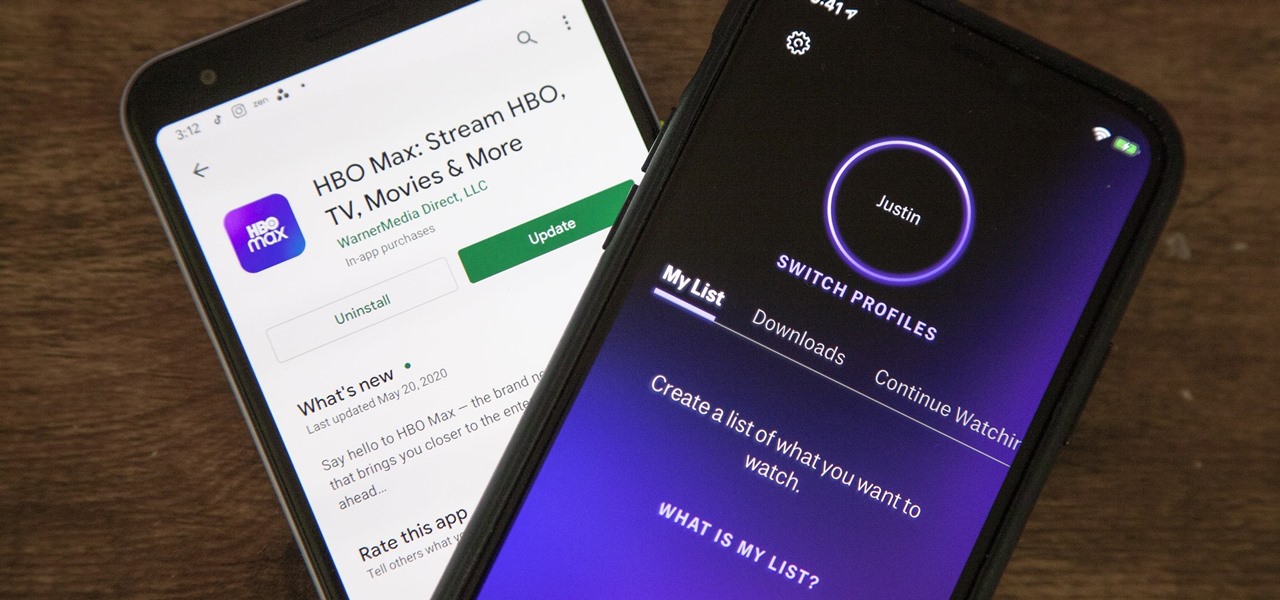Everything Else

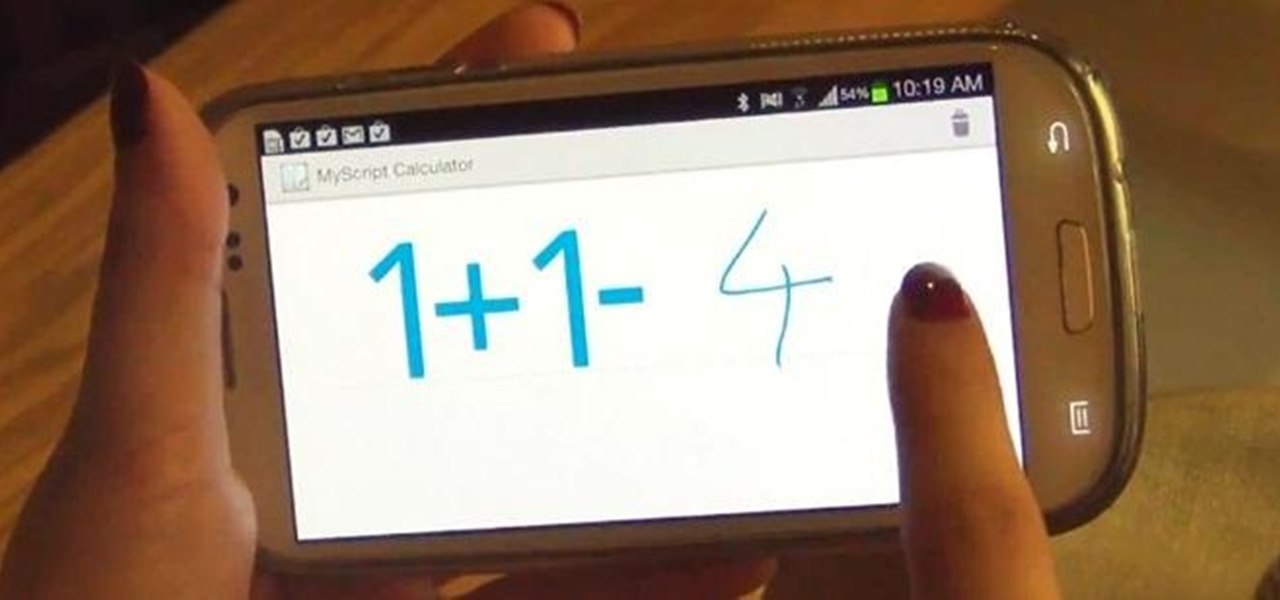
How To: Solve Complex Equations Easier on Your Samsung Galaxy S3 with This Free Handwriting Calculator
Solving long and extensively complicated equations in grade school was tough to do by hand. Keeping track of which part of the equation to solve first took time, training, and lots of bad grades.

How To: Fix Frozen Notifications on Your Jelly Bean-Powered Samsung Galaxy S III
There is something about being reminded about something you already know that is annoying beyond belief. It's like someone telling you that your shoes are untied while you are kneeling down to tie them. That same logic goes for our smartphones as well.

How To: Set Up Multiple Users on Your Android Jelly Bean 4.2 Tablet
The most recent update for Android's Jelly Bean has some pretty cool new features, like better panoramic photos, gesture typing, and wireless sharing. From a security standpoint, though, the best new feature is the ability to add multiple users to one device. You can create up to 8 different accounts on Android tablets like the Nexus 7 or Nexus 10, so besides saving time hiding or protecting sensitive data, it could also save you some money. You can share a device with your family, kids, or s...

How To: Get the Android 4.1.2 Jelly Bean Update Early on Your Samsung Galaxy S2
If you have the international version of the Samsung Galaxy S2 (I9100) and are sick and tired of waiting for the Jelly Bean update to hit your device, you're in luck—XDA-Developers member izap has leaked what appears to be the final version of Android 4.1.2 for the S2.
How To: Who's Unfollowing Your Twitter Account? Find Out with These Tracker Apps (And Get Revenge!)
Feelings can get hurt on Twitter as fast as an update. Everything is fine and dandy because two people are mutually following each other, then out of nowhere, one person has unfollowed the other out for seemingly no reason. Twitter doesn't notify users when someone has unfollowed them, so there are millions of people out there who get used for their follow! Well, now you can find out who unfollows you on Twitter with these mobile apps.

How To: Listen to Text Messages and Other Notifications While Driving—Without Touching Your Phone
The car is arguably one of the worst places to receive a text message. You know you can't resist looking, and when you do, your attention is no longer on driving, it's on reading the latest gossip or whatever. You take your eyes of the road for just a few seconds and you could get an expensive ticket, or even worse—an accident. But you can't just ignore that notification sound or vibration, can you? So, if you just have to know what it says right then and there, why not at least do it in a sa...

How To: Automatically Use Speakerphone When You Move Your Face Away During a Call
It can get frustrating to switch from a regular call to speakerphone when you're in a hurry. The speakerphone button tends to be small and surrounded by many others, and it requires attention to press; something that can be difficult while driving or multitasking. For those of us in a hurry, there's an app for that.

How To: Fix Your Seemingly Broken iPhone Speakers with a Q-Tip
Jamming out to the newest beats can be a problem if your speakers don't work. I've been having some issues with my iPhone speakers and was looking for some quick fixes when I stumbled upon this quick fix from Saw Tun that uses just a cotton swab.

How To: Turn the Multi-Window Menu Transparent on Your Samsung Galaxy Note 2
One of the features on the Samsung Galaxy Note 2 that has created quite a bit of buzz is Multi Window, which adds split-screen functionality and allows you to simultaneously task through two applications. This feature can be toggled through a menu that appears on one side of the screen and only works with a few selected applications (unless you mod your Note 2). Thanks to a new hack from XDA Developers, you can now turn the Multi Window task menu transparent, so you can still see what's under...
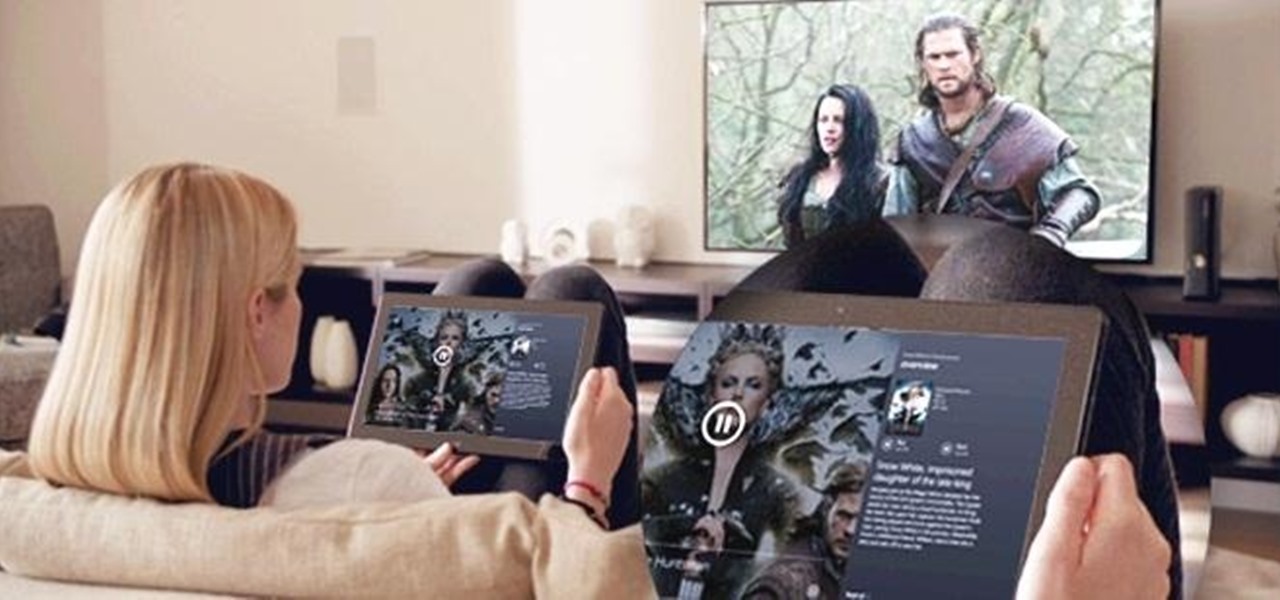
How To: Control Your Xbox 360 with a Smartphone or Tablet Using the New SmartGlass App
Xbox gaming has come a long way since its inception over a decade ago. What was once simply a bulky gaming console has transformed into legitimate entertainment hub for the home, thanks to the latest Metro-friendly update to the Xbox 360. Now there's newly-designed Music and Video apps, Internet Explorer, and best of all—Xbox SmartGlass.

How To: Forgot Where You Parked? Locate Your Lost Car Using These Free Mobile Apps
Disneyland may be the happiest place on Earth, but there are definitely a few flaws that only small kids could overlook. The lines are extravagantly long, everything is overpriced, and there are tons of grumpy people and crazy children running around as if they just found out there's a two-for-one special on ponies.

How To: Identify Any Shade of Color with Your Android Device Using the Color Grab App
As most of us know, men and women are (shocker alert) different. Not only are they different, but they view the world an entirely different way.

How To: Hide All of the Stock Apple Apps on Your iPhone Without Jailbreaking
Hiding apps that you don't want or don't use is a no-brainer, but with Apple's mobile iOS, they try to make it virtually impossible without a jailbreak. Now, with a few downloads and clicks, you can finally get rid of that pesky Newsstand or Stocks app without jailbreaking!
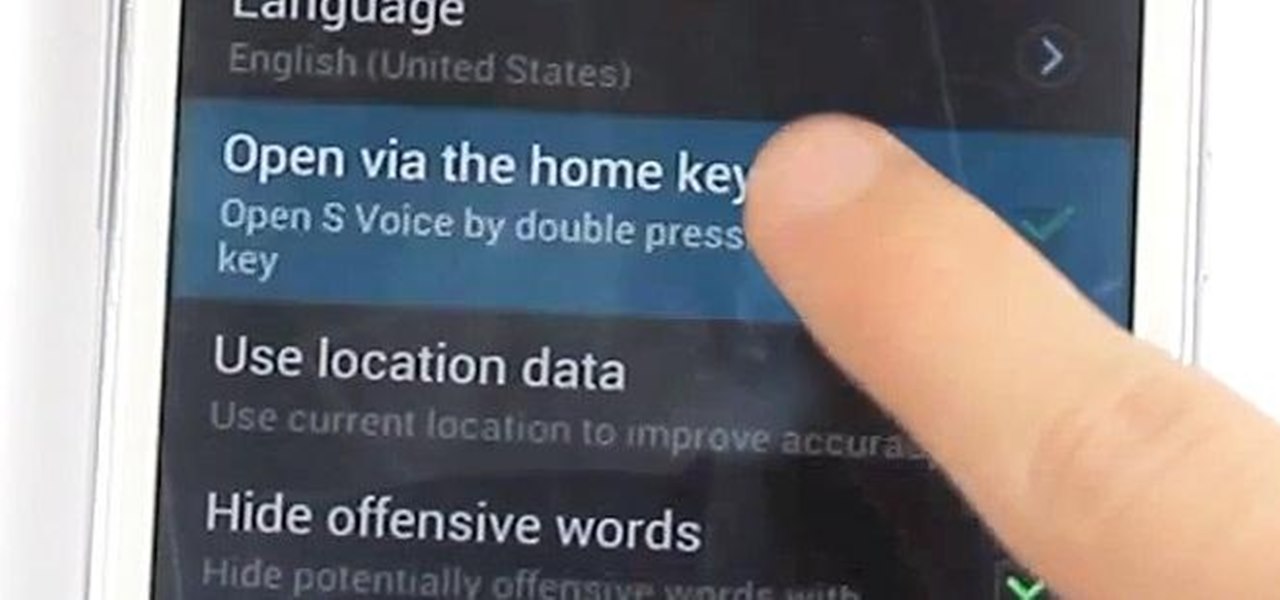
How To: Launch and Close Apps Faster on Your Samsung Galaxy S3 and Note 2
Getting the task done as quickly as possible is usually the goal for most things in life. Well, most things. That's why efficiency is the first and main component of the McDonaldization of our society.

iPhone Tip: Cut Back on Unnecessary Data Usage by Moving Podcasts Back to the Music App
Since iOS 6 has been released, it's had its fair share of problems. From battery drainage, to photo uploading errors, to the Maps debacle, lots of users have been less than pleased. So much so that some are even downgrading.

How To: Share Photos from One iPhone to Another with Just the Sound of a Chirp
There are several ways to send pictures to others on your smartphone—picture message, email, Bluetooth, and even by bumping phones together. Now there's an even more unique way to transfer pictures from one Apple device to another—with sound. Chirp for iPad, iPhone, and iPod touch

How To: 5 Lesser Known Jelly Bean Features on Your Samsung Galaxy S III
Sprint has announced that it will be the first U.S. carrier to release Jelly Bean 4.1 for the Samsung Galaxy S III. The over-the-air updates have already started, with users receiving a notification on how to update on their phone. The reason Jelly Bean has garnered so much attention is due to several, well-known features like Google Talk, Project Butter and expandable notifications.

How To: Increase Storage Space on Your Samsung Galaxy Note Tablet Using a Flash Drive
Monitoring your storage space is always a nuisance, whether you have a desktop, tablet, or smartphone; having enough space for all of your files, music, and videos is a constant battle. One movie file can take upwards of 1GB of memory, and for people who travel a lot, it becomes extremely impractical to have those huge files on your portable device.

How To: Root and Flash Omega ROM onto Your Samsung Galaxy Note 2
The new Samsung Galaxy Note II is a powerful and sleek device that begs for some customization, and there's no better way to customize your Android device than installing a custom ROM of your choice. One of your choices is the Omega ROM, which is just one of many that you can download and flash to your Galaxy Note 2. Before you begin, you'll need to root your Galaxy Note 2 and install Odin and CWM Recovery. You can get a toolkit of everything you need over at XDA Developers. Then follow the v...

How To: Un-Root Your Samsung Galaxy S III and Flash Back to Android 4.0.4
Rooting your device gives you all-powerful administrative access to your phone and its system settings. Of course, with such power comes great responsibility, and sometimes that responsibility becomes to burdensome or just plain unnecessary.

How To: Install Flash on a Samsung Galaxy Note, Nexus 7, and Other Android 4.1 Jelly Bean Devices
Samsung's Galaxy Note and Note II phablets have been hailed for their large displays and responsive systems, making them ideal for gaming and movie watching. But if you've recently upgraded to Jelly Bean (Android 4.1) from Ice Cream Sandwich (4.0), you'll be sad to know that some Android devices running Jelly Bean no longer support Adobe Flash Player.

How To: No Jelly Bean for You? Motorola Offers Trade-In Program, Gives Credit for Newer Android 4.1 Devices
Thousands of Android users have been disappointed to learn that getting the latest firmware update isn't as easy as it sounds. Some really popular phones like the Samsung Galaxy S III just started getting the Jelly Bean upgrade, with the update continuing to roll out over the next couple of weeks overseas. All of the stateside S3 users will have to wait even longer for Android 4.1.

How To: Get the Windows 8 Picture Password Unlock Screen on Your Android Smartphone
One of the more innovative features about the new Windows 8 operating system is the ability to unlock the screen via a picture password. This new feature allows the user to select any photo they would like and use taps, circles or straight lines to unlock the device. The video below shows the picture unlock in action.

How To: Not Getting the Jelly Bean Update Yet? Here's How to Flash Your Samsung Galaxy S III to Android 4.1.1
The newest firmware update for Android, Jelly Bean 4.1.1, has been out for a while now, but not every device has gotten it yet (some never will). One popular device that has recently gotten it is the Samsung Galaxy S III, only they'll be pushing the update out overseas during the next couple weeks, with the UK already seeing Jelly Bean from the cellular provider Three (if you're on Three, see how to update your device here). Unfortunately, stateside users will have to wait a bit longer. There...
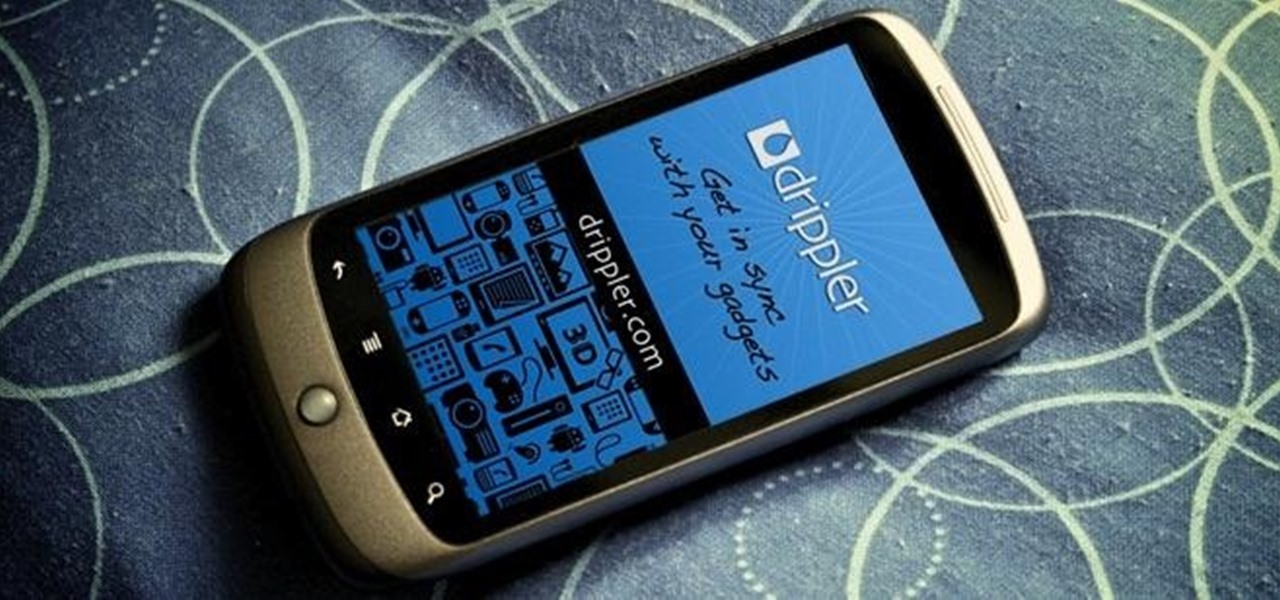
How To: Get All the News, Tips, and Tricks for Your Specific Android Device in One Place with Drippler
There are thousands of articles published every day about smartphones, tablets, eReaders, and any other kind of gadgets you can think of. The problem is that most people only really care about news related to the devices they actually own. So how do you filter out all of the stuff you don't care about? That's what Drippler does. It pulls news, tips, and app reviews and recommendations from all over the web and puts them all in one place, but only for the devices you want to read about. You te...
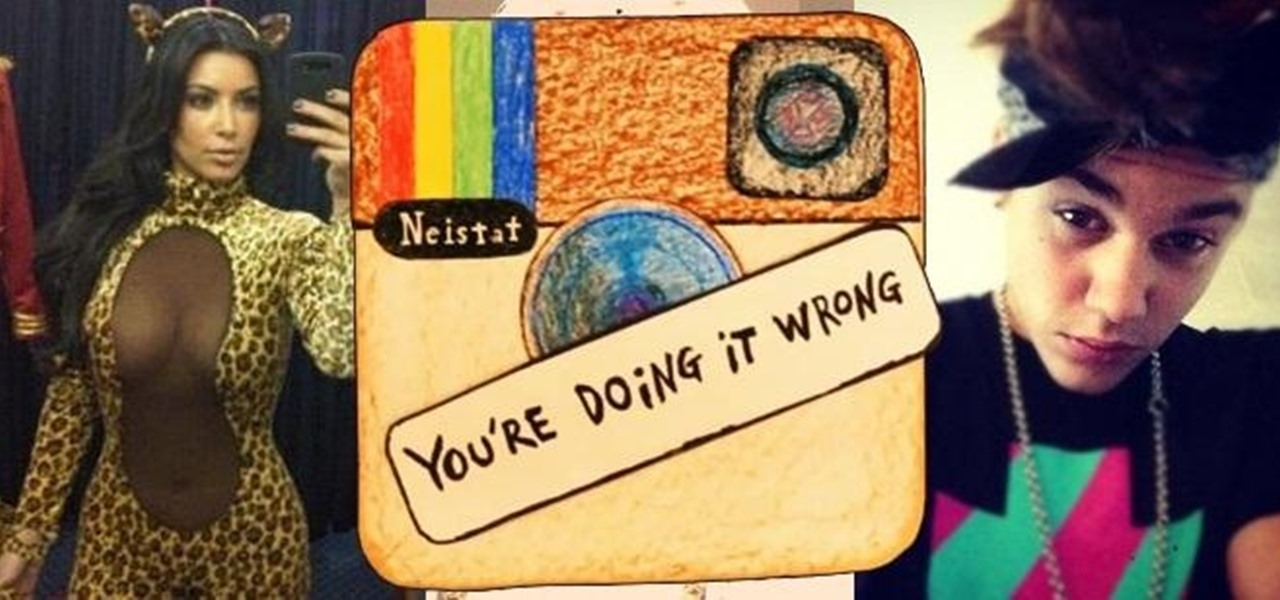
How To: Not Suck at Instagram (But If You Still Suck, Just 'Be' Instagram Instead)
What do Justin Bieber, Kim Kardashian, Chris Brown, Rihanna, and Soulja Boy all have in common? They suck at Instagram.

How To: Unlock the Bootloader on the Latest Motorola Android Phones
Motorola may have changed its mind about making its devices hard to unlock by creating a tool to do it for you, but they've been slow to update it to include the latest and greatest models. Want to beat them to the punch? Just consult djrbliss over on XDA-Developers, who came up with a root exploit that will unlock all the newest Motorola smartphones, like the Motorola Atrix HD, Photon Q, and new Razrs. It's simple. Just connect your device to your computer, download and extract the zip file ...

How To: Spot a Fake Samsung Galaxy S III Smartphone
If you watched the presidential debate last night, then you might recall Mitt Romney's remark on the fake Apple Store in China "selling counterfeit goods". That store actually sells real Apple products, only it isn't licensed to sell them, so it was a little misleading. Not to say that there aren't real counterfeit iPhones on the market in China. There are and for the most part, people know how to spot them; they mainly buy them because they are cheaper.

How To: WiFi Camera Lets You Snap Photos on Your iPhone Using Someone Else's iPhone Camera
An influx of creative photography apps has struck iOS 6 since its release, and developer Daniel Amitay has now added to the stream of cool photo applications with WiFi Camera, a new remote-photography tool.

How To: Stream Pictures from Your Mac or PC Directly to Your iPhone with AirFoto
Syncing photos onto your iPhone using iTunes can be a bit of a hassle. You have to connect the iPhone, create a folder with the pictures you want exported, and wait until it all syncs onto the phone. This is not only time consuming, but annoying with having to do it every time you want to transfer a picture.

How To: Replace Your Apple iPhone 5's Cracked Screen
Apple's new iPhone 5 has enjoyed three weeks out in the public since its September 21st release. Millions of consumers have been shelling out big bucks and waiting in long lines just to get their hands on it. But sometimes users forget to actually keep their hands on their new phone, causing something like this... It only takes a second to drop your new iPhone 5, but the pain of picking up the phone and turning it over to reveal a cracked display lasts a lifetime. Well, not exactly a lifetime...

How To: Stop AT&T and Verizon from Sharing Your Location and Search Data with Advertisers
Yesterday, Bryan Clark pointed out a new option on Verizon's privacy settings that gives new customers 30 days to opt out of a data sharing program that gives advertisers information on basically everything you're doing on your new iPhone (or any other smartphone).
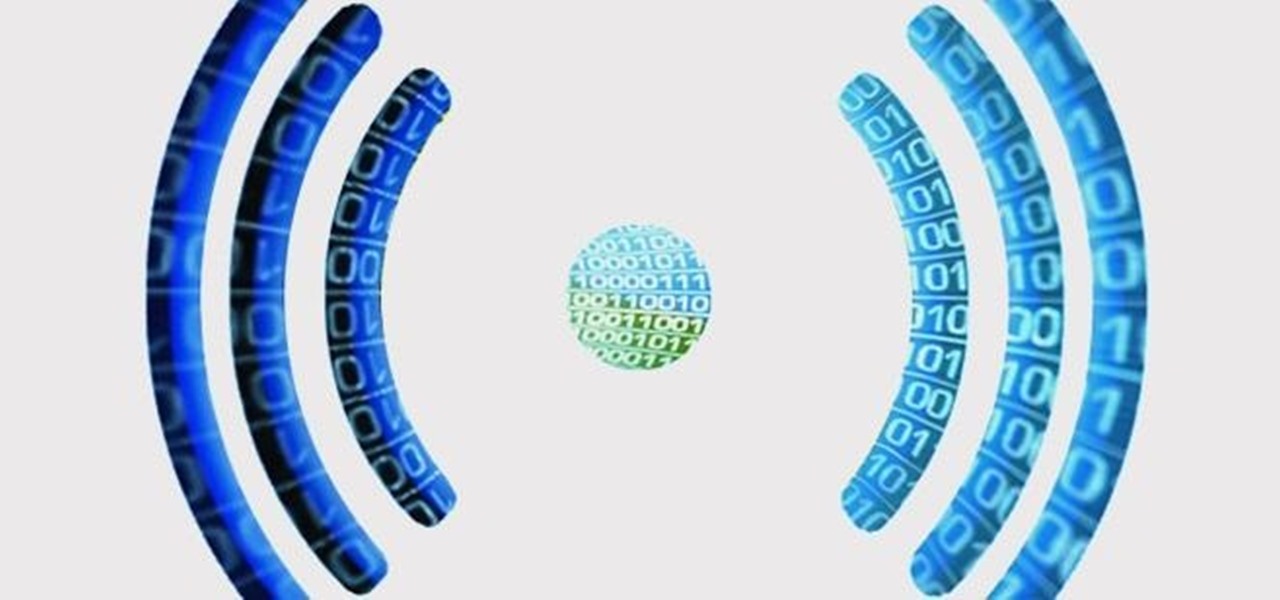
How To: See Who's Clogging Up Your Wi-Fi Network with These Free Mobile Apps
Android has released a new application called ezNetScan, which is a free app that scans the wireless network you're connected to and gives you a full log of all of the devices connected to that network. This isn't new for smartphone users, let alone Android users. Fing has been around for a while and does practically the same thing that exNetScan does. It gathers information such as the IP and MAC addresses, device vendors, and ISP location. But while Fing is a great program, it does lack a f...

How To: Make Room for Your New Gadgets (And Get Some Cash in the Process)
There's nothing like buying an awesome new gadget, but it leaves you with one problem (besides an empty wallet)—what do you do with the ones you already have? There are plenty of ways to put your old gadgets to use, but if you'd rather get rid of them, you may as well get something out of it, right? Here are five places where you can recycle your electronics and replenish your cash stash.

How To: Melt a Blackberry Smartphone
Blackberry meets flamethrower...

How To: Design Your Own iPhone 5 Case for Less Than $5
So, you've got your new iPhone 5 from Apple, but wait—where do you get a case for it? Since its launch, Apple Stores across the country have been carrying absolutely zero iPhone 5 cases. In fact, the only thing they seem to be carrying right now as far as iPhone 5 accessories goes is the new Lightning cable. So, when will they be getting cases? Rumors state October sometime, but there's no telling if it's now or at the end of the month.

How To: Can't Upload Photos to Facebook in iOS 6? Here's How You Stop Getting Errors
If you bought the new iPhone 5 or upgraded your old one to iOS 6, you may be having issues when you try to upload photos to Facebook. After updating, the first time you try to share an image from the Facebook app, it will ask you to allow access to your Camera Roll.

How To: Make Sure You're Not Being Overcharged for Data on Your iPhone 5
Tons of iPhone 5 users with Verizon Wireless hit the message boards last week complaining about their phones sucking down massive amounts of cellular data when they were actually using a Wi-Fi connection. Of course, that means Verizon customers could have been getting charged for cellular data they weren't actually using.

How To: Face Ended Your Call? Lock Your iPhone During Conversations with CallLockScreen
Imagine you're calling the court. You have this unpaid ticket and want to know if you can get an extension. First you type your ID number on your phone. Then the case number. Then your birthday. Then your social security number. Then you're directed to thirty different people.

How To: New Malware App Turns Your Android Phone's Camera into a Data Stealing Spy
Robert Templeman from the Naval Surface Warfare Center in Crane, Indiana and several of his friends from Indiana University recently developed an Android application that is capable of gathering pictures and videos from mobile devices in order to reconstruct a user's environment in 3D. The malware would come coded inside of a camera application that the user would download. The malware, called PlaceRaider, would then randomly take pictures throughout the day and carefully piece them together ...