The car is arguably one of the worst places to receive a text message. You know you can't resist looking, and when you do, your attention is no longer on driving, it's on reading the latest gossip or whatever. You take your eyes of the road for just a few seconds and you could get an expensive ticket, or even worse—an accident.

But you can't just ignore that notification sound or vibration, can you? So, if you just have to know what it says right then and there, why not at least do it in a safer manner, without totally endangering everyone around you?
SpeakMe App for Android Devices
While the capability to have spoken notifications on Android is nothing new, it has never been as easy and compact as SpeakMe (available for free in Google Play).
SpeakMe doesn't read aloud any menu items, options, or actions that come with the message. Instead, the application simply reads the intended message (text message, email, instant messaging, etc.) without saying anything else—something essential when a person is occupied with something more important.
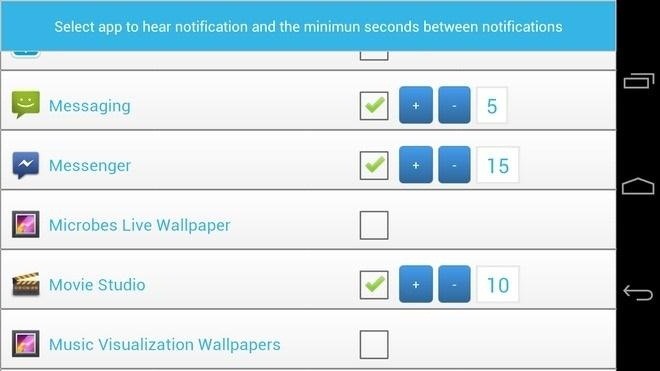
With the free SpeakMe app, you can select what you want to have spoken notifications for. It gives you a list of the apps that are compatible and gives you the choice to place a few seconds of delay before the message is read (in case of privacy).
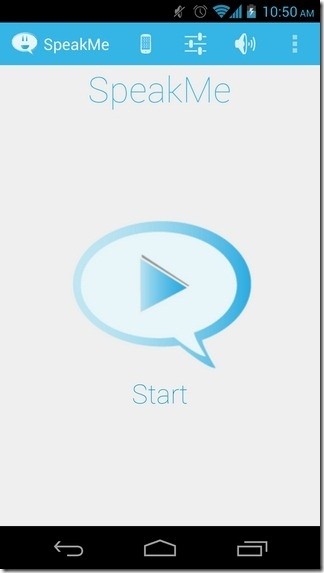
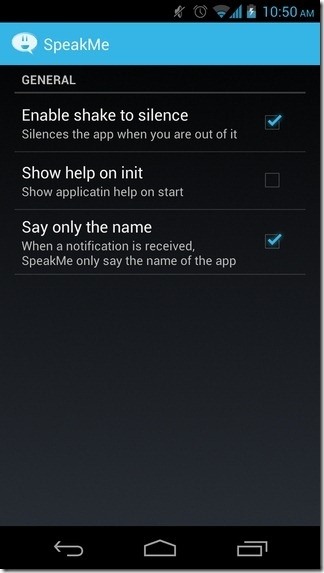
Configuring the settings are also very important in this application. You can enable such options as shaking the phone to silence it or making the notification say only the name of the message, and not the message itself.
Once the settings are configured, press the big Start at the application home and you're set!
There are similar apps for the iPhone, but only if it's jailbroken. Unless you've got some other recommendations?
Just updated your iPhone? You'll find new features for Podcasts, News, Books, and TV, as well as important security improvements and fresh wallpapers. Find out what's new and changed on your iPhone with the iOS 17.5 update.























Be the First to Comment
Share Your Thoughts