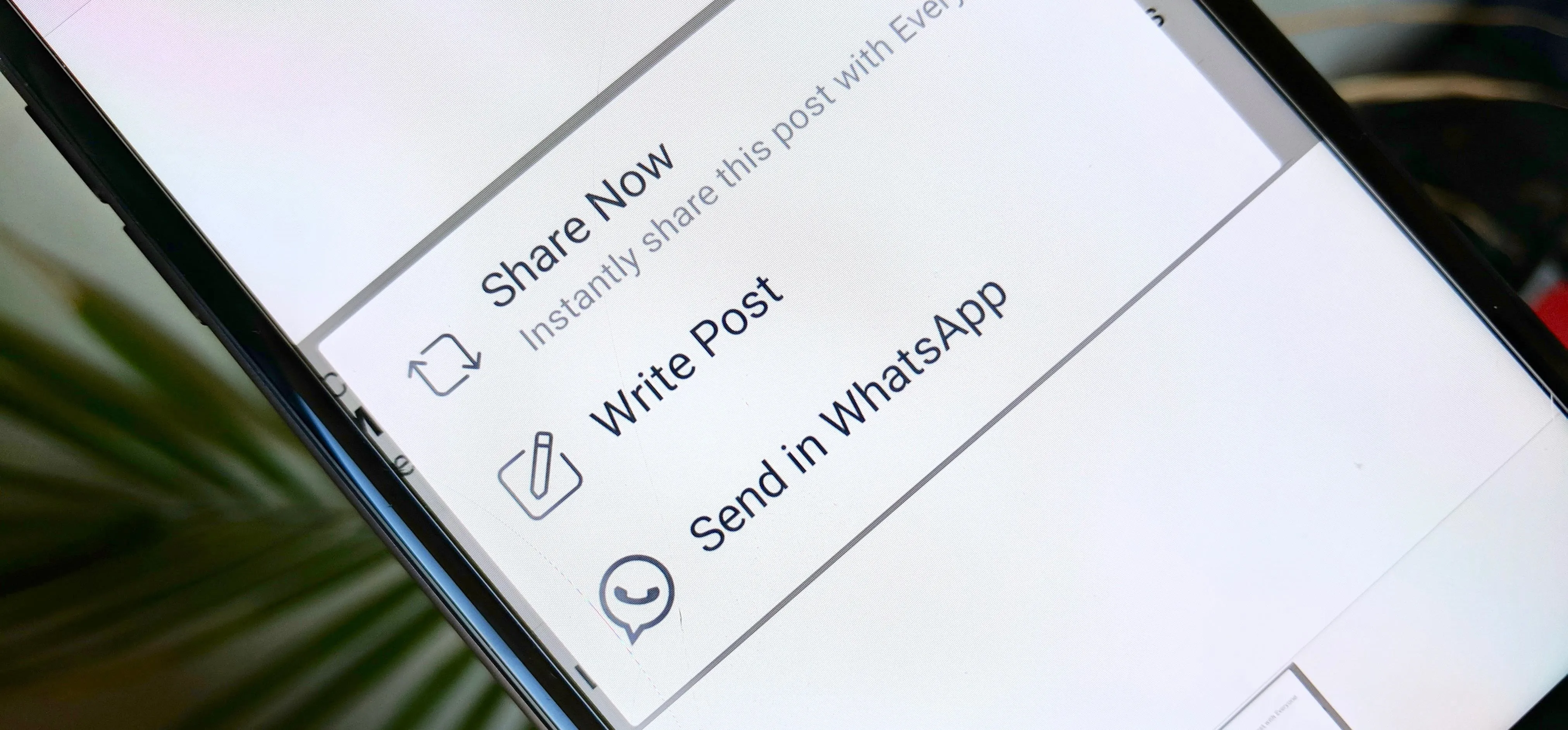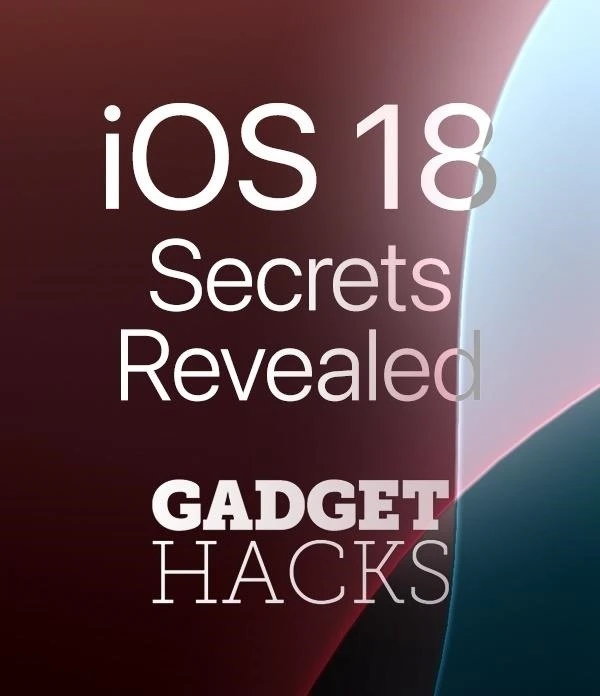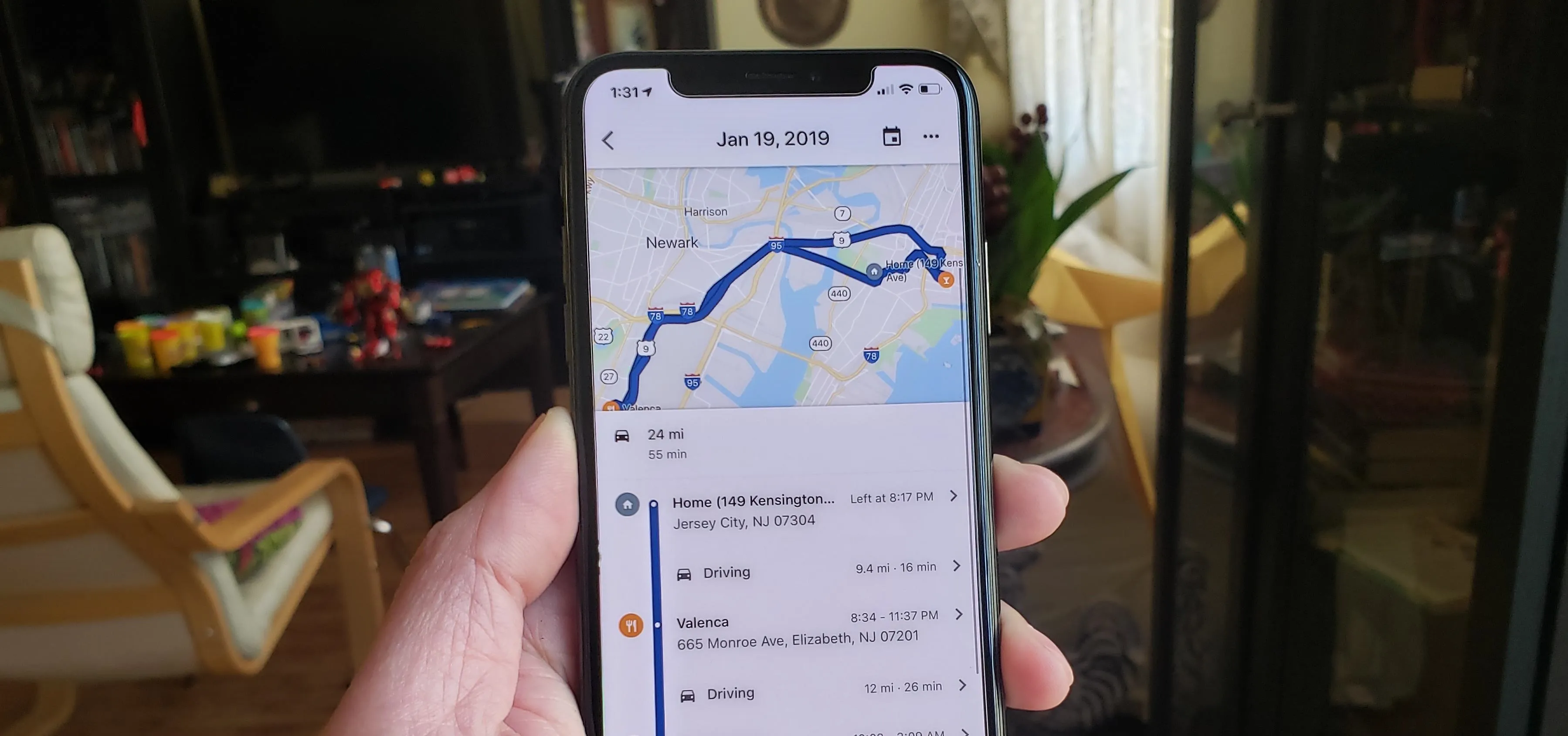how to
How to Hide Stories in Your Facebook Feed on iPhone or Android


how to
The Trick to Using Your iPhone's Portrait Mode in Other Photo and Video Apps


how to
Clean Unwanted Tabs & Alerts from Facebook's Nav Bar to Remove Shop, Groups, News, Watch & Notification Dots
Featured On Gadget Hacks:
Gaming










Featured On Gadget Hacks:
iOS 18










Featured On Gadget Hacks:
Productivity & Shortcuts










Featured On Gadget Hacks:
Travel Tips for Your Phone