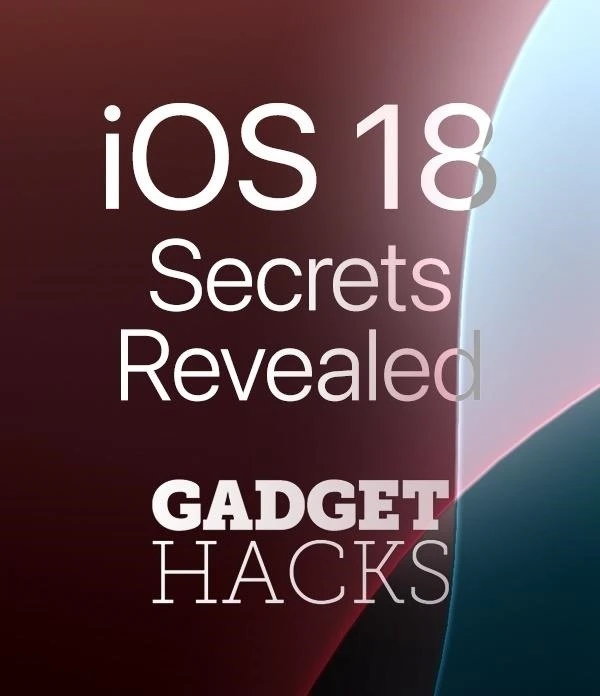Pandora


how to
Celebrate Your 2022 Music Year in Review on Spotify, Apple Music, YouTube Music, Deezer, and More

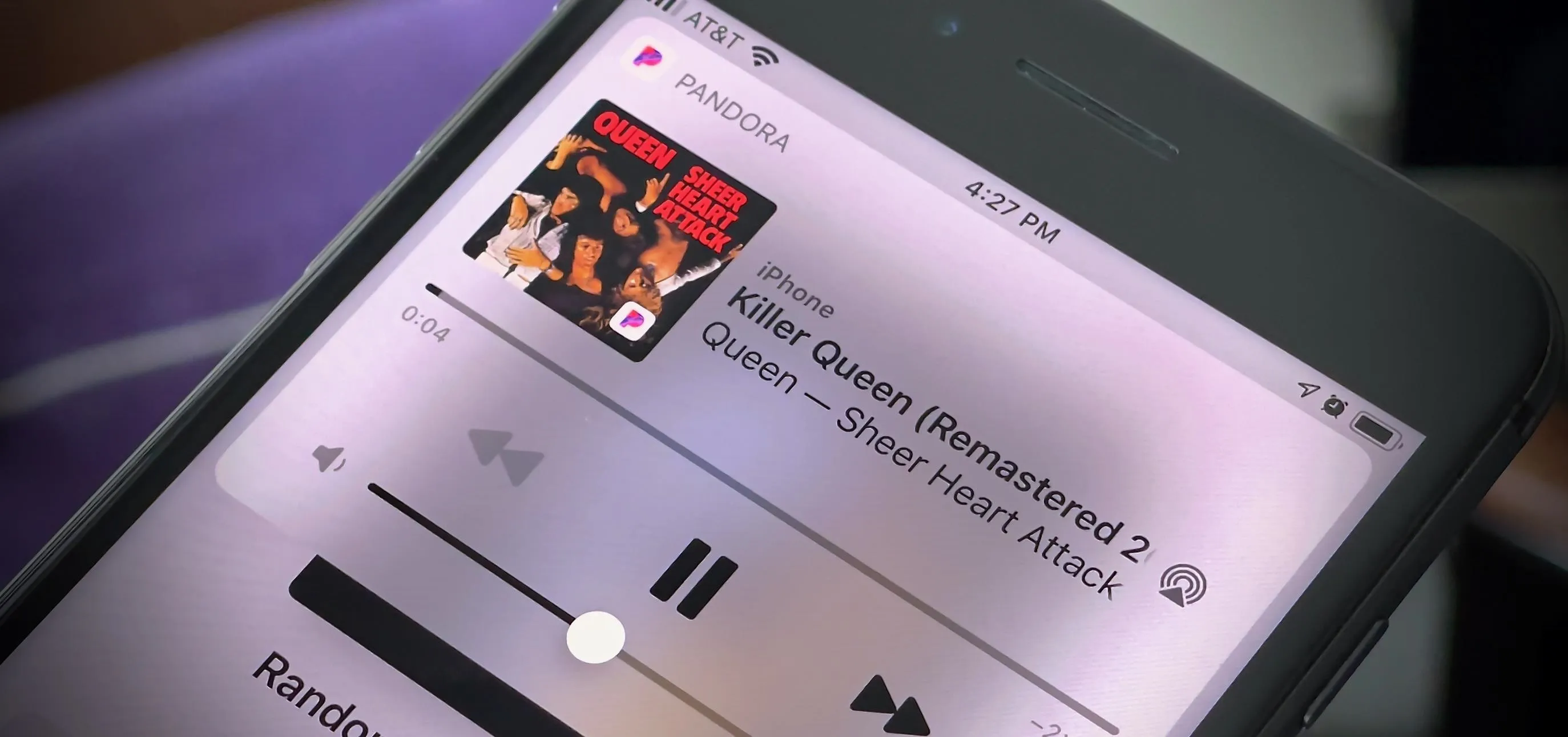
how to
You Can Now Use Pandora with Siri Without Saying 'Pandora' All the Time


how to
Convert Song Links from One Music Service to Another for Easy Sharing