Netflix


How To: Create Custom Netflix Watch Lists for Categories & Genres, Then Say Goodbye to Your Overcrowded 'My List'
One of the biggest bummers about Netflix is the inability to create different lists for your favorite movies and TV shows. Instead, you're only able to lump titles into the single default "My List," and that can be impossible to browse. It doesn't separate titles into categories or genres, and titles are arranged for you automatically, so there's not much room for customization.
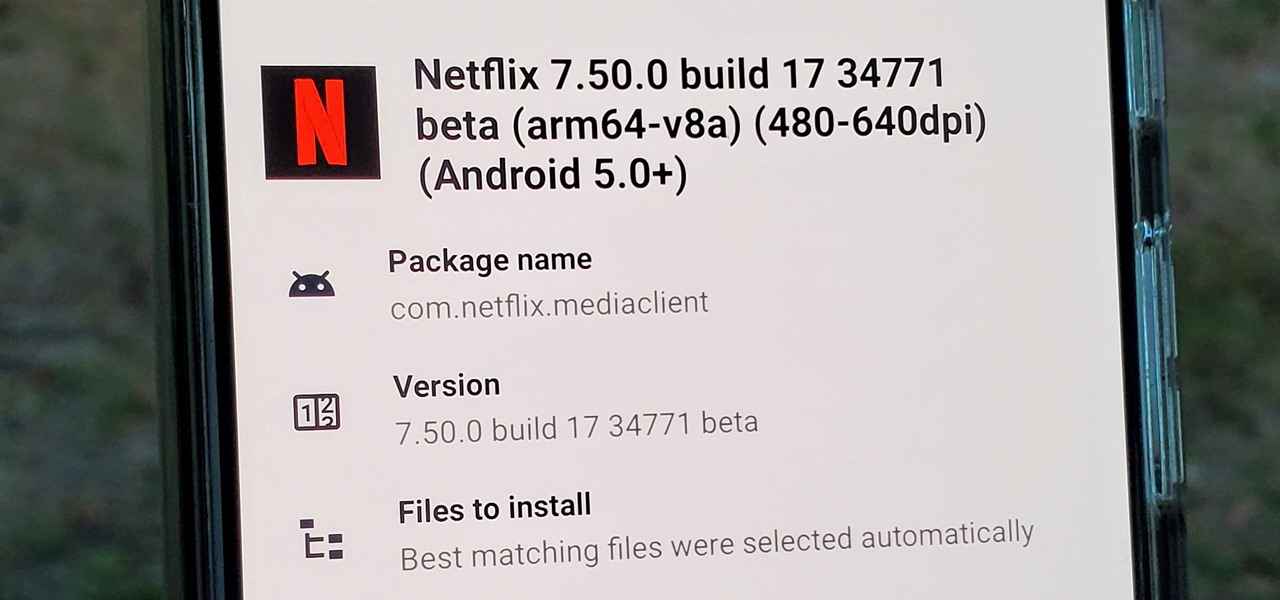
How To: Get Netflix Beta on Android — Even When the Beta Program Is Full
Netflix has offered its beta program officially through the Play Store for some time now. Still, the issue most of us face — the beta availability is always scarce. Without getting lucky and landing a beta spot early on when the gates were open, there wasn't much you could do about it. However, there's now a brand new method you can use to sideload the Netflix beta app and join in on the fun.
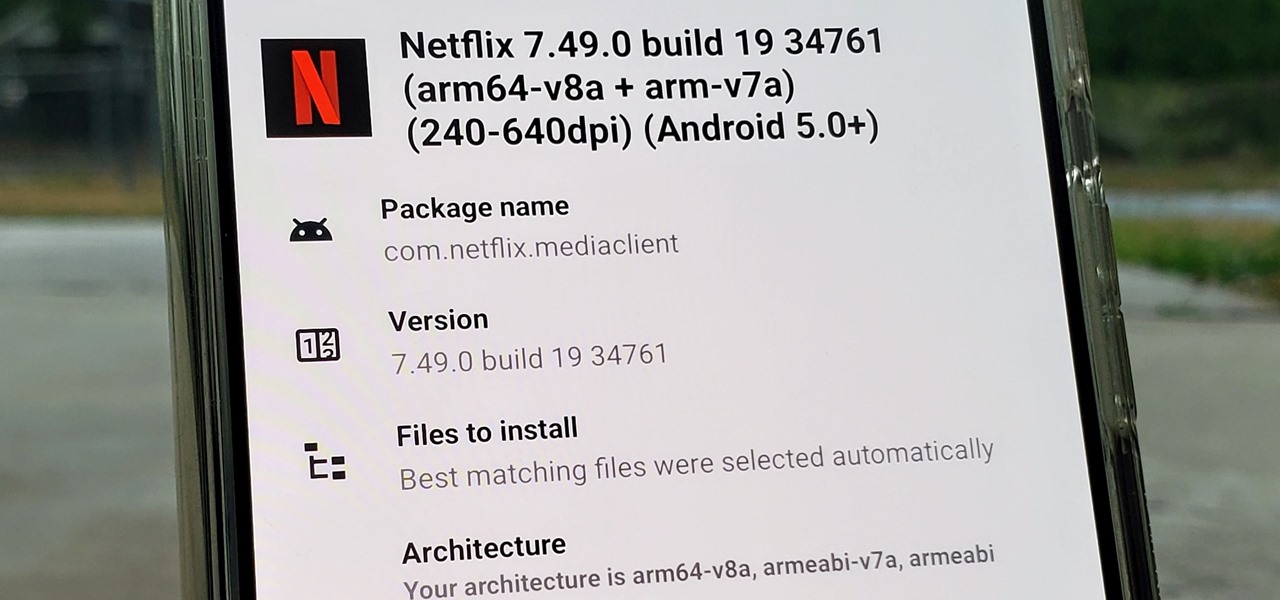
How To: Netflix Missing on Android? Here's How to Sideload the App
If you have an Android device that Netflix does not support, you can check the Play Store and it simply won't be there. But just because you're unable to download it through official means doesn't mean you have to live without Netflix since there's a way you can sideload it manually.

How To: The Easiest Way to Find Good Movies to Watch on Netflix & Prime Video on Your iPhone
Choosing a movie to watch at home can be incredibly difficult when you don't already have one in mind. But there's a shortcut for your iPhone that can make it easier to browse your streaming media services for something good to play. More specifically, it lets you browse Netflix and Amazon Prime at the same time.

Best TV Streaming Apps: Disney+ vs. Apple TV+ vs. Netflix vs. Hulu vs. Amazon Prime
Who here binges TV on a regular basis? I know I do. Never before have we had so many options for watching our favorite shows, especially when you consider how easy it is to stream from anywhere on a mobile device. But sometimes, all that choice gets a little overwhelming. What services are really worth the money? Where should you be investing your Friday-night binges?

How To: Share What You're Watching on Netflix to Your Snapchat Story So Your Friends Can Watch Too
Over the years, TV has become more of a solo activity than ever before. It is exponentially more difficult to discuss the latest shows with friends since platforms like Netflix just release all episodes at once. Luckily, Snapchat makes it easy to keep your pals in the loop on what you're watching, so they can pick up the remote and do the same.

Netflix 101: Parental Controls for Individual TV Show & Movie Titles Are Coming
Netflix currently lets parents block content based on maturity rating, but it isn't a perfect system. Not all titles rated PG-13 are equal, for instance. That's why it's good news that Netflix is adding more controls for parents, by allowing account holders to bar individual movies and TV shows they deem inappropriate.

Netflix 101: How to Change the Appearance of Subtitles & Captions on Your iPhone
Whether you're watching Netflix on your Android tablet, smart TV, or computer, the process for changing how subtitles and closed captioning appear is the same. Plus, when you customize the font, size, color, and the background, all devices connected to your Netflix profile will update — except for iOS and tvOS devices. A different process is necessary for an iPad, iPhone, iPod touch, or Apple TV.
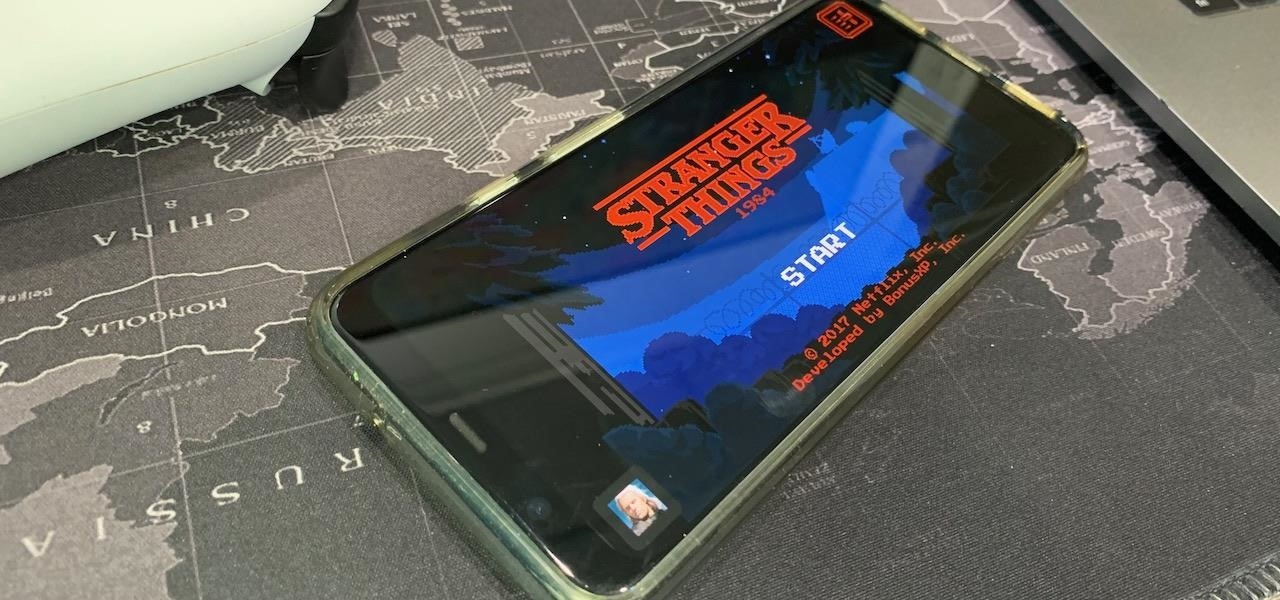
How To: Netflix Games Coming to Android Tomorrow — But You Can Play Its Games Right Now
You're caught up on "Squid Games," and you've rewatched "Seinfeld" for the umpteenth time. You're looking forward to the next season of "Stranger Things," but it isn't out yet. Why not play Stranger Things on Netflix instead?
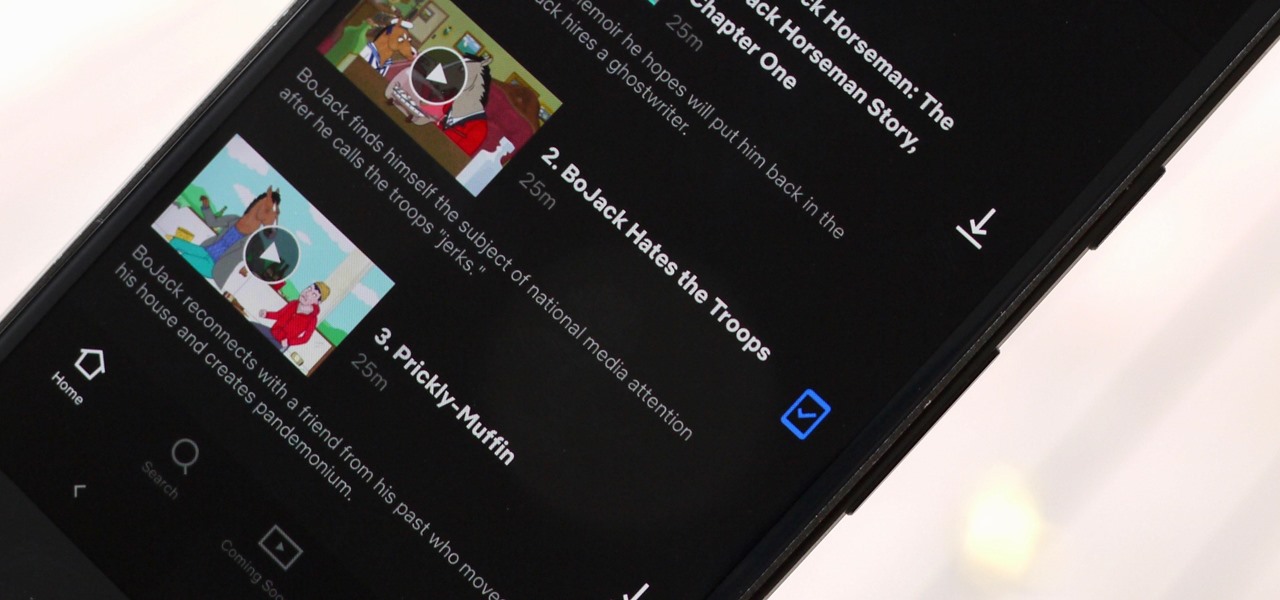
How To: Download a Show's Next Episode Automatically on Netflix After Watching the Previous One
One of the most convenient features in the Netflix app is the ability to download movies and TV shows to your device, which lets you avoid potential streaming issues and watch content offline whenever you want. To make downloading even more convenient, you can automatically download new episodes of your favorite TV shows once you've finished the ones already stored on your phone.

How To: Get Netflix to Auto-Download Shows & Movies to Your Phone Based on Your Interests
These days, there's more content than ever, and the sheer amount of titles out there can make picking something to watch seem near impossible. Netflix does provide suggestions based on content you've already viewed, which helps, and the company believes so much in its algorithms that it now gives you the option to auto-download videos on your devices based on your interests, no decisions required.
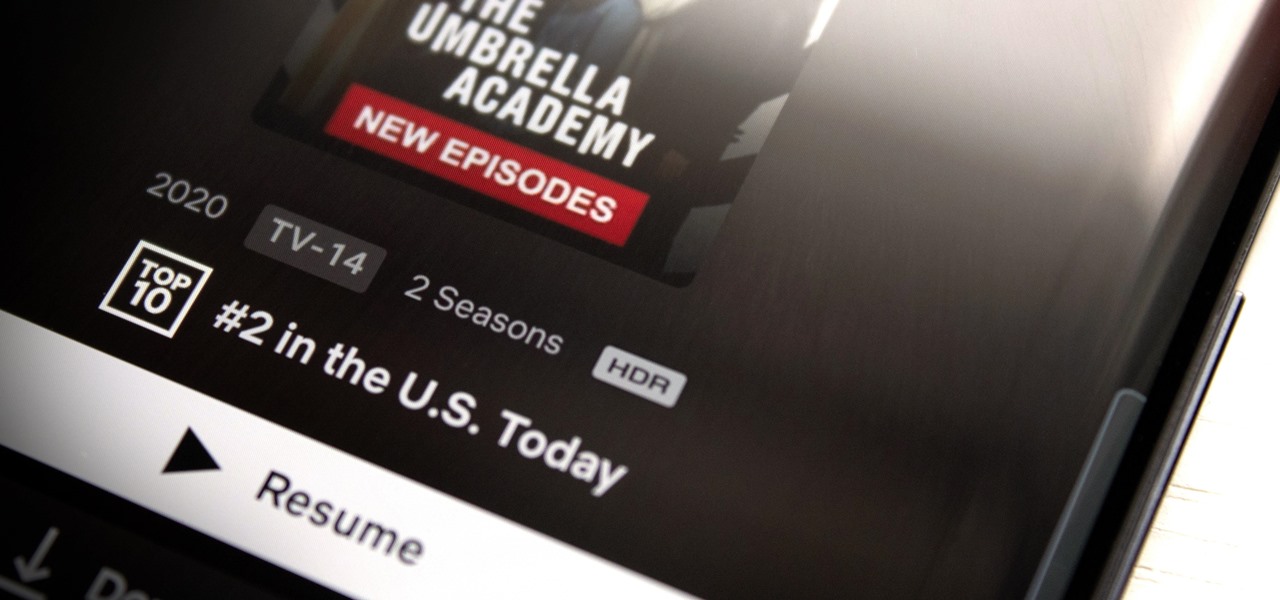
How To: Netflix Caps Video Quality Based on Your Phone's Widevine DRM Level — Here's How to Check for HDR & FHD Support
Just because your phone has a high-resolution screen doesn't mean it will play videos at their highest resolution. Most streaming services, including Netflix, use a DRM system known as Widevine for media in their Android apps. But even if your phone has Widevine support, content will be limited to non-HD if your specific model hasn't been whitelisted by Netflix.
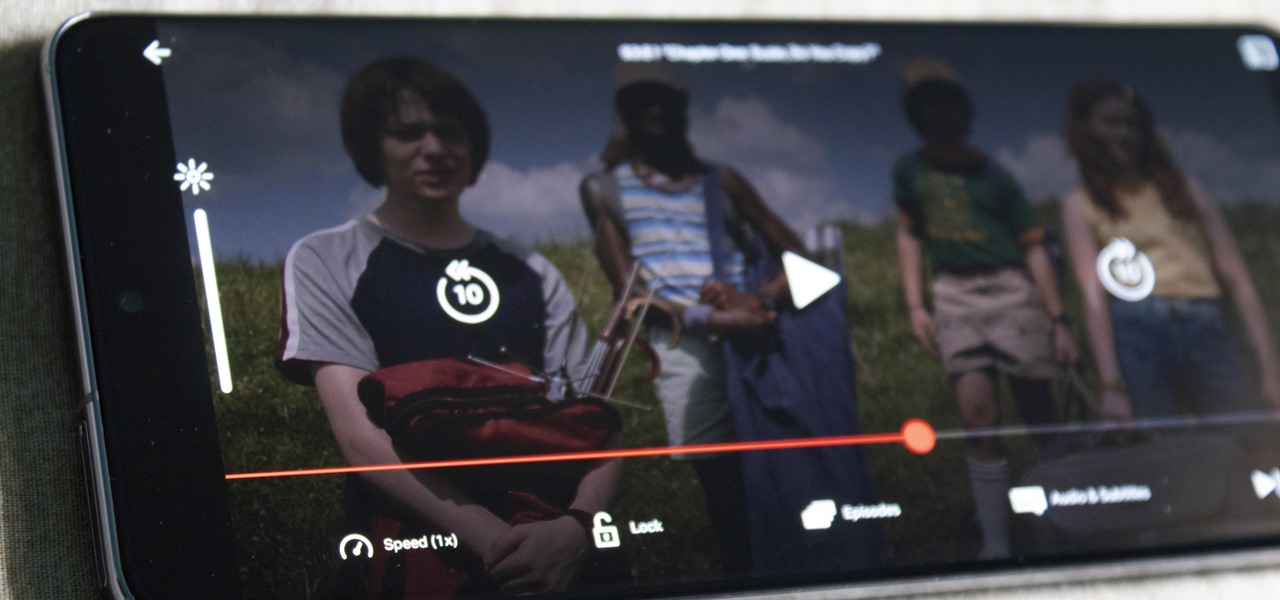
How To: Binge Netflix Shows Faster by Increasing Playback Speed
Not including playback speed controls in a video app is a design flaw. These controls are useful tools that let you speed up or slow it down a video. Want to catch all the Easter eggs in Avengers: Infinity Wars? Slow it down. Want to rewatch the last season of Strangers Things before the new season arrives? Speed it up.

Netflix 101: How to Cast Shows & Movies from Your Phone to Your TV
Chromecast comes to mind when "casting" video from a smartphone to a big screen television, but it's not the only way to "cast" streaming content. This is especially true for Netflix, where you can cast movies and TV shows to not only a Chromecast-enabled TV, but to smart TVs, video game consoles, and other streaming media players so that you have complete control right from your smartphone.

Netflix 101: Choosing the Netflix Plan That's Right for You
Netflix offers three different tiers of service. The good news is that no matter which subscription plan you choose, the available content is the same. Whether you choose the cheapest plan or the most expensive, you'll be able to watch any TV show or movie in Netflix's library. But there are other things to consider when choosing the plan that's right for you and your smartphone.

Netflix 101: How to Change the Size, Font & Color of Subtitles & Captions on Android
Whether you're hard of hearing, watching a foreign movie, or just like reading along when you're watching a TV show or film on your smartphone, Netflix includes captions and subtitles that you can use. Best of all, if you don't like the way the default captions and subtitles look (color, background, font, or size), Netflix has your back.
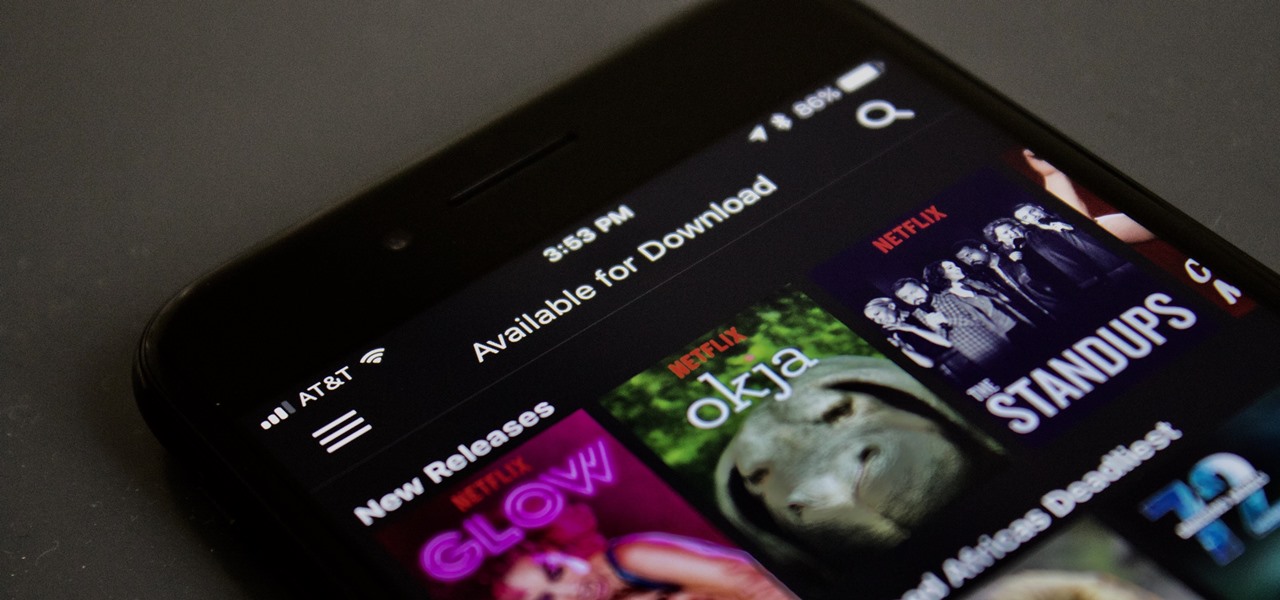
How To: Use Netflix Offline by Downloading Shows & Movies
Netflix added the ability to download TV shows and movies on Android and iOS for offline binging back in Nov. 2016, and the process is the same as it is today. So if you anticipate having some downtime to catch up on Narcos or give Bright a try when you'll be away from a secure Wi-Fi connection, download videos onto your phone and save your data for more important things.

News: How to Disable Netflix Auto-Play from Within the Mobile App
It's really easy to binge-watch episode after episode, and that's exactly what Netflix wants us to do. Before you can even think twice, the next video is playing and you're stuck wallowing in the abyss of unintentionally marathon-viewing your new favorite TV show, and there's nothing you can do. Except there is something you can do — and it's as simple as disabling one little feature.
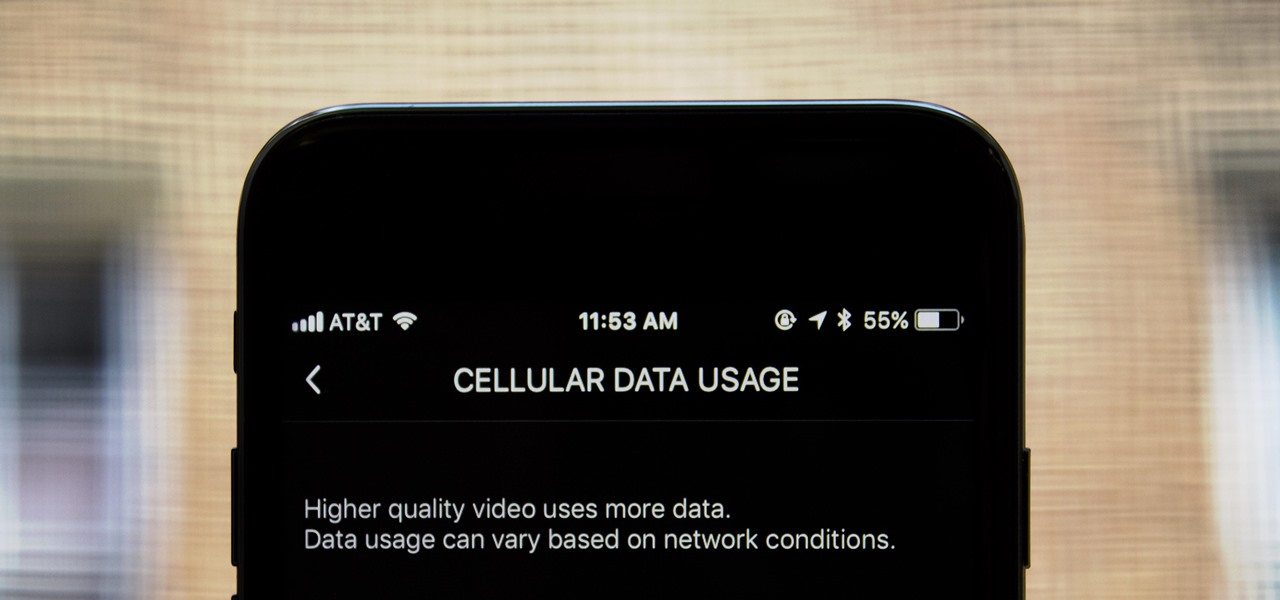
News: Stop Netflix from Eating Your Data While Streaming
If you don't have any home Wi-Fi, like to watch videos on public transportation, or just always find yourself streaming Netflix when there are no hotspots available, your cellular data is probably gobbled up fairly fast. For limited data plans, watching the next episode of your favorite TV show could mean overage charges on your cellular bill, but it doesn't have to.


