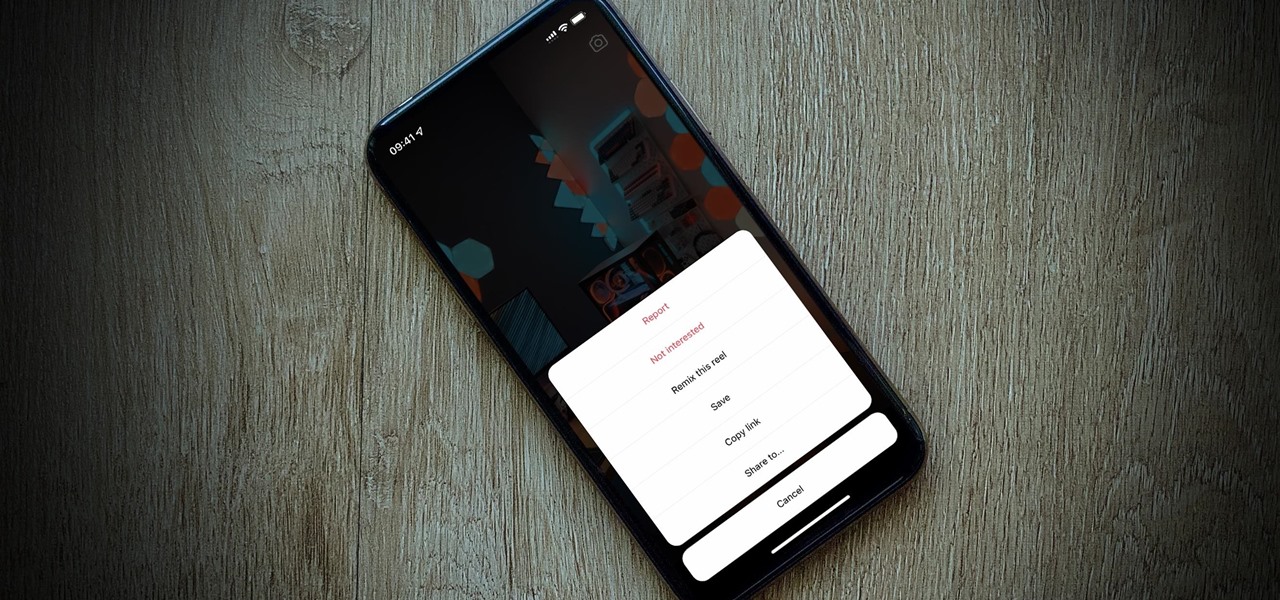Everything Else


How To: Transfer Your Apple Music Playlists to Spotify from an iPhone or Android Phone
Switching from one popular music streaming service to another shouldn't have to be a hassle, but it is if you want to transfer all your favorite music over. No popular service offers a built-in feature to export or import playlists, so if you want to move your favorite Apple Music playlists over to Spotify, you'll have to use a third-party service.

How To: View All the Songs You've Loved on Apple Music in One Convenient List
In Apple Music, loving and disliking songs is a great way to teach Apple's subscription service what type of tunes you like and which you don't. While it also seems like it should be an excellent way to keep track of songs you enjoy in the wild, there's no clear way to view all of your loved tracks in one convenient list. There is a way, however, but easy it is not.

How To: Top 5 New Free Puzzle Games for Android & iPhone in 2019
Though not as flashy as other mobile gaming genres like first-person shooters, puzzle games continue to glue players to their phones. Puzzlers are perfect companions while out and about or on a commute, and they're also a great way to stimulate your brain and hand-eye coordination in a fun, relaxing way.
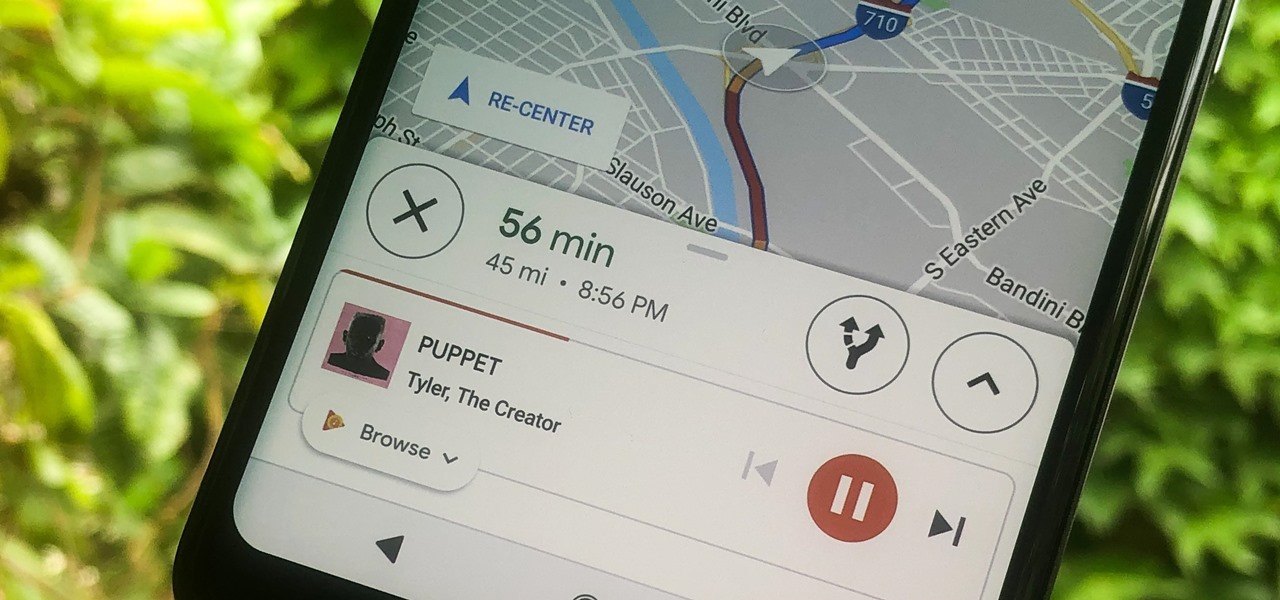
How To: Add Playback Controls for Apple Music, Spotify & Other Music Services to Google Maps for Quick Access During Navigation
Staying alert to directions and changing the music you're listening to on your smartphone at the same time can be cumbersome, but Google Maps wants to fix that. One of the mapping service's features allows you to control music playing on Spotify, Apple Music, and Google Play Music from inside of Google Maps — while you're navigating in the car, on public transport, or even on your bike.
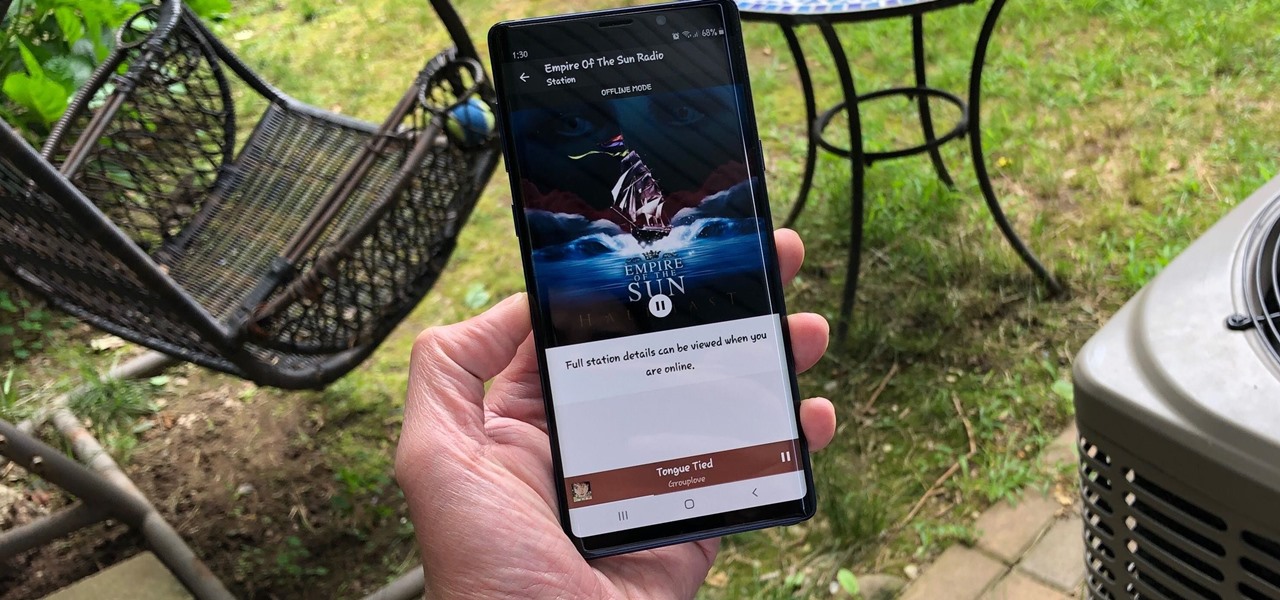
How To: Save Pandora Stations & Songs for Offline Playback
Tuning into a favorite station on Pandora has become part of a routine for many, and it's easy to see why. The app automatically plays songs tailored to your tastes to ensure a relatively hands-free experience. And if you're a subscriber, Pandora even has you covered in moments where there's poor cellular service by letting you keep listening to your go-to tracks uninterrupted.
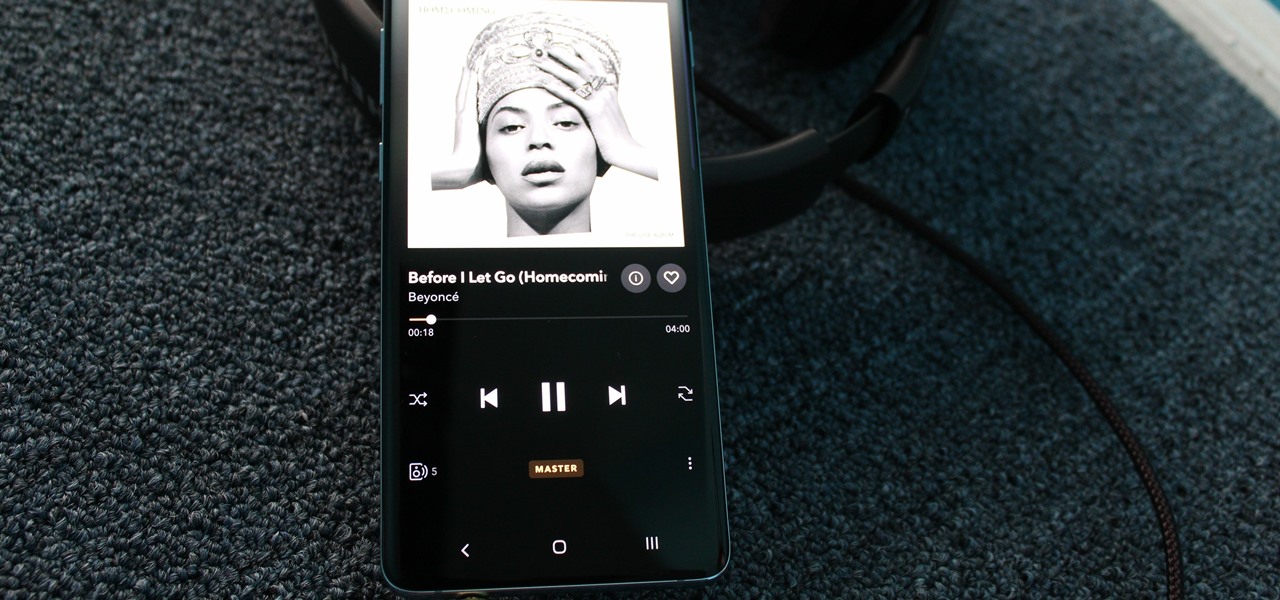
How To: Play Music at the Highest Possible Quality with Tidal
As you might know, Tidal differentiates itself from the competition with its audio quality. Unlike Spotify and Apple Music, it aims to give its subscribers studio quality audio from any device. However, before you sign up for Tidal, be aware there are few steps you need to take in order to stream such high-quality music.

How To: Block Artists or Songs You Hate on Tidal
From XXXTentacion to R. Kelly, many artists have been accused of inappropriate actions, so some of us just don't want to hear their music anymore. However, each time streaming services attempt to ban such artists, they face heavy backlash. Recognizing this, Tidal decided to offer a different solution.

How To: Play Your Favorite Xbox One Games on iPhone or Android
Game streaming has never been better. Not only can you watch your favorite Twitch streamer play, but with the new tools being added to YouTube, you can even play along with them. And now, with a solid internet connection, you can stream your Xbox One games to your phone to enjoy console games on the go.

How To: The Best 2019 Amazon Prime Day Deals on Smartphone Accessories
The fifth annual Amazon Prime Day is upon us. Starting July 15, Amazon will offer thousands of deals on products across its site, kicking off at 3 a.m. EDT. This year, it will only run for 48 hours, so you have even less time to act. To save you some of that time, we made a list of the best deals for smartphone accessories.
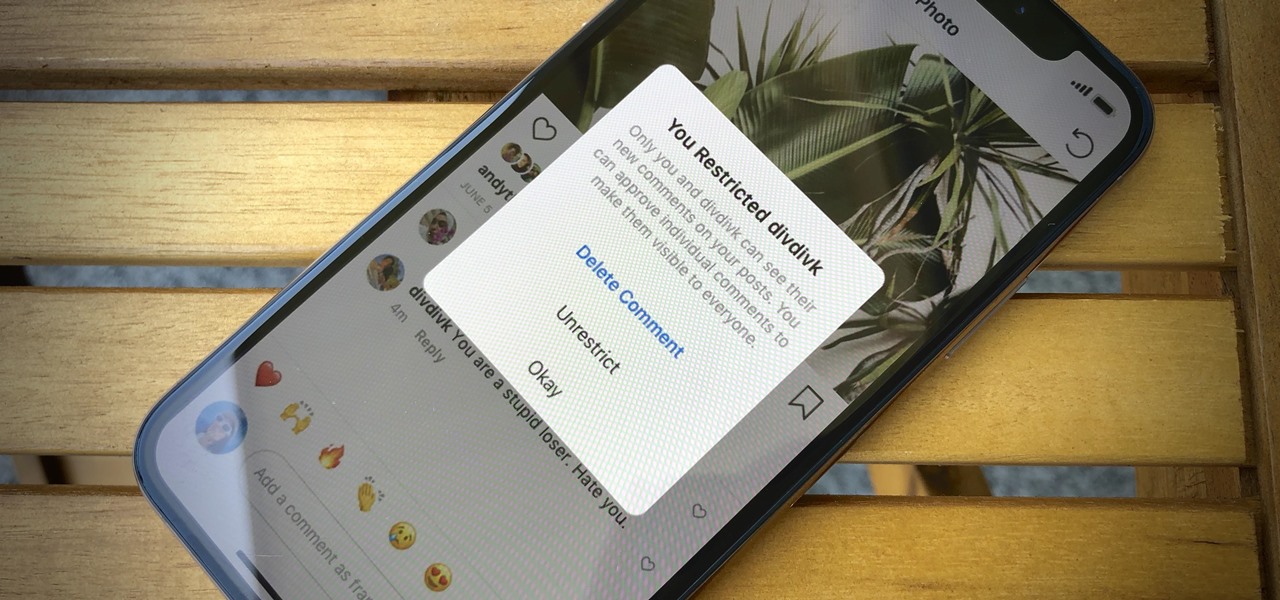
Coming Soon: Shadow Ban Haters & Bullies on Your Instagram Posts
In general, the internet can be a cruel place, and Instagram is no exception. Most of the time, the platform is a fantastic way to share and view unique and creative content, to reach an audience of both fans and friends. People can step out of line and harass or bully others on posts to the detriment of the entire community. However, this type of commenting won't be sustainable for much longer.

How To: Hide What You're Listening To on Spotify So Your Friends Don't Make Fun of You
There's nothing wrong with indulging in guilty pleasures on Spotify every once in a while — we all need a little Coldplay and Creed in our lives. The only problem is, all of your friends and family might be watching. Anyone that is following your Spotify account can potentially see what you're listening to, but there are several ways to hide this shameful and embarrassing activity from the world.
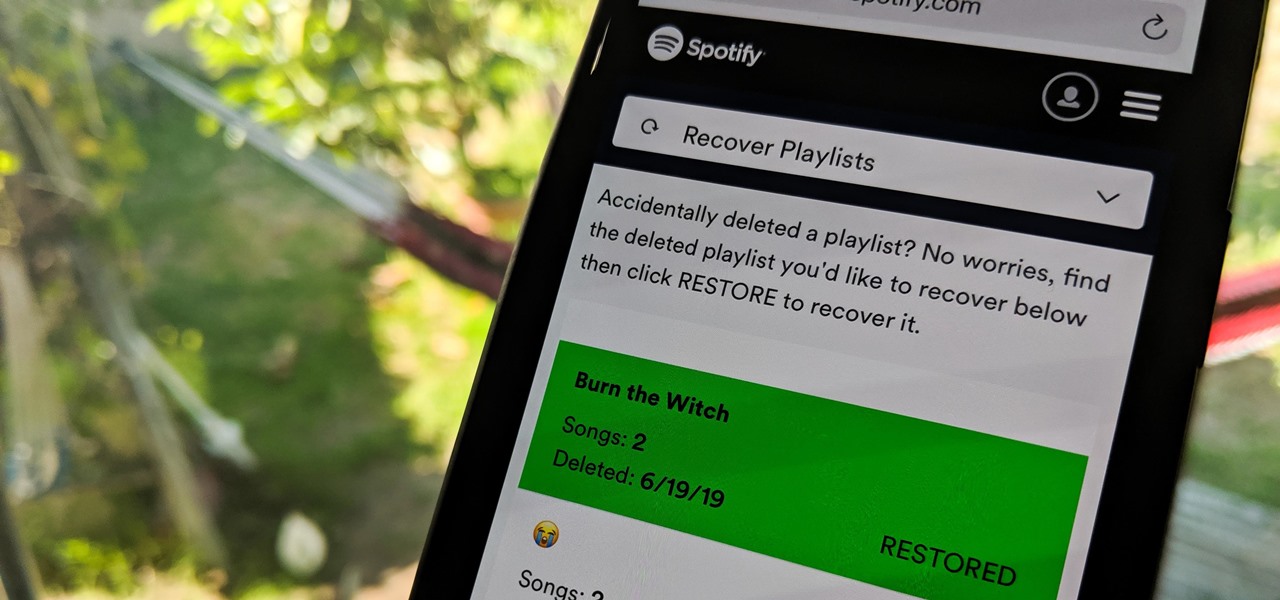
How To: Recover Deleted Spotify Playlists on Your Phone — No Matter When You Removed Them
Absentmindedly or accidentally deleting your favorite Spotify playlist — which you spent hours or even days meticulously crafting — may seem devastating because there's no obvious way to bring it back. However, there is a hidden setting in the popular streaming service that can help you recover deleted playlists — you just need to know where to look.
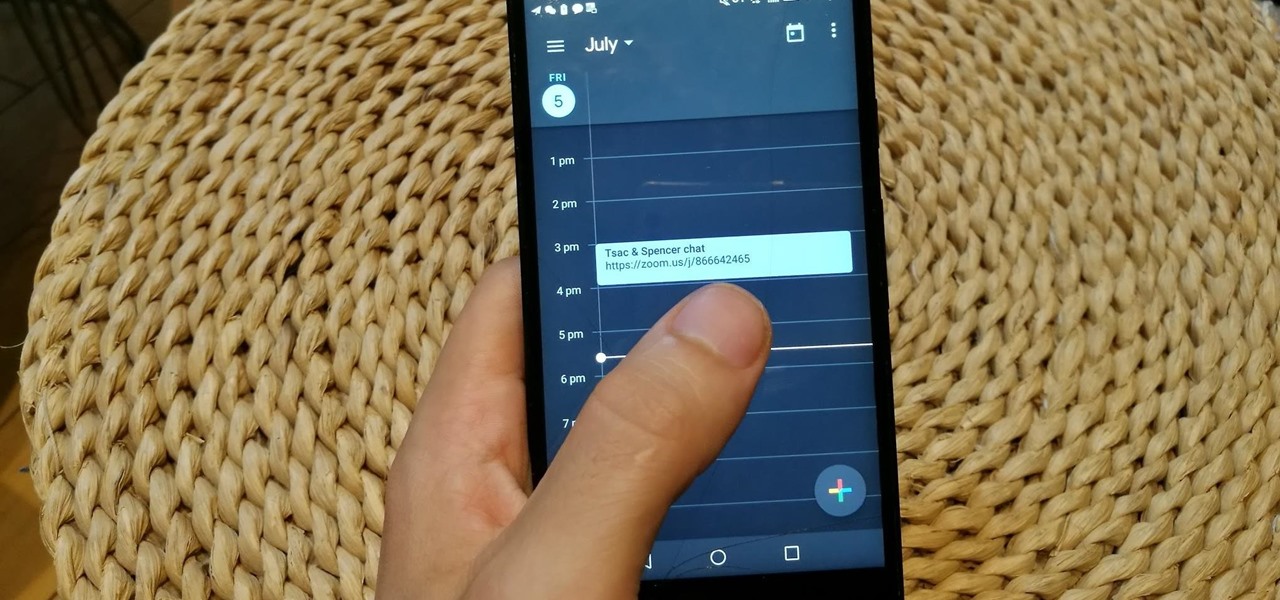
How To: Enable Dark Mode in Google Calendar for Android or iPhone
If your smartphone is running Android 10, iOS 13, or a newer version of each, you have access to a system-wide dark theme. And that dark theme works well with Google Calendar, but it's not the only way to go dark. If you have an older operating system, it's still possible to darken Calendar's theme on your phone.
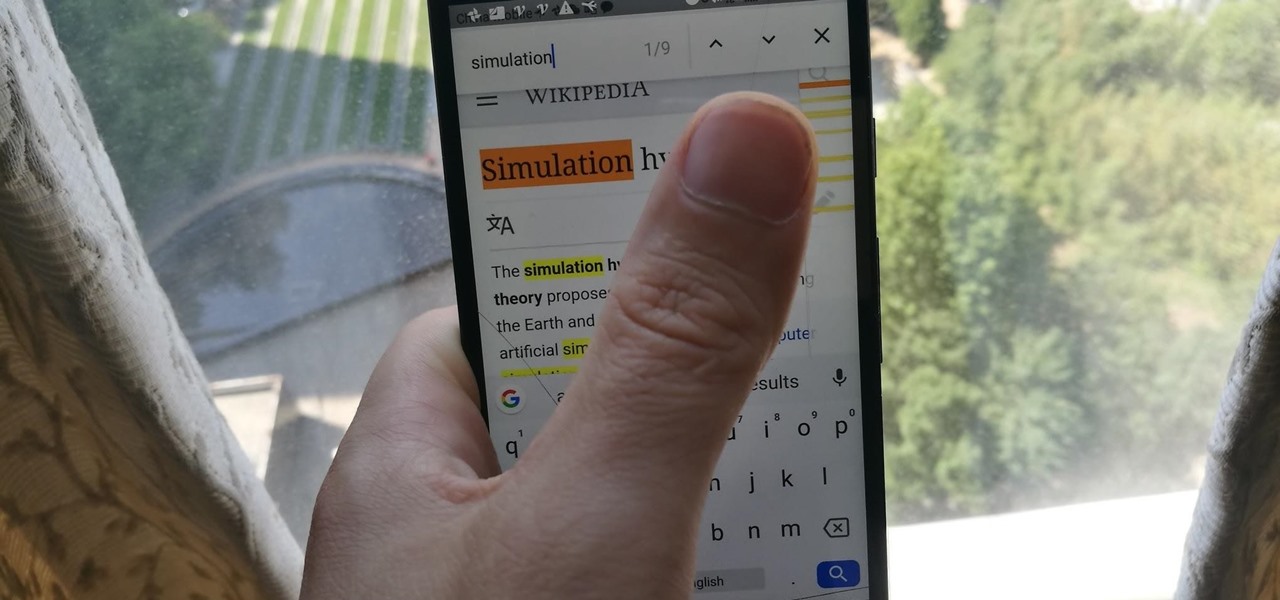
How To: Find Specific Words or Phrases in Websites on Chrome
While browsing the web on a computer, most of us are familiar with using Ctrl + F (or Command + F) to search for a specific word on a page — but what if you want to do that on mobile? If you're using Google Chrome, there's a simple way to search for specific words on iPhone or Android.

How To: Use Google Translate to Translate Text You See in the Real World
If you've ever traveled to a country where you do not speak the language, you know there are times you need to translate text. Or maybe you just ordered a foreign good that requires text translation. Google Translate can easily solve this with its camera translation feature. It will translate any text you see in the real world into your desired language.
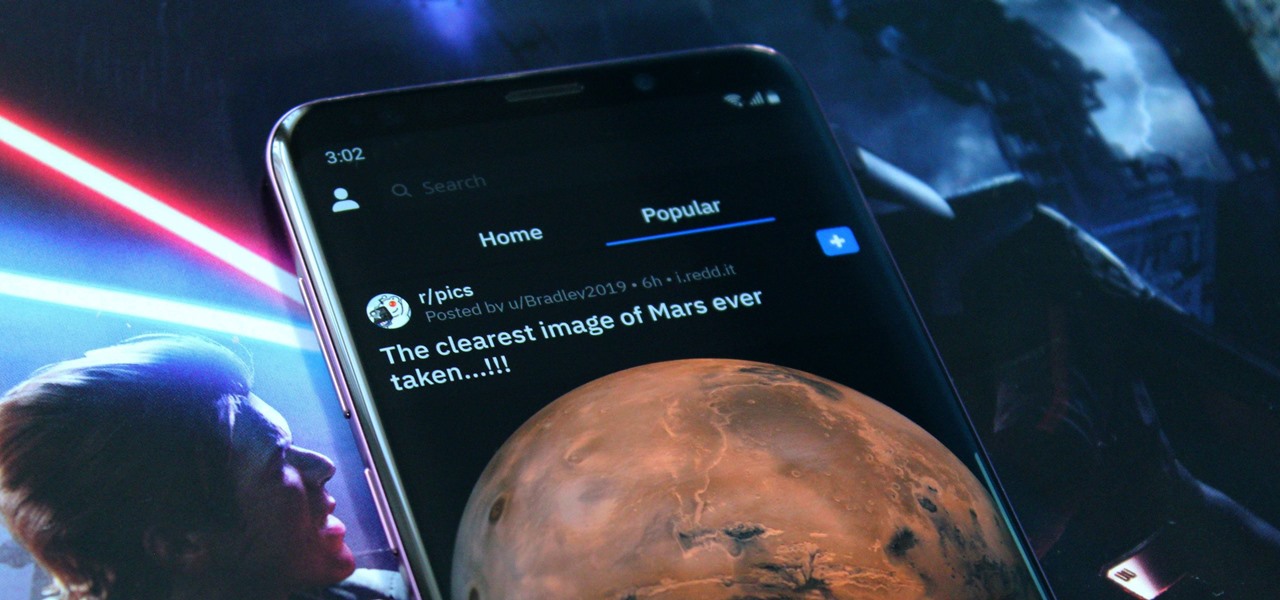
How To: Enable Dark Mode in the Official Reddit App for iPhone & Android
With both iOS 13 and Android 10 around the corner, system-wide dark mode is moments away from hitting your phone. In preparation, many developers have been adding a dark mode to their apps, including the official Reddit app.
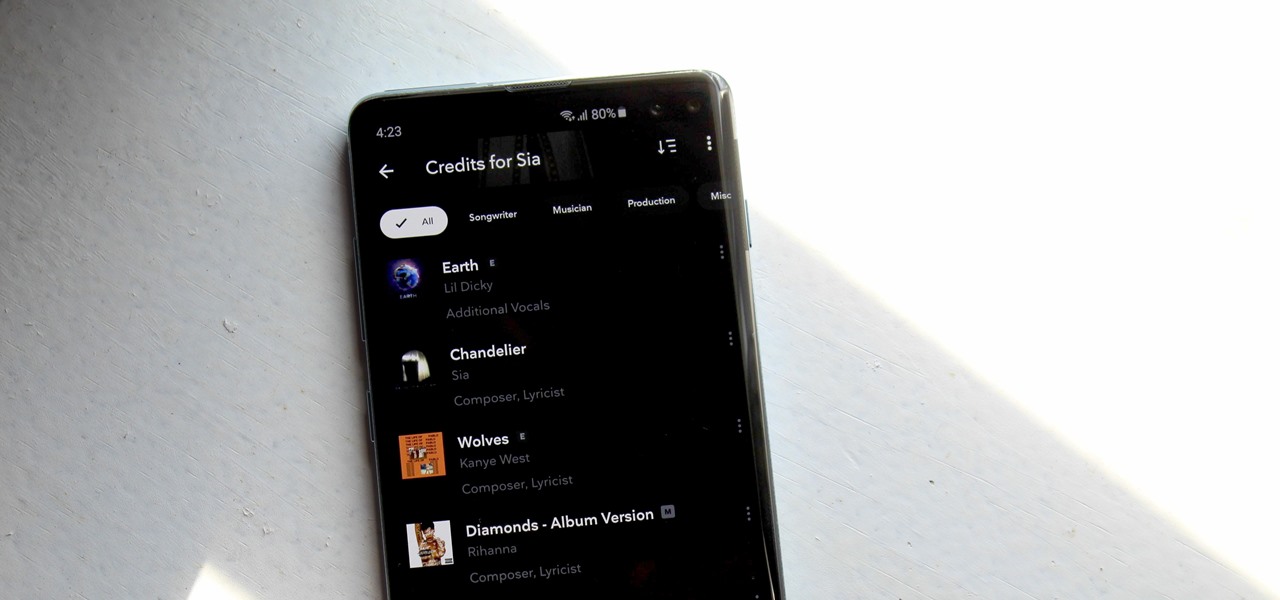
How To: Find All Songs Your Favorite Artists Helped Create on Tidal
Contrary to popular belief, it takes more than just one artist to create the sound, lyrics, and vocals of a song. With most music being enjoyed digitally nowadays, it's harder to know all of a track's collaborators, as this info used to be in the CD booklet. Well with Tidal, you can now easily find this information and more.

How To: Get All of Your YouTube Notifications Delivered at the Same Time
Some may find it annoying to get YouTube notifications randomly throughout the day. Every time a YouTube channel uploads a video, every time someone replies to your comments. But at the same time, you don't want to turn off those notifications so you don't miss out. Well thankfully, YouTube offers a happy medium where you can get important notifications, but only get them once a day at your desired time.

How To: Find Out How Much YouTube You Watch
Did you know that the YouTube app can tell you how much time you've spent watching videos? If you're like me, you'll be surprised to know exactly how much of your life is spent inside the popular app. You can get a specific breakdown of how much you YouTube you consume.
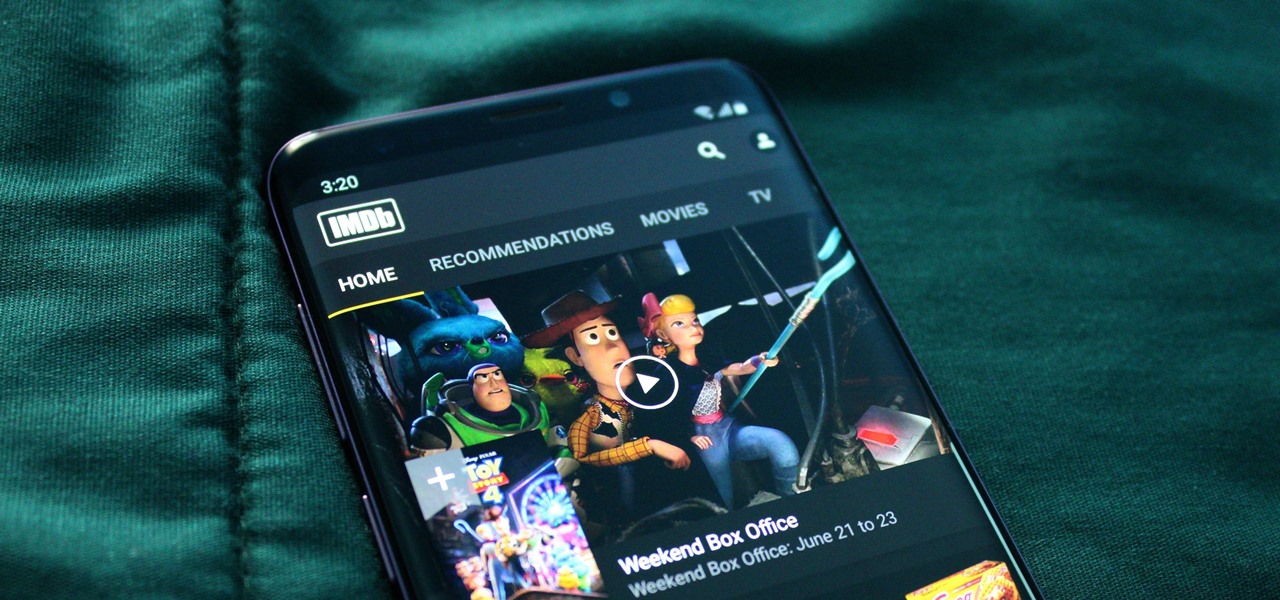
How To: Enable (Or Disable) Dark Mode in the IMDb App
With iOS 13 and Android 10 adding built-in dark modes, app developers are working tirelessly to make their apps match the rest of your phone. Several are ahead of the curve, such as IMDb, who already offers a dark theme in their app.

How To: Forward Skype Calls to Your Phone Number on iPhone or Android
You can forward your Skype audio calls to your cellphone or landline. This way, you'll still receive calls when you have no Wi-Fi, and you don't have to worry about always being logged into Skype.
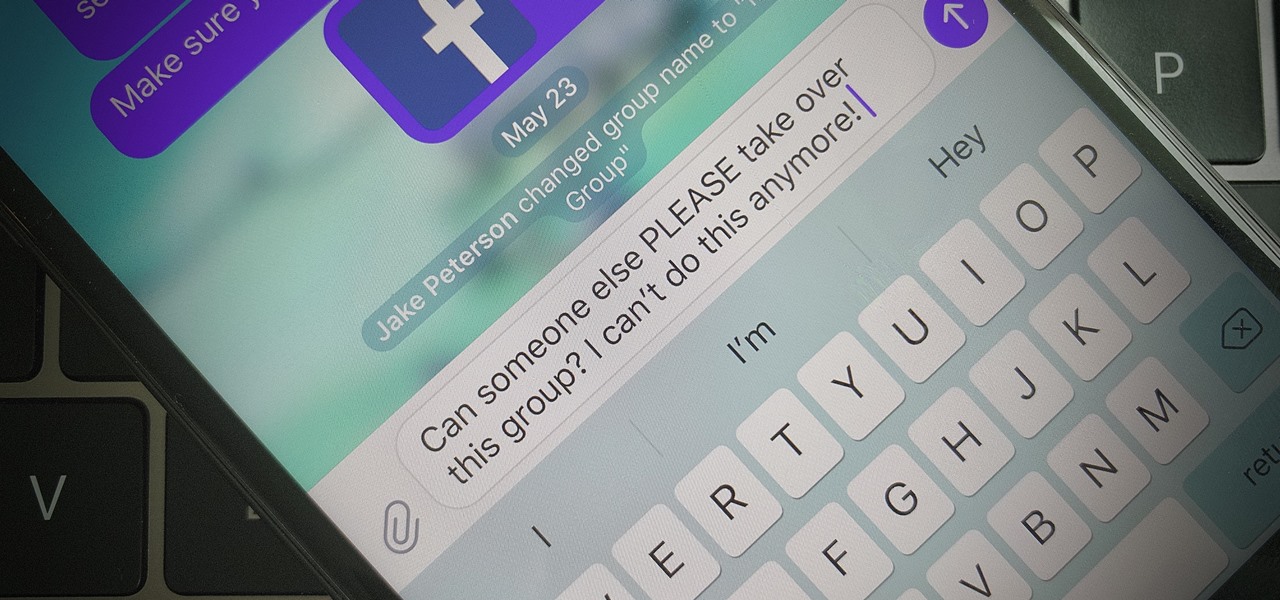
How To: Change the Owner of a Telegram Group Chat to Pass the Torch to a Different Member
Group chats are fun, effective ways of staying in touch with the many people in our lives. Whether it's the local friend chat or the group from work, we rely on these groups to keep connected. Running one of these group chats, however, can be a monster task. If you're feeling overwhelmed with administrative responsibilities, why not pass on that burden to another member of the Telegram group?
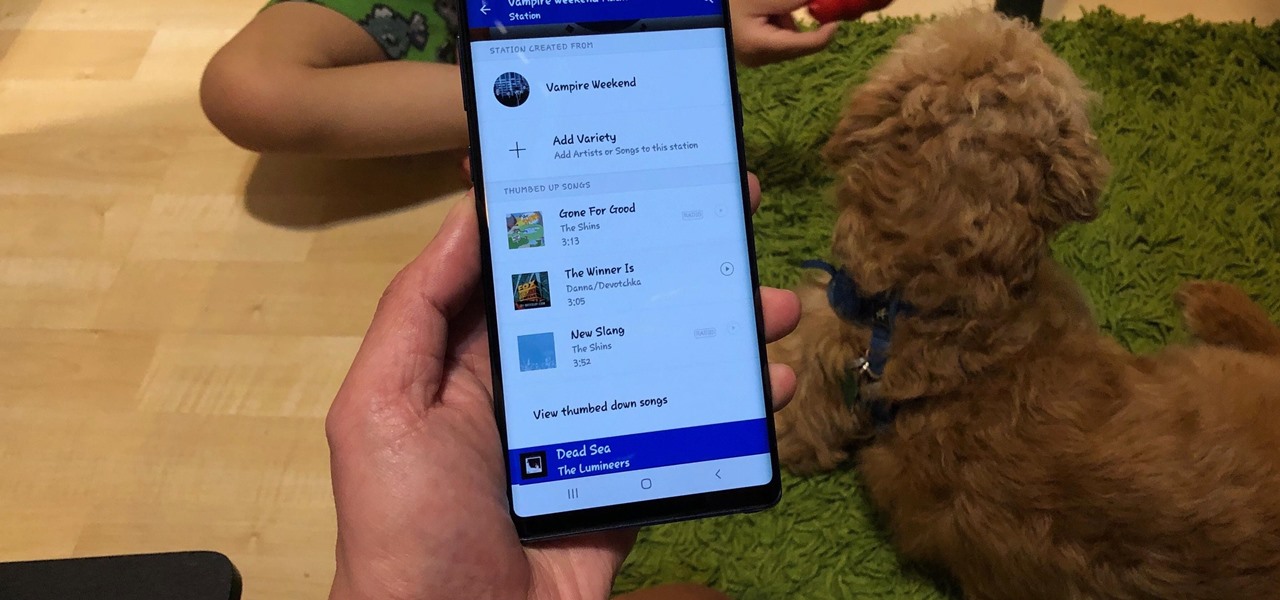
How To: Undo a Thumbs-Down Rating for a Song You've Grown to Like on Pandora
Pandora has a simple rating system that works by hitting either the thumbs-up or thumbs-down icon on a track that's playing on your station. If you choose the former, the song you like along with others similar to it will play with more frequency, while selecting the latter will prevent that song and others like it from playing in your station moving forward.

How To: Share Songs from Pandora with Friends on WhatsApp, Twitter, or Facebook
One of the best parts of Pandora is its personalized stations that auto-generate songs within the specific style or genre you've chosen. Not only does this play your favorite tracks with regularity, but it also opens your ears to previously unknown songs or artists — ones you may fall in love with and want to share with others.
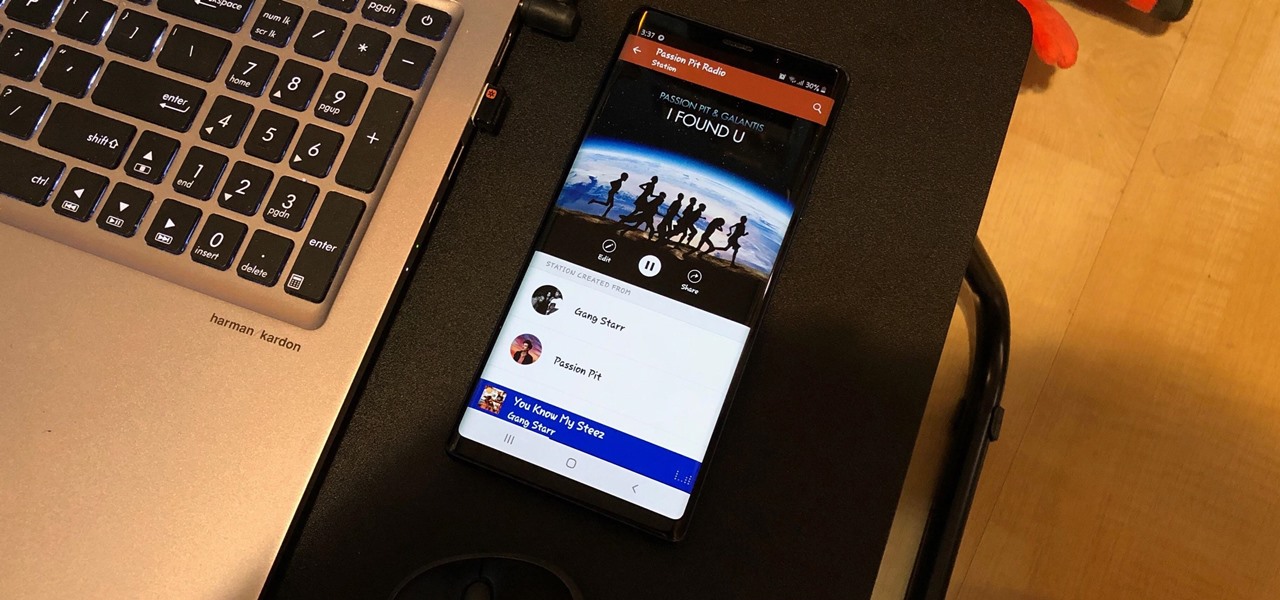
How To: Add Variety to Your Favorite Pandora Stations
Whether you're out for a drive, commuting to work, or just taking a stroll, listening to your favorite tracks on Pandora takes the legwork out of choosing which songs to play next. After a while, however, you go-to playlist can get repetitive, as the same songs from the same artists seem to play over and over. Luckily, Pandora makes it easy to add variety to your stations in just a few taps.

How To: Complete the Registry of Foundables & Obtain Treasures in Harry Potter: Wizards Unite
From the first moments of booting up Harry Potter: Wizards Unite to the hours of walking you're bound to experience, one thing is clear — encountering Foundables and defeating their Confoundables is a significant plot point of the AR game. While you receive rewards each time you retrieve a Foundable, the real treasure comes from completing parts of the Registry, called "Families."
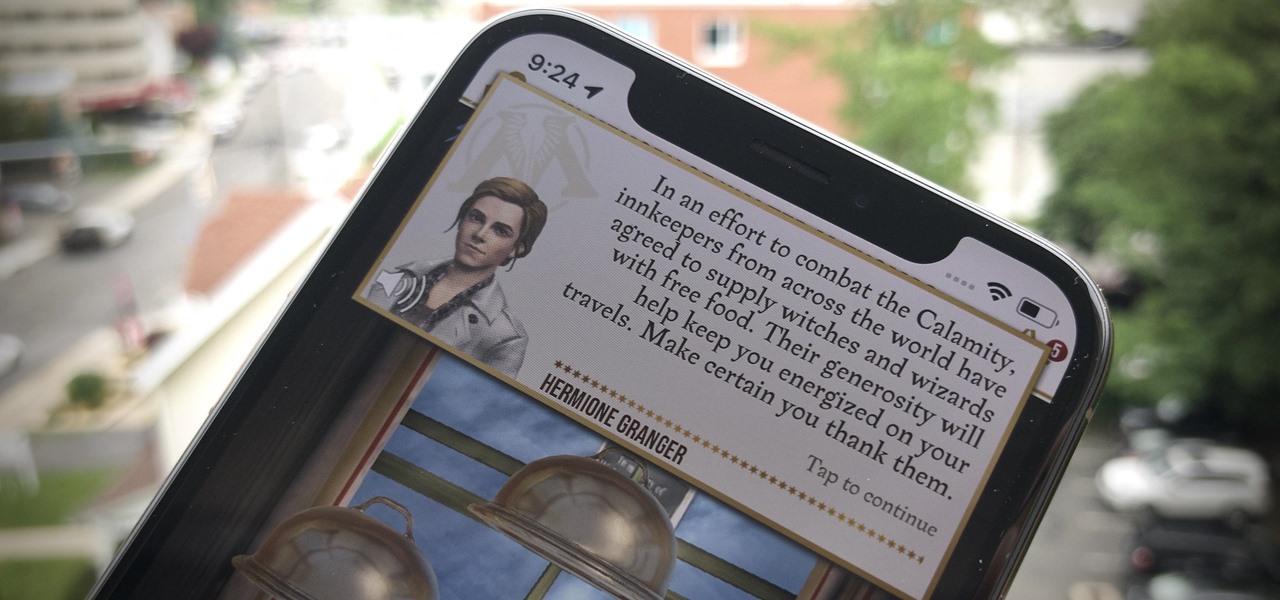
How To: Everything You Need to Know About Inns & Greenhouses in Harry Potter: Wizards Unite
We Harry Potter fans all remember Hogwarts students pulling Mandrake Roots in the greenhouses in Chamber of Secrets. Well, in Harry Potter: Wizards Unite, we now have an opportunity to work in our own Greenhouses, as well as dine inside Inns scattered throughout the map. Let's take a look at how these two establishments help you along your magical AR journey.

How To: Transfer Your Spotify Playlists to Apple Music from an iPhone or Android Phone
Music streaming services make it difficult to transfer your favorite songs and artists from one service to another and for a valid reason: they don't want you to leave. But when it comes to switching, playlists are a big concern, because who wants to do it all over again? Luckily, if you're moving from Spotify to Apple Music, you can use a third-party app to take playlists with you.

How To: The 4 Best Phones for Making Actual Phone Calls in 2019
While our smartphones are many things, one of their primary functions is to make calls. Many of us try to avoid ever having to make calls, but there are situations when it's a must, such as wishing your grandma happy Birthday or calling 911 — and in those times you want stellar call quality.

How To: Delete Stations You No Longer Listen to on Pandora
With such a vast selection of music genres available, it's easy to build up a massive list of stations in Pandora that can make your go-to playlists harder to find. Fortunately, the app lets you easily remove unwanted stations to streamline your experience and listen to your favorite tunes in the fewest taps possible.
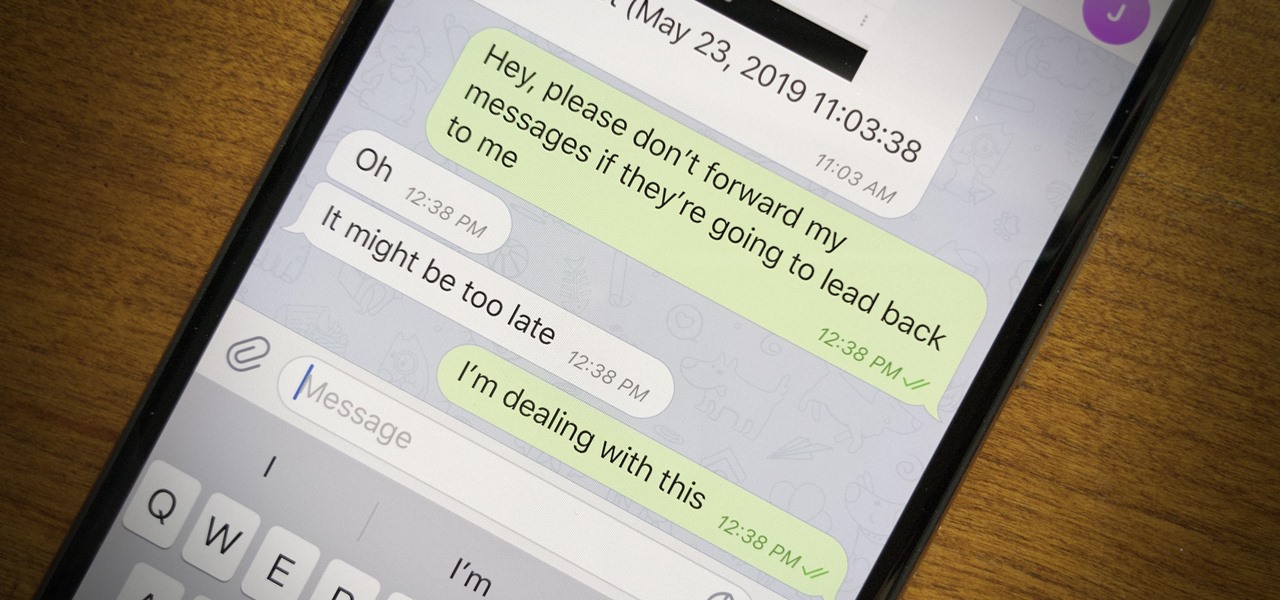
How To: Prevent Others from Sharing Your Telegram Account Link When Forwarding Your Messages
Forwarding messages is a helpful Telegram feature that makes it easy to share funny and entertaining content with other contacts. However, for the privacy-centric, forwarding poses an issue, as messages of yours that are delivered elsewhere carry a tag back to your account. Luckily, you can make your messages anonymous, so anyone receiving messages of yours that are forwarded won't be able to see you originally sent the message.

How To: Change the Background & Chat Bubble Colors in All Your Telegram Chats for a Customized Look
One of the more competitive aspects to chat apps these days is customizability. It seems every messenger wants to offer the largest number of options for users to make the app feel like a truly personal experience. Telegram is no stranger to this customizability, offering tools where you can select backgrounds and chat bubble colors.

How To: Team Up with Friends to Raid Fortresses in Harry Potter: Wizards Unite
If you've read or watched anything Harry Potter before, you know friendship and teamwork are huge parts of the story. The same goes for Harry Potter: Wizards Unite, with its "Wizarding Challenges." Here, you can tackle Fortresses full of Foes alone, but why do that when you can battle with up to four other friends at once? Here's how it all works on Android or iOS.

How To: Block Spoofed Numbers & Robocalls on Any Phone with Verizon, AT&T, T-Mobile, or Sprint
In recent years, unwanted calls have become a top priority for the FCC. In 2016, analysts estimated that US customers received over 2.4 billion robocalls per month. As a result, the FCC has provided carriers new tools to combat this problem.
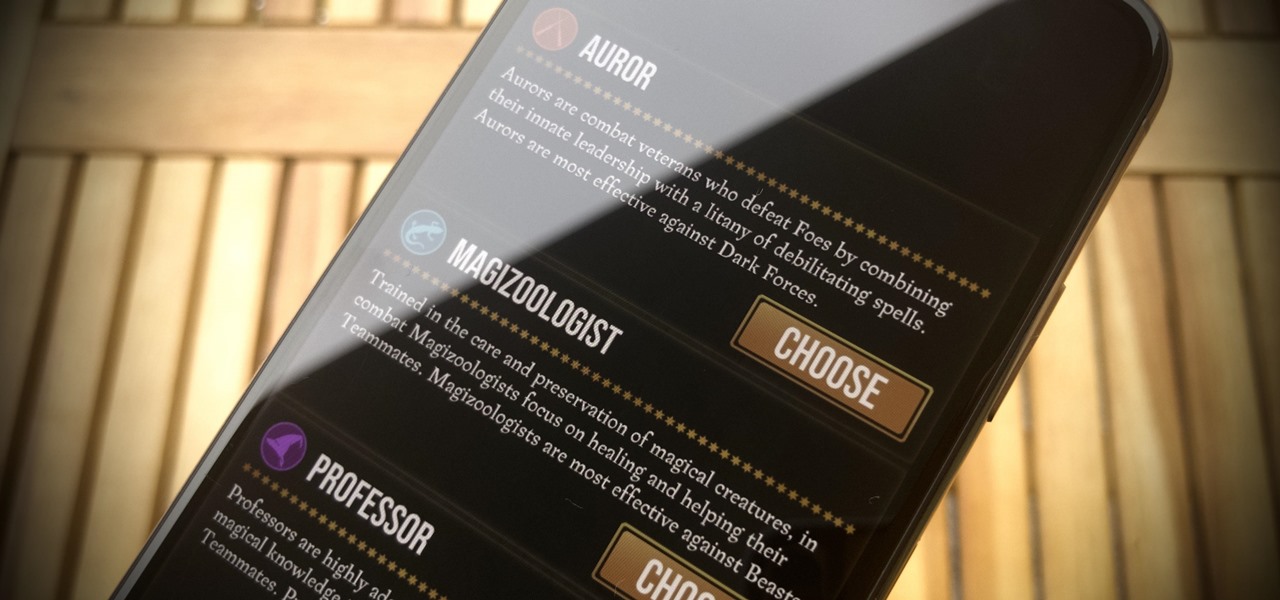
How To: Auror, Magizoologist & Professor — Which Profession Do You Pick in Harry Potter: Wizards Unite
Niantic's Harry Potter: Wizards Unite offers players an augmented reality look into the world of witchcraft and wizardry. The Wizarding World and Harry Potter novel series is full of unique and interesting characters, which is why it makes sense that Wizards Unite offers you to take the role of one of three "Professions" — Auror, Magizoologist, and Professor. The question is, which one do you pick?
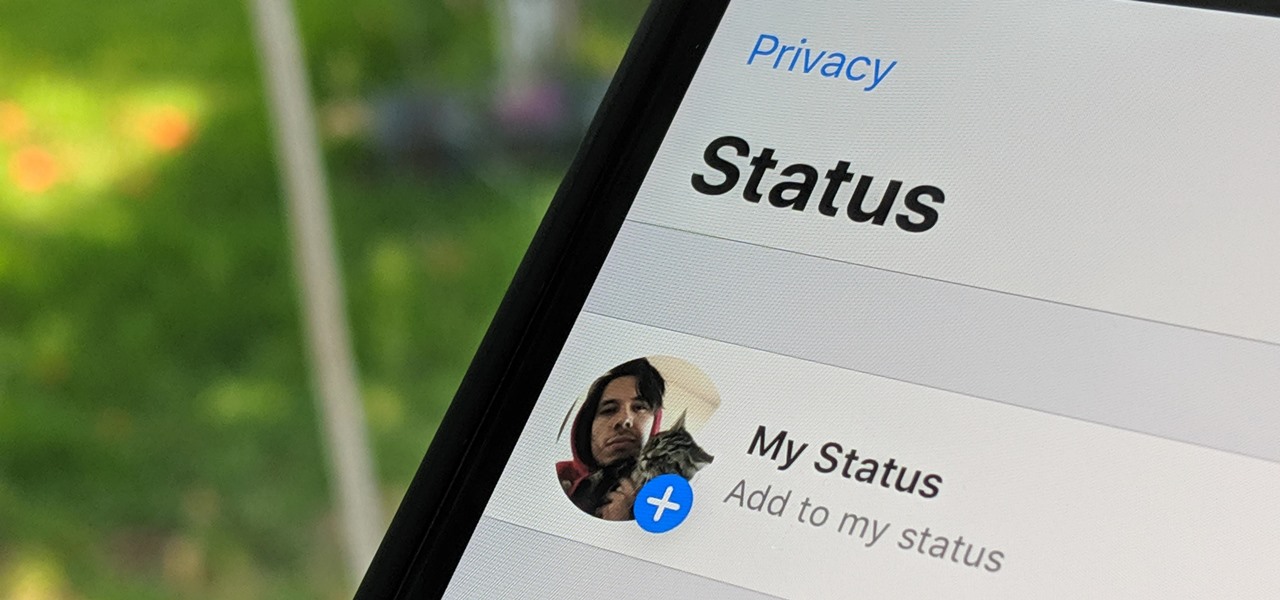
How To: Hide Your WhatsApp Profile Photo So Other Users Can't See It
WhatsApp, the popular messaging app owned by Facebook, has several important privacy and security-related features, including end-to-end encryption, screen lock, read receipts, and two-step verification. If you're an avid WhatsApp user, you'll be happy to know there are more privacy features you might not know, such as hiding your profile photo from other users.
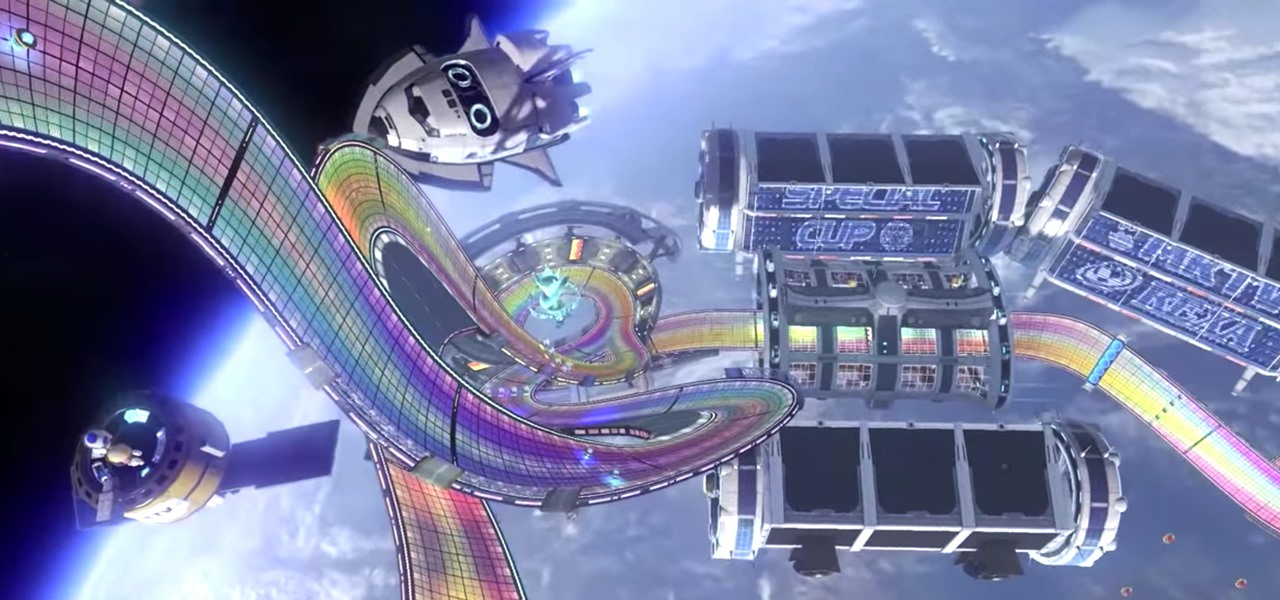
How To: Use Slipstream to Catch Up in Mario Kart Tour
In Mario Kart Tour, you will find that sometimes you are just having a hard time passing the person in front of you. As hard as you try, you have been stuck in second place and you're on the last strip of the track with no items at your disposal. Here is where using a technique known as Slipstream comes into play.

How To: Archive Telegram Conversations to Keep Your Main Chats List Clean & Organized
In Telegram — as with all instant-messaging apps — threads and conversations can pile up quickly. But you don't need to stare at all of your open chats on the main screen of the Android and iOS app. Instead, you can archive any conversation you like, keeping your main chats view relevant to your day-to-day communications without needing to delete any for good.

How To: Enable Dark Mode in the Skype App for iPhone & Android
As the premiere app for chatting and video calls, it only makes sense for Skype to provide a dark theme to help prevent eye strain and minimize battery drain. Not only that, it has to also keep pace with popular messaging apps like Facebook Messenger that also have the feature built-in.
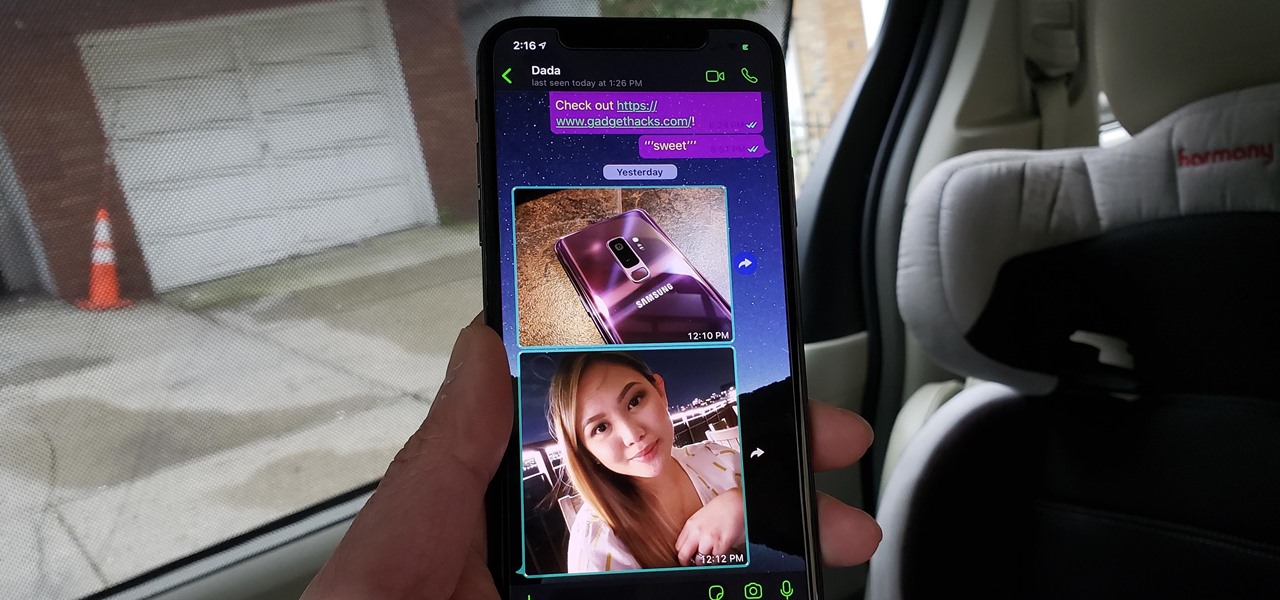
How To: Enable Dark Mode in WhatsApp for iPhone or Android
Dark mode helps battery life and low-light viewing, and it also just looks better. That's why apps like Facebook Messenger, Twitter, and Chrome have adopted dark themes, and it's why both iOS and Android have added a system-wide dark mode. But what about WhatsApp?