With both iOS 13 and Android 10 around the corner, system-wide dark mode is moments away from hitting your phone. In preparation, many developers have been adding a dark mode to their apps, including the official Reddit app.
Reddit has one of the more robust dark modes out there. They recognized that some users don't want a black background since dark gray still provides them battery saving benefits and can look better on their displays. But then there are people with OLED panels who want an all-black theme. So instead of letting the OS force the dark mode, Reddit gives you a choice: dark gray or black.
Install the Latest Verison of Reddit
While this feature has been built into the Reddit app for a little while now, to avoid any issues, you should make sure you are running the latest version of the app. Head to the Play Store (Android) or App Store (iPhone), and if there is an "update" button on the app page, select it to update the app.

Enable Dark Mode
Enabling dark mode is nearly identical for both operating systems, with only one major difference. Open the app and select the profile icon in the upper-left corner of your screen. In the side menu, select "Settings" in the bottom-left corner.
On iOS, under Theme, you'll see a toggle for "Night mode." Select the toggle to activate the dark mode. On Android, under Theme, choose the option "Theme," then select "Night" from the drop-down menu.
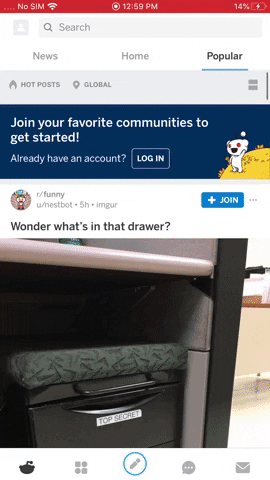

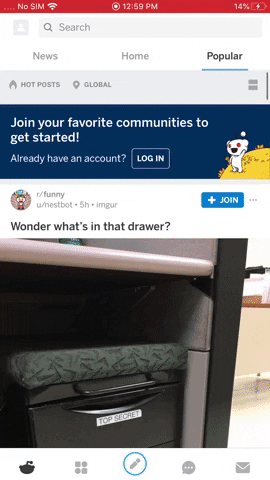

Enable AMOLED Night Mode (Optional)
For Android users, you will notice the dark mode changes the background colors to dark grey and not black. However, you can change this if you want. Select the toggle "AMOLED night mode" to switch a true dark mode with black as the background instead of gray.
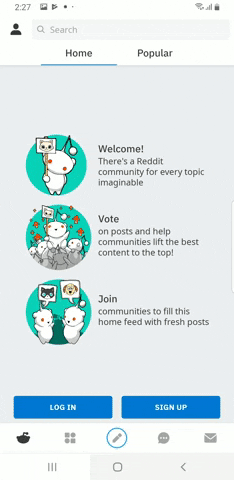

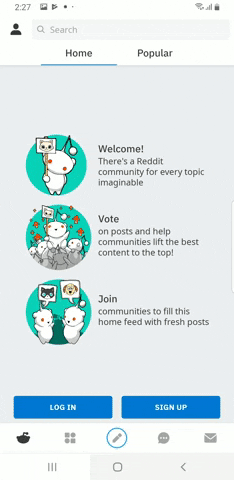

Cover image by Jon Knight/Gadget Hacks

























Comments
Be the first, drop a comment!