The iPhoneHackers shows viewers how they can install Installous on their iPhone and Download free applications. First, you will need to have a Jailbroken iPhone or iPod Touch with Cydia. Your first step, will be to load Cydia on your iPhone. When Cydia has loaded click on 'Manage' and then 'Source'. Under sources click edit and then Add. Add the source: http://cydia.hackulos.us/ Next, go to search and type in 'Installous'. Click on Installous and then click install. The password for Installous will be 'cavern' when it is being updated so you can use it. Now, to download and application from Installous first go to your home screen and open Installous. In Installous click search, near the top right of the page and search for any app you want, such as Call of Duty. It may take a while to load so be patient! Now, select the latest update and download it! You will want to Download the app and not install. Downloading it ensures that you can keep track of the games you download. If you want to sync your games with iTunes you will need to go back to Cydia, go to sources, click on hackulo.us but this time, install appsync 3. 1 . If you want to delete apps install from Cydia cydelete! Now you can update apps on your jailbroken iPhone!
Just updated your iPhone? You'll find new features for Podcasts, News, Books, and TV, as well as important security improvements and fresh wallpapers. Find out what's new and changed on your iPhone with the iOS 17.5 update.



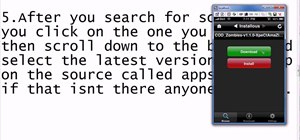










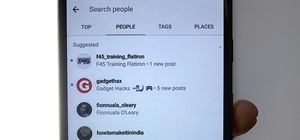







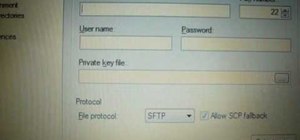

3 Comments
Muuy
Installous is a MUST for Jailbroken iPhones.
What program Do You Use For View Your Idevice In Your PC?
Share Your Thoughts