If you're concerned about your privacy, TikTok might not be the app for you. Its shady practices with user data have been the subject of concern, criticism, and even legal action by the US government. Then again, it's just so addicting. If, like me, you're not going to stop using TikTok anytime soon, you should at least know how to view the personal data it has collected on you.
While it's great that TikTok even has an option for downloading your personal data, it isn't well implemented. While things have improved since Mashable gave TikTok an "F" rating for accessible user data reports, there's one serious flaw in the process — it can take up to an entire month to receive your data. With the amount I use TikTok, I'll have hours of new data generated in that time that simply won't make it into the downloadable record.
- Don't Miss: How to Make Your TikTok Account Private
What Data Can You Download?
TikTok includes three main categories of data it allows you to download: "Your Profile," "Your Activity," and "Your App Settings." Unfortunately, unlike other social media apps, you can't pick and choose the data you want to receive. It's all or nothing. Here's what you can expect to see in your report:
Your Profile
- Username
- Profile photo
- Profile Description
- Contact information
Your Activity
- Videos
- Comments
- Chat history
- Purchase history
- Like list
- Favorite list
Your App Settings
- Privacy and safety settings
- Push notifications
- Languages
How Do You Request Your Data?
First, head to your profile, then tap the vertical or horizontal ellipsis in the top right. Next, tap "Privacy and safety," then "Personalization and data." Now, tap "Download TikTok Data." Once the page loads, you'll see a list of the data your request will contain, which we covered in the section above.
You'll find a large, red "Download" button at the bottom. You only need to tap that button once to begin the request. TikTok will switch over automatically to the "Download Data" tab, with your pending request visible on-screen. Once your data comes in, you'll find it here. Just make sure to download it fast, as TikTok will remove it only four days after it's created.
You don't have to keep checking "Download Data" to see if your download is ready. The app will send you a notification whenever it's finally available, and you can expect that alert to end up in the "Inbox" tab in the "Account Updates" activity.
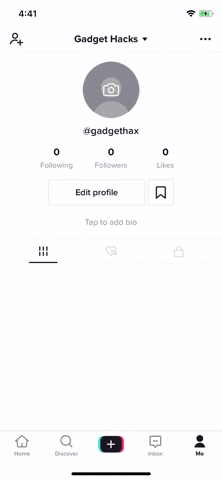


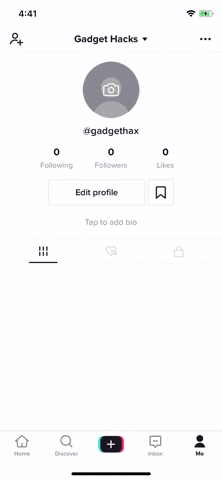


There's a trend going around the app purporting to show off a view-counter hidden in the settings, but there currently exists no way to know how many TikToks you've consumed in your account's lifetime. Hey, I should be able to know precisely how many TikToks I've wasted my life on.
So if there's one piece of information we'd like to see TikTok include here, it's how many TikToks you've watched and which ones. The report may very well contain that information, but TikTok hasn't responded to us yet about it, and we've yet to receive any data dumps we've asked for in the app.
Cover image, screenshots, and GIF by Jake Peterson/Gadget Hacks

























Comments
Be the first, drop a comment!