Many of us install TikTok just to see what it's like, but most of us stay for good. Inevitably, that involves creating an account. The problem is, TikTok assigns you a username, usually based on your email address — an odd choice for a platform made for self-promotion. If you're not happy with your random TikTok handle, you can change it.
TikTok doesn't make changing your username super obvious, though. Honestly, we find it strange that creating a username isn't part of the sign-up process. Why TikTok feels the need to assign usernames without a clear way to customize them is beyond us. Just don't bother diving into your TikTok settings. You won't find the option there.
- Don't Miss: Download Any TikTok Video to Your Phone
To start, open your profile by tapping "Me" in the navigation bar, then "Edit profile." Next, tap "Username," then simply type in a new one; it can only contain letters, numbers, underscores, and periods. When finished, tap "Save," then tap "Set username" on the pop-up. Just make sure to double-check your choice before you do since you won't be able to change your username for another 30 days.
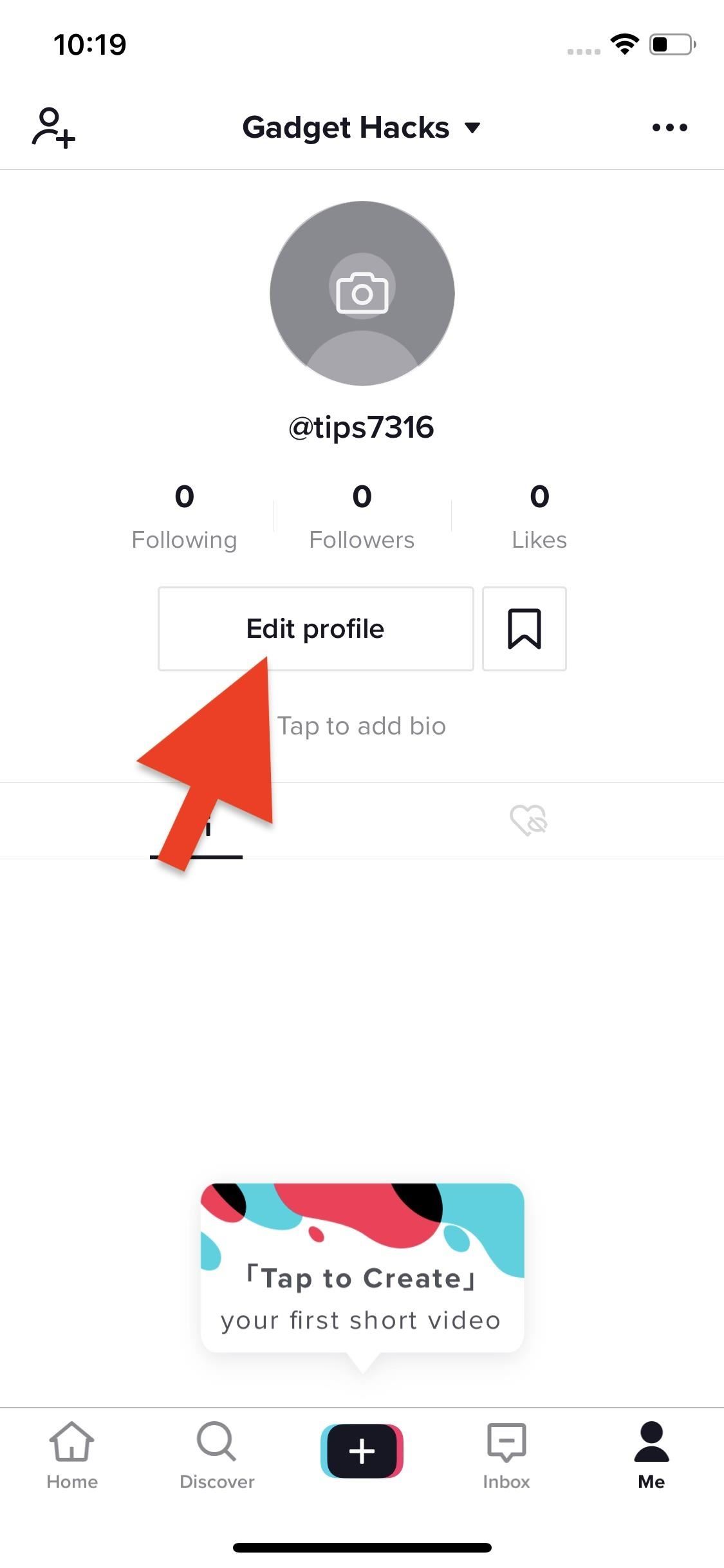
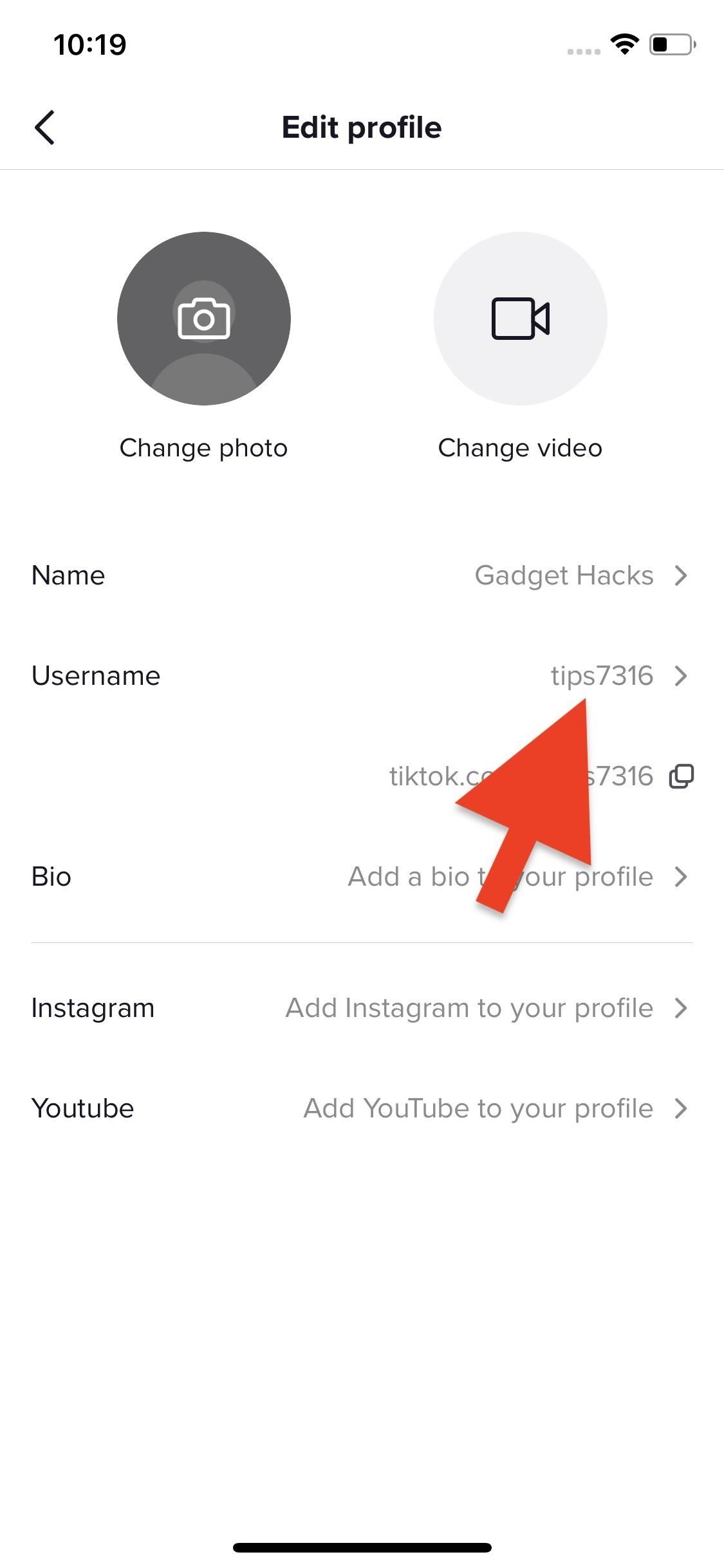
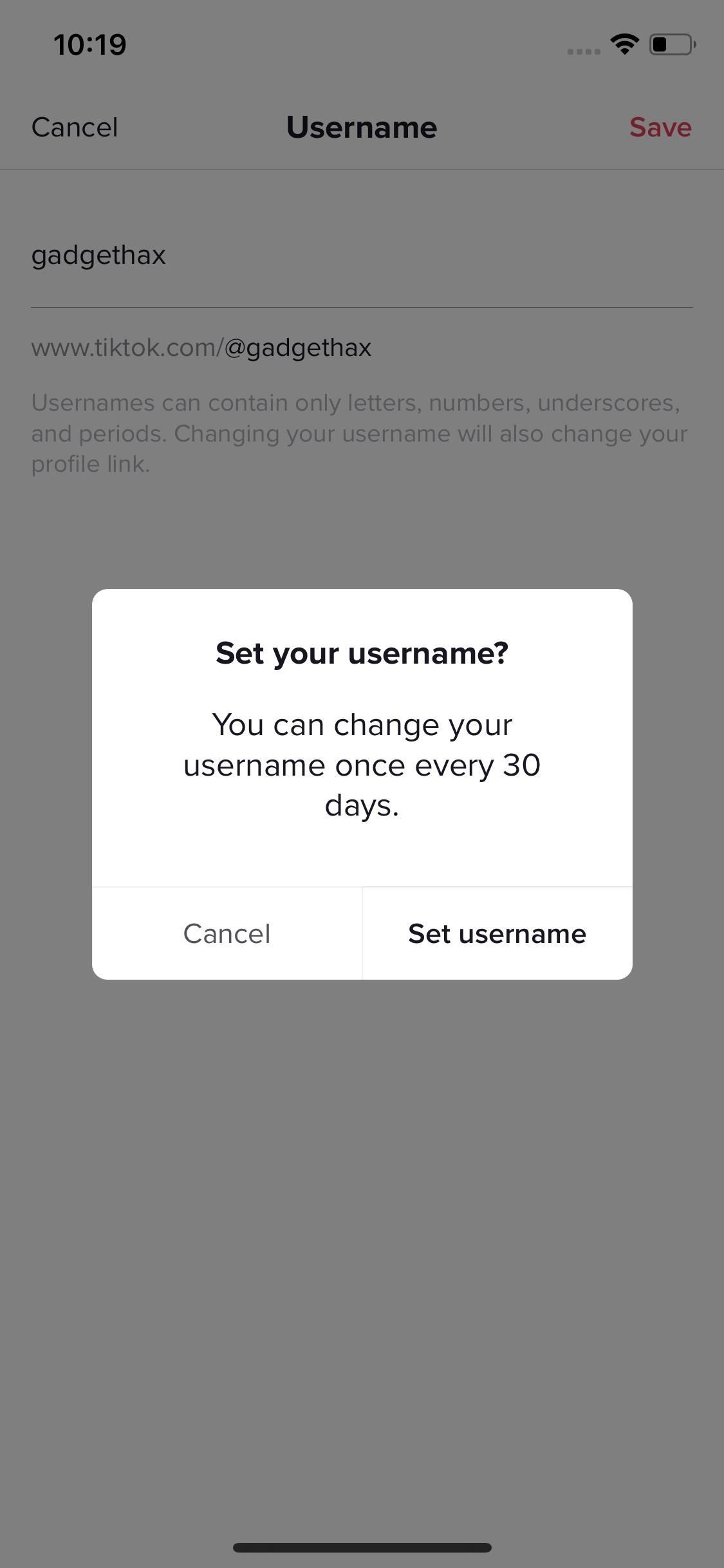
Once you save your new username, TikTok will also change your profile link. While that makes complete sense going forward, remember anyone with your old link won't be able to find your new handle with it. The same will apply if you choose to change your name again after 30 days.
Just updated your iPhone? You'll find new features for Podcasts, News, Books, and TV, as well as important security improvements and fresh wallpapers. Find out what's new and changed on your iPhone with the iOS 17.5 update.























1 Comment
I absolutely agree with the suggestion to change your TikTok username to something other than the random one given to you. It's a great way to showcase your personality and make it easier for people to find you on the app.
Not only will a unique username make you stand out from the crowd, but it also helps to establish your brand and identity on TikTok. Whether you're a content creator or just using the app for fun, having a memorable username can help you gain more followers and increase your visibility.
So, take the time to come up with a creative and catchy username that represents who you are and what you stand for. You can use your real name, a fun nickname, or a play on words related to your interests or content niche.
Changing your TikTok username is quick and easy, so don't hesitate to make the switch today. Your followers and potential new fans will thank you for it!
Share Your Thoughts