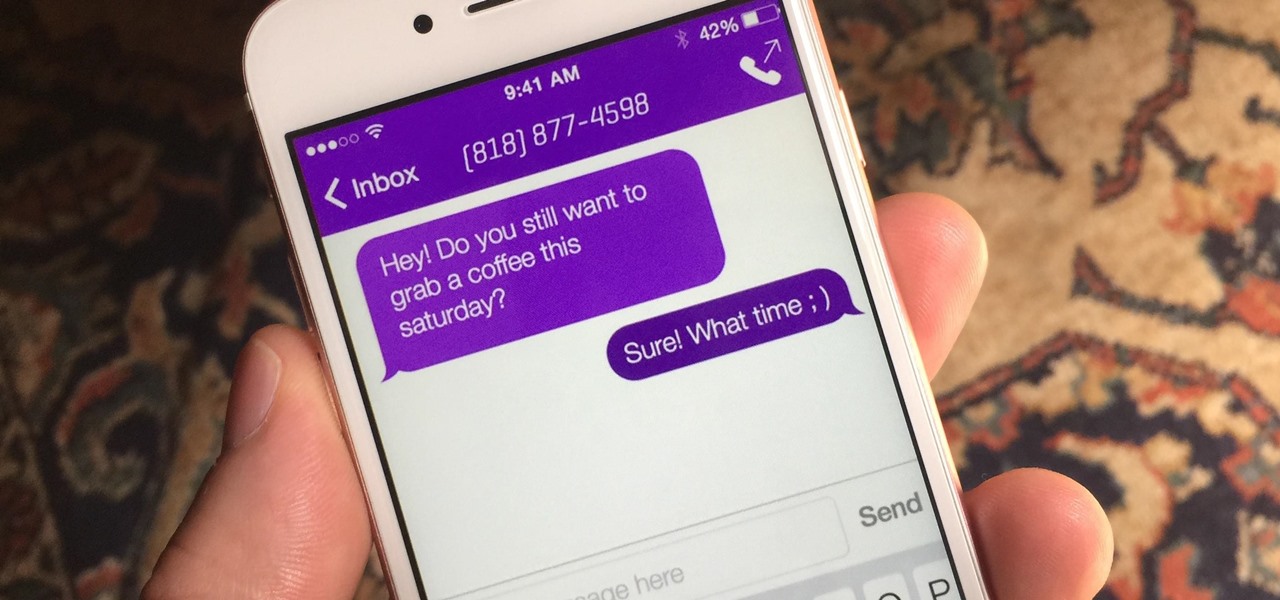Smartphones How-Tos


iPhone Tips: How to Capture the Screen, Lock Orientation, Show Battery Percentage, & Use Keyboard Shortcuts
In this video I will give a quick tutorial on how to: CAPTURE A PHOTO OF YOUR IPHONE SCREEN

How To: Get Windows 8 Metro-Style Live Tiles on Your Android Device
Love the look of Metro's live tiles, but can't see yourself ever owning a Windows Phone device? Then fear not—you don't have to subject yourself to Windows Phone in order to experience those sweet live tiles. You can simply use Tile Launcher, a new launcher app for Android devices that simulates the Metro interface pretty well. Tile Launcher, which is in beta for Android 4.0 and above, allows users to style their homescreen with customizable tiles à la the Metro user interface! Some of the fe...

How To: Really Connect Your Instagram Account to Facebook on Your iPhone
I recently ran into a problem connecting my Instagram app on my iPhone 5 to Facebook, and neither Instagram's or Facebook's help pages were as helpful as they claim to be.

How To: Increase Touch Responsiveness on Your Rooted Google Nexus 4
While the majority of reviews for the Google Nexus 4 have been positive, there are a few things that have irked customers. Two of the most common complaints are the lack of 4G LTE on the phone (which you can activate yourself) and the touchscreen's less than stellar responsiveness. Thankfully, XDA developer trter10 has come up with a solution for this issue by fixing the driver that improves the touch responsiveness of the Nexus 4. All you have to do is download and install an older version o...

How To: Save Snapchat and Facebook Poke Videos to Your Computer
The allure of Snapchat is that all pictures and videos sent through the app vanish a few seconds after being sent. They're completely obliterated not only from the phone, but from the Snapchat server, as well. The popularity of the application has even incited Facebook to release its own real-time picture and video messaging application, aptly titled Poke. One of the biggest criticisms (besides the wave of recent security issues) of Snapchat is that even though the messages self destruct and ...

How To: Access Your Android Apps from Anywhere with the GYF Sidebar Launcher
Google is constantly adding new ways to do things quicker on its devices. Everything from multi-screen capabilities to lock-screen widgets has been added to the new updates of the Android OS, making its devices very powerful and efficient. Something that Android hasn't paid much attention to, though, is the ability to access applications easily from places other than the home screen. So, XDA Developers member Cyansmoker decided to take matters into his own hands creating an application that a...

How To: Run Windows 7 on a Nokia n900 Smartphone
Having access to your computer from your cell phone is an extremely useful feature. Whether you need to edit documents or send files that are on your home desktop, or you simply want to watch movies you have saved on your computer, access is key.

How To: Hack Someone's Cell Phone to Steal Their Pictures
Do you ever wonder how all these celebrities continue to have their private photos spread all over the internet? While celebrities' phones and computers are forever vulnerable to attacks, the common folk must also be wary. No matter how careful you think you were went you sent those "candid" photos to your ex, with a little effort and access to public information, your pictures can be snagged, too. Here's how.

How To: Keep Your Smartphone Charged During a Power Outage
When the power goes out, having the ability to contact others becomes extremely important, and your cell phone can be one of the most important tools to have. But if the power is out for an extended period of time, battery life becomes a constant problem.

How To: Invert the Colors on Your Apple or Android Device for Better Sleep
Inverting colors on your mobile device not only saves battery life, but also helps prevent straining your eyes, especially during the nighttime. Bright white screens interfere not only with your eyes, but with your sleeping patterns, as well. The bright lights greatly reduce your melatonin, a hormone secreted by the pineal gland in the brain that helps you go to sleep. Thus, the onset of sleep is delayed and the possibility of deep sleep is reduced greatly.

How To: Add Useful Sources to Your Jailbroken Idevice.
In order to make your idevice more functional and useful jailbraking is the obvious choice. Here are some repos to get those useful tweaks, apps, and themes.

How To: Root Your Android Phone with Z4Root
Rooting your Android phone offers more features (like overclocking). I am not responsible for anything you do. M'kay? I don't know if this will work for all phones, but hopefully it works for you.

How To: Turn Off Your iPhone's Timer and Alarm Just by Waving Your Hand
Whether it's because you're too startled from a sudden awakening or you're elbow-deep in cake batter, turning an alarm or timer off on your phone can be annoying. So why not simplify the process by eliminating the need to even touch your phone? With these free apps by Augmented Minds, you can turn off your timer or alarm with just a wave of your hand. That means no more fumbling in the dark for the right button, and more importantly, no more worrying about getting food on your iPhone.

How To: Control iTunes via Your Android Device Using the Retune Remote App
For a long time, Apple has had Remote—an app that can be used on any iOS device in order to remotely control iTunes. Remote allows users to walk around their home and change the music by simply going through their phone. And now, Android has released its own version of the Apple Remote app! Retune is a free app found on Google Play that has the capability to control iTunes—change songs, TV shows, and movies—using your Android device. You can view the entire iTunes library on your Android devi...
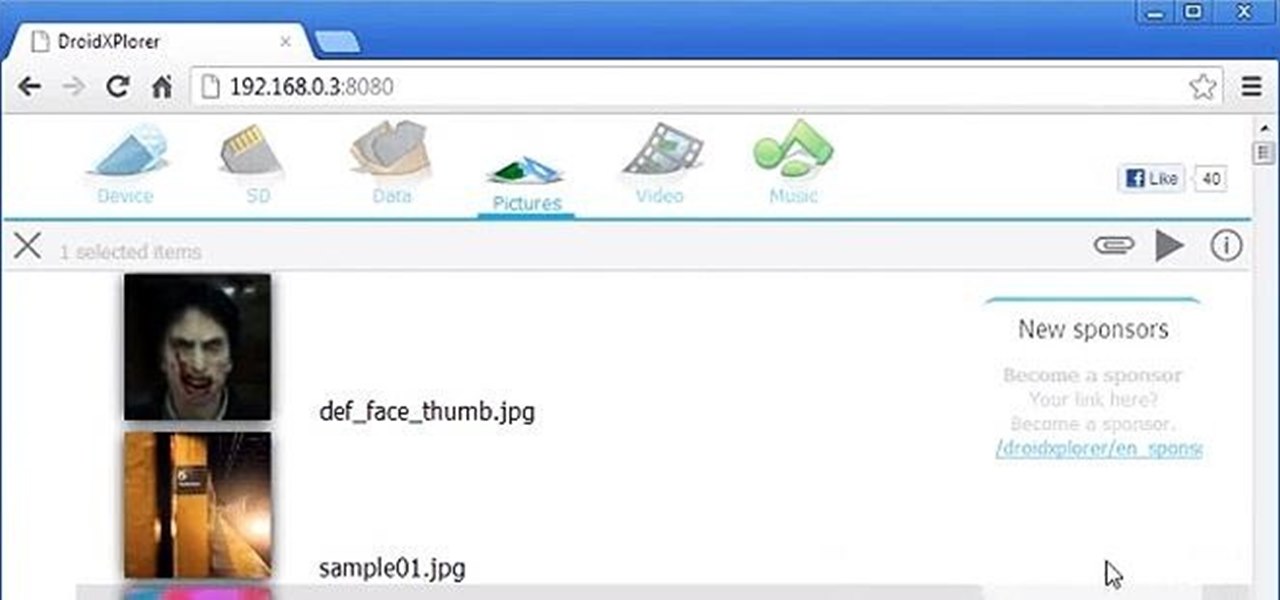
How To: Browse and Download Files from Your Android Phone Using Your Computer's Web Browser
Want to search through your Samsung Galaxy S III or other Android smartphone using only a web browser? Thanks to XDA-Developers member Metal Droid, you can now access and download anything from your phone through any browser on your computer using DroidXPlorer.

How To: Get a Game Boy Advance (GBA) Emulator on Your BlackBerry, iPhone, Android, PSP, Mac, or PC
For those of you still using a BlackBerry smartphone, this article will show you the tips and tricks to installing emulators and playing some classic Game Boy Advanced games on your device. You can find a few tutorials and videos out there on getting Game Boy Color or NES games on an Android device, but the most elusive mobile emulator is for Game Boy Advanced (GBA) on a BlackBerry.

How To: Dominate Your Friends and Cheat the System in Bejeweled Blitz for iPhone
"Cheating is for losers" is only something that losers like to say. If you want to smash your friends and fly up the leaderboards, though, sometimes you have to go that extra mile.
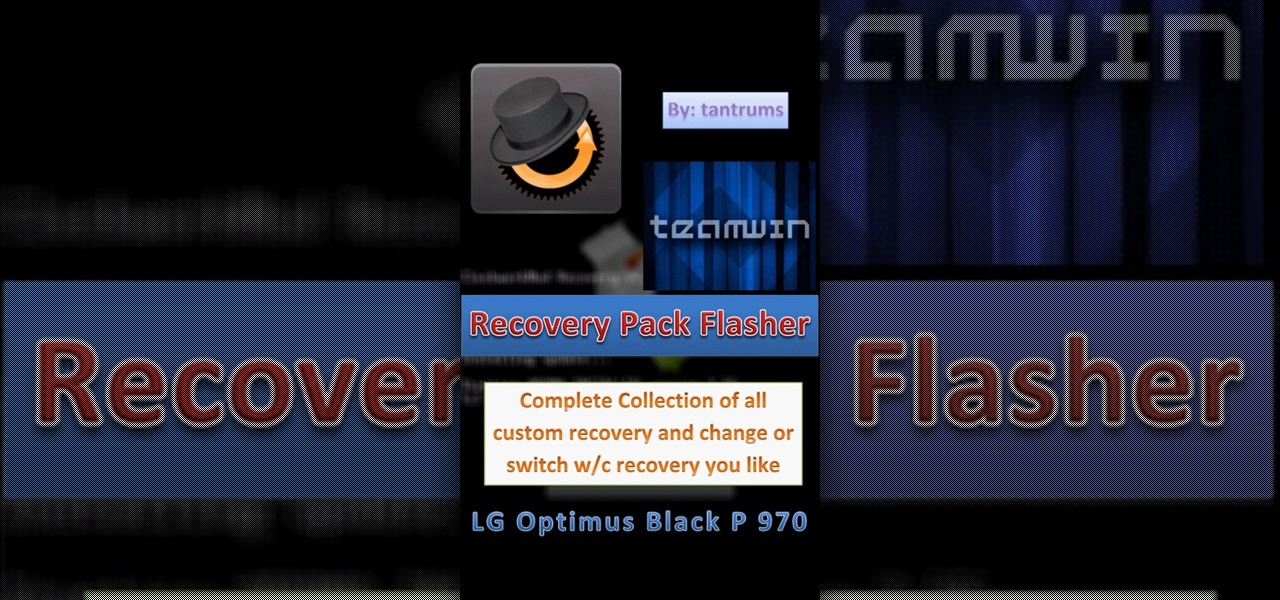
How To: Remove the Tantrums Mod CWM on LG Optimus P970 Smartphones
The following tutorial applies for all the LG Optimus Black (P970) Smartphones. So many of us might have installed custom ROMs like Zeus or Marvel. They come with the TantrumMod CWM recovery tool that installs by default in our phones.

How To: New YouTube Capture App Lets You Record, Edit, and Upload Videos Easily with Your iPhone
After everyone updated their shiny Apple devices to iOS 6 a few months ago, they were shocked to find that their beloved YouTube app was missing. As it turned out, Apple decided to kick YouTube off their list of pre-installed stock apps. The new YouTube app (found in the iTunes App Store) is definitely better than the native one from iOS 5, but it's lacking a direct upload to YouTube option. Sure, you could upload videos from your iPhone's Camera Roll, but the options are limited as to what y...

How To: 'Wake N Shake' iPhone Alarm Helps You Get Out of Bed Faster by Competing with Friends
If the number of apps designed to make getting out of bed easier tells us one thing, it's that people hate waking up. Whether it's because you're dreading going to work or school, or just stayed out a little too late the night before, it's almost never fun.

How To: Troll Your Facebook Friends by Posting Status Updates from Any Device or Even the Playboy Mansion
Depending on what mobile device you own, you'll see something that says "via device name" next to the date of your post on Facebook. If you're device is not recognized, you'll simply see a "via Mobile" note, which is what happens when I post from my phone. If you allowed your iPhone to be called iPhone when you logged into the app, it'll show up as a recognized device on Facebook, and will post "via iPhone." Same thing goes if you have a Samsung Galaxy S3 or Nexus 7 or iPad. It could also jus...

How To: Make a Super Simple Wool Felt Sleeve for Your iPhone (Or Any Smartphone)
There's no shortage of DIY smartphone accessories out there. From a stylus for your tablet to a design-your-own iPhone case, there's something for just about everyone. The best part is that you can usually make your own accessories for way less than you'd pay for them in stores, plus you can customize them however you want.

How To: Android's Built-In Scanner Only Catches 15% of Malicious Apps—Protect Yourself with One of These Better Alternatives
Most of us have some sort of malware scanner or antivirus program on our computers, but what about our smartphones? A lot of people don't realize that computers aren't the only devices that are susceptible to malicious software and apps—they can follow you on your smartphone or tablet, too.

How To: Remember Your Life One Second at a Time with the Upcoming 'One Second Everyday' App for iPhone
While one second may not seem like much, it's the perfect amount of time to encapsulate your day. Photographs are just that, instant snapshots of your day that can send you flying back to that exact moment of time. A couple of months back I visited New York, but I don't recall what I ate, what I wore, or even what I felt. Whenever I look at this picture though, it all comes flooding back to me. I remember that it was a Friday. I remember I ate a brownie, because after I got off the bus I was ...
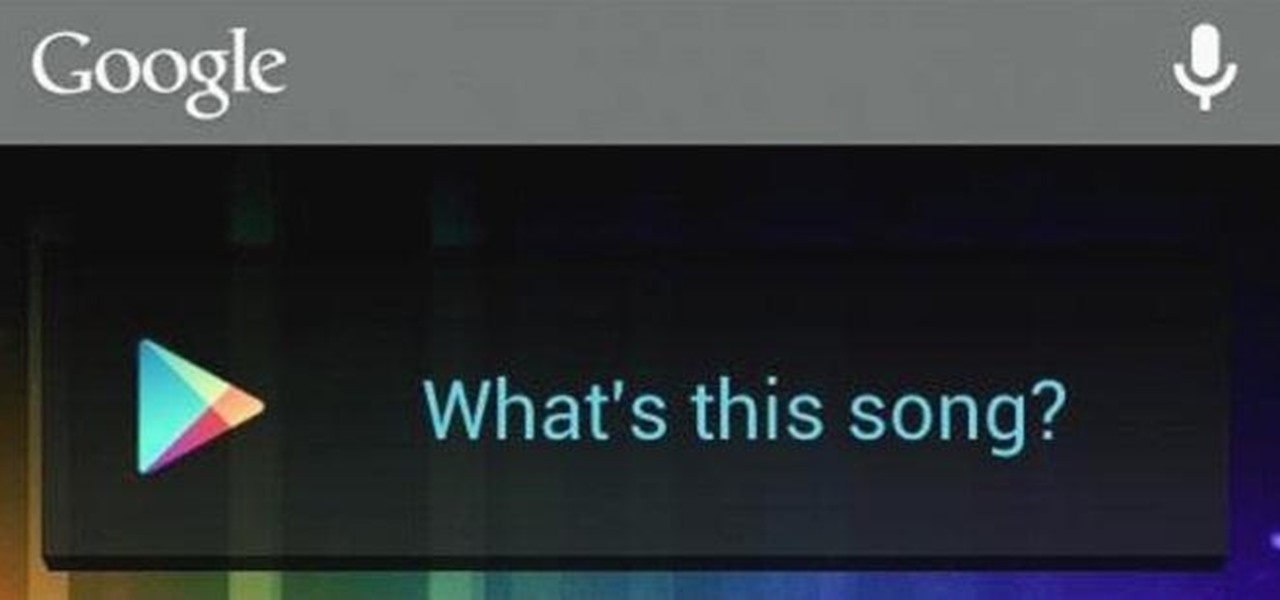
How To: Get the Google Ears Song Search Widget on Your Android Device
Having the ability to decipher any song that plays over the radio or during a commercial is a must for any music-loving fiend. That's what made Shazam so popular.

How To: Root Your Samsung Galaxy S3 Mini Smartphone
While the Samsung Galaxy S3 is the world's best selling smartphone, there a few people that find the device just a bit too large. With a 4.8 inch display and 136.6 x 70.6mm dimensions, the phone can be slightly large for kids—and adults with small fingers. It can even be a hassle to put into your pocket, so that's why Samsung decided to release the Galaxy S III Mini. With a smaller frame, the phone is perfect for those that want all of the Galaxy S III features but want a more compact size. J...

How To: Get Instant Alerts for When the Nexus 4 and Nexus 7 Are Back in Stock on Google Play
There is nothing worst then having to wait for something you really want. It doesn't matter how old you are or what the item is, the fact that you have to wait for it makes you want it even more. It's the love-hate relationship I have with Amazon and anything I order, and when that anticipation is for a new smartphone, it's amplified by about a thousand. The LG Nexus 4 has received great reviews and is one of the most sought after phones this holiday season, but it's a hard one to get a hold ...

How To: Text and Walk at the Same Time More Safely with These Mobile Apps
Texting is a godsend to mobile devices, but it also has its caveats. Sending a text to someone requires visual, manual, and cognitive attention—looking at what you're typing, holding the phone steady, and thinking about what you're trying to say. So, texting while doing pretty much anything else is not a wise move.

How To: Show Your Instagram Feed on Your Android Home and Lock Screen with GramWidget
Even though Instagram has been available to Android users for about 8 months now, there are a scarce amount of widgets out there for it. And by scarce, I actually mean none. There was BlinxBox, an Android home screen widget that displayed your Instagram feed, but that app no longer exists. That means there are no Instagram-centric widgets currently available for your Android device, except...

How To: Auto-Toggle Your Android Device's Wi-Fi On and Off When Near or Away from a Hotspot
Whether it's using precious data or wasting battery power, switching between Wi-Fi and cellular service on your Android device can be a hassle. If your Wi-Fi is off, you may not know about free hotspot networks in the area you're in, leading you to waste network data (which more than likely is not unlimited). If your Wi-Fi is on all of the time, this leads to quicker battery depletion. There are already a few Android apps, like Auto WiFi Toggler, that combat this problem, but they just period...

How To: Disable Widgets and Camera Access on the Lockscreen in Android Jelly Bean 4.2
The new Jelly Bean 4.2 is a great improvement over previous Android versions for the most part, except one thing—the lockscreen. Users have voiced their complaints in regards to Android 4.2's new lockscreen features, and it's not pretty.

How To: Use Sony's New PlayStation Mobile on Any Rooted Android Device
Early last month, Sony released PlayStation Mobile, bringing PlayStation games to the PS Vita and other certified phones and tablets. The list of certified phones isn't as extensive as it should have been, consisting of only Sony devices (a few tablets and Xperia) and a couple of HTC ones. For anyone with a supported device, you can head over to the PS Store for the download and installation instructions.
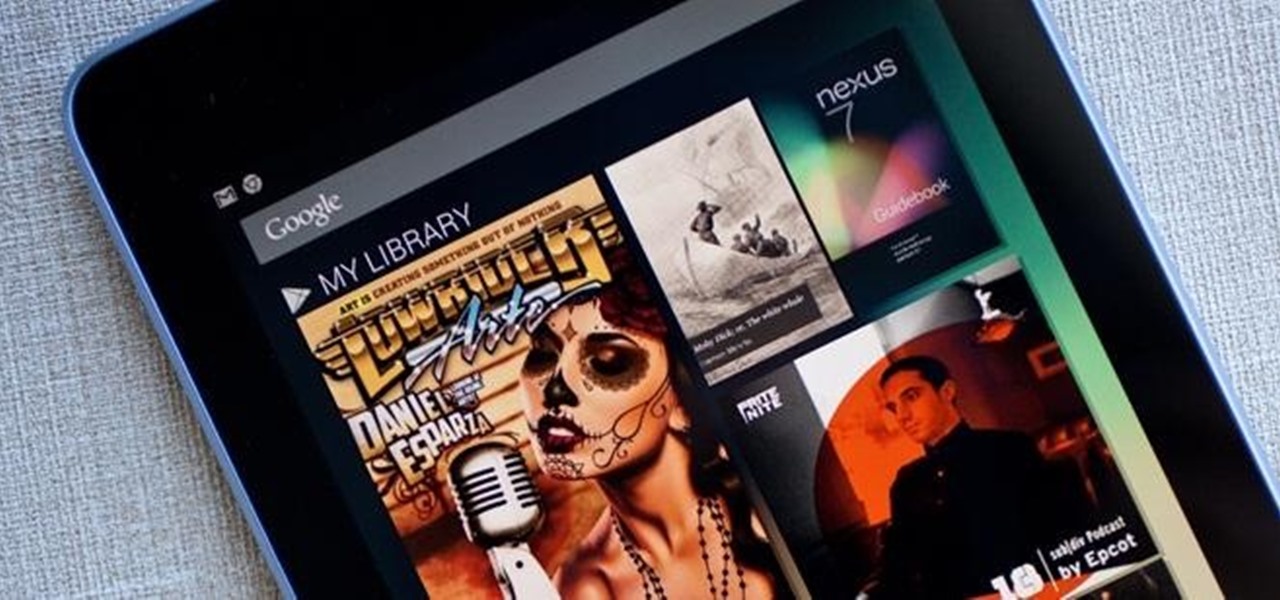
How To: Speed Up Your Lagging Nexus 7 Running Android 4.2 Jelly Bean with This Quick Fix
A lot of Nexus 7 users have been experiencing a long list of issues after upgrading to Android 4.2 Jelly Bean. From random reboots to abnormal battery drainage, people have had plenty to complain about. One of the most common (and annoying) problems is lag. If you're one of the unlucky users experiencing slowness after upgrading, there's a quick fix you can try, discovered by XDA member fishingfon. Turns out, Google's news application, Currents, could be causing the issue. After changing one ...

How To: USB Tether Your Android Device to Your Mac—Without Rooting
Android devices are known for their USB and Wi-Fi tethering abilities—rooted or unrooted—which comes in handy for those that travel and need internet on their laptops in areas that don't have any Wi-Fi networks available, but have a strong cellular signal.
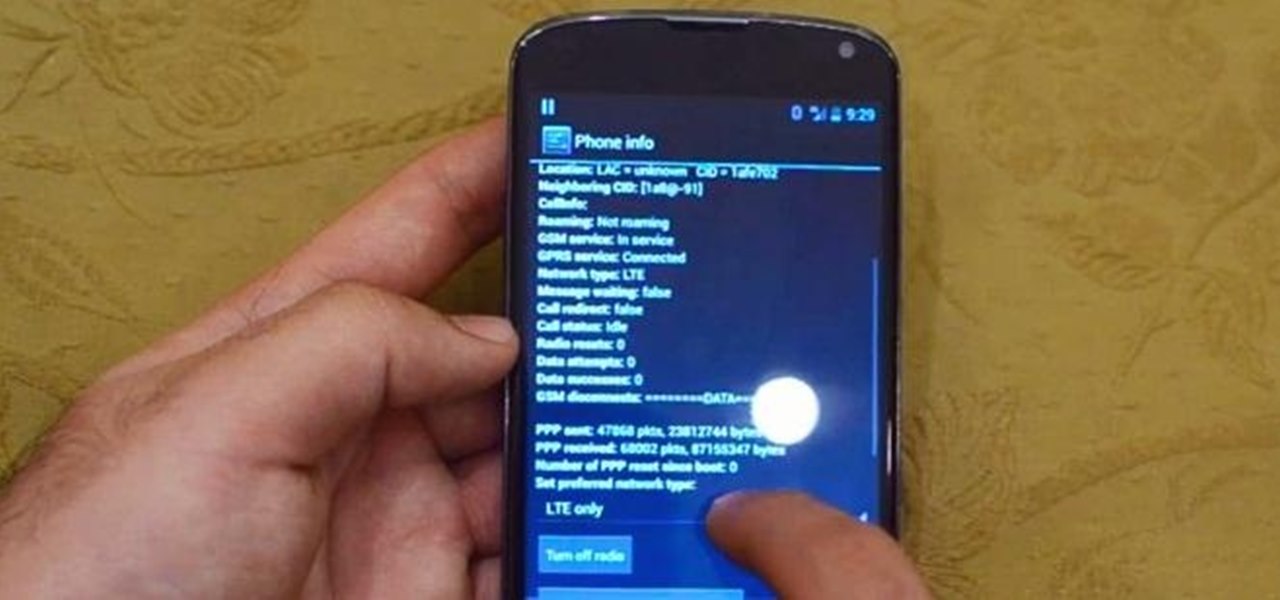
How To: Enable the Hidden 4G LTE Feature on Your Google Nexus 4
When the specs for Google's Nexus 4 came out, most critics were more than thrilled. A very fast processor, lots of RAM, a big display with very high resolution, and an 8MP camera made it the media darling of the smartphone world. It climbed the ranks of the best smartphones available, but couldn't quite reach to the top due to one reason—no 4G LTE. Samsung's Galaxy S III and Apple's iPhone 5 both come with 4G LTE, so why couldn't the LG Nexus 4? While there are many reasons, Google was stated...

How To: Unlock and Root the Verizon Droid DNA by HTC
Last week, HTC released their new Droid DNA smartphone in hopes of gaining more traction in a smartphone world currently dominated by Apple and Samsung with their popular iPhone and Samsung Galaxy lines. The new Droid DNA boasts a 5-inch 1080p display—the highest resolution for any smartphone on the market. It runs Android 4.1.1 Jelly Bean with HTC Sense software, and has may other typical features, such as NFC and wireless charging.

How To: Change Your Android Device's Wi-Fi Country Code to Access Wireless Networks Abroad
Ever found yourself not able to connect to a Wi-Fi network on your Android device that you know damn well was there? The worst part is that you know it's your device, because you can see everyone else around you on that network! WHAT GIVES?!? Well, maybe it has something to do with your phone’s Wi-Fi country code!

How To: Fix the Glowing Red Border on Your Samsung Galaxy S III's Display
So, you finally got the Jelly Bean update on your Samsung Galaxy S III, but one little problem—you've got some red glow around the edges of your screen now. Is your phone messed up? No, it's just a tiny glitch that some users have been reporting after updating their Galaxy S3s to Android 4.1.1, and there are a few quick ways to get rid of it.

How To: The Reasons Why So Many People Root Their Android Devices (And Why You Should, Too)
Is rooting your Android device right for you? Well, in order to answer that question, we need to get a better understanding of what rooting is and why exactly so many modders choose to root their smartphones and tablets.

Hacking Time: How to Speed Up Game Clocks on Your Android Device for Faster Farming
So, you've finally managed to get addicted to one of those free farming games, like Farm Story or Tiny Village. You play the game nonstop now, and the only thing stopping you is that dreaded on-screen notice to come back in 23 hours to finish farming or building. Come back in 23 hours… WHAT?!? Most of these free games will start charging you at this point. Time becomes a luxury. Well, not anymore, thanks to XDA Developer StupidIdea, who made a time-tricking app called GMD Speed Time (that's t...