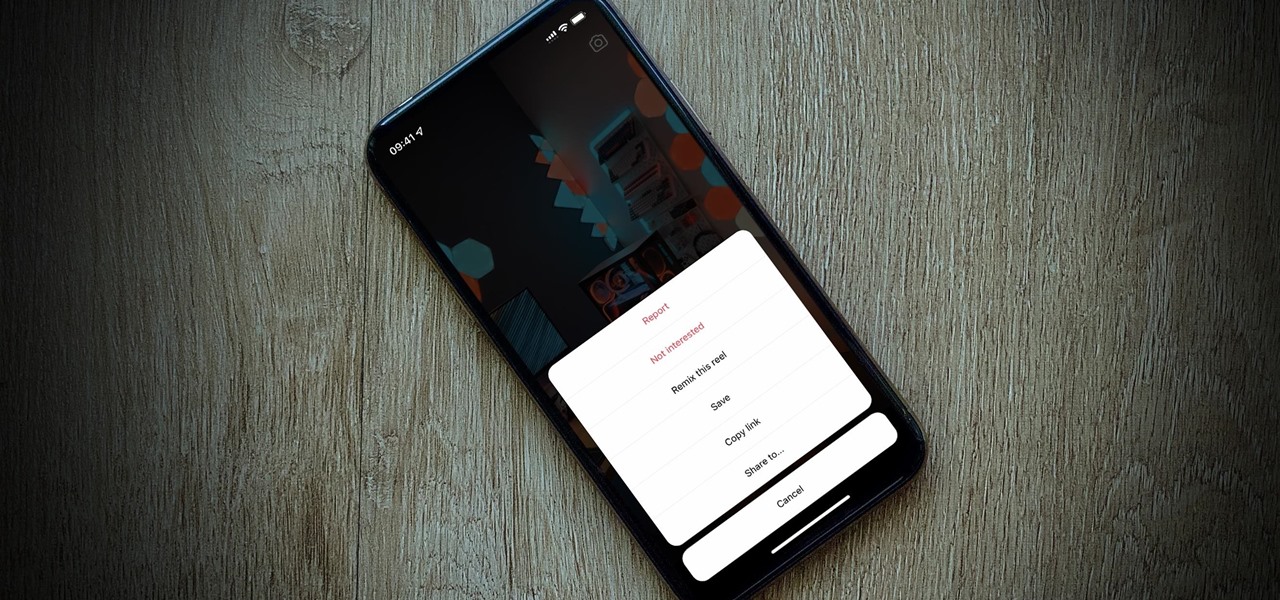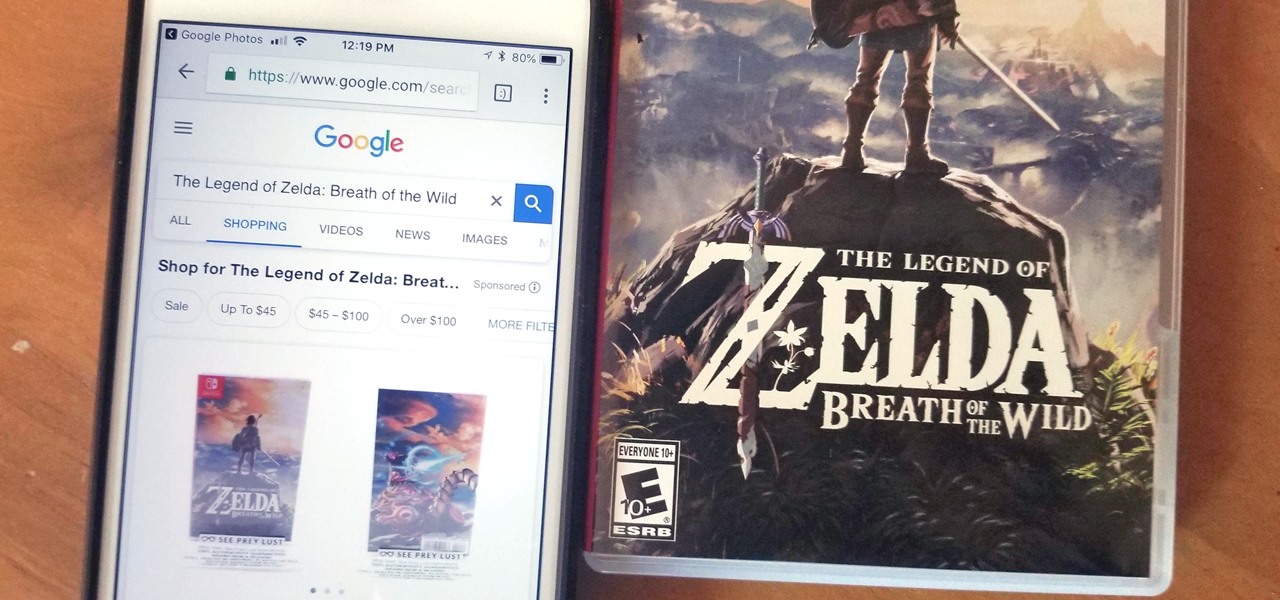Hot Smartphones Posts


How To: Copy & Share a Link to Your Instagram Story That You Can Post Anywhere
On Instagram, it's all about the sharing, but not all sharing is equal. Take stories, for example. Up until recently, stories couldn't be easily shared outside the Instagram bubble. Now, Instagram lets you share a convenient link to a part of your story or your entire story on any other platform — text, email, social app — pretty much anywhere.
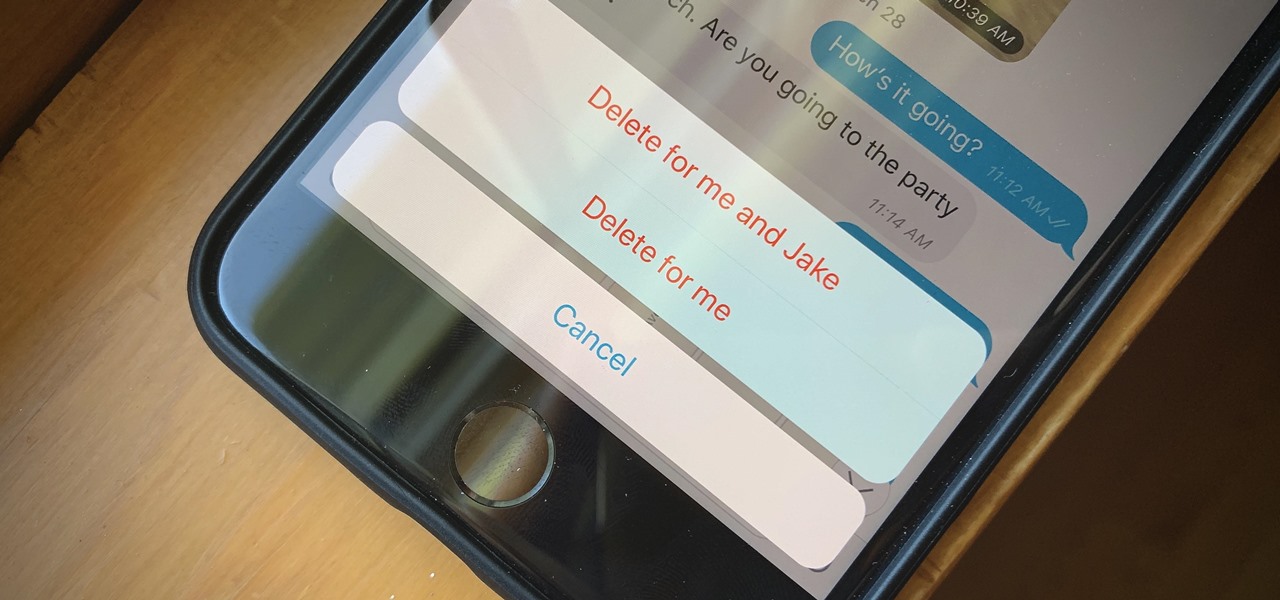
How To: Delete Telegram Messages & Whole Conversations for Everyone in the Chat
If you're looking to keep your conversations private, look no further than Telegram. Its cloud-based chats are secure and its optional end-to-end encrypted chats even more so, but you can't really prevent someone in the conversation from sharing your messages. However, you can lessen that chance by taking back your messages, deleting them for both you and the other end of the discussion.
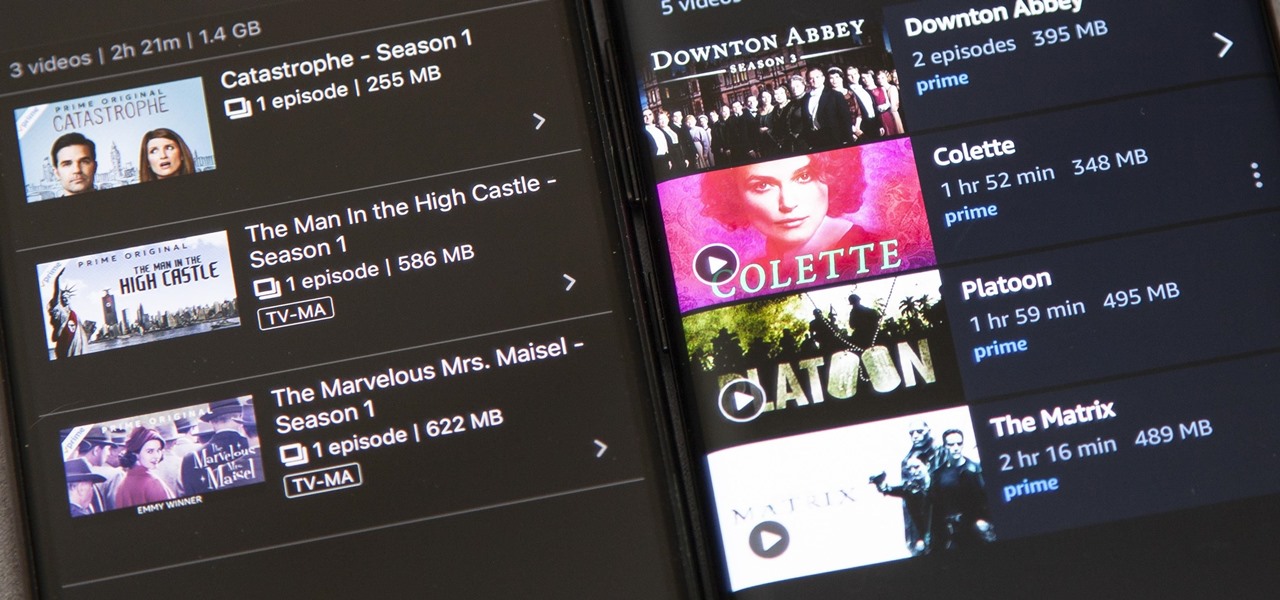
How To: Download Movies & TV Shows on Amazon Prime Video for Offline Playback
Back in 2015, Amazon Prime Video was the first subscription-based streaming service to introduce the ability to download movies and TV shows for offline viewing on mobile devices. For travelers and users with limited data plans that like to watch films and episodes on the go, this was a godsend. Amazon has updated its apps many times since then, but the process remains relatively the same.

How To: Update Your Spotify Top List on Bumble to Get Better Matches for Music Tastes
Spotify integration in Bumble has been around for a few years now, allowing prospective matches to view the artists you listen to the most on the popular music streaming service. It definitely helps people connect, but sadly, it doesn't work as well as it should because it rarely updates to show what you're listening to now.
How To: The 5 Best Meal Tracking Apps for Managing Your Diet & Counting Calories
Whether it's for health reasons or just to look better, many of us want to get in shape. It's a long process that starts with nutrition, and dieting is never easy. Fortunately, there are some great food-tracking apps that will make it a lot easier to become a healthier version of yourself.

How To: The Best Learning Apps on Your Phone for 18-Month-Olds
Give an 18-month-old a shoe, check back 10 minutes later, and it's a very big maybe he will have it on his foot. But give him your smartphone, and in a mere five minutes, he can take 100 pictures of the carpet, send weird messages, and delete essential apps. Imagine what your child could do if they were able to harness this technical aptitude and put it to good use — and they can, with learning apps.

How To: Add Shoulder Buttons to Any Phone with a Few Strips of Tape
With ultra competitive games like Fortnite Battle Royale and PUBG taking the mobile world by storm, gamers are looking for ways to get a leg up on the competition. One of the biggest advantages you can give yourself is the ability to aim and shoot while on the move, but that's not exactly easy with a touchscreen.
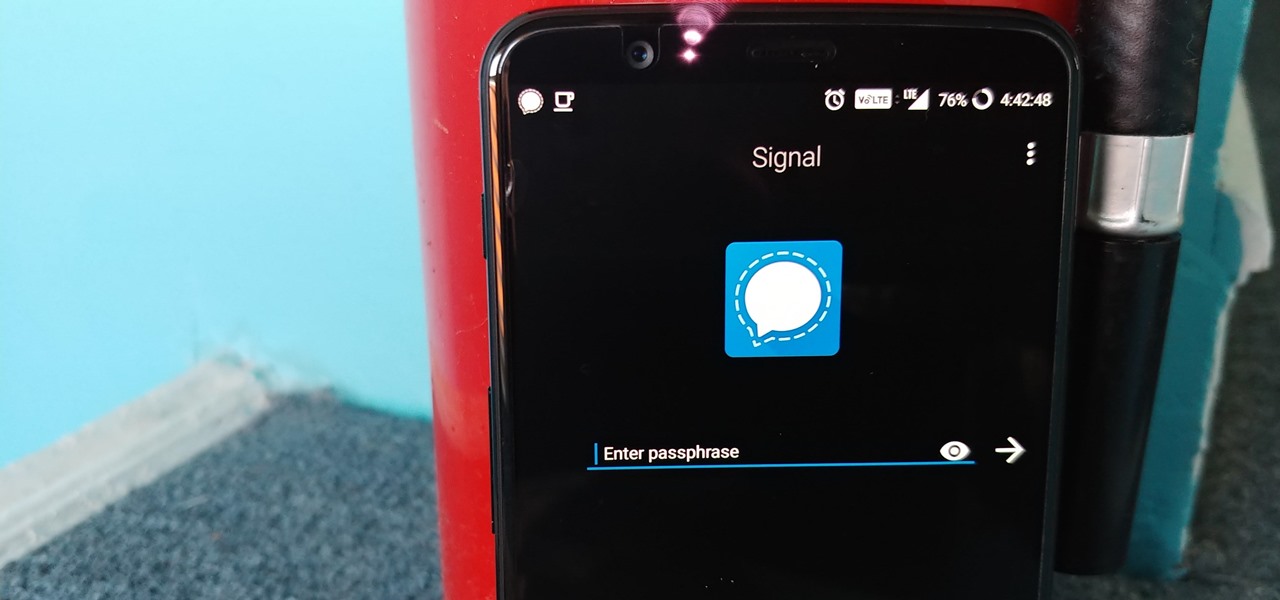
How To: 4 Ways to Hide All Traces of Your Messages Using Signal Private Messenger
Messaging apps can be a double-edged sword. Not only do they let you interact with other people, but they also let you go back and reminisce on past exchanges. However, that same archive can be used against you in certain situations. Luckily, Signal can be manipulated to remove any record of past messages.

Binance 101: How to View Your Transaction History
Given the volatility of cryptocurrencies like Bitcoin (BTC), Ethereum (ETH), and Ripple (XRP), it's good to keep track of your transaction history and get a better idea where you stand financially. Though tracking down past trades on Binance may seem convoluted at first, it gets surprisingly intuitive once you get the hang of it.
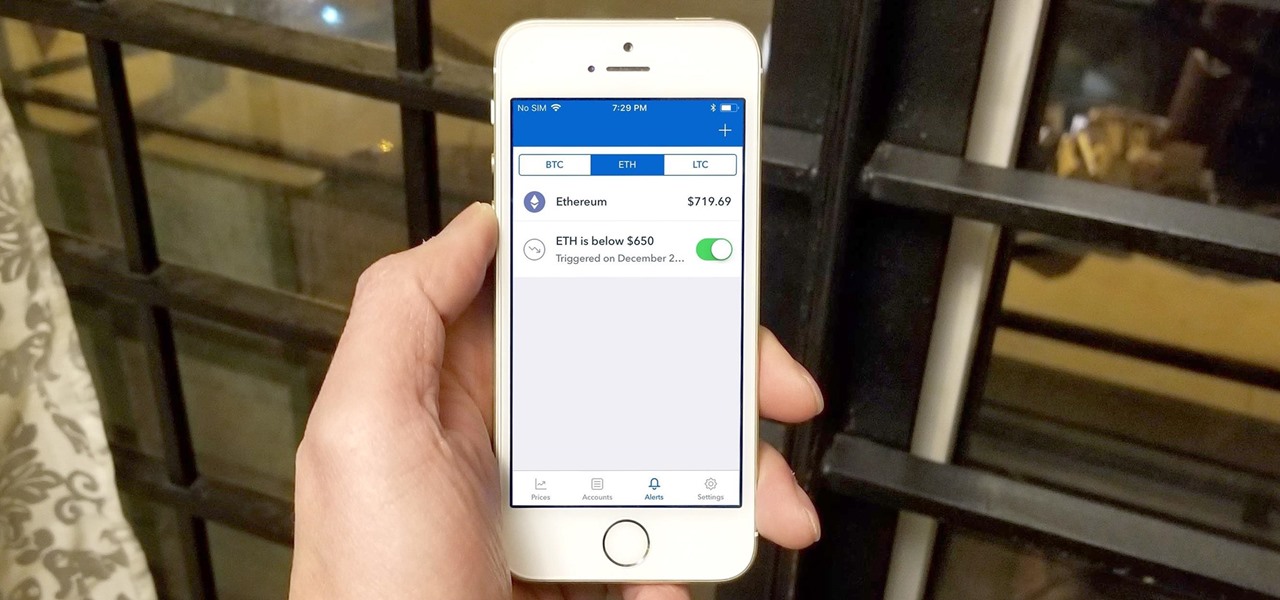
Coinbase 101: How to Enable Price Alerts to Buy or Sell at the Perfect Time
Bitcoin's wild price fluctuations — and by extension, Bitcoin Cash, Litecoin, and Ethereum — can be terrifying if you're new to trading cryptocurrency. Seasoned traders, however, see these price movements as opportunities to maximize their holdings and profits. With Coinbase, you can trade cryptocurrencies more efficiently.
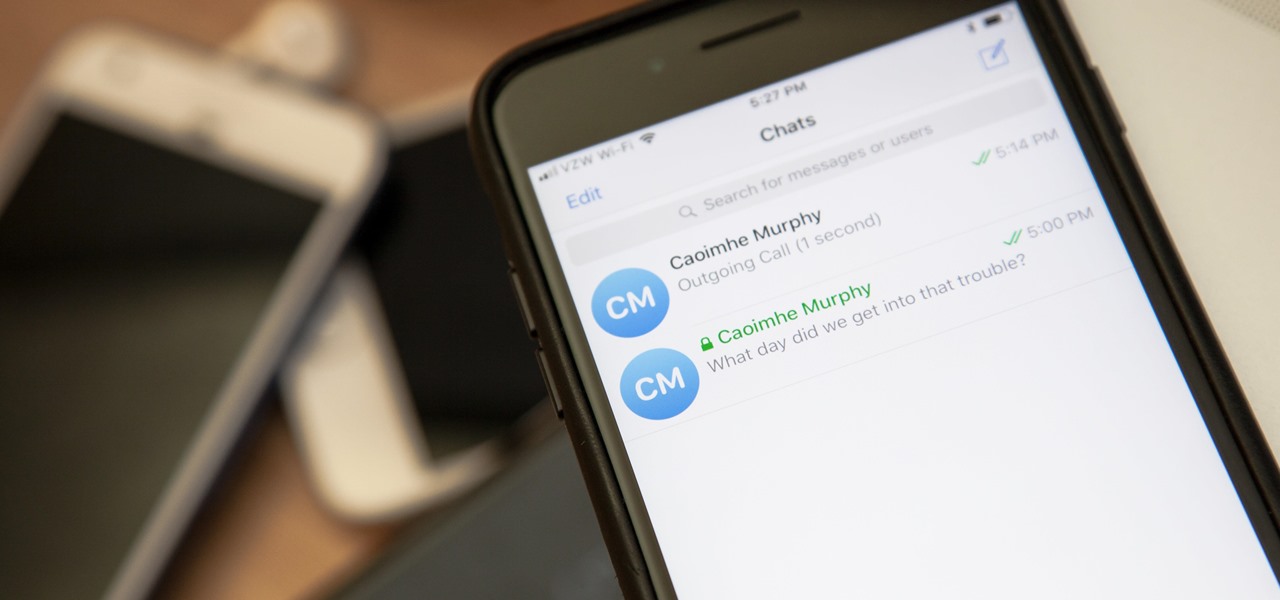
How To: Enable End-to-End Encryption in Telegram Chats for Totally Private Conversations
Telegram routinely boasts about its secure messaging for truly private conversations between two parties. However, default cloud chats in Telegram are only encrypted between client and server, not client and client, which means you have to be a little proactive in making sure your private conversations on Telegram are really private.

How To: The 5 Best Apps for Recording an Electric Instrument with Your iPhone or Android
In the music world, it's safe to say electric instruments are more versatile, but they lack the portability of their acoustic counterparts. However, with the aid of your smartphone plus an audio interface, you can play your electric instrument anywhere — with all the pedal effects you please — and even record your efforts.

How To: The 5 Best Phones for Video Chat
Video chatting has become an important factor in the overall smartphone experience. Even just a few years ago, 37% of teens were making video calls on a regular basis, and that number has surely grown. 85% of households with infants have used video chat apps to call relatives in other cities, and it's been shown that toddlers can create bonds and learn from visual cues in video calls.

How To: Buy Used Phones Without Getting Screwed
I've seen my fair share of heartbreaks when it comes to used phones. As a repair tech, I often had to try and help out customers who bought used handsets which turned out to be useless, either because it was stolen or not working on their carrier's network. More often than not, there was very little I could do. To help you from being stuck in the same situation, here are some tips to prevent you from getting scammed out of your hard earned money when buying a used handset.

How To: 10 Third-Party Apps for Facebook Messenger You Should Install Right Now
Facebook essentially strong-armed us all into installing their standalone Messenger app for mobile devices, but the recent initiative that allows third-party development on the platform definitely makes it worth your time.

How To: Polish And Buff An iPod
Materials Needed: iPod

How To: Quickly Purge Your Unwanted Instagram Posts from the Public Eye for Good or Just Temporarily
For whatever reason, you may want or need to remove multiple posts from your Instagram grid. If you only have a couple to hide from the public, archiving or deleting posts one by one is fine, but there's a much faster way when you have tens or even hundreds of Instagram posts to purge from your account.

How To: Unlock YouTube's New Ambient Mode for a More Immersive Experience (Or Disable It if You Don't Like It)
To celebrate YouTube's 17th birthday, Google has gifted the app with new features, including pinch to zoom, precise seeking, and a darker dark theme. But the highlight is a new cosmetic upgrade called Ambient mode, which makes the viewing experience more immersive. Here's everything we know about the new background effect.
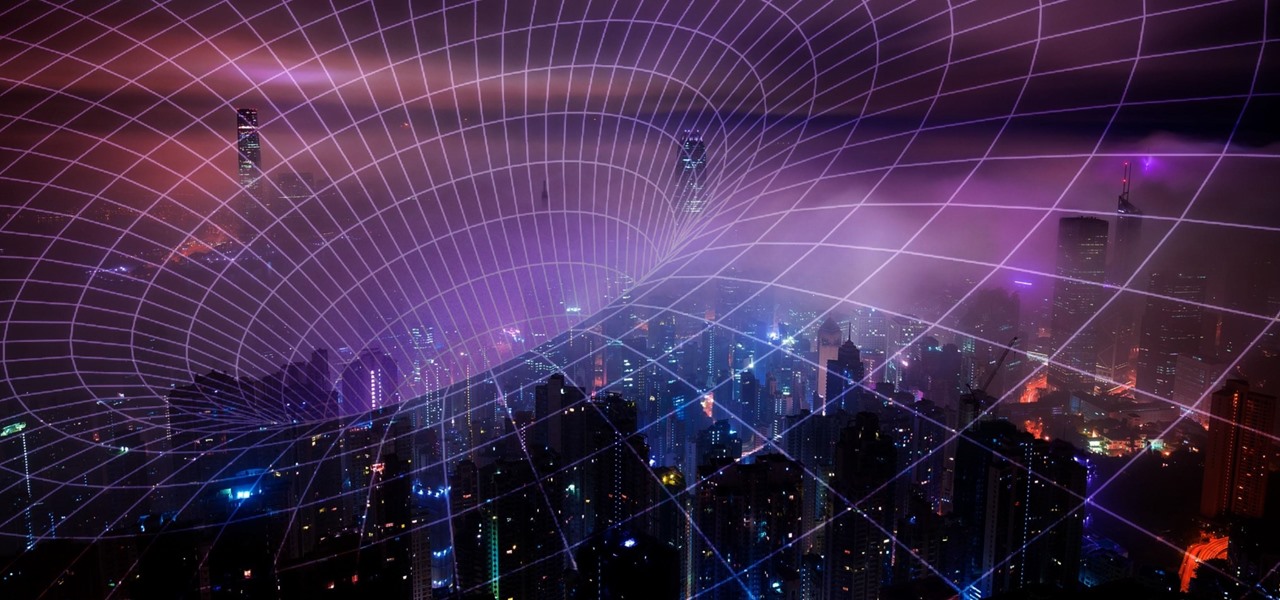
How To: Here's the Difference Between Real 5G & Fake 5G
5G is undoubtedly the future of mobile networks, and there's a good chance your next phone will have it. But just like with 4G, as carriers race to get the best 5G coverage, the ones running behind are abusing marketing terms to make themselves seem further ahead than they actually are.

How To: Disable Your Mic & Camera Automatically When Joining Zoom Meetings to Slip into Chats Quietly
By default, as soon as you join a meeting on Zoom, both your microphone and camera turn on, sharing your audio and video to the other chat participants. While that isn't usually a problem, it can be an issue if the meeting hasn't started or you're entering in the middle of a class, and you don't want to disturb the video conference.

How To: View Calendar Events & Invites in Edison Mail While Checking Your Email
Edison Mail's big Assistant update means more features and functions for you in a convenient, efficient package. One of the most significant changes to come with the 1.17.0 (iOS) and 1.12.0 (Android) updates is calendar functionality for all connected email accounts. Other apps, like Spark, have had this for some time, but we're excited that Edison has finally jumped aboard the bandwagon, too.

Gift Guide: Essential Smartphone Camera Accessories for Filmmakers
Advancements in technology have made it perfectly possible to make a short film or even an entire movie with your iPhone or Android — as long as you've got the right gear. Lenses, stabilizers, tripods, lighting, microphones, chargers, and cases can make the difference between a good movie and a great film, all of which can make a great gift for those aspiring (or current) filmmakers in your life.

How To: View All the Songs You've Loved on Apple Music in One Convenient List
In Apple Music, loving and disliking songs is a great way to teach Apple's subscription service what type of tunes you like and which you don't. While it also seems like it should be an excellent way to keep track of songs you enjoy in the wild, there's no clear way to view all of your loved tracks in one convenient list. There is a way, however, but easy it is not.

How To: Block Spoofed Numbers & Robocalls on Any Phone with Verizon, AT&T, T-Mobile, or Sprint
In recent years, unwanted calls have become a top priority for the FCC. In 2016, analysts estimated that US customers received over 2.4 billion robocalls per month. As a result, the FCC has provided carriers new tools to combat this problem.

How To: Convert TikTok Videos to Live Wallpapers for a More Animated Home or Lock Screen
TikTok is great for creating short videos of people lip-syncing to songs or comedy sketches, but it's also very entertaining to just browse and share cool videos with friends. When you stumble across a video you like, you can download it onto your phone to watch over and over again. Even better, you can turn the video in a live wallpaper if you just can't get enough of it.

Gift Guide: Must-Have Phone Accessories for Movie Lovers
There's never been a better time for streaming videos on your phone. With so many options available (including a potential mobile-only Netflix tier) and so many new smartphones having large screens, there's a good chance you know someone who mainly use their phone for videos. And if you looking for a gift for them, there are some great options.

How To: Talk to Google Home Normally Without Having to Say 'Hey Google' Each Time
At I/O 2018, Google showcased features that would make the Google Assistant easier to communicate with. While some people were impressed with (and maybe creeped out by) Google Duplex, one feature that was well received was the ability to talk to the Assistant without the constant "Hey Google" before each question.

Google Maps 101: How to Tweak Voice Navigation Prompts on Android & iPhone for Clearer Spoken Directions
Before starting any drive where you're using Google Maps for directions, it's vital to make sure the app is functioning correctly, specifically, navigation prompts. After initiating turn-by-turn directions on your Android or iPhone, the last thing you want to worry about is Google Maps not audibly telling you where or when to turn, especially in an unfamiliar area.

How To: Invite People to Messenger Group Chats with a Link So They Can Join Right Away or Wait on Approval
While some of our group chats should probably remain private and closed off, others will only get better with more people. Whether you're organizing an event and need a headcount or you want to share a funny YouTube video with a large crowd, you can add all the friends you wish to on Facebook Messenger by sending them a unique link.
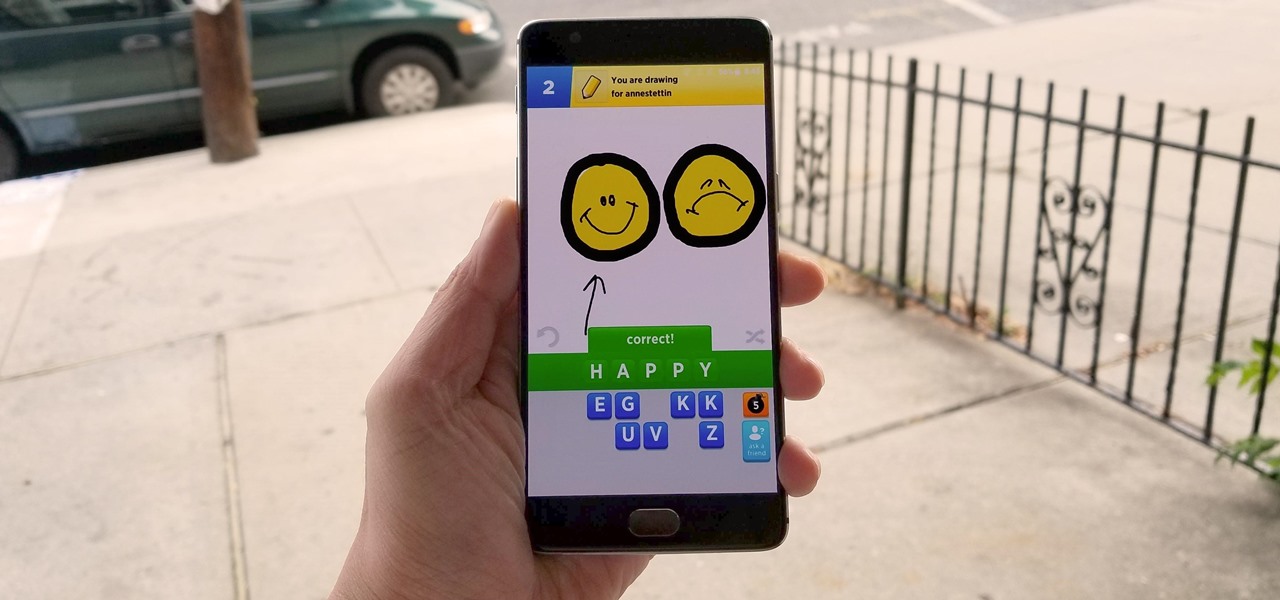
Ranked: The 7 Best Paid Word Games for iPhone & Android
Word games can expand your vocabulary skills in all sorts of exciting and creative ways. Because of this, both the iOS App Store and the Google Play Store are awash with word games, making it hard to differentiate between good and bad titles. This is especially troublesome if you're looking to purchase a game, as everyone hates to waste hard-earned cash.

Plex 101: How to Disable Auto Play for TV Episodes
If you're new to Plex, there are a couple of things you should know up front. First is how to use it — simply install the Plex server app on your computer and point it to your media library, which you can then access anywhere using the Plex app for iOS or Android. All of this is free.
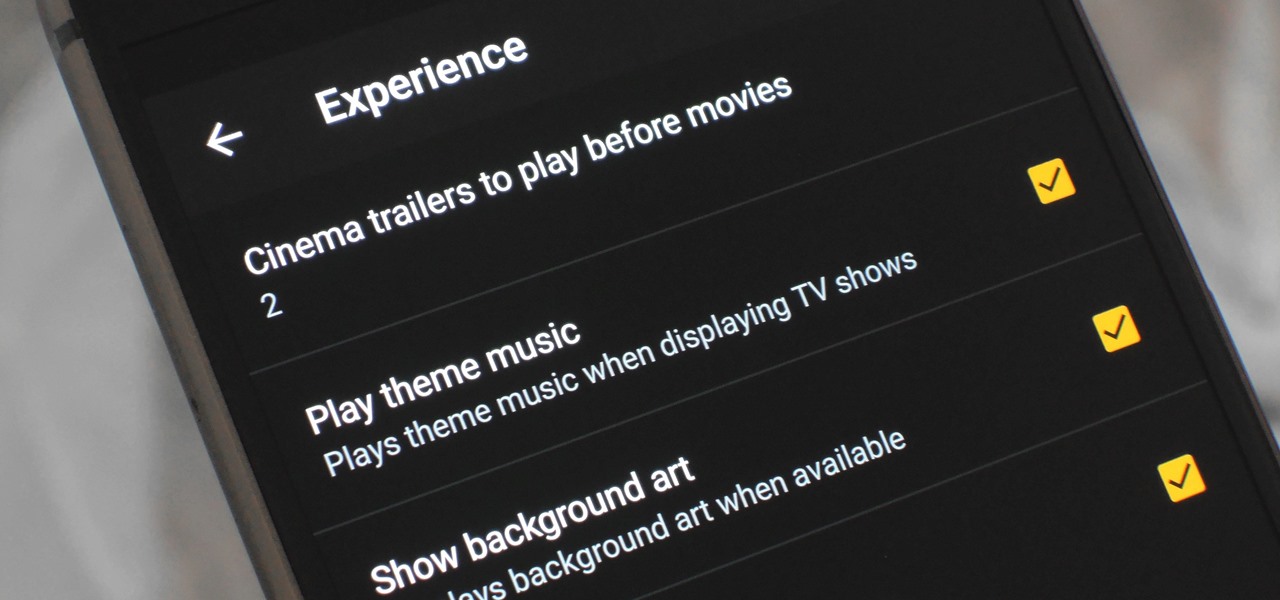
Plex 101: How to Play Trailers Before Your Movies
If you maintain a digital library of your favorite movies, Plex is the perfect solution for bridging the gap between your computer and your mobile device. All you have to do is install the server program on your Mac or PC and point it to the folder where you store your movies, then you can use the Plex app for Android or iOS to watch the movies on your phone or tablet.
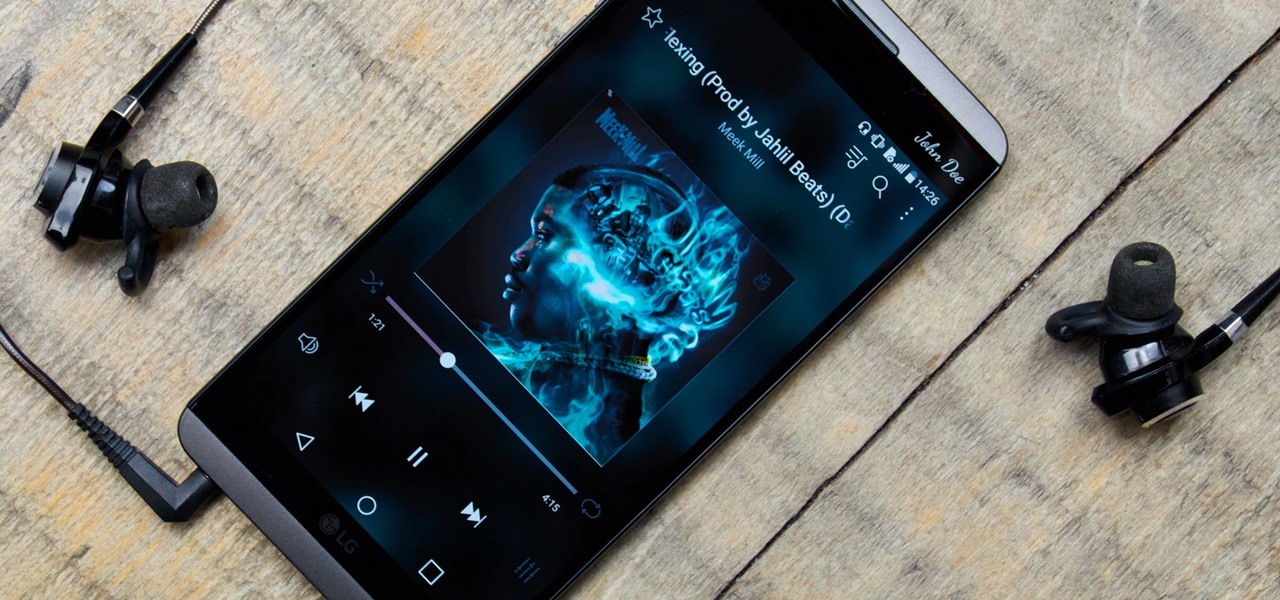
How To: Top 4 Phones for Music Lovers & Audiophiles
While music may not technically be a "universe language," it is the one language listened to by all. There are over 1,500 music genres today—rap, classical, rock, jazz, trap, hip-hop, house, new wave, vaperwave, charred death, nintendocore... and the list goes on. And if you're like most people, you now probably listen to the majority of your music on your phone.

How To: Change Your Android Device's Wi-Fi Country Code to Access Wireless Networks Abroad
Ever found yourself not able to connect to a Wi-Fi network on your Android device that you know damn well was there? The worst part is that you know it's your device, because you can see everyone else around you on that network! WHAT GIVES?!? Well, maybe it has something to do with your phone’s Wi-Fi country code!

How To: Take pictures with a camera phone and then send them to email
You don't need to sync your phone to get your pictures. Many phones offer the capability to send photos taken with the camera to send to either someone else or to yourself through email. This tutorial shows you how to send!

How To: Stop people with Caller ID from seeing your phone number when you call
It seems like everyone has Caller ID these days, but not everyone wants to give up their privacy. Whether you're calling from a cell phone or a landline, you can dial *67 to block your phone number from appearing on Caller ID, and many phone companies offer a permanent option as added service.

How To: Add a contact to your Android cell phone
No matter what Android enabled mobile device you have, if you want to add a contact to it, it's easy and the process of adding contacts (phone numbers, names, email addresses, etc) is practically the same. But how do you do it? Best Buy has answers. The Best Buy Mobile team explains how simple it is to add a contact to your Android enabled cell phone.

How To: The Best Smartphones to Buy in 2024
If you're in the market for a new smartphone and want nothing but the best of the best, now's the time to act. Some of the greatest phones money can buy are being released as we speak, while others are still in their prime and will continue to be for most of 2024. Whether you want an iPhone or Android, we've rounded up the best picks you have to choose from for top-of-the-line specs and advanced features.

How To: 12 Quirky Accessories You'll Actually Want to Use with Your iPhone or Android Phone
There is a whole world of smartphone accessories out there, some of which are more quirky than others and don't get the recognition they deserve. But these sometimes strange, sometimes embarrassing products can really make life easier on your iPhone or Android phone.

How To: The Hidden Meaning Behind Those Mysterious, Nonnumerical Dialer Pad Keys on Your Phone
You might have missed it, but the virtual keypad you use to enter phone numbers in your smartphone's dialer and contacts app isn't all numbers. Take a closer look, and you'll notice a few mysterious buttons you've likely been tuning out unconsciously. But it's time to stop ignoring them because each has a particular purpose that could come in handy one day.