If you have an iPhone, you've probably taken tons of photos with the built-in camera. Sharing photos online is really great, but you can do so much more! ePrint is an app that lets you print photos directly from your iPhone or iTouch using a Wi-Fi enabled printer and no computer at all.
Epson provides this video tutorial on how to print photos wirelessly with iPhone or iPod Touch to a Wi-Fi enabled printer, such as the Epson Artisan or WorkForce all-in-one printers, using the ePrint app.
To do this, you will need to buy and download the ePrint app on your iPhone or iTouch, have a Wi-Fi enabled computer, and know your printer IP address.
Just updated your iPhone? You'll find new emoji, enhanced security, podcast transcripts, Apple Cash virtual numbers, and other useful features. There are even new additions hidden within Safari. Find out what's new and changed on your iPhone with the iOS 17.4 update.





















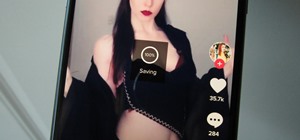


1 Comment
thanks for da video,easy to understand and now i can easily print my photos now from my ipod
cheers..:)
Share Your Thoughts