One of the most popular things to do on Snapchat is to earn a Snapstreak. This occurs when you and one other friend have sent snaps (not chatted) to each other within 24 hours for at least three consecutive days. One you've passed the three-day mark, then you and your friend will receive a fire emoji next to your names.
If you've been on a streak with your friend for 10 days, then you'll see the fire emoji as well as the number 10 next to it. The number next to the fire emoji signifies how many days you've been on a Snapstreak. Keeping up a Snapstreak not only relies on you but also your friend. If you snap your friend and within 24 hours that friend doesn't snap you back, well, then you've lost your streak.
You'll know your Snapstreak is about to end when you see an hourglass emoji next to the friend's name you are on the streak with. This means you have four hours left to send or receive a snap from that particular friend before your ongoing streak with them expires. If your streak expires, you won't see the fire emoji or its number next to either of your names anymore and you'll have to start your streak all over again.
In order to ensure your streak lives on with your friend for as long as possible, here are our top three tips to never lose out on a Snapstreak again.
Method 1: Edit All Your Friends' Names
Snapchat already has a feature called "Best Friends" that automatically puts your most frequented contacts at the top of your My Friends or Send To list. Additionally, Recents covers many of your friends that aren't your "best friends."
If you are running multiple streaks, though, not all your best friends and recents will be running streaks with you, so you would need to differentiate between your best friends and your streak friends. Otherwise, you might be searching through your best friends and recents to find all your streaks. The best friends list also fluctuates with use, so you never know when a new person may appear at the top.
Sometimes, when you have ongoing streaks with multiple friends on Snapchat, it's also hard to remember all those people you need to maintain streaks with. So, a good way to make sure that you are always on top of your streaks is to make sure all your streaks are at the top of your Friends list.
To do this, you have to edit your friends' names. Swipe right from the main screen to access all your groups and contacts. Search for all the friends you want to keep up your Snapstreaks with by hitting the search icon in the top left.
Tap on the friend's name, and you'll begin a chat with them. Hit the hamburger menu in the top-left corner and tap "Edit Name." Make sure the beginning of their name starts with "Aaa," then tap "Save."
Now, whenever you are sending a snap, all friends listed with the tag "Aaa" will appear at the top of your Friends list. Tap and check all of them to maintain your streaks with them before sending your snap. This will organize all your current streaks, as well as set you up to never miss a Snapstreak with someone ever again.
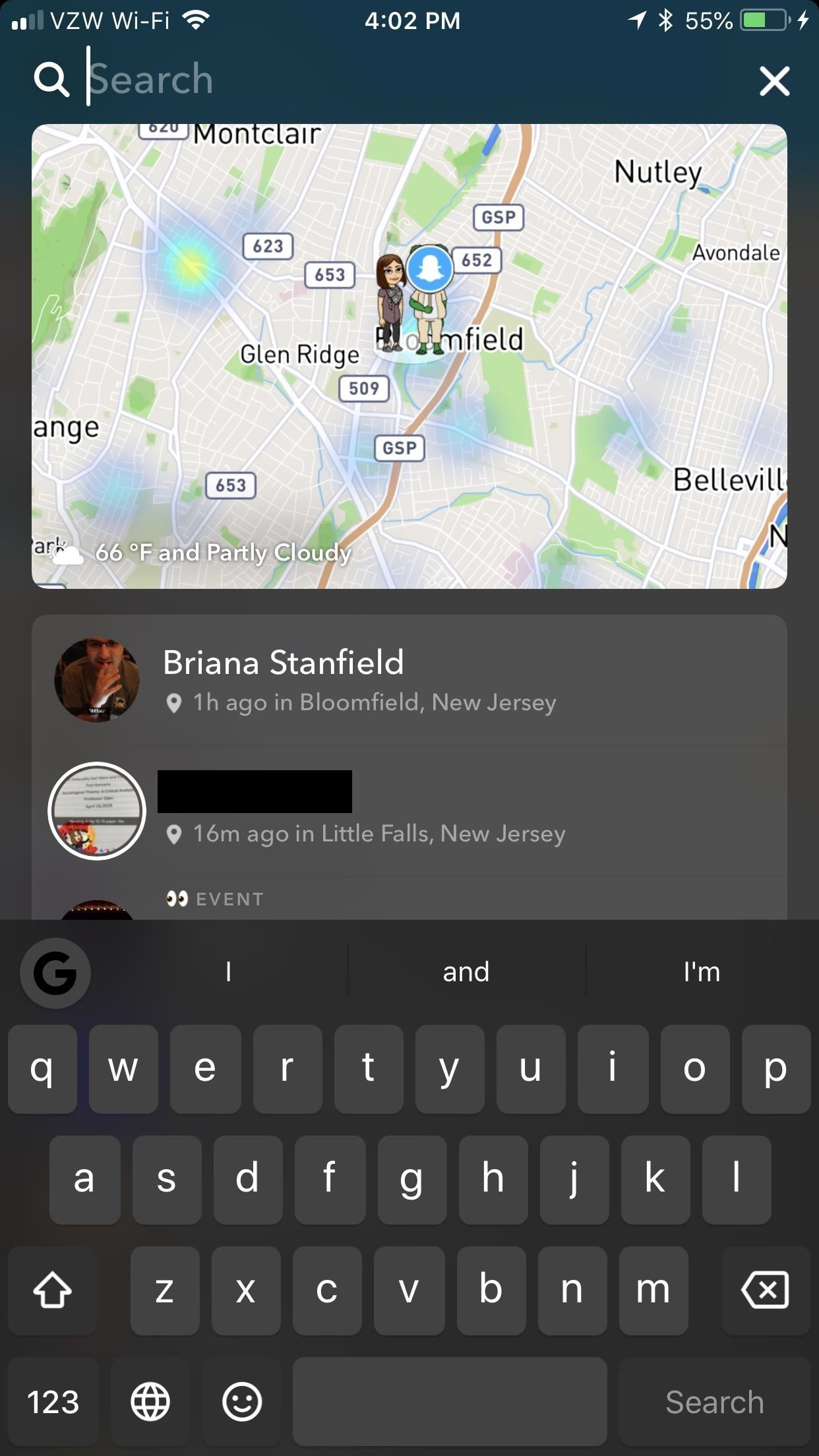
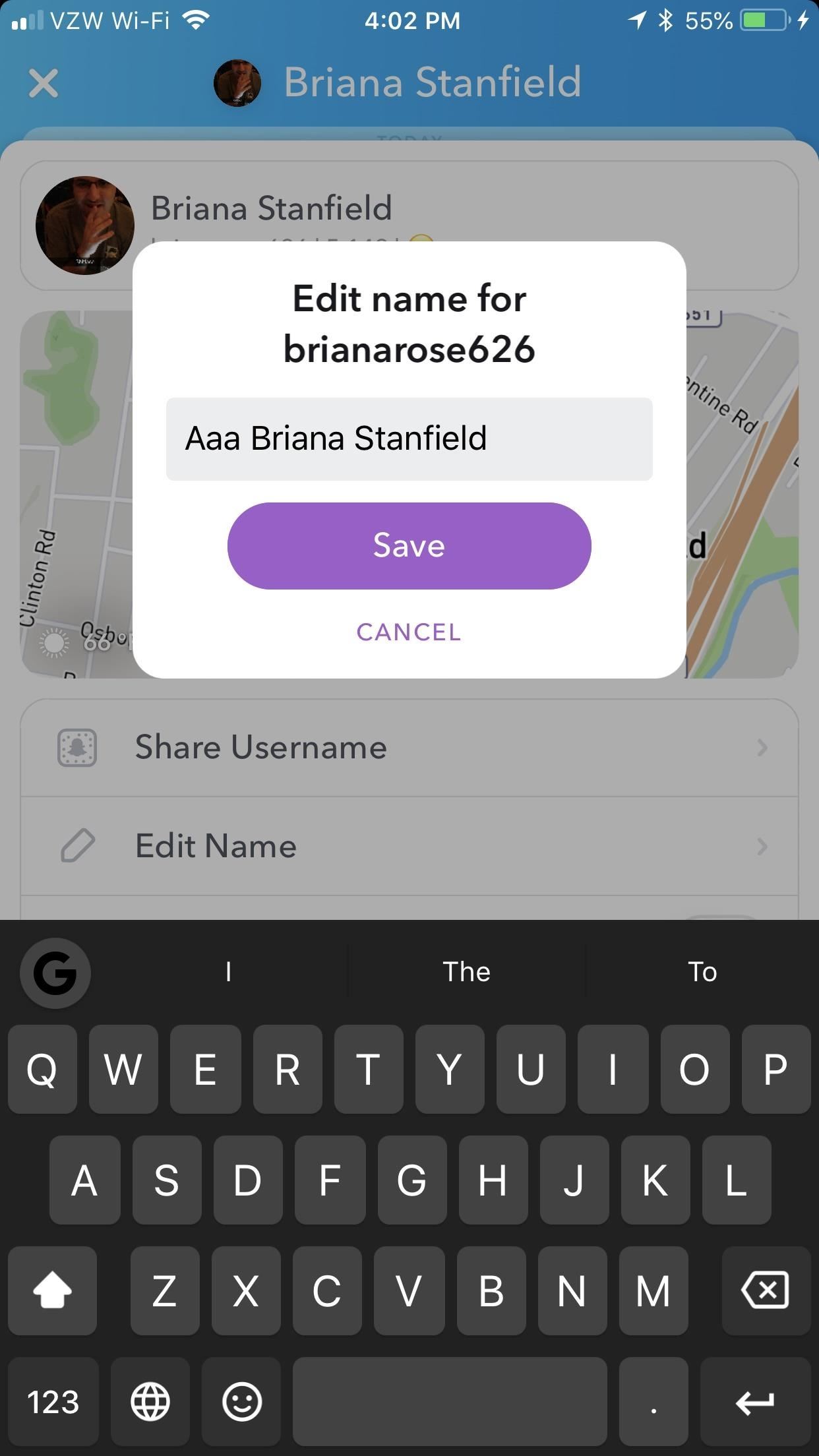
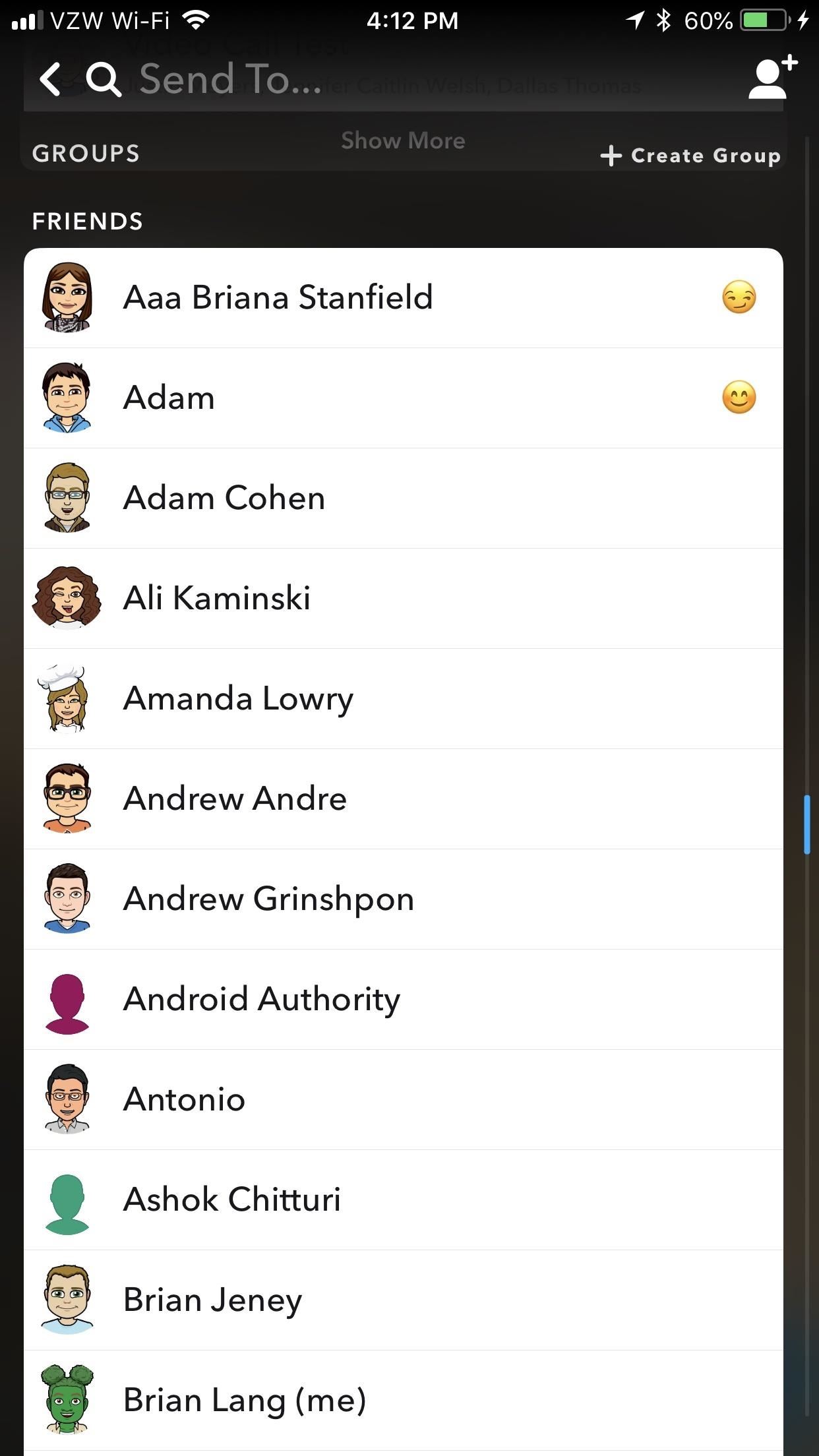
Method 2: Set a Reminder & Wake Up & Snap!
One of the easiest ways to keep up a Snapstreak is to send a "Good morning" snap. I recommend setting a reminder or alarm on your phone to notify you to do this as soon as you wake up — particularly if it's with someone you are close to. This way, you don't have to worry about remembering to keep up your streak later on in the day.
Send a cheerful greeting, motivational quote, or a personalized message directly to your friend. Basically, send a message to your friend that you feel would entice them to snap you back right away.
This works because it's similar to saying good morning to a stranger, coworker, neighbor, or anyone else. If you say "Good morning" to someone, they'll want to respond with a "Good morning" back. (Hopefully. Hopefully you are not saying good morning to someone who would not respond back. That would definitely be a person you would not want to say good morning to. Or to go on a Snapstreak with.)
Now, once you've sent your good morning snap and received one back, your Snapstreak lives on for another day!

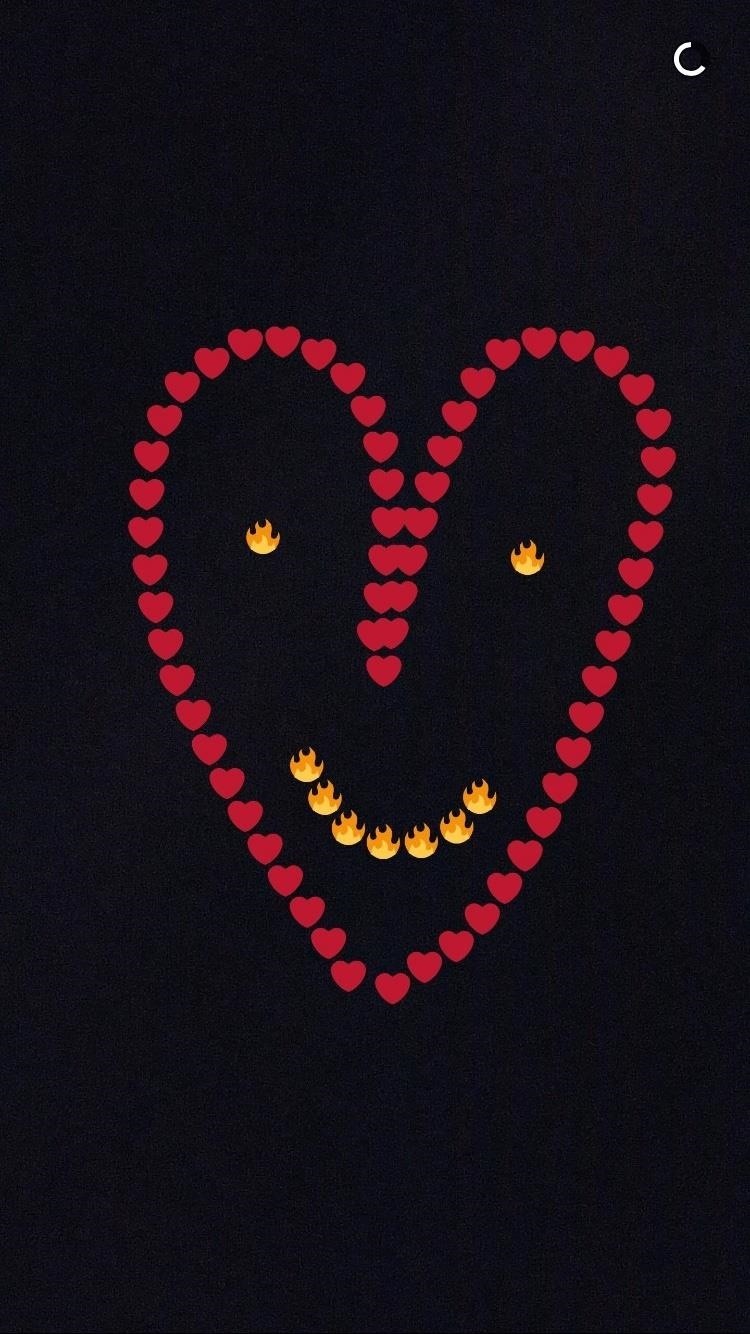
Method 3: Report Your Streak as Missing
Lastly, if one or all of your Snapstreaks have gone away but you know you've sent a snap (not chat) back and forth within the 24-hour window, then you can report it to Snapchat Support and they'll rekindle your fire emoji with its number for you.
To do this, go to Snapchat Support and tap on the bubble for "My Snapchat isn't working."
From here, Support will respond with "Oh no! What isn't working?" Respond by tapping on the bubble for "Snapstreaks" from the list provided.
Support will then go over all the guidelines and rules for maintaining a streak. If you still feel you've followed all of Snapchat's guidelines for Snapstreaks, then tap on "Yes" next to "Still need help?"
Snap Support will ask you to fill out a form. You will need to provide details about your account, including your username and your friend's username as well. You will also need to specify how long your streak was and what happened.
Once you are finished filling out the form, send it off. You should receive a response within 24 hours. If Snapchat restores your missing streak, then it will reappear on your account and your friend's account as well.

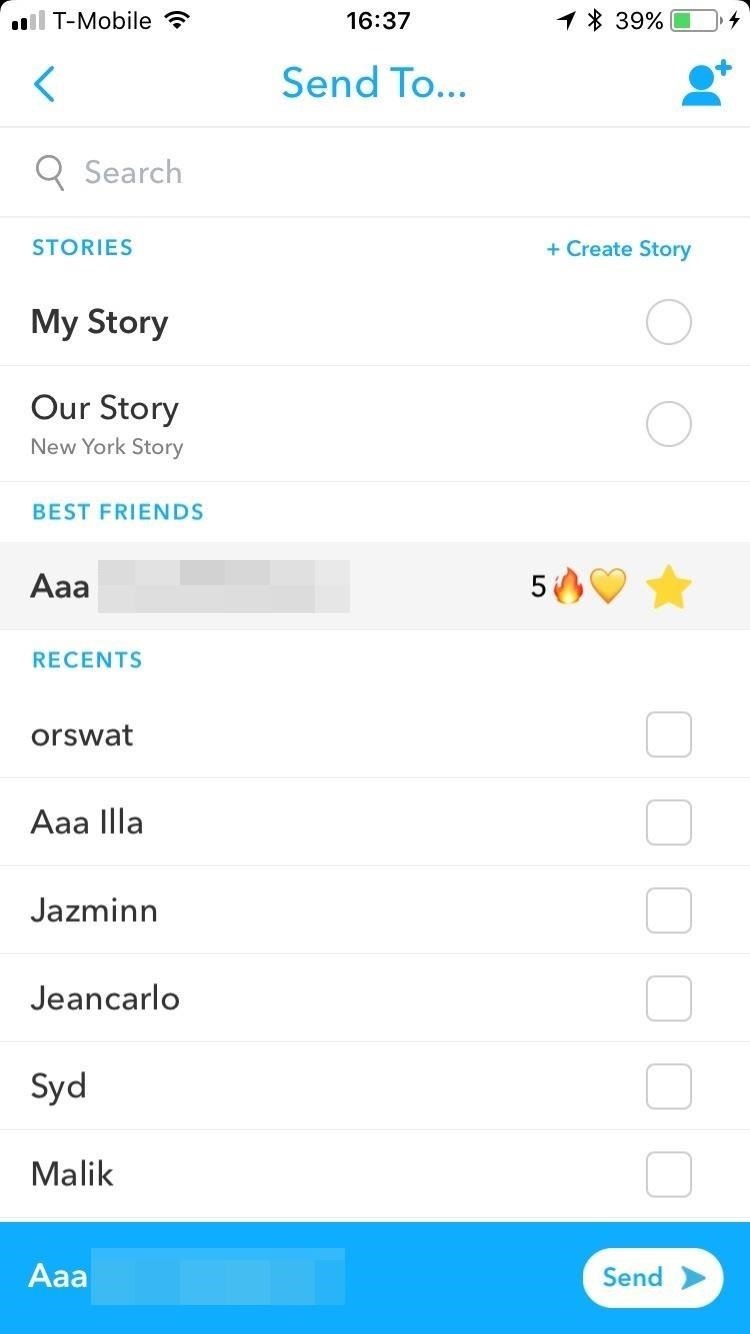
Just updated your iPhone? You'll find new features for Podcasts, News, Books, and TV, as well as important security improvements and fresh wallpapers. Find out what's new and changed on your iPhone with the iOS 17.5 update.










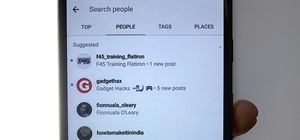








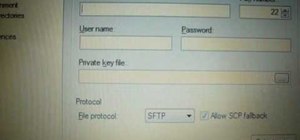


Be the First to Comment
Share Your Thoughts