Today, Facebook Messenger is rolling out Discover, a feature that helps you chat with companies and locate nearby businesses of interest to you. First discussed in April at Facebook's developer conference F8, Discover is finally available for public use.
During a speech at F8, Discover was described by David Marcus — Facebook's Vice President of Messenger — as "the yellow pages of messaging." With over 100,000 monthly active Facebook Messenger bots, you can explore most brands and companies with just the swipe of a finger. Get immediate contact information, reviews, and listings of businesses based on what you're looking for almost instantly.
To access Discover, click the right-hand icon on the bottom of the screen in Facebook Messenger. From here, you're connected to bots from numerous brands like Mastercard, Nike, and Paypal.
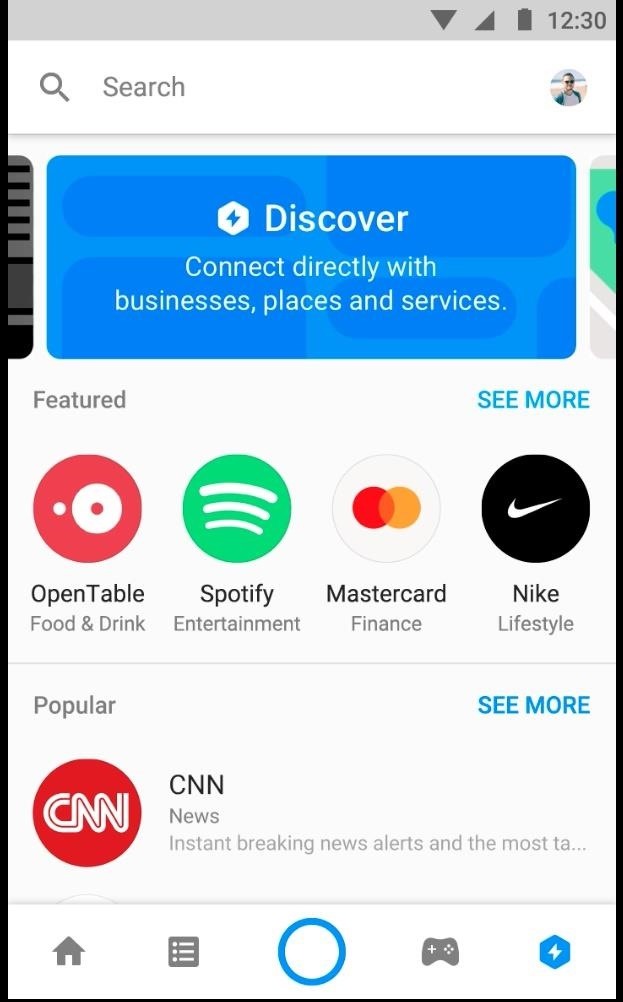
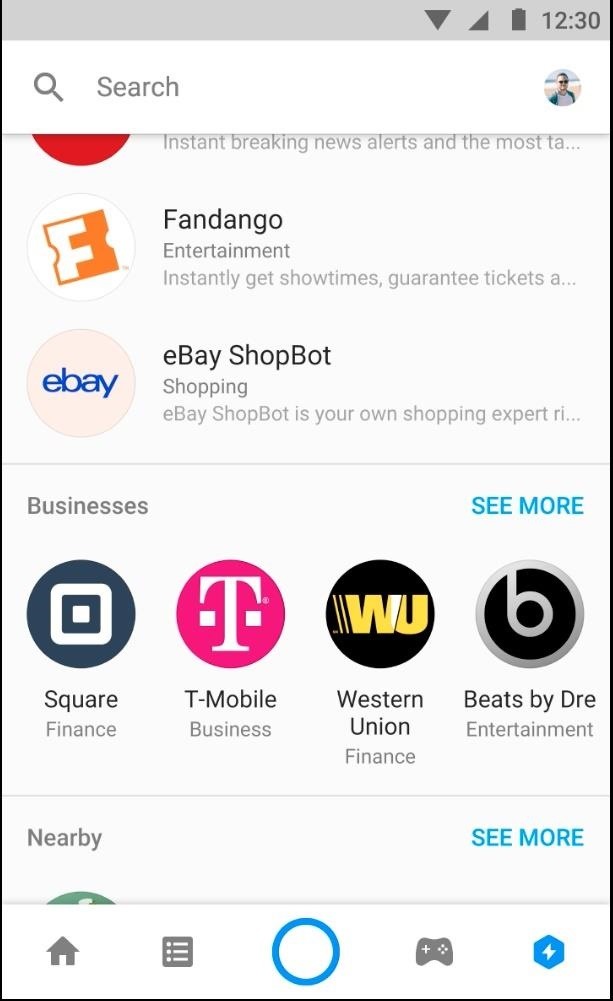
Users can peruse through popular, featured, and nearby brands. You can also view the bots you've recently interacted with.
Beyond chatting with companies, users can use Discover to stay up-to-date on the news and even make purchases. In a press release put out by Facebook today, the company describes Discover's many different uses.
Discover makes it even easier to get things done, from reading the latest articles, booking your next vacation, or getting the latest sport highlights, right in Messenger.
Finding a specific business is fairly easy on Discover, as it lets you search or browse through pre-defined categories to find what you're looking for.
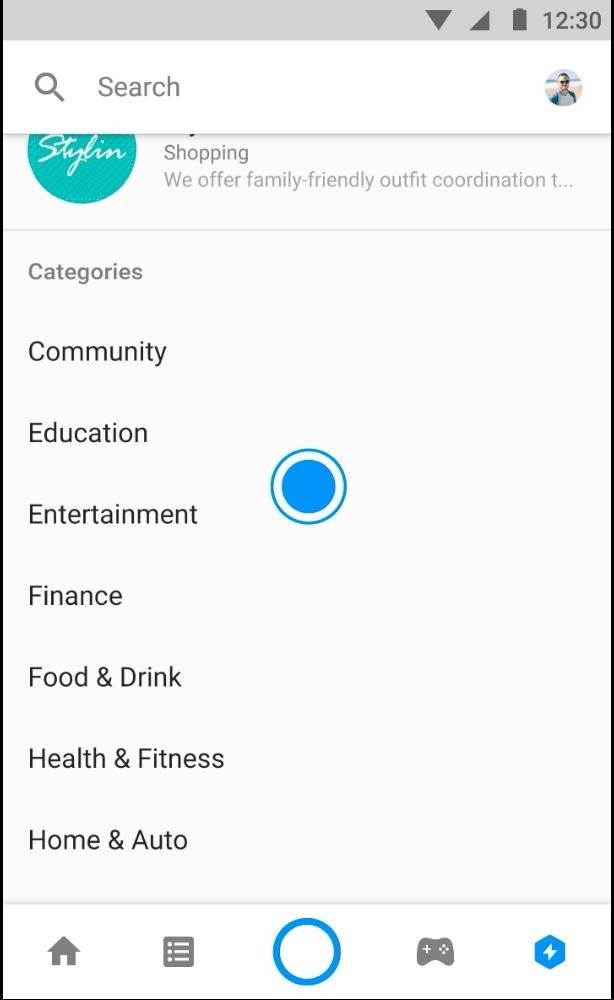
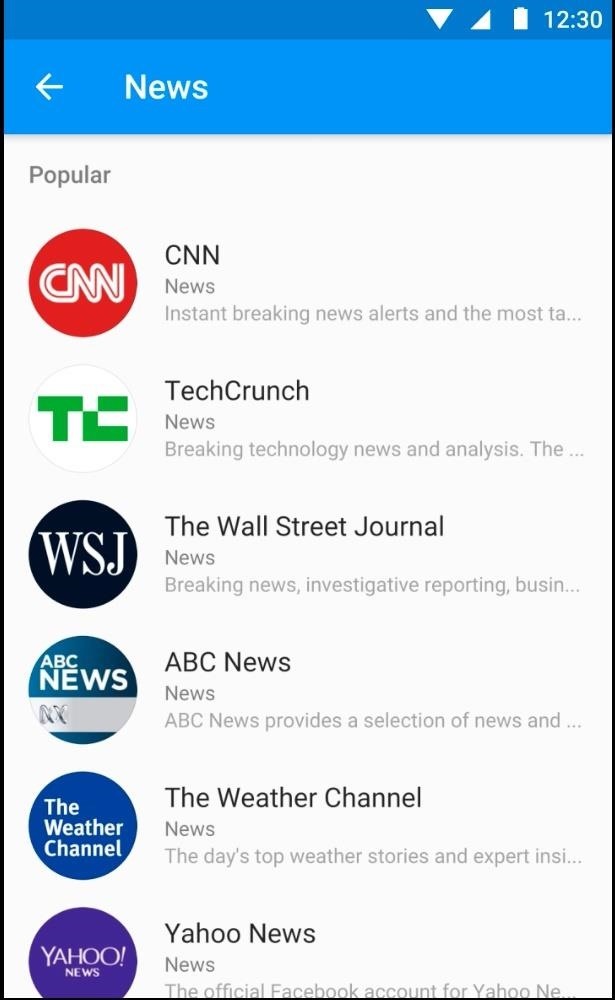
Discover's numerous categories means that no matter what you're looking for, it's likely you'll find something. Users can search through categories like Photo & Video, Lifestyle, and Religion & Spirituality to find what they need. These categories should help keep Discover easy-to-use and quickly direct users to the businesses most relevant to their interests.
Facebook announced that Discover will be refreshed frequently to provide users with new and changing experiences. Many users will be able to test it out today, but it's unfortunately not yet available to everyone on Messenger. This update to the popular messaging app is only rolling out to US users today, so those using Messenger outside of the states will have to wait.
With Discover, an enormous amount of information is right at your fingertips, and you don't even need to flip through a gigantic yellow directory to access it anymore.
Just updated your iPhone? You'll find new features for Podcasts, News, Books, and TV, as well as important security improvements and fresh wallpapers. Find out what's new and changed on your iPhone with the iOS 17.5 update.
Screenshots by Sarah Tseggay/Gadget Hacks























Be the First to Comment
Share Your Thoughts