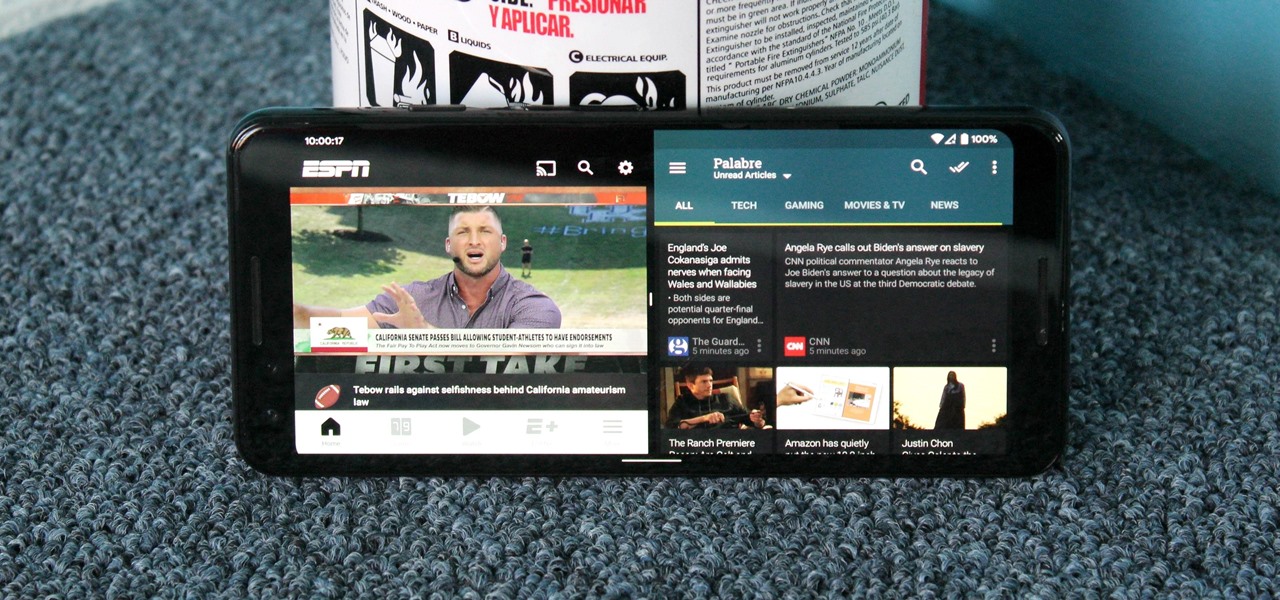Everything Else


How To: Siri Who? Meet Winston—Your Own Personal News and Social Media Butler
Unless you're a business executive or movie star, most of us aren't afforded the luxury of having a personal assistant. Wouldn't it be nice to wake up in the morning and just have everything taken care of?
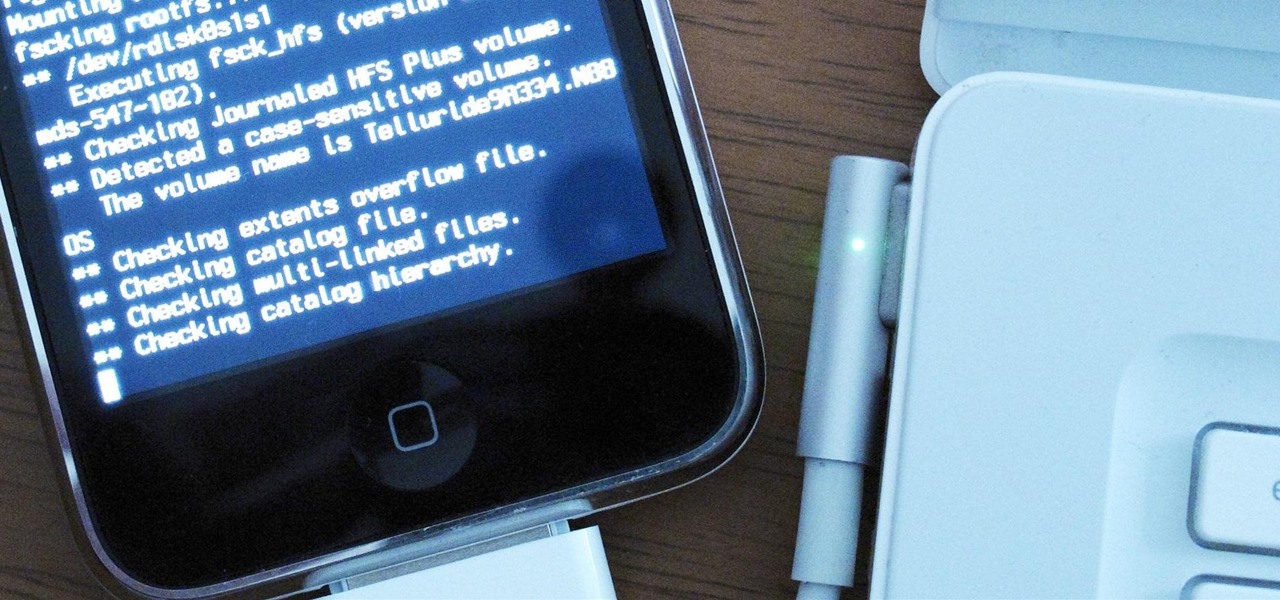
How To: Does Your iOS 6 or 6.1 Device Have a Tethered Jailbreak? Covert It to Untethered with This Hack
Ever since the release of iOS 6 for the iPhone in late September last year, people had been itching for the subsequent jailbreak. While the untethered jailbreak was released on Super Bowl Sunday this past February 3rd, many others couldn't wait and jailbroke their iPhones with a tethered version from Redsn0w.

Super Backup: The Fastest Way to Back Up All of the Data on Your Android Device
Advancements to Android's open source OS come in the form of ROMs and mods, available all over the web for anyone to find. Installing any of these modifications tends to wipe your phone clean, causing you to lose all of the precious data on your device.

How To: Earn Achievements on Your Android Device for Charging Your Phone, Installing Apps, and Other Daily Tasks
If I could win a trophy for waking up to go to work or for eating a bowl of Frosted Mini-Wheats without any of the biscuits getting soggy, I think my life would be so much more awesome. The gaming industry has cornered the market when it comes to achievement-based rewards, because they know that we love challenges.

How To: Scrub the EXIF Data from Photos on Your Android Phone Before Sharing Them
We've talked before about EXIF data—or metadata—attached to photos and how it can expose information about your location, what type of device you're using, and even the device or camera's unique identification number.

How To: Search for Apps Faster on Your Android Device Using the T9 AppDialer
When we think of search it's usually in regards to the internet. But when you are using a smartphone, searching your device itself can be just as important and useful.

How To: Did the Evasi0n Jailbreak Cause Your Weather App to Stop Working? Here's How to Fix It
Yesterday, the much anticipated iOS 6.1 jailbreak was released. With the wide array of Cydia apps that are newly available to jailbroken iPhones came an unpleasant surprise—evasi0n causes the built-in iOS Weather app to crash over and over.
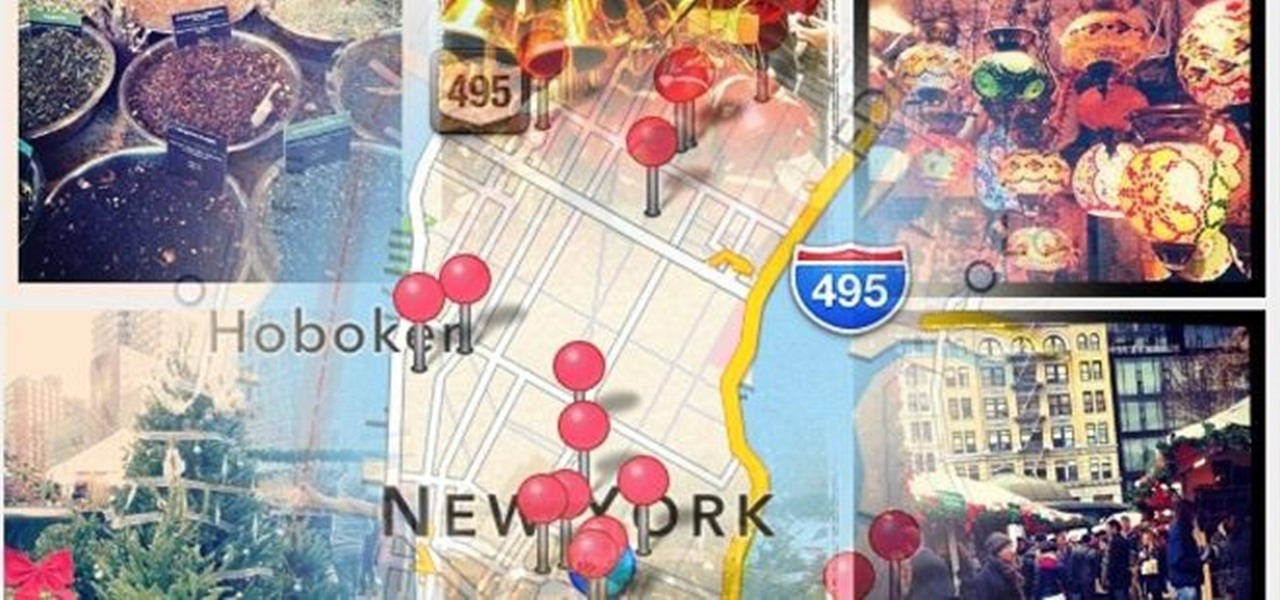
How To: Find Out What's Happening in Your City Right Now with Real-Time Instagrams on Your iPhone
The only thing worse than not having any plans is not even knowing where to begin making them. Sure, you can check Yelp or one of countless other review sites to find a great spot, but there's no way of knowing what the vibe is like before you get there. Is it crowded? Are people having fun, or does it look pretty lame?

How To: Control Your Android Device When It's Lost or Stolen Using a Simple Text Message
The great thing about security apps (other than the obvious) is that there is an abundance of them littered throughout the Google Play store. Cerberus, Got Ya!, Avast! Mobile Security, Norton Security & Antivirus, and Android Lost Free are just a few of the gems you can find in the plentiful sea of security apps for Android. Once in awhile, though, a new security application comes along that stands out from the rest, like AeGis.
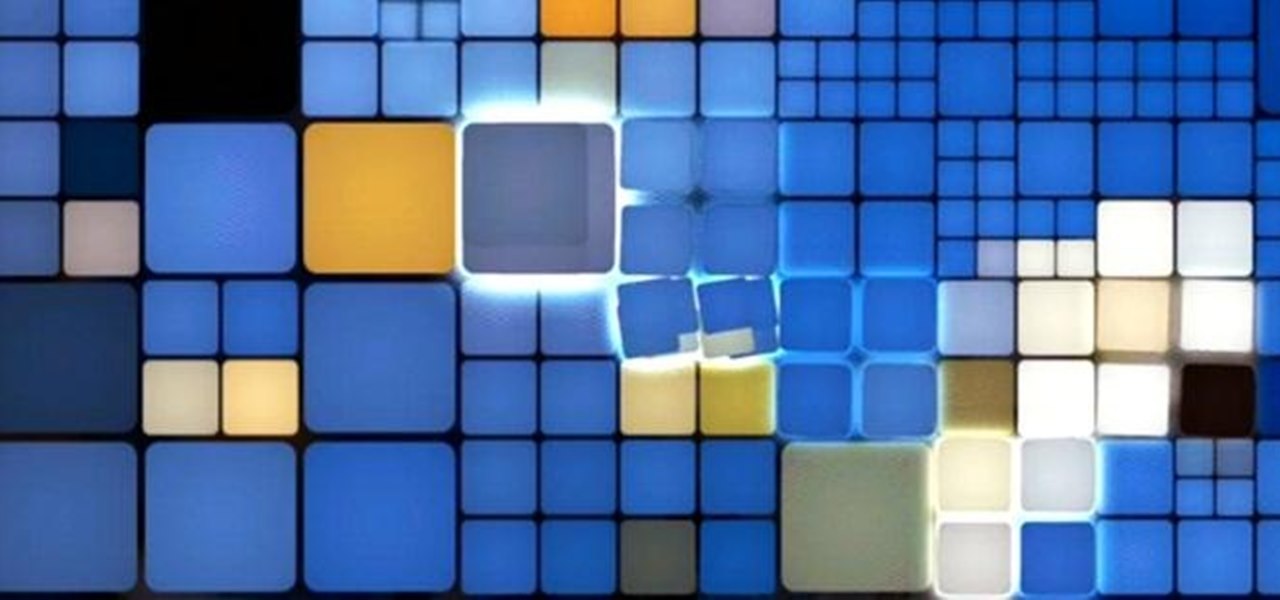
How To: Add Interactive Live Wallpapers to Your Nexus 7, Samsung Galaxy S3, or Other Android Device
When it comes to live wallpaper for your Android device, the choices are pretty much limitless. Anything from a planet's elliptical orbit around the sun to a school of fish swimming across your screen are just a click and a download away. With the advancement of smartphones, live wallpapers have greatly improved. What once used to be a bit of snow falling down the screen has now evolved into very complex animations, with some that are even susceptible to your interaction with them.

How To: Listen to YouTube Videos in the Background While Using Another Android App
I love YouTube for listening to music I don't already have on my phone or in my iTunes library, but there is one very simple thing that you think they would've figured out by now—the ability to have your video continue to play outside of the app!

How To: Play Practically Any Old Game on Almost Any Platform with the RetroArch Emulator
Just about anyone who's been gaming for a long time occasionally feels nostalgic for the simpler consoles of yesteryear. I don't play much anymore, but my grandmother (yes, grandmother) got me started on NES when I was about three years old, and most days I'd still take that over the 360 or PS3.

How To: How Dropbox Could Help You Find Your Lost or Stolen Smartphone
I had my wallet stolen a few months ago, and I knew I would never see it again. My biggest gripe was not the credit cards in there, since they're easily cancelled, but the gift cards. I had some pretty good gift cards in there, and there's no way to get those back.

Spraffl: A New Location-Based Social Network That's Completely Anonymous
The long standing popularity of 4chan has been due to the entirely anonymous setup. The site's anonymous community and culture has provoked media attention, in turn inciting larger audiences. On the other side of the spectrum is Facebook—popular for its connectivity and easily identifiable names. With the brush of keyboard stroke, you can be connected with your entire high school class in a matter of seconds.

How To: Keep Your Android Device's Screen Wide Awake with Wakey
Google Play continues to grow faster than the iOS App Store and may even hit the million app mark before Apple does. In the Android market, you'll find apps for everything, ranging from augmented reality multiplayer games like Ingress to wireless computer mouse apps like WiFi Mouse.

How To: Pin Reminders to Your iPhone's Lock Screen (So You Stop Forgetting Things)
On the iPhone, the Reminder app is a great way to keep track of your to-do list. I use it for a bunch of crap I forget, like picking up a must-have item at the store or calling or emailing my friends back.

How To: Turn Old Books into an Incognito NFC-Enabled Phone Charging Dock
As a former English major, I have a love/hate relationship with many books. And when I saw that this NFC-enabled charging dock project included a little book mutilation, I was suddenly more interested. Now, for those of you who have nothing against books, this is still a great project to add some style to your tech devices.
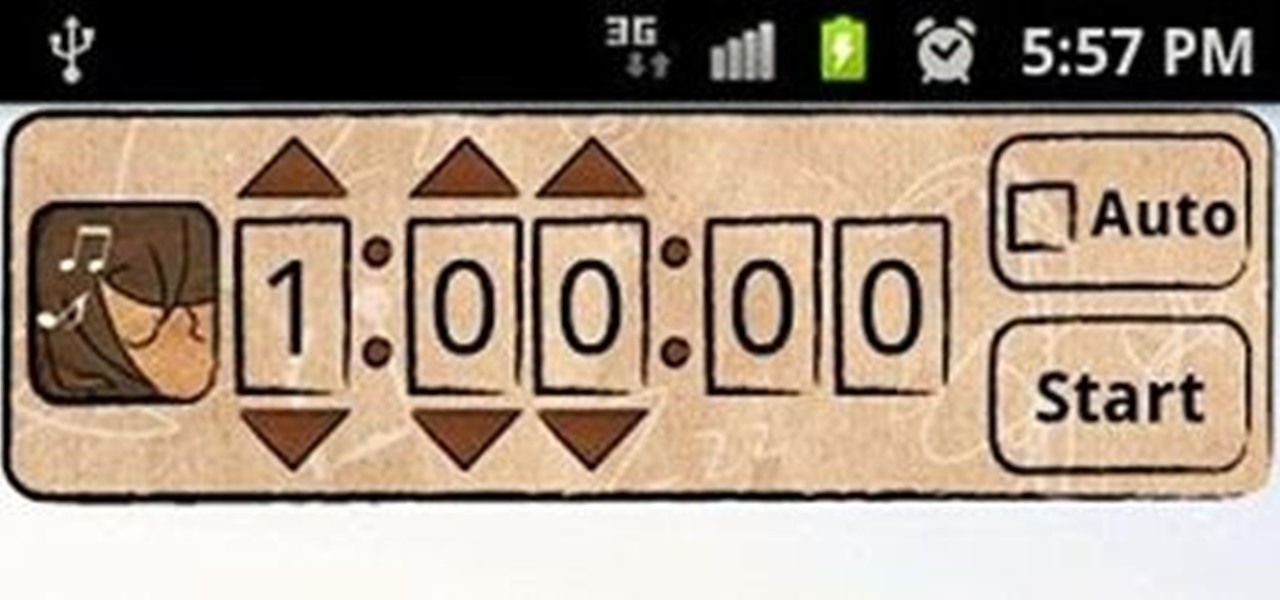
How To: Make the Music on Your Smartphone Automatically Turn Off When You Fall Asleep
Tons of people listen to music while going to sleep, but some don't like to leave it playing all night. If you hate waking up in the middle of the night and having to turn off your music, why not make your smartphone do it for you?

How To: Easily Remove Unwanted Objects from Photos on Your Windows Phone
Photobombing, the act of covert sabotage on a photographer and unsuspecting subject, can be a terror. This malicious and disingenuous art form has steadily grown since it first received significant coverage in 2009.

How To: Keep Apps from Stealing Data on Your Samsung Galaxy S3 or Other Android Device
When downloading any application on an Android device, you will always be prompted by the following... Whether it's Angry Birds, Shazaam, or Chrome, every application will ask for permissions. If you try and deny these permissions, it won't install, leaving you with no other option but to accept. So what can you do?
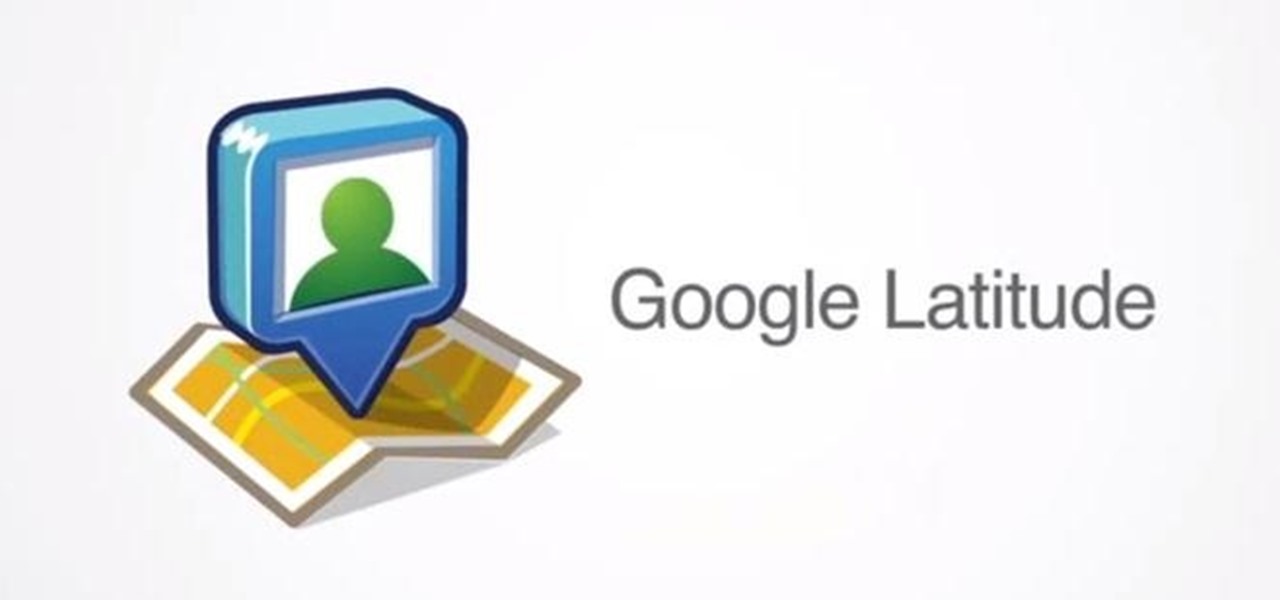
How To: Track the Location of Your Family and Friends on Any Mobile Device
Being lost sucks. There really is nothing worse than going to a huge event with a bunch of friends or family and then getting separated. Instead of partying with the bros, you get stuck next to this lame couple who keeps seriously making out every ten seconds. SMH.

How To: Block Your Phone Number from Appearing on Any Caller ID
Caller ID is great to have, but there are certain situations where you don't want the person you're calling to have your number. People who sometimes use their personal phones for work may not want clients knowing where to reach them outside of work, and anytime you're dealing with Craigslist, it's better to be safe than sorry.

How To: Disable the Face Tag Feature on Your Samsung Galaxy S3 and Note 2
If you've got a Samsung Galaxy S3 or Galaxy Note 2, you probably either love or hate the Social Tag feature. Using facial recognition, much like Facebook does, it scans your photos and lets you tag a name to a face. If your device recognizes the face by itself, it will automatically tag it for you. If the person is in your contacts, it will give you the option of calling, texting, or emailing them. While it's a great feature for some, it doesn't always work perfectly. If the flash from the ca...

How To: Sick of Your Cell Phone Provider? Go Prepaid with Ting and Skip the ETF for Breaking Your Contract
Prepaid phones are becoming more and more popular, and tons of people can see the benefits of switching now that some companies are offering prepaid services that are on par with the big players. For a lot of folks, the only thing keeping them from switching is the huge early termination fees that service providers charge to break a contract early.
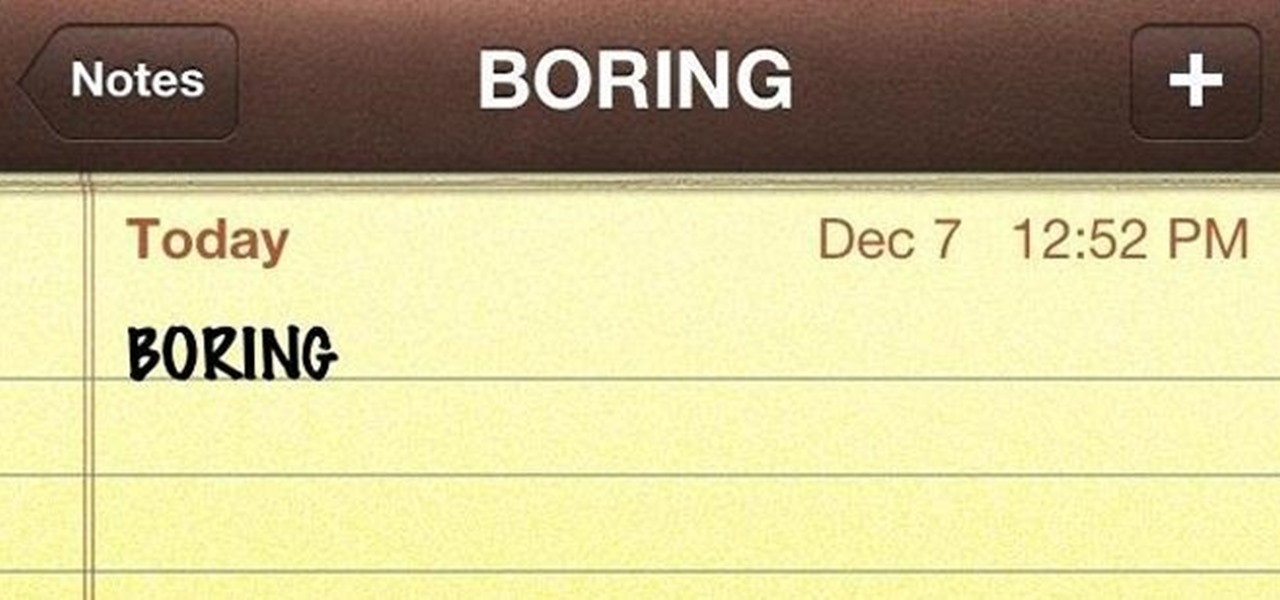
How To: Still Using Notes? Here Are 3 Better Word Processing Apps for Writing on Your iPhone
As someone who writes an extreme amount, it's a necessity for me to have an organized and multifunctional text editor. The stock iPhone Notes application is useful to an extent, but it sorely lacks in features and design. Writing and text editing applications are nothing new to the iPhone, but many of them are overloaded on features, making it even harder to keep organized. Here are just a few alternatives that I find helpful in my day-to-day writing.
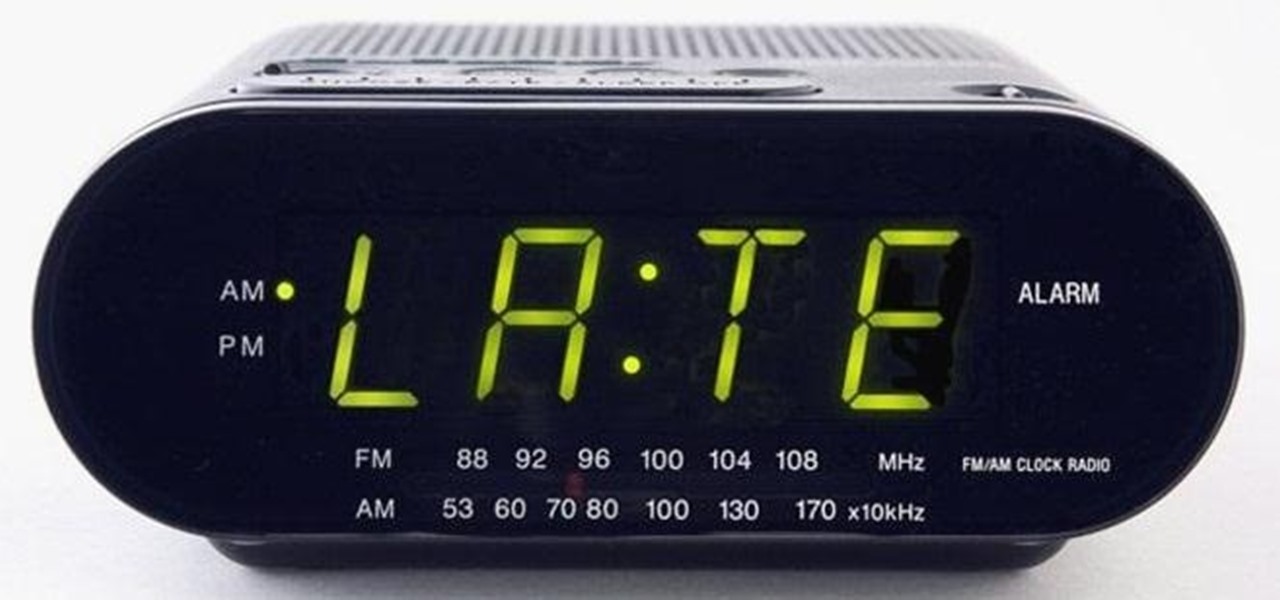
How To: 15 Minutes? Right... Tell Your Friends How Late You're Actually Going to Be with Twist
Every group of friends has that one person who's always late. Luckily, I've never had to deal with that issue because all of my friends are always late. Never fashionably, either. I'm talking hours late. Oh, we're having lunch at noon? Nah, it's at 3 p.m. now.

How To: Facebook's Messenger App Now Lets U.S. iPhone Users Make Free Phone Calls
If you use Facebook's Messenger app on your iPhone, your cell phone bill might just get a little cheaper. After recently adding voice chats to Messenger, the company just rolled out its new Free Call feature on the latest version of the iOS app, which allows users to make calls over Wi-Fi or a cellular data connection. The feature only works between two people who are both using the latest version of Messenger and is not yet available on the Android app. Facebook says it "will be rolling out ...
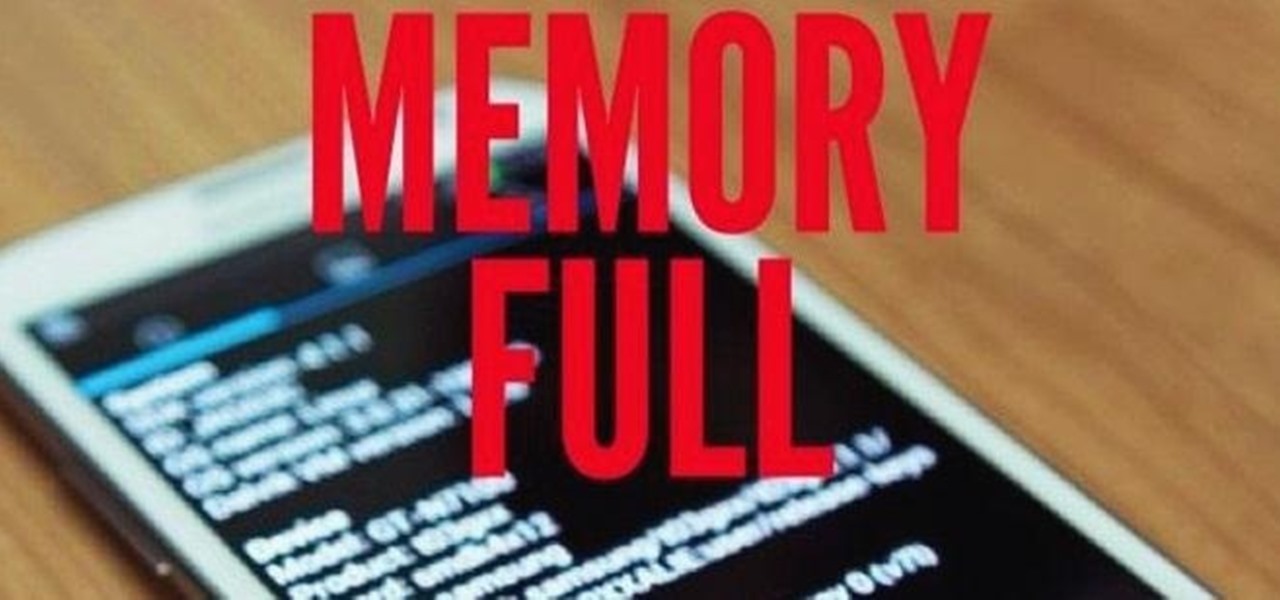
How To: Switch Internal and External Memory on the Samsung Galaxy S3 and Note 2
There's a lot going for the Samsung Galaxy Note 2—smart screen rotation, huge HD display, great rear camera—which makes it an awesome device for reading, watching videos, and taking pics. But all of those luxuries will end up hogging up your internal memory, which is one of the few things the Note 2 could use some help in. The device comes with 16 to 64 GB of internal storage, depending on your model, with the option of adding a microSD card for more space. Only problem is, everything automat...

How To: Change Your Android Screen's Orientation Using Your Face Instead of the Device's Angle
One of the coolest things for readers using the Samsung Galaxy Note 2 is the stock Smart Rotation feature. While most smartphones use the accelerometer to adjust the screen orientation, Smart Rotation actually uses the camera to detect your face-to-screen angle and adjusts accordingly. Now, if only there was a way that all Android users can continue reading an article or text without sporadic and unexpected 90-degree turns of their screen. Wait, there is!

How To: Always Forgetting Things? This App Gives Reminders Every Time You Pick Up Your iPhone
There's nothing worse than that feeling when you realize you've forgotten something important. Maybe you left an assignment sitting on your desk at home, or forgot to log out of your accounts on the shared family computer.

How To: Document the Surveillance State Using Your iPhone
You've seen security cameras everywhere in the public space. How many are there? Where are they? This is information that can be difficult to come by. It's not just criminals that are interested in information on this. It's your fundamental human right to be able to go about your daily life without being monitored and watched at every step. You might think that these cameras are for safety, and they can certainly help make people feel secure. Then it automatically follows that these people sh...
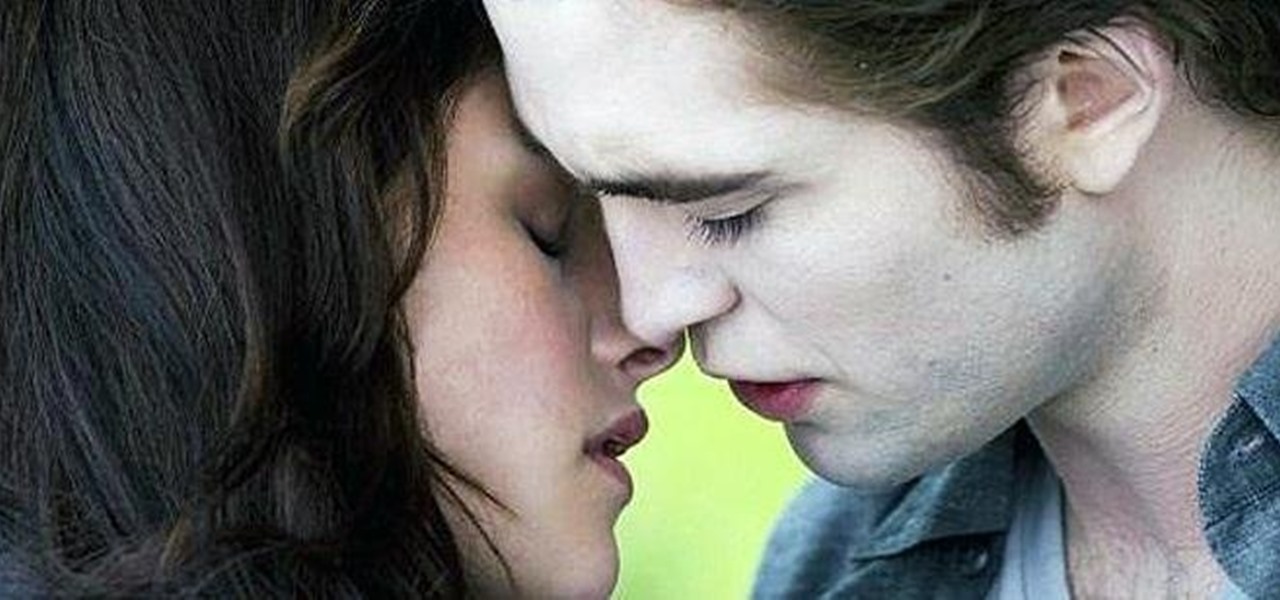
How To: Find Love or Lust on the Down-Low Using the New "Tinder" Dating App for iPhone
Finding love is tough. Movies like The Notebook and Twilight have ruined the expectations of love and relationships for us guys. Some women's ideal love situation is being kissed by a glittery sparkling vampire. "I know we only met a few seconds ago, but I'm deeply in love with you."
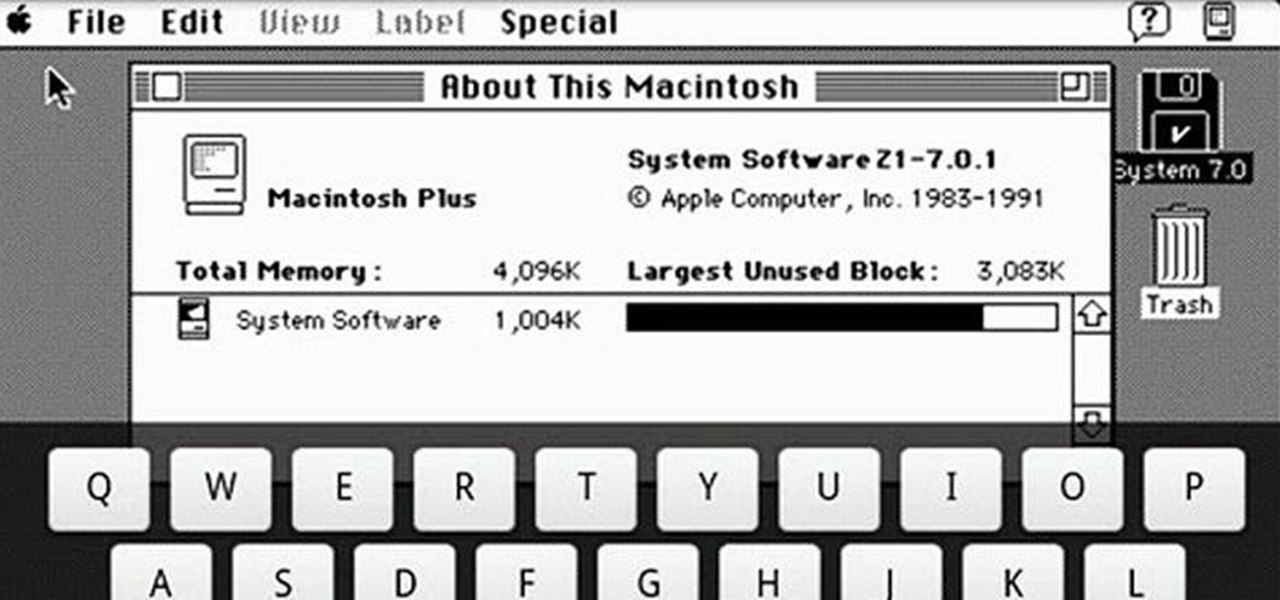
How To: Run a Really Old Version of Mac OS on Your Android Device
Remember these? Sadly, I don't, but I'm sure someone out there does. Anyone? This monstrosity, called the Macintosh Plus, was introduced in 1986 for the low-low price of $2,599. Wait...what? Almost three grand for that bulky baby?!? With a whopping 1MB of RAM standard?!? Whoa there...

How To: Cycloramic Uses Your iPhone's Vibrate Mode to Take 360-Degree Panoramas All by Itself
We have apps that can silence your smartphone's shutter sound, send self-destructing photos and videos, and even make any innocuous image look like a censored nude photo. But, there's still room to be amazed, like when an app can take a panoramic 360-degree image all by itself!
How To: Add Emoticons to Emails and Texts with the Emoji Keyboard on Your iPhone, iPad, & iPod Touch
Emoji is the Japanese term for picture icon characters used in electronic messages. Like emoticons the icons have a wide range of characters. Though Emoji has been integrated since iOS 5 the keyboard is not visible. I'm going to show you how to add the Emoji character keyboard to your Apple iPhone, iTouch & iPad. Adding the Emoji keyboard in IOS will give you colorful character, smileys and emoticon keys to use in emails, iMessage messages and chat apps. Upon adding the new keyboard you will ...

How To: Extend Your Apple iPhone 5, 4S, 4, 3GS Battery Performance Between Charges with These Tweaks
Not sold on Apple's iPhone claims of battery performance? I will show you some simple tweaks and tips to reduce that rapid battery drain and extend the use of your iphone between charges -free.

iPhone Tips: How to Capture the Screen, Lock Orientation, Show Battery Percentage, & Use Keyboard Shortcuts
In this video I will give a quick tutorial on how to: CAPTURE A PHOTO OF YOUR IPHONE SCREEN

How To: Get Windows 8 Metro-Style Live Tiles on Your Android Device
Love the look of Metro's live tiles, but can't see yourself ever owning a Windows Phone device? Then fear not—you don't have to subject yourself to Windows Phone in order to experience those sweet live tiles. You can simply use Tile Launcher, a new launcher app for Android devices that simulates the Metro interface pretty well. Tile Launcher, which is in beta for Android 4.0 and above, allows users to style their homescreen with customizable tiles à la the Metro user interface! Some of the fe...

How To: Really Connect Your Instagram Account to Facebook on Your iPhone
I recently ran into a problem connecting my Instagram app on my iPhone 5 to Facebook, and neither Instagram's or Facebook's help pages were as helpful as they claim to be.

How To: Increase Touch Responsiveness on Your Rooted Google Nexus 4
While the majority of reviews for the Google Nexus 4 have been positive, there are a few things that have irked customers. Two of the most common complaints are the lack of 4G LTE on the phone (which you can activate yourself) and the touchscreen's less than stellar responsiveness. Thankfully, XDA developer trter10 has come up with a solution for this issue by fixing the driver that improves the touch responsiveness of the Nexus 4. All you have to do is download and install an older version o...