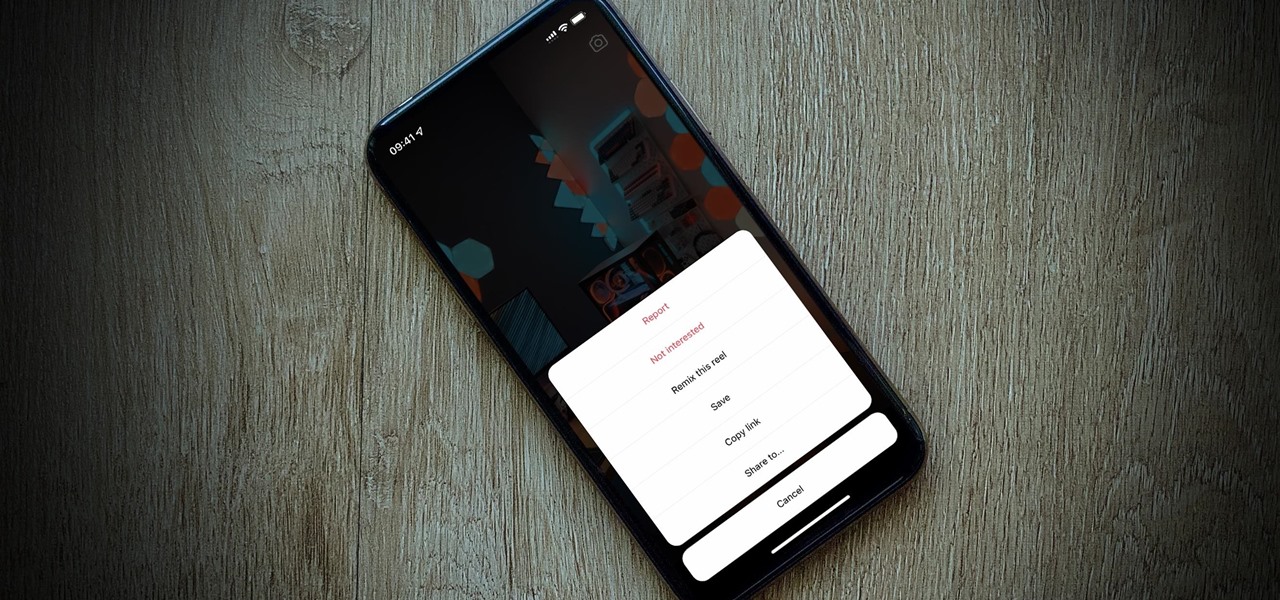Hot Smartphones How-Tos

How To: The 5 Best Meal Tracking Apps for Managing Your Diet & Counting Calories
Whether it's for health reasons or just to look better, many of us want to get in shape. It's a long process that starts with nutrition, and dieting is never easy. Fortunately, there are some great food-tracking apps that will make it a lot easier to become a healthier version of yourself.

How To: Buying a Used or Refurbished Phone? Here's Everything You Need to Know
You can feel it in your bones. You may die if you don't get this phone. There's just one problem — the price. Suddenly, you come across what seems like manna from heaven. That very device, at a deeply discounted rate, can be yours.
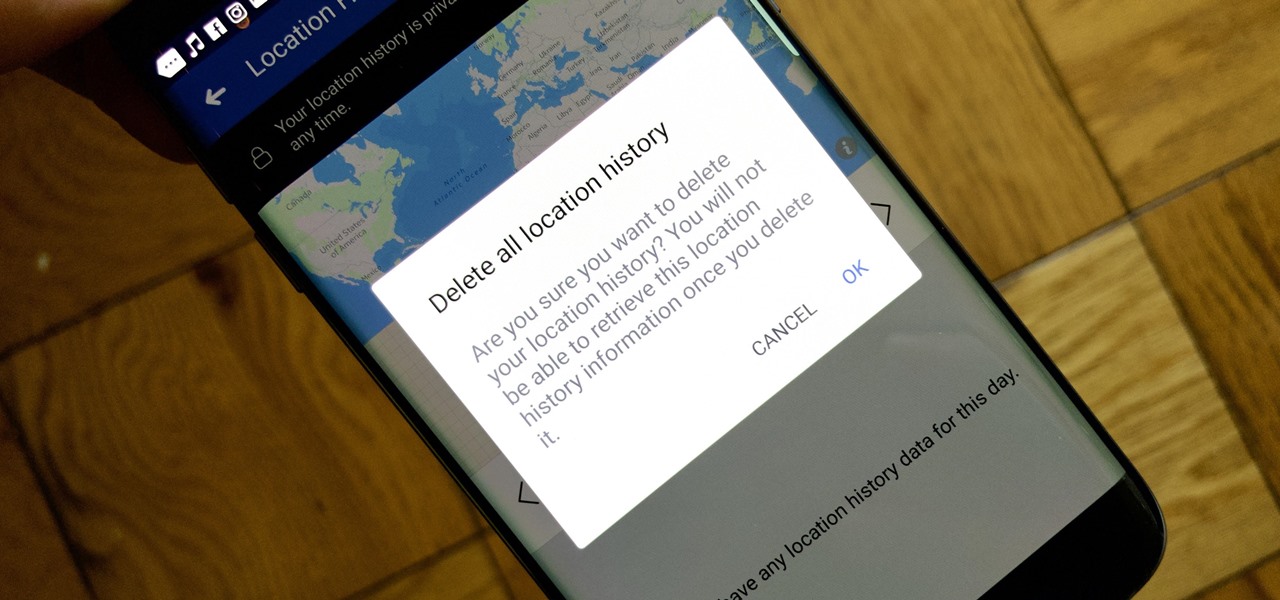
Facebook 101: How to View, Delete & Disable Location History Data That's Been Collected on You
Facebook's shadiness when it comes to user privacy has never been much of a secret. The Cambridge Analytica scandal, however, has thrown the company and its practices into the limelight, with users taking their data more seriously than ever. If you're one of those users, you might want to check your "Location History" to see if and how Facebook's kept tabs on your whereabouts.

How To: Unsend Messages in Facebook Messenger Chats So Your Recipients Can't View Them
How many times have you sent a message on Facebook Messenger that you immediately wanted to take back? Most email services have an unsend option, as well as Instagram Direct, and Messenger has caught on to this convenience with a take-back button for any chat you're in — even in groups. Plus, you can also remove other people's messages.

Snapchat 101: How to Create & Use Stickers
Snapchat offers a rich experience for anyone looking to communicate with pictures in addition to (or instead of) words. There are many ways to share your snaps, from Memories to My Story. You can even draw all over your snaps, creating a unique experience that hinges on your own illustrations. Sometimes, though, you want to customize your snaps in a different way. In a more collage-y sort of way.

How To: Set a Video as the Wallpaper on Your Android's Home Screen & Lock Screen
Android users have had access to live wallpapers since the Eclair days, but some newer apps have made this feature even more useful. Now, you have the ability to use GIFs as your wallpaper, and through the marvels of modern technology, you can even set a video as your home screen and lock screen background.
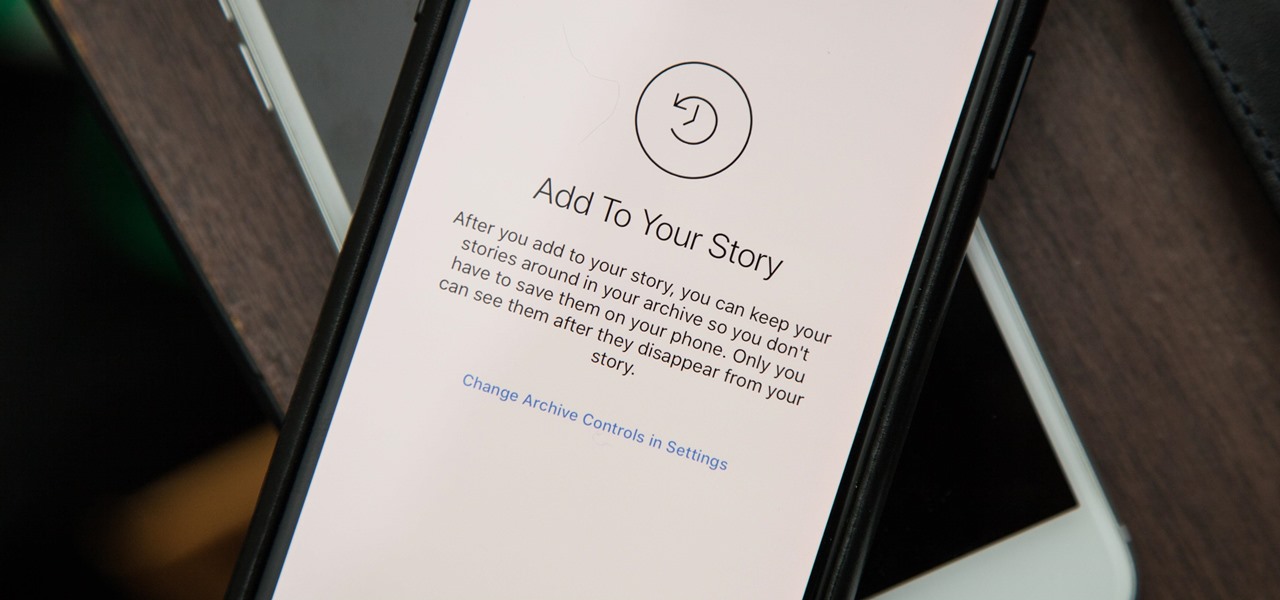
Instagram 101: How to Stop Stories from Being Archived Automatically
A new stories archive feature appeared in the version 25 update for Instagram on both Android and iOS. This means you no longer need to save stories to your phone for later viewing, if you like doing that, but it also means all those stories are saved to your Instagram account whether you want them to be or not.

Pocket Camp 101: How to Get Your Animal Friends to Come to Your Campsite in Animal Crossing
Friendship has always been a staple of Animal Crossing games, and Animal Crossing: Pocket Camp makes no exceptions. Check out this guide if you're interested in how to maximize time with your furry friends.

TIDAL 101: How to Enable Loudness Normalization
Jay-Z's Tidal streaming service provides Hi-Fi music to a mainstream audience. Even better, Tidal can do this without blowing out your eardrums, because it's easy to enable volume normalization so that one track isn't louder than the next.
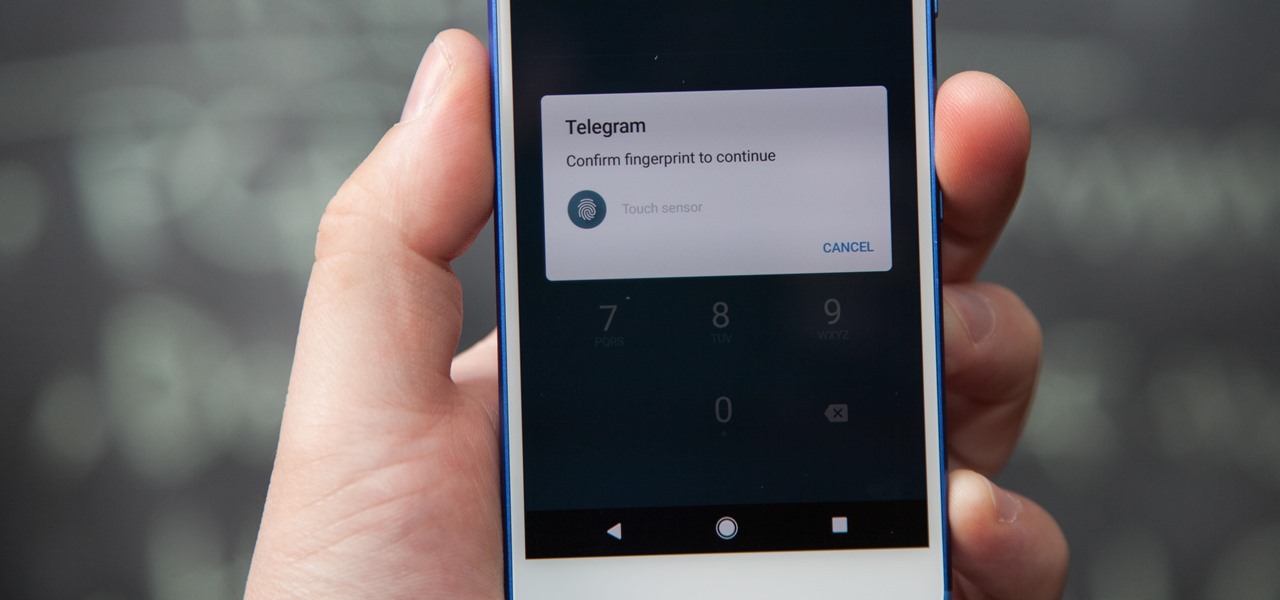
Telegram 101: How to Password-Protect Your Chats for Extra Security
If you're using Telegram for its "Secret Chats" feature, which provides end-to-end encryption for your messages, then I'd highly recommend locking down the app itself with a passcode, PIN, or password. While your phone itself may have a secure lock screen already, if that gets compromised, you'll at least have an extra layer of security on your important conversations.

Snapchat 101: Never Lose a Snapstreak with These 3 Tips & Tricks
One of the most popular things to do on Snapchat is to earn a Snapstreak. This occurs when you and one other friend have sent snaps (not chatted) to each other within 24 hours for at least three consecutive days. One you've passed the three-day mark, then you and your friend will receive a fire emoji next to your names.
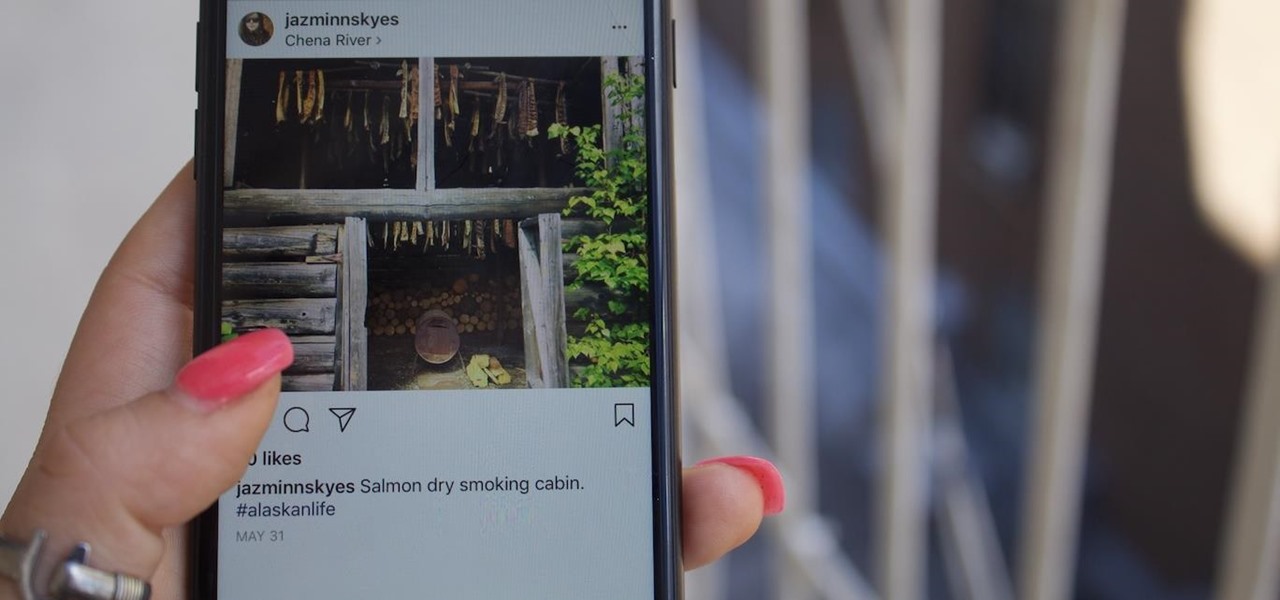
How To: What to Do if You Accidentally Liked a Photo on Instagram
The act of liking someone's really old Instagram post is called "deep-liking," which is pretty apt if you think about it. While going "deep" into older posts on the feed of your ex or crush or whoever, your finger may slip accidentally and double-tap on a photo or video that you'd rather not let them know you're looking at.

How To: Remove Pictures from the Main Feed in Google Photos — Without Deleting Them
Google Photos just got a killer new feature that everyone should know about. Instead of one endless stream of every picture you've ever uploaded, there's now an "Archive" section where you can stash select shots.

How To: These 4 Apps Can Help Cure Your Smartphone Addiction
It has become hard to decipher where your digital imprint ends and your true self begins in today's tech-dominated world. Scrolling through news feeds and endless updates is not conducive to a good night's sleep, nor does it help you lead a well-balanced life.

Facebook 101: How to Turn Off Auto-Playing Sound for Facebook Videos on Android & iPhone
After about six months of testing, Facebook has decided to start rolling out a new feature on mobile that automatically plays sound for videos in your News Feed, thanks to "positive feedback" from test users. As far as I'm concerned, they have been testing with the wrong users, because auto-playing sound is by far worse than auto-playing videos ever could be.
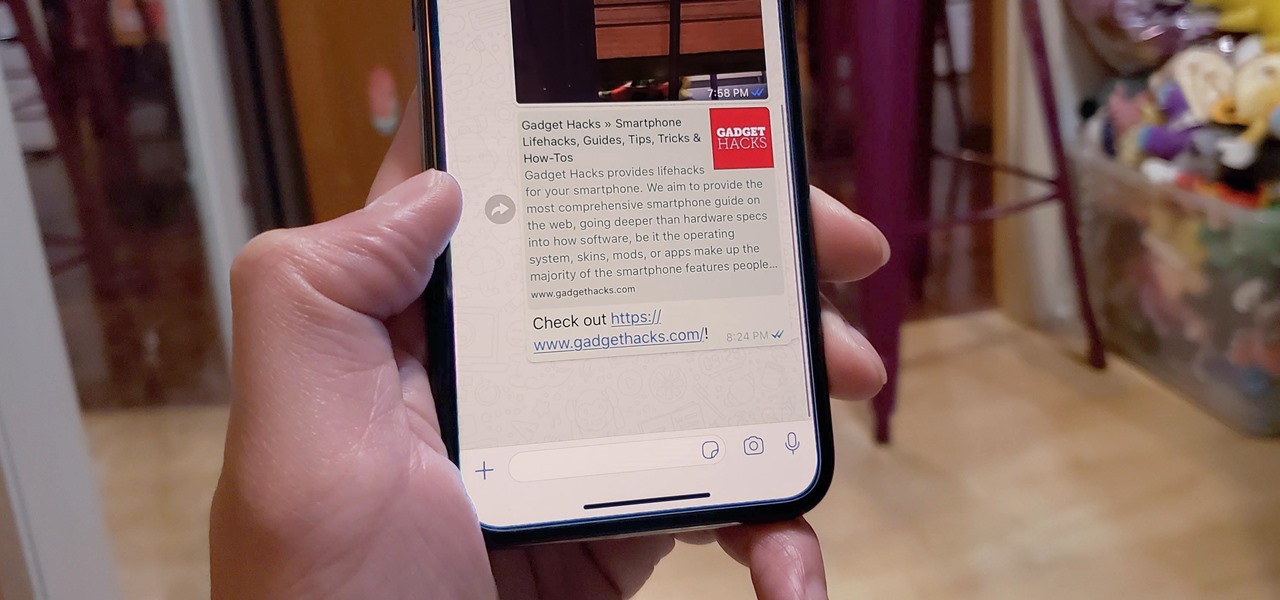
How To: 18 Hidden WhatsApp Features Everyone Should Know About
When WhatsApp first came out in 2010, it quickly gained notoriety as a great way to meet new people all over the world thanks to group chats, which allow multiple admins for each group that can all add participants from their own contacts lists.
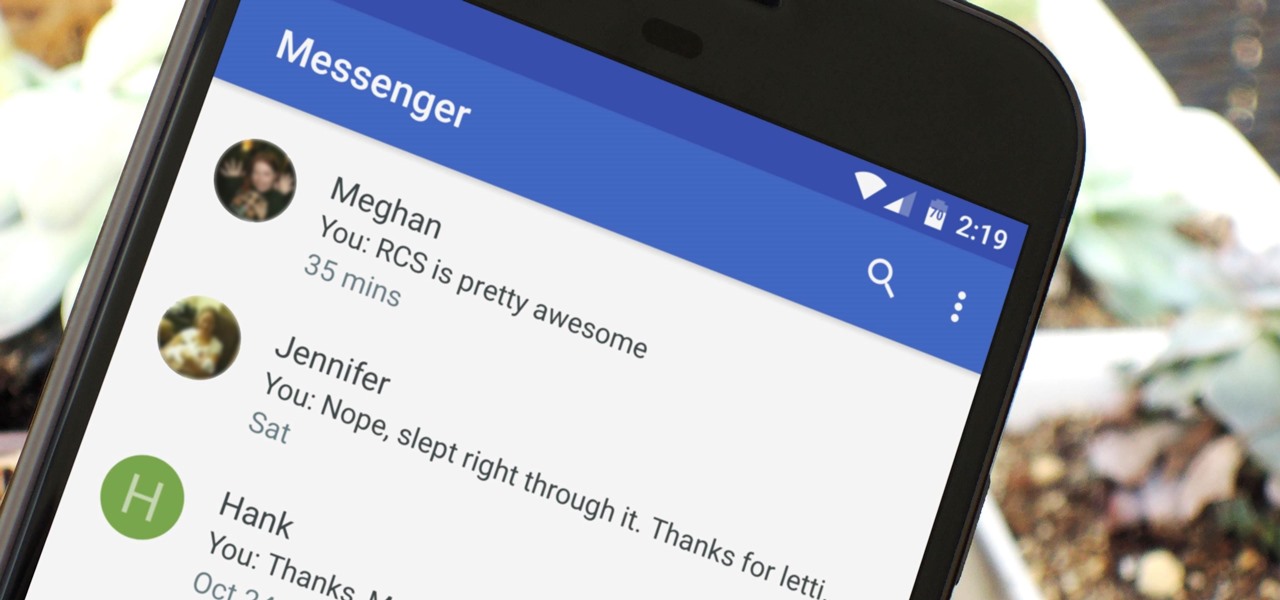
How To: Everything You Need to Know About RCS Universal Profile
Google is on a mission to bring a better messaging experience to Android users. We've seen them try and fail over the years with various messenger apps, but this time, they're taking a different approach by working with industry leaders to create a new messaging standard. The result is RCS Universal Profile, or simply Chat, and it's finally catching on.

How To: Find & Share Local Wi-Fi Passwords for Free Internet Everywhere You Go
Thanks to Verizon Wireless, I pay over $220 a month for my phone bill. It's just me on the plan—no family members, and it's not even unlimited data. So, when I receive that data alert message telling me that I've used up 90% of my plan and that I've still got a few more week until my billing cycle starts over, you know that I'm left scrambling to connect to some Wi-Fi.
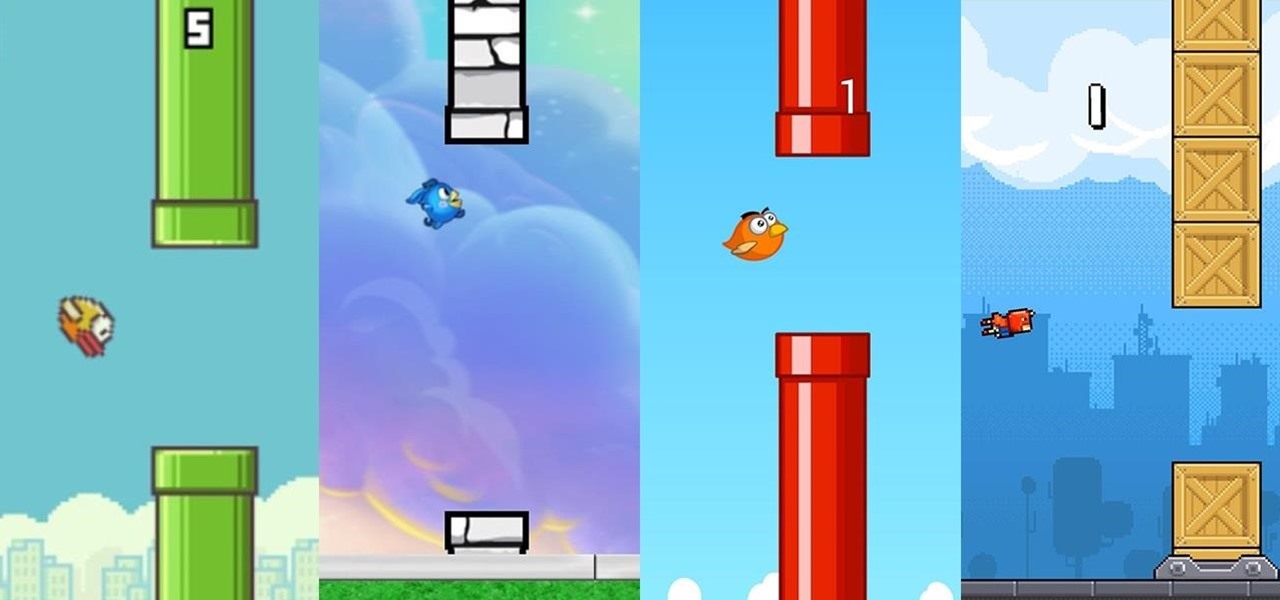
Keep Flapping: 10+ Flappy Bird Clones & Alternatives for Android, iOS, & Web
In a much-hated move, Flappy Bird developer Dong Nguyen removed his incredibly popular, yet extremely frustrating app from both Google Play and the iOS App Store. The jury is still out on the exact reason behind the move, though we can rule out pressure from Nintendo, but one thing is for sure—Flappy Bird has fallen for good.

How To: Completely Hide Your Status Bar on Your Android Device
The great thing about Android's customization is that you can either clutter up your home and lock screen with an infinite amount of awesome features and tweaks—or choose more of a stripped down minimalistic look. If you're someone who leans more towards a minimalistic look, a new mod by XDA member enryea123 will show you how to hide the status bar at the top of the phone, while still retaining its full functionality and ability to swipe it down.

How To: Block Your Phone Number from Appearing on Any Caller ID
Caller ID is great to have, but there are certain situations where you don't want the person you're calling to have your number. People who sometimes use their personal phones for work may not want clients knowing where to reach them outside of work, and anytime you're dealing with Craigslist, it's better to be safe than sorry.

How To: Hack Someone's Cell Phone to Steal Their Pictures
Do you ever wonder how all these celebrities continue to have their private photos spread all over the internet? While celebrities' phones and computers are forever vulnerable to attacks, the common folk must also be wary. No matter how careful you think you were went you sent those "candid" photos to your ex, with a little effort and access to public information, your pictures can be snagged, too. Here's how.

How To: 4 Ways to Find Your Lost Cell Phone—Even If It's on Silent
There's nothing worse than losing your phone—except losing your phone when the ringer is silent. If you're alone, it can be excruciatingly hard to find your lost device even if the ringer is on, considering most of us don't have landlines anymore. So, the next time you find yourself hunting for your phone, don't tear your house apart until you've tried some of these quick tips.

How To: Bypass Candy Crush Saga's Waiting Period to Get New Lives & Levels Immediately
There's an easy time hack available for Candy Crush Saga that let's you bypass the time restrictions to you can play more games faster, and this video guide from KiboshGaming will walk you through it on both Android and iOS devices.

How To: Listen to Spotify in offline mode with an Android smartphone
If you want to keep listening to music on your Android smartphone or tablet using the Spotify app, take a look at this video guide from Cnet on how to use Spotify in offline mode. This will let you keep listening to music while in an elevator or when you lose a data connection.

How To: Create a 365-Day Photo Diary on Your Smartphone
A diary or personal blog is a great way to recapture the days behind you, but to a photographer, the best way to remember the glory days is with a picture—one single photograph that best describes the day and your mood at the time. Do it everyday for a year and you'll have 365 pictures that will not only bring a smile to your face, but will help you understand what was important to you in life.

How To: View blocked phone numbers on your iPhone, Android, or other cell phone
Getting tired of prank phone calls from blocked numbers? Check out this video to learn how to view a blocked phone number on any phone. Visit Trap Call to learn more about the service described in this how to video.
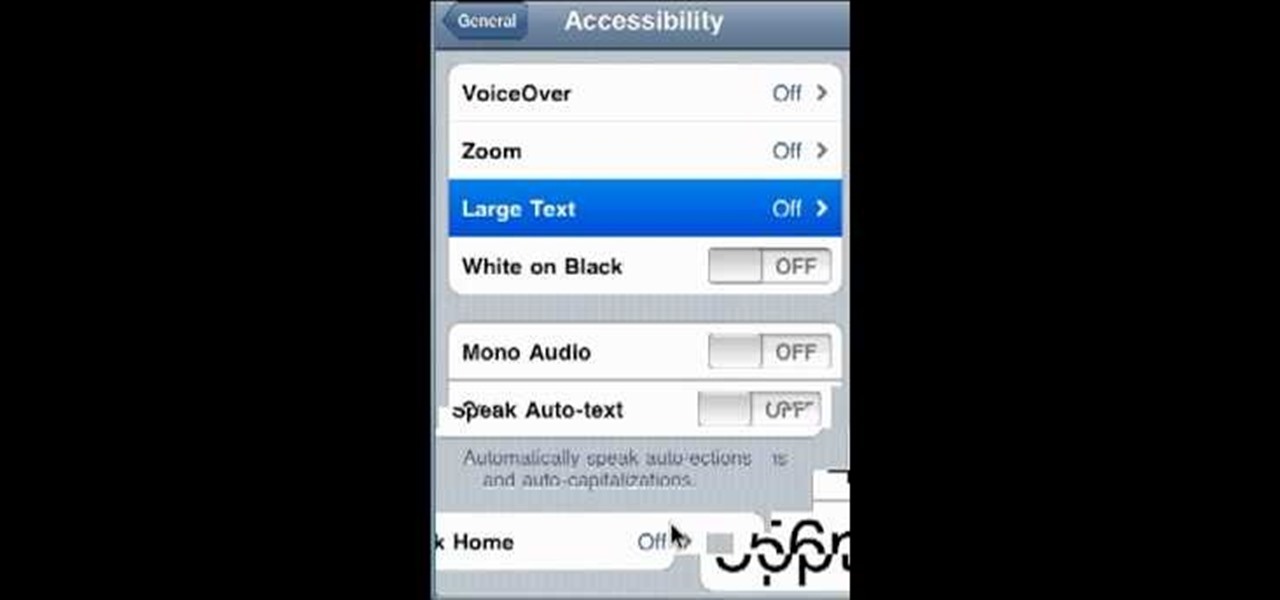
How To: Turn on high-contrast mode on an Apple iPhone, iPad or iPod Touch
Much like Mac OS X computers, Apple iOS mobile devices like the iPhone and iPad support high-contrast white-on-black text for those with visual impairments. In this video clip, you'll learn how to turn it on and use it on your own iOS mobile device.

How To: Stop people with Caller ID from seeing your phone number when you call
It seems like everyone has Caller ID these days, but not everyone wants to give up their privacy. Whether you're calling from a cell phone or a landline, you can dial *67 to block your phone number from appearing on Caller ID, and many phone companies offer a permanent option as added service.

How To: Change the date format on your Android phone
You can change how the date appears on your Android phone. One of the salient advantages of a Google Android smartphone over, say, an Apple iPhone, is the inherent extendibility of the open-source Android mobile OS. There are a seemingly infinite number of settings to tweak and advanced features to discover and use. This free video tutorial will show you how to adjust calendar display settings on your Android device.

How To: Use Opera Mini on a LG KU990 Viewty cell phone
With the LG KU990 Viewty, you can take and view a crystal clear photo. Packed with high-quality camera features, this camera phone enables you to capture a high-definition image using a 5 MP camera lens certified by Schneider-Kreuznach and edit your photo on a large, clear, 3-inch display just like a professional photographer.

How To: Quickly Purge Your Unwanted Instagram Posts from the Public Eye for Good or Just Temporarily
For whatever reason, you may want or need to remove multiple posts from your Instagram grid. If you only have a couple to hide from the public, archiving or deleting posts one by one is fine, but there's a much faster way when you have tens or even hundreds of Instagram posts to purge from your account.

How To: Unlock YouTube's New Ambient Mode for a More Immersive Experience (Or Disable It if You Don't Like It)
To celebrate YouTube's 17th birthday, Google has gifted the app with new features, including pinch to zoom, precise seeking, and a darker dark theme. But the highlight is a new cosmetic upgrade called Ambient mode, which makes the viewing experience more immersive. Here's everything we know about the new background effect.
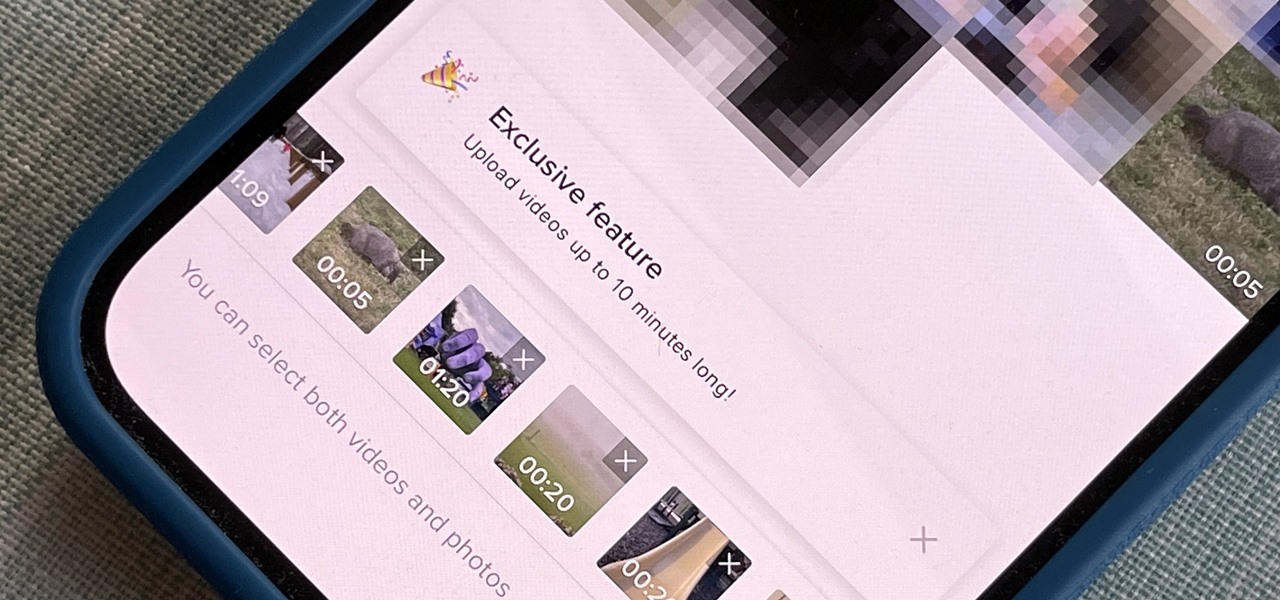
How To: Record 10-Minute Videos on TikTok Using Your iPhone or Android Phone
In mid-2021, TikTok rolled out three-minute videos, but it's not stopping there. The company is rolling out a feature that will let you record up to 10 minutes in a single TikTok video — only the update hasn't appeared for everyone yet.

How To: Download the Real Wordle Game on Your Phone for Years of Free Offline Gameplay
The hottest word game right now is Wordle, a simple game that gives you six chances to guess the five-letter word of the day. I've already shown how you can add the real Wordle app — not a fake clone — to your iPhone or Android phone's home screen. But there's also a way to save Wordle for offline gameplay for years to come.

How To: Check This Setting if You Don't Want Your Friends to See What You're Listening to on Apple Music
You shouldn't care what other people think, but sometimes, it's unavoidable. Take your music tastes, for instance. Sure, you might want your friends to think you only listen to the coolest songs, but we all have our guilty pleasures. If you're uncomfortable with your peers seeing your listening history in Apple Music, know there's something you can do about it — on iOS or Android.

How To: Put a Child Lock on Your Logitech Harmony Remote
They say you're supposed to keep your kids away from screens until they're at least three years old. They say a lot of stuff, but then real life happens and your toddler watches a little TV while you're working from home during a pandemic.
How To: Use Instagram's Secret App Icon Menu to Choose Light, Dark, Retro & Other Official Icon Variations
Yes, that's right: Instagram has a sneaky, inconspicuous, cryptic, hush-hush way to change its iconic, colorful icon on your Android's or iPhone's home screen and anywhere else it shows up throughout iOS. The app really outdid itself too, with 12 alternative icon designs from its classic look to new themes, all located in an impossible-to-find preferences menu — unless you know the trick.
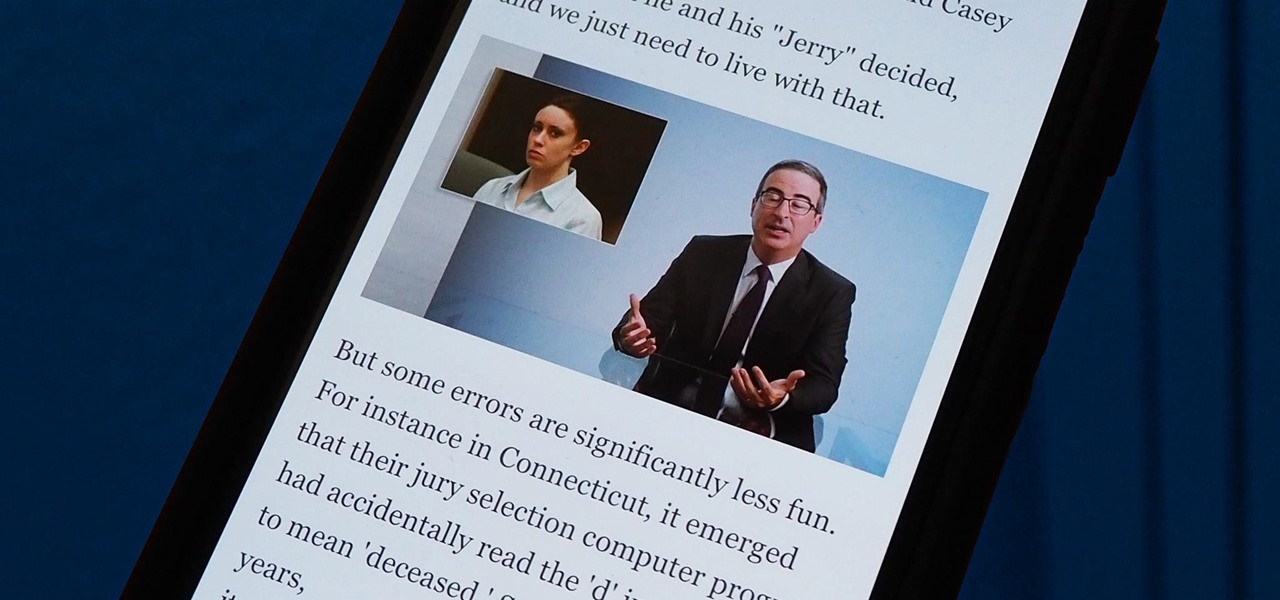
How To: Read YouTube Videos as Articles on Your Phone Instead of Watching Them
Millions of people use YouTube every day, whether it's for trailers, new music, or gameplay walkthroughs. But according to Pew Research Center, over half of U.S. adults use YouTube to figure out how to do things. If you fall into that crowd, adult or not, sometimes it's good to have written instructions to follow along with the video or in lieu of it completely.

How To: Use Create Mode to Make Colorful Text-Only Stories on Instagram
In a similar vein to Facebook's colorful backgrounds for text posts, Instagram has a way to add vivid text-only status updates for your stories. That way, you can conjure up colorful stories that make a statement without even needing to take a photo or video in the first place. And now there are even more fonts to choose from.