Smartphones Features


How To: Change the Notification Sound & Call Ringtone in Facebook Messenger
When you hear a "ding" on your phone, chances are it's a new notification for Facebook Messenger, and it could be a fairly painful sound depending on how loud your volume's set. Thankfully, you aren't stuck with this singular alert option, so if you're unhappy with both this sound and the call ringtone, you can change it to something else — something less distressing.
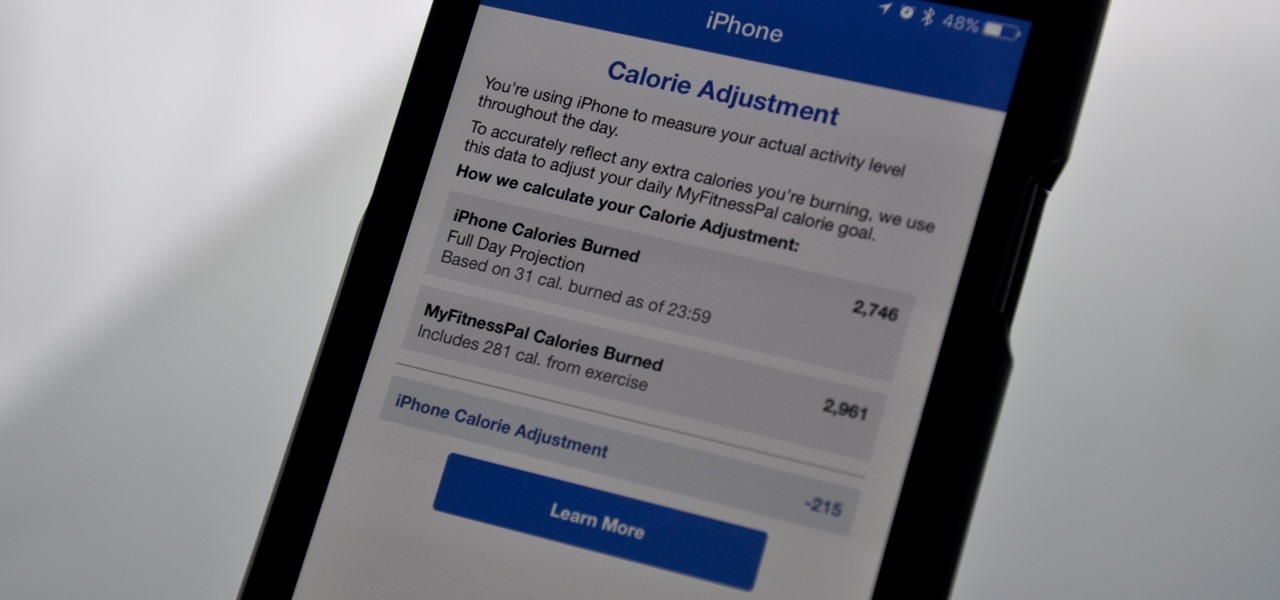
How To: How & Why to Enable Negative Calorie Adjustments in MyFitnessPal
MyFitnessPal adjusts your calorie goal for the day according to your activity level. The more active you tell the app you are, the more calories it tells you to consume — simple, right? Unfortunately, MFP doesn't tell you to consume fewer calories when you don't work out. However, an activity tracker like a FitBit or Apple Watch can help.
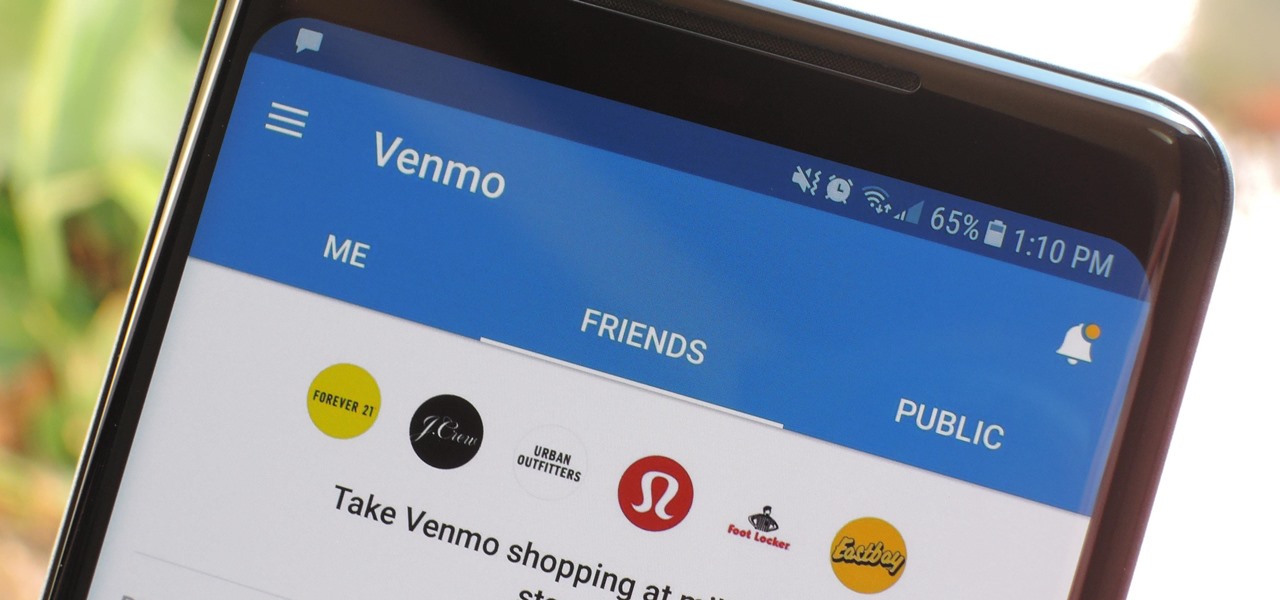
Venmo 101: How to Send Money to Friends & Family
In the not so distant past, you had to actually go meet someone in person to repay money you owed them. Say they covered your half of dinner or picked up movie tickets — they wouldn't get their money back at least until the next time you saw them. Thankfully, Venmo has effectively eliminated this inconvenience.

How To: Use Your Smartphone as a Keyboard for Your Smart TV
With more digital content than ever, the search feature on smart TVs is essential. But typing is such a terrible experience when you're forced to use voice dictation or peck around with the remote control. Thankfully, there's a better way.

Anonymous Texting 101: How to Block Your Cell Phone Number While Sending Text Messages
When browsing the web, I enjoy my privacy. It's reassuring that I can peruse the internet without the worry of having my activity tracked back to me, allowing me to leave fun, anonymous comments when I get the urge to troll.
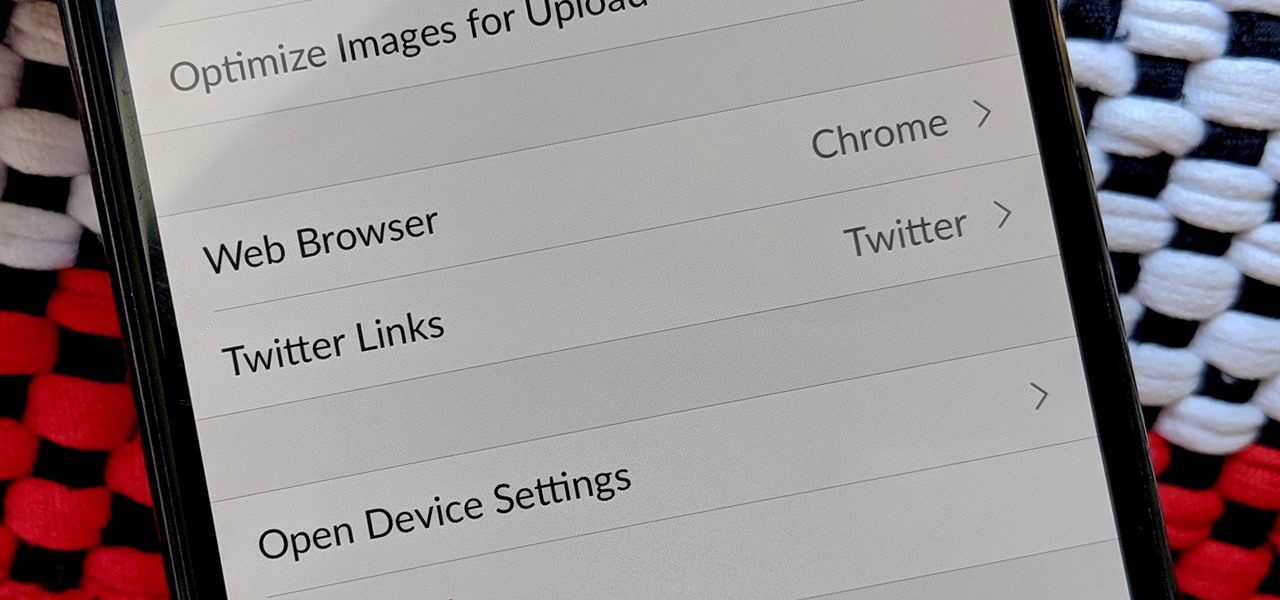
How To: Change Slack's Default Browser to Chrome, Firefox, or Safari
Slack's in-app web browser works fine, but it just doesn't offer the functionality and features that a dedicated browser such as Chrome, Firefox or Safari can. Features like the ability to bookmark a page, search for specific text, or request the desktop site are missing. Luckily, Slack makes it easy to change your default browser.
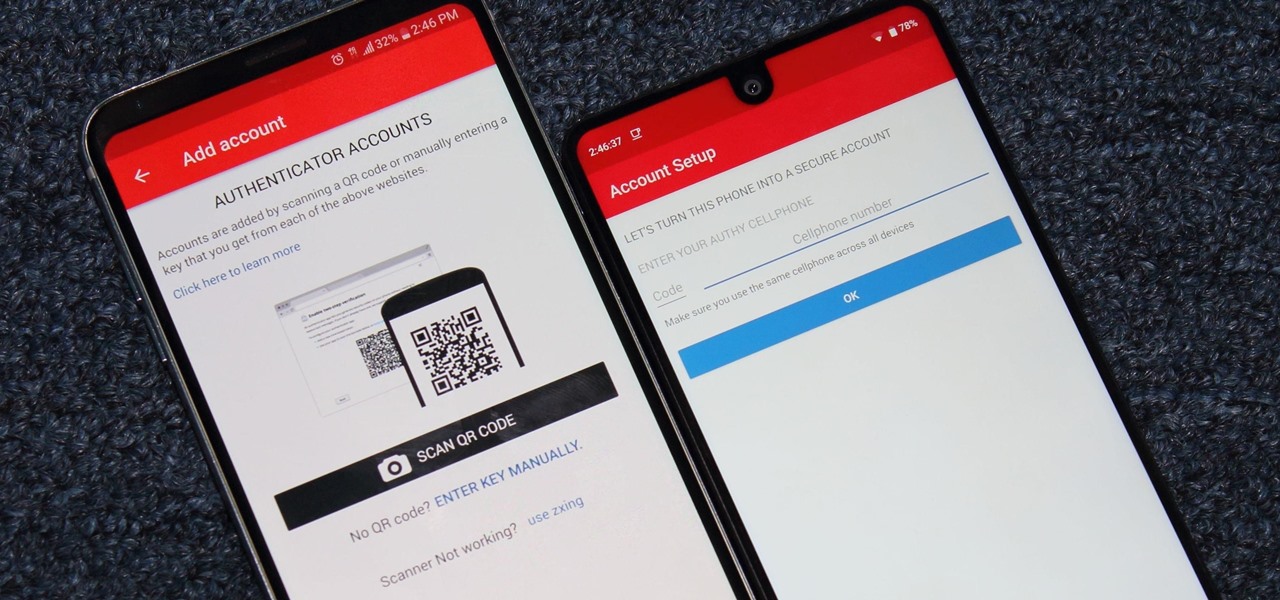
How To: Transfer Your Authy Account to a New Phone
One of the main reasons Authy was able to top our list of the best two-factor authentications apps was its ability to transfer access to a new device. This feature ensures that whenever you get a new phone, you don't lose all your tokens. However, if the process is done incorrectly, you can leave your account vulnerable.
How To: Here's What That 5G+ Icon in Your Status Bar Really Means
When you look at the top corner of your phone, what do you see? Upon upgrading to Android 11 or iOS 14, you'll see either "5G," "5G+," or "5G E" if you're connected to the right network. But what exactly do these symbols mean? They indicate not only if you're using 5G, but also what type you're connected to.

How To: Use Create Mode to Make Colorful Text-Only Stories on Instagram
In a similar vein to Facebook's colorful backgrounds for text posts, Instagram has a way to add vivid text-only status updates for your stories. That way, you can conjure up colorful stories that make a statement without even needing to take a photo or video in the first place. And now there are even more fonts to choose from.

Google Photos 101: How to Use Google Lens to Identify Landmarks in Your Images
When traveling or sightseeing, you may come across a landmark you can't quite identify and want to know what exactly it is and the history behind it. It could be a building, waterfall ... anything. If there are no signs around or they're in a different language, you'll have no idea what you're looking at. Fortunately, Google Photos can be your personal tour guide with the power of Google Lens.

How To: 3 Easy Steps to Fixing Stuck Buttons on Your Phone or Tablet
As we go about our daily grind, our smartphones and tablets take a silent beating. Dirt, dust, oil, and grime that our hands have picked up immediately gets transferred over to our shiny pocket-sized computers every time we check the time or look for new notifications, and over the course of months, this can have a very noticeable adverse effect.
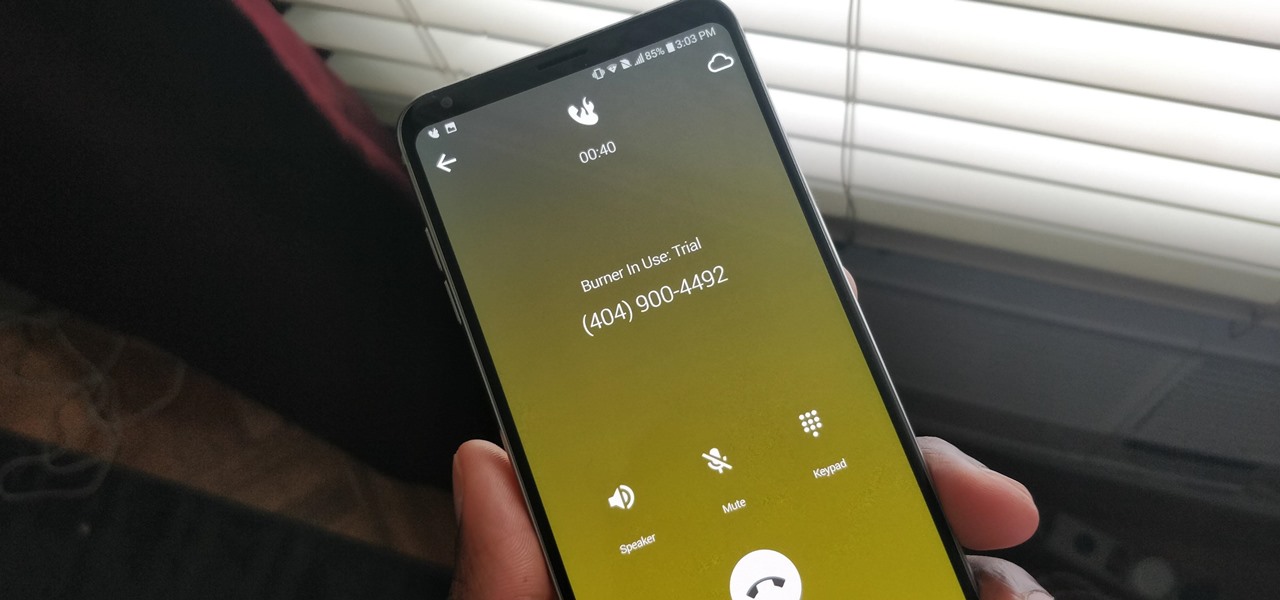
How To: We Tested the Best Burner Phone Apps for iPhone & Android — Here's Our Top 4
A burner number isn't just for criminals and cheating spouses. In this digital world, with many of our interactions being conducted online, a throwaway phone number acts as a buffer — it lets you enjoy the web without having to give out your personal information, such as real name or phone number.

How To: Invite People to Messenger Group Chats with a Link So They Can Join Right Away or Wait on Approval
While some of our group chats should probably remain private and closed off, others will only get better with more people. Whether you're organizing an event and need a headcount or you want to share a funny YouTube video with a large crowd, you can add all the friends you wish to on Facebook Messenger by sending them a unique link.

How To: Format WhatsApp Messages with Italic, Bold, Strikethrough, or Monospaced Text
Unless you're a WhatsApp pro user, you may be surprised to know that there are text formatting options that you can apply to your messages. Markdown characters can help you emphasize certain words or phrases by making them italicized or bold, and it'll even let you cross out words and change the font. It's one of those nice touches that isn't available in most other messaging apps.

How To: Take Screenshots of Disappearing Photos on Instagram Direct Without Getting Caught
If imitation truly is the sincerest form of flattery, then Snapchat must be blushing profusely as Instagram continues to shamelessly copy its features and dig into its wallet. Instagram has also managed to copy some of the security aspects — or lack thereof — of one of Snapchat's hottest characteristics.

How To: Video Too Long for Instagram Stories? Here's How to Split It Up
One of the latest trends in Instgram is breaking up larger videos into more digestible clips to use in stories. Stories max out at 15 seconds, making it a pain to show anything meaningful in that short time frame. Fortunately, you can virtually extend the duration of your Stories on both your iPhone and Android phone.

How To: The Best Learning Apps on Your Phone for 18-Month-Olds
Give an 18-month-old a shoe, check back 10 minutes later, and it's a very big maybe he will have it on his foot. But give him your smartphone, and in a mere five minutes, he can take 100 pictures of the carpet, send weird messages, and delete essential apps. Imagine what your child could do if they were able to harness this technical aptitude and put it to good use — and they can, with learning apps.

How To: Change Your Android Device's Wi-Fi Country Code to Access Wireless Networks Abroad
Ever found yourself not able to connect to a Wi-Fi network on your Android device that you know damn well was there? The worst part is that you know it's your device, because you can see everyone else around you on that network! WHAT GIVES?!? Well, maybe it has something to do with your phone’s Wi-Fi country code!
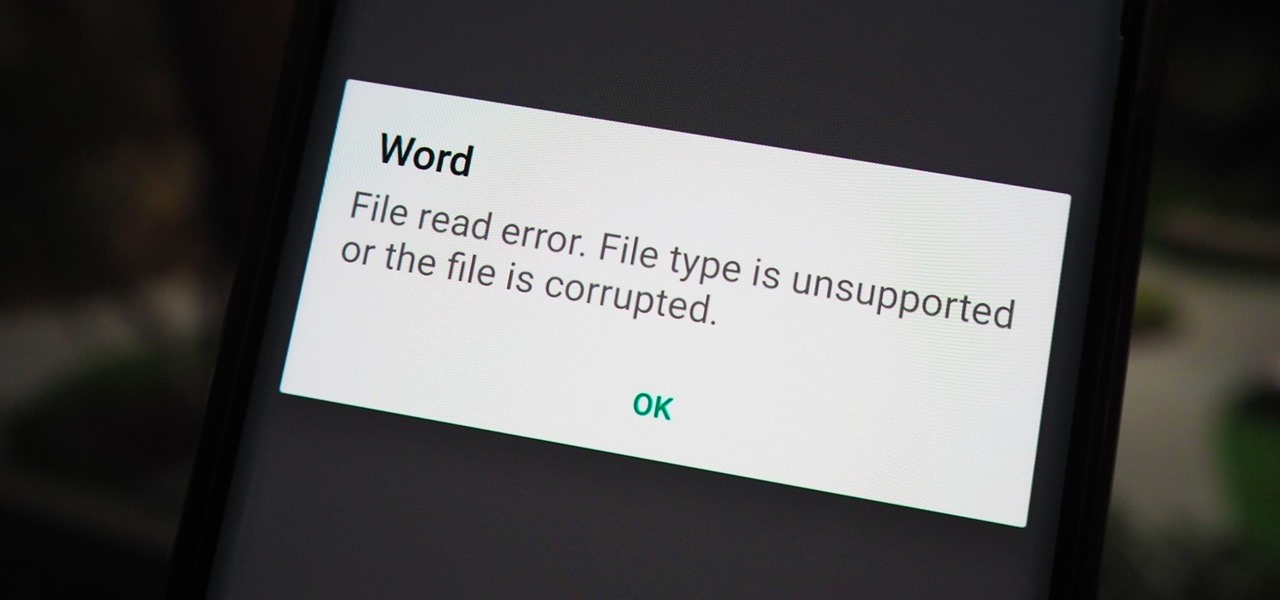
How To: Need More Time on a Work Assignment or School Project? Corrupt Your Files to Extend Your Deadline Without Question
You have an assignment due, whether it's homework for school or a project for work, but you've only got a few hours left. There's no way you're going to finish in time and do a good job, and you don't want to turn in anything incomplete or half-assed. While it may seem you're out of luck, there's a simple way to buy yourself more time.
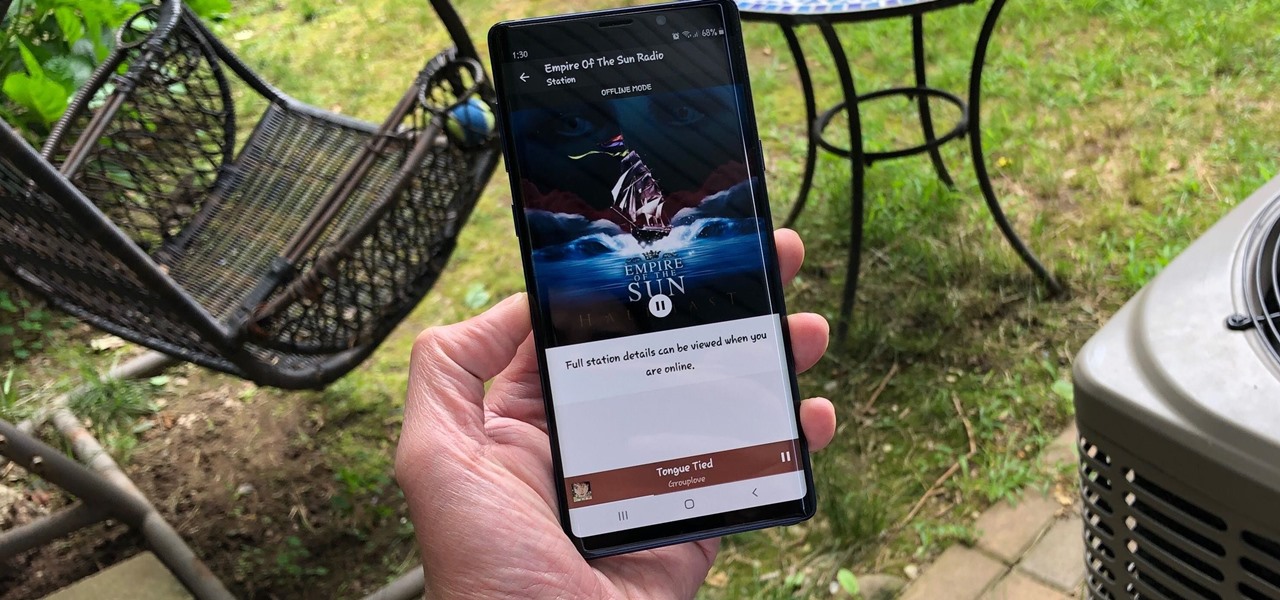
How To: Save Pandora Stations & Songs for Offline Playback
Tuning into a favorite station on Pandora has become part of a routine for many, and it's easy to see why. The app automatically plays songs tailored to your tastes to ensure a relatively hands-free experience. And if you're a subscriber, Pandora even has you covered in moments where there's poor cellular service by letting you keep listening to your go-to tracks uninterrupted.

How To: The Specs That Really Count When Buying a Phone
When shopping for a new smartphone, you'll encounter comparisons and spec sheets that are filled to the brim with values like mAh, GB, and GHz. To the average consumer, however, these values are meaningless, so we end up looking at which device has the specs with the highest actual numbers.

How To: Update Your Spotify Top List on Bumble to Get Better Matches for Music Tastes
Spotify integration in Bumble has been around for a few years now, allowing prospective matches to view the artists you listen to the most on the popular music streaming service. It definitely helps people connect, but sadly, it doesn't work as well as it should because it rarely updates to show what you're listening to now.

How To: Root and Unlock the Bootloader on a Samsung Galaxy Tab 2 (7.0) 4G LTE from Verizon
The Samsung Galaxy Tab 2 (7.0) 4G LTE on Verizon has only been released for a couple months now with good reviews. It comes with dual cameras, memory expansion, and very quick 4G LTE speeds, without needing a contract. While most users are satisfied with the tablet as is, there are others that prefer rooting the tablet in order to install their own custom ROM. Now you can do it with the Samsung Galaxy Tab 2.

How To: The First 12 Things to Do When Switching to Signal Private Messenger
Signal is one of the best end-to-end encrypted messengers on the market. It offers robust security, keeps minimal information about its users, and is free to use. Switching to it as your main messenger can be a bit daunting, so to help, we created a guide to walk you through the process.

Netflix 101: How to Cast Shows & Movies from Your Phone to Your TV
Chromecast comes to mind when "casting" video from a smartphone to a big screen television, but it's not the only way to "cast" streaming content. This is especially true for Netflix, where you can cast movies and TV shows to not only a Chromecast-enabled TV, but to smart TVs, video game consoles, and other streaming media players so that you have complete control right from your smartphone.

How To: Use Google Maps to Measure the Distance Between 2 or More Points
If you want to find out the linear distance between your hotel and a landmark or restaurant you want to visit, Google Maps has a great feature that lets you quickly measure the distance between two or more points. It's perfect for getting an idea of how far places are in relation to each other, which can help you plan trips more efficiently.

How To: Improve Your Pokémon's Stats in Pokémon GO
In Pokémon GO, having an in-depth understanding of your Pokémon's stats and abilities is crucially important to becoming a better player. Not all Pokémon are created equal; as such, it's critical that you look at each of your Pokémon—even duplicates—with a keen eye.

How To: Enable Dark Mode in Telegram for More Comfortable Late-Night Messaging
Whether gabbing via cloud chat or Secret Chat, there's no denying that private messaging is one of Telegram's strengths. Communications can often occur at night, where Telegram's default bright white theme can be a bit uncomfortable to use, but Telegram supports dark mode on Android and iOS — with a few different themes to match any late-night chatting style.

How To: Turn Your Phone into a Teleprompter to Record Selfie Videos Without Breaking Eye Contact
If you record yourself for a vlog or story post using your selfie camera, it can be challenging to stay on message. You might worry too much about the way you look or sound to focus on what you want to say. Using a script can help, but looking away from the camera to read is unprofessional, even on social platforms like Instagram. What you need is a teleprompter, and there are apps for that.

How To: Send Higher Resolution Images on Slack for Mobile
By default, Slack optimizes the images you upload and send to other users in your workspace. Although optimization lowers the resolution of the image, it does send quicker, which is better if your internet service is poor. However, you may want to send the highest-resolution image possible, so how do you stop Slack from sending only optimized and lower-quality photos?

How To: The Hidden Meaning Behind Those Mysterious, Nonnumerical Dialer Pad Keys on Your Phone
You might have missed it, but the virtual keypad you use to enter phone numbers in your smartphone's dialer and contacts app isn't all numbers. Take a closer look, and you'll notice a few mysterious buttons you've likely been tuning out unconsciously. But it's time to stop ignoring them because each has a particular purpose that could come in handy one day.
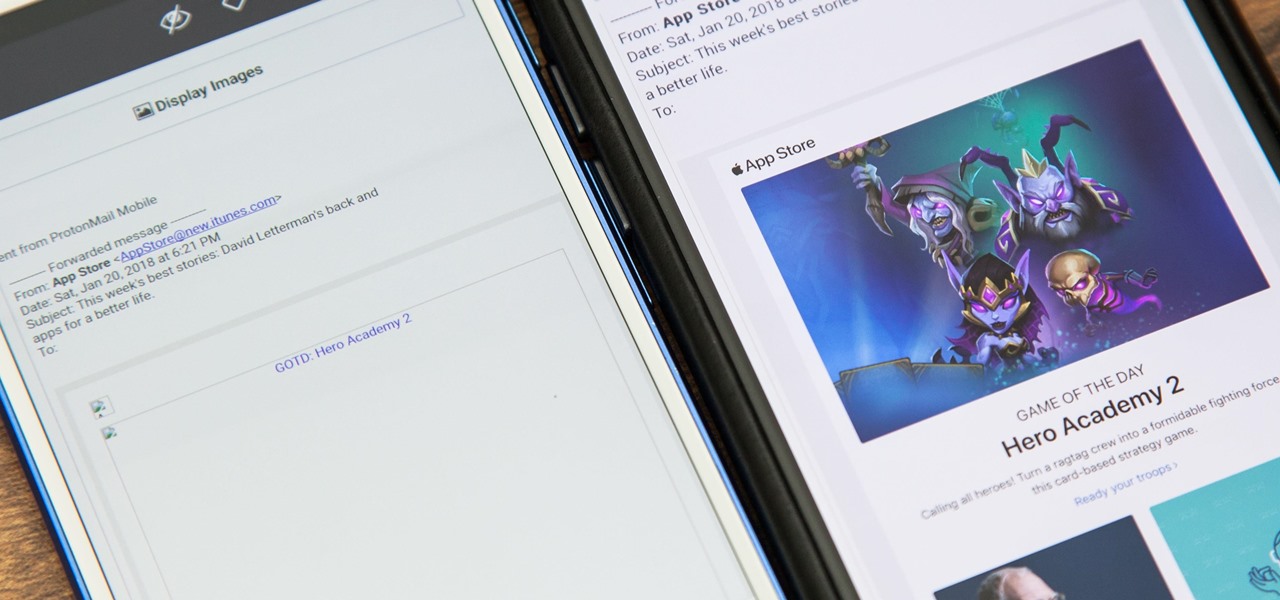
ProtonMail 101: How to Make Images Show Up in Your Emails Automatically
By default, images embedded using external links will not automatically load in any emails that you get with ProtonMail. This is a security mechanism that can prevent malicious code from being executed on your system, but it can also be fairly annoying to have to manually load images in email after email.

How To: Pin Your Favorite TikTok DMs to the Top of Your Direct Messages Inbox for Quicker Access
Want quick access to message threads with your favorite or important contacts? Just pin them to the top of the conversations list. It's a common feature in many messaging apps, including Apple's Messages in iOS 14. While it's not particularly well-advertised, TikTok also lets you pin chats to the top of your direct messages inbox on Android or iPhone.

How To: Forward WhatsApp Messages & Attachments to Your Other Contacts
When someone sends you a funny video, image, tweet, what have you, often the first thing you want to do is share it with someone else. Instead of copying the link and jumping over to another chat to do so, WhatsApp makes it easy to share content right from the thread you received it in, via the forward feature.

How To: This Extreme Trick Lets You Salvage the LCD from Your Broken Phone Screen
So you dropped your smartphone and the screen cracked. Again. Just the thought of sending it out for repair or buying a new phone is driving you mad.

How To: Install Opera Mini 4 on the T-Mobile Shadow cell phone
Check out this quick video tutorial on how to install Opera Mini 4 on the T-Mobile Shadow cell phone.
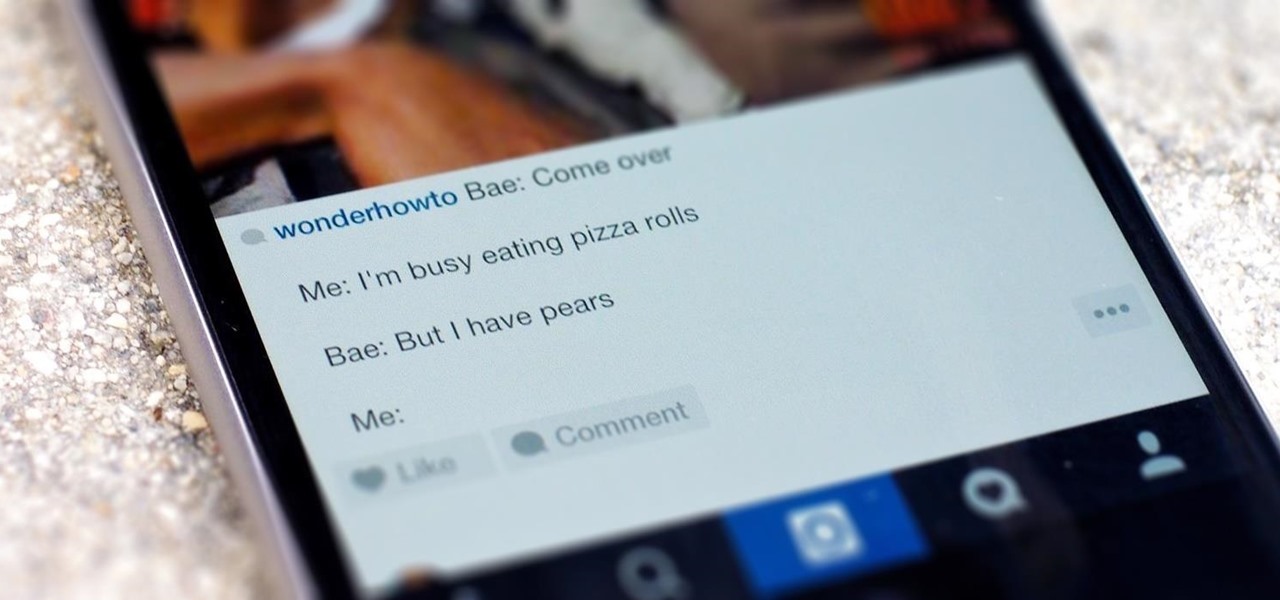
How To: The Trick to Inserting Line Breaks into Instagram Captions & Comments
Line breaks signify not only the ending of one line of thinking, but the beginning of another. We use them to emphasize points, to fragment information, to shift tone, and more. They're important in getting our message across properly, which is why I'm always disappointed when I can't insert a line break into my masterful Instagram caption.

How To: Can't Dislike Songs in Spotify? Here's How to Really Hide Them from Playlists & Radio Stations
You can block artists no matter where you are in Spotify's mobile app for Android or iOS, but it's not as easy when you want to hide songs from playing. Disliking tracks is possible here and there, but not everywhere, and that's a serious problem if you keep hearing songs you hate.

How To: Easily Remove Unwanted People and Objects in Your Photos with Google's Magic Eraser
Magic Eraser was one of Google's big selling points for the Pixel 6 and 7 series smartphones, and it's finally made its way to other Android devices. It's even available on iPhone and iPad with the latest Google Photos app.
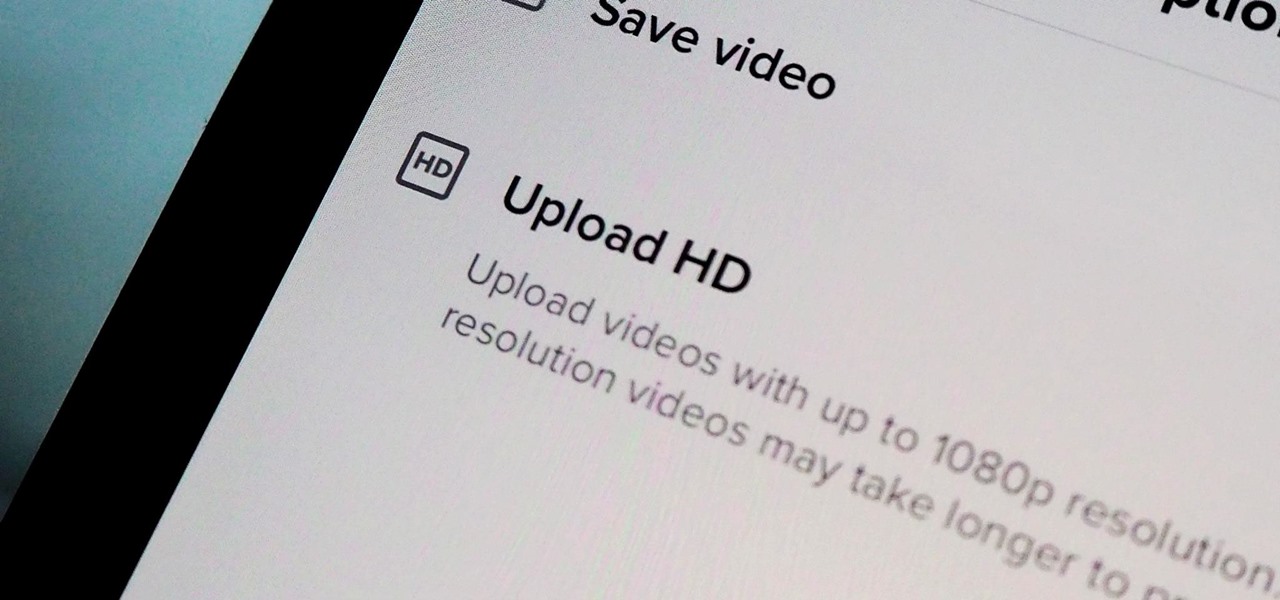
How To: This Hidden Setting Is the Trick to Uploading HD Videos on Your TikTok Profile
You might have noticed some of the videos you upload to TikTok don't always look great. If you think the answer is that you need a DSLR, you're wrong. The blurriness, pixelation, and overall bad quality that can happen in your uploaded videos is probably not your smartphone's fault — it might be because you aren't uploading your videos in HD.







