So, you accidentally sent a voice message to someone in an Instagram DM. Maybe it contains an unflattering conversation about the recipient. Maybe it's a record of something embarrassing you said. Whatever your message contains, it's out there, on someone else's smartphone. You might think you're out of luck, and that your life is over. If you act quick, however, it won't be.
It's common knowledge that most chat apps don't allow you to unsend messages. Sure, you can delete any and all you want to from your device, but still, they remain on the sendee's phone, away from your desperate fingertips. Instagram DMs work differently — instead of deleting messages, and, by extension, voice messages, you actually unsend the message, wiping it from your friend's device for good.
Unsending a message nearly as quick as sending one. Just tap and hold on the voice message you don't want anyone to hear, then, on the popup, tap "Unsend Message." On iOS, you'll need to tap "Unsend" again to confirm. Then, poof — Instagram will remove the message from all devices, just like it never happened.
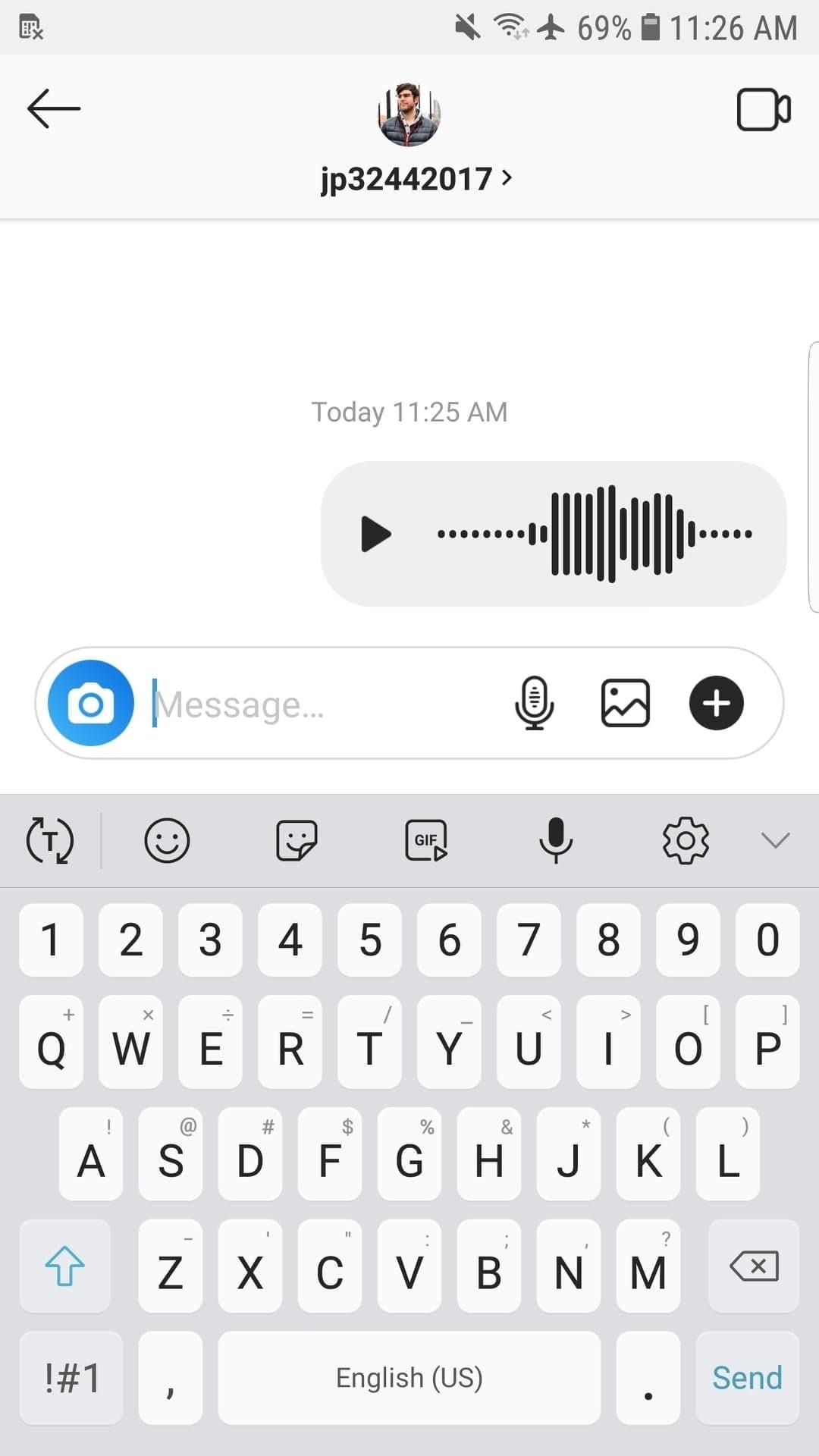
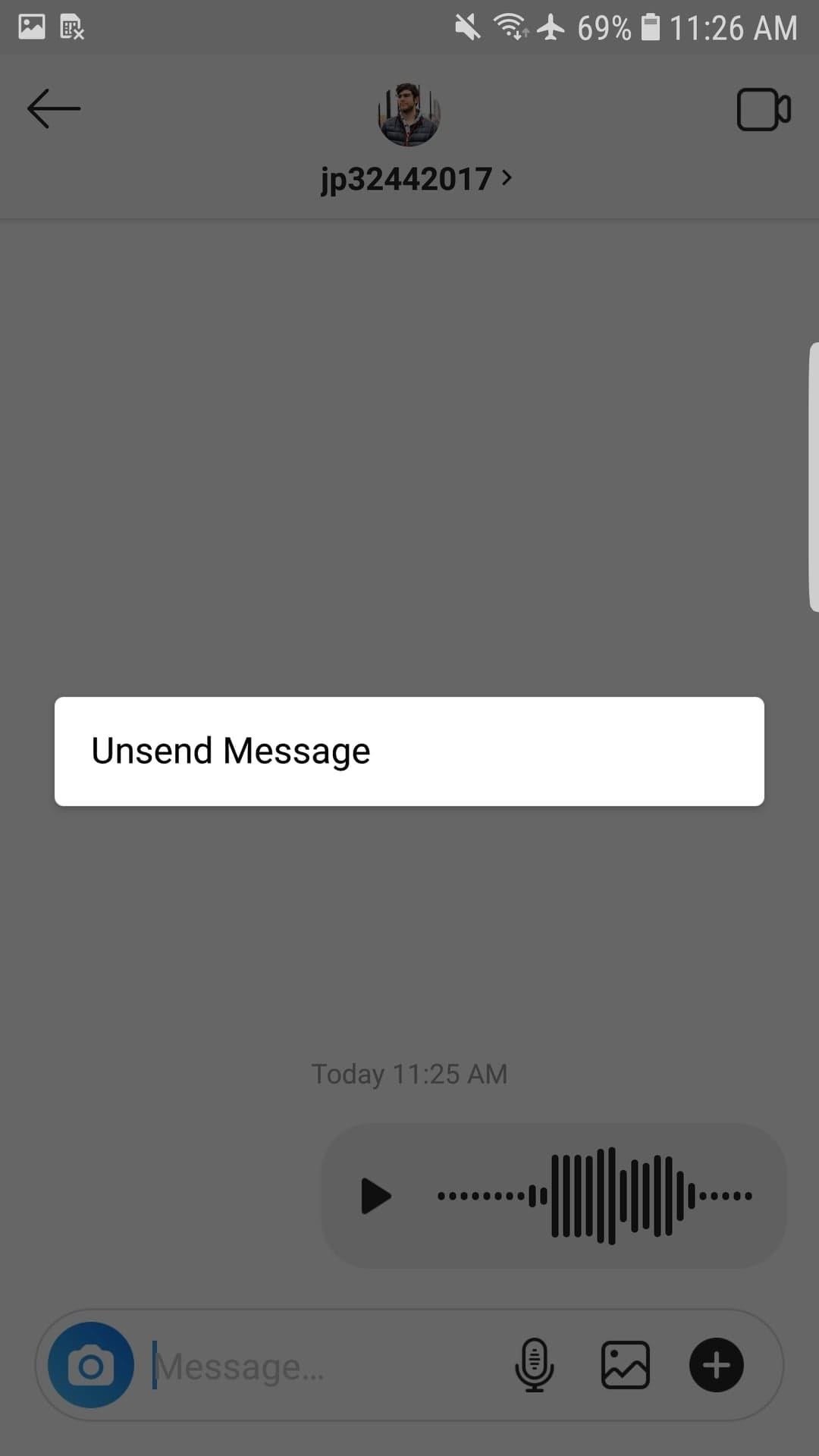
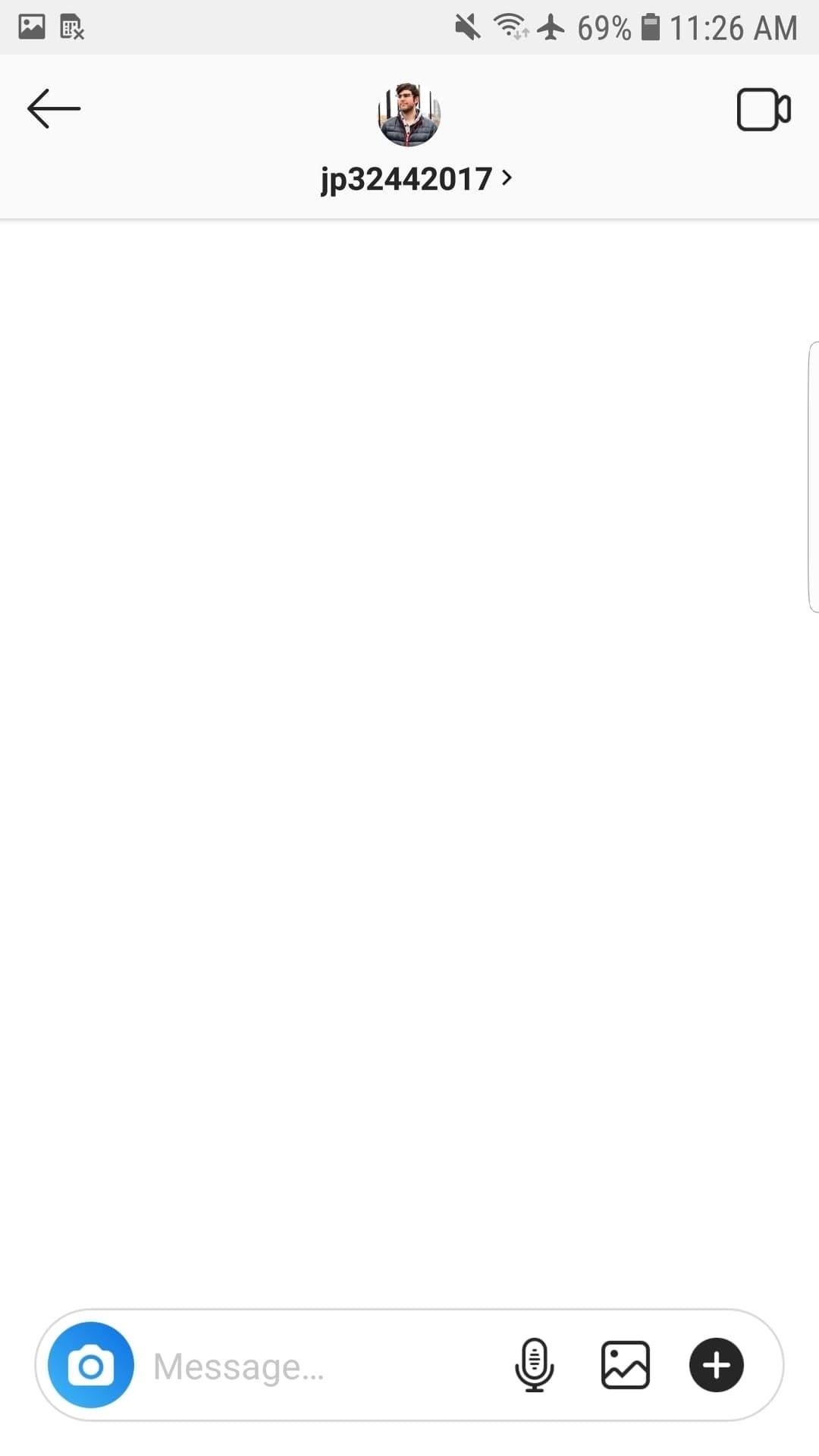
Don't believe us? Try it yourself. As soon as you unsend the message on your device, it will disappear on the other end almost instantaneously. As long as that phone stays connected to an internet connection the second after you unsend the message, consider whatever you said in your memo to be lost in the wind.
Of course, this only applies if your friend doesn't listen to the message first. While Instagram will send a read receipt if your friend views the message, it won't let you know if they actually listen to it or not. Our advice? Act fast.
Just updated your iPhone? You'll find new features for Podcasts, News, Books, and TV, as well as important security improvements and fresh wallpapers. Find out what's new and changed on your iPhone with the iOS 17.5 update.












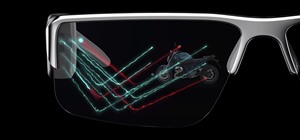









Be the First to Comment
Share Your Thoughts