Nintendo's decision to add landscape mode to Mario Kart Tour makes the game feel more like the real deal. That said, it can be annoying to rotate your phone every time you want to play in landscape orientation. It can be even more annoying when the game switches between landscape and portrait view in the middle of a heated race. Luckily, there's a way to make sure every competition is played in widescreen.
To start, make sure you're running the 2.4.0 update for both the iOS and Android version of Mario Kart Tour. That's when landscape view was introduced. Then, open the app, then tap through any initial welcome screens or download pages until you end up on the game selection screen. Now, tap "Menu" in the bottom right, then tap "Settings." Here, you'll find the Race Screen section, which includes three view modes for the game: Portrait, Portrait/Landscape, and Landscape.
- Don't Miss: 5 Mario Kart Tour Tricks You Need to Know About




By default, Nintendo sets you on Portrait/Landscape, which is what lets you switch between view modes by just rotating your phone. However, Landscape forces every race to play in widescreen, no matter which way you flip your phone. All you need to do is tap Landscape, start up a race, and enjoy.
You can even access all three view options from the in-race Settings in case you change your mind later. Just tap on the Settings cog and choose your view.

Portrait/Landscape (top) vs. Landscape (bottom).


Portrait/Landscape (top) vs. Landscape (bottom).

Cover image and GIFs by Jake Peterson/Gadget Hacks




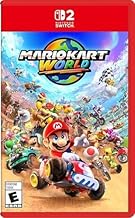























Comments
Be the first, drop a comment!