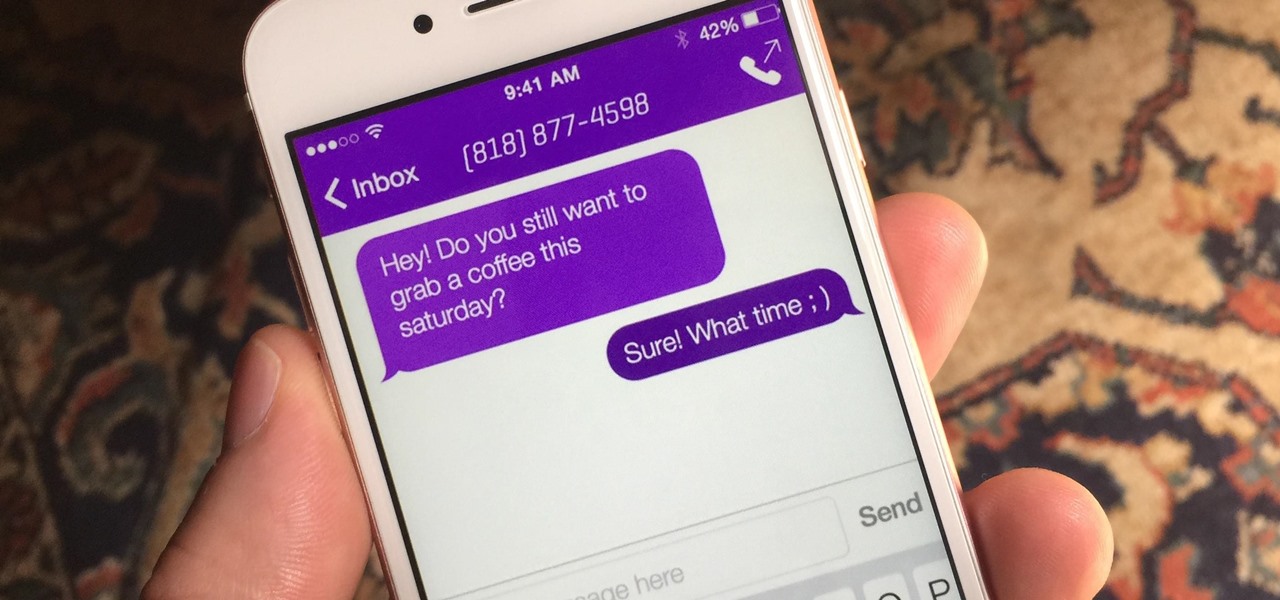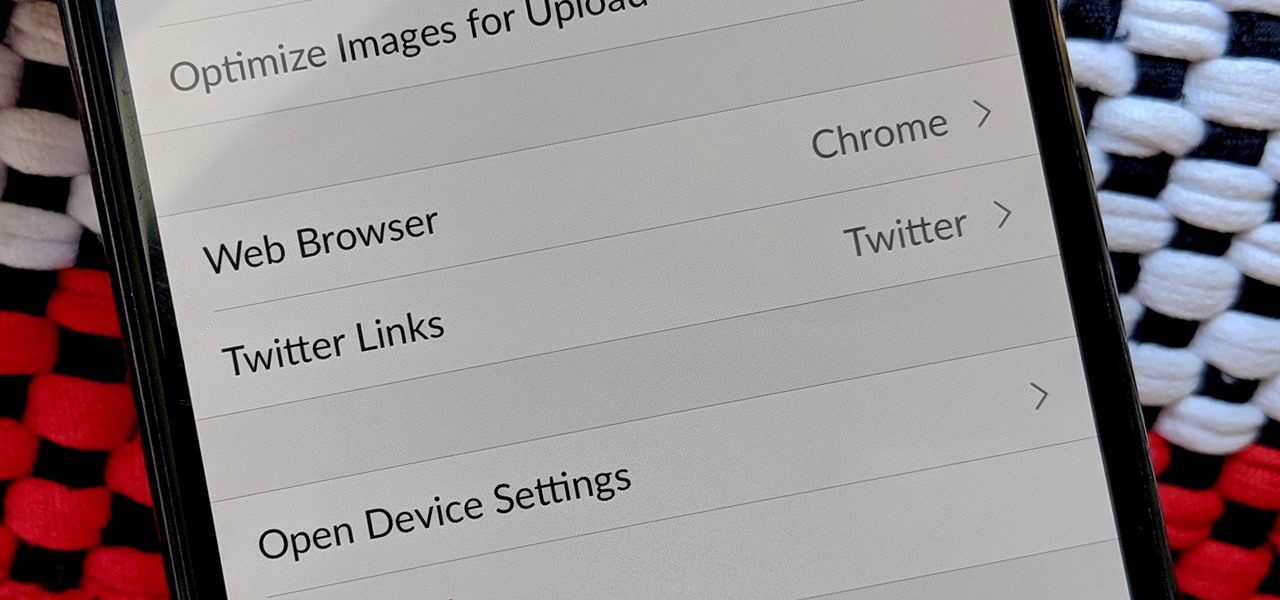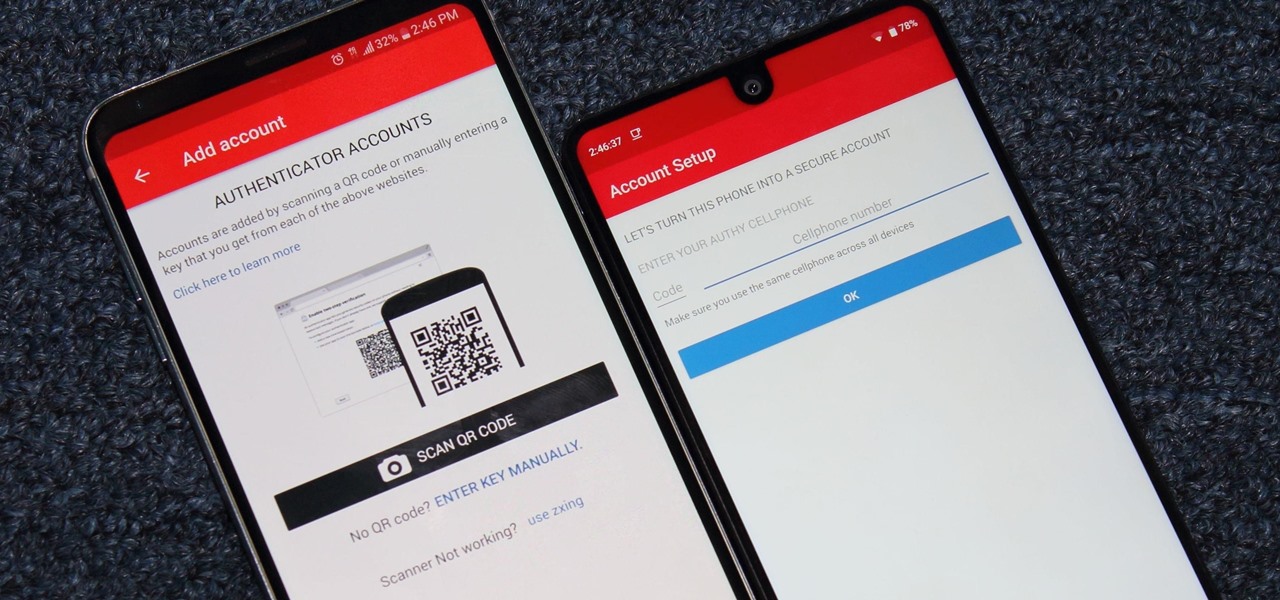Smartphones Features


How To: Use the camera of the Nokia N97
This video will show you how to use the camera of Nokia N97. To use the camera of Nokia N97: Turn on the camera and open the lens cover or press the Capture key. In your view finder, you can see: Exit icon, Camera icon, Flash icon ,Expand Toolbar and Options icon. Tap the screen to use the Zoom Slider. You can zoom in or out by scrolling the Zoom Slider. To take a photo, tap the Camera icon. Once a photo is taken, another icons appear: Back icon, Message icon, Email icon, Trash Can icon, and ...

News: Temporarily Disable Android Lockscreens with DelayedLock App
For those who need security on their Android devices, the standard swipe lock screen just isn't enough, so it's necessary to install applications like GOTO and WidgetLocker to enable either pattern, password or PIN protection. This protection is great overall, but when you're frequently using your smartphone, having to keep unlocking the lock screen becomes quite an annoyance. You could be in a heated text conversation, following directions on a map or compulsively checking the news feed on F...

How To: Adjust screen timeout on your Android phone
Mike Callahan will show you the tricky process of changing the screen timeout on your Android cell phone. While some people like their screen to black out right after they finish using it others prefer it to stay lit for a while. Mr. Callahan shows you how to change the setting regardless of how you like it. First tap on settings. Next, tap on sound and display. Then, you are going to want to scroll down until you get to screen time out. After selecting the screen time out option, you will ha...

News: Moviebill Captures the Dinosaurs of 'Jurassic World: Fallen Kingdom' in Augmented Reality
Regal Cinema's augmented reality magazine Moviebill enjoyed a big debut in April and it has its sights set on an even bigger (virtually) outing with its next edition.

How To: Charge your phone using a USB cable
This video demonstrates step-by-step instructions for charging a cell phone using a USB cord. Charge your phone using a USB cable.

News: Classic '90s Game Lemmings Comes to the HoloLens
If there's one thing entertainment companies love, it's rebooting aging franchises. But design firm Globacore Interactive Technologies appears to have taken rebooting to the next level by remaking the classic '90s game Lemmings specifically to work on the HoloLens, Microsoft's mixed reality headset.

How To: Copy and paste in your browser on your Motorola Droid
This how-to video explains how to copy and paste text in the browser in a Motorola Droid phone.

News: Vuzix Smart Glasses Getting a Major Upgrade in 2019 with Light Engine from Plessey
While Vuzix is beefing up the processing power of its next-generation smartglasses with the Qualcomm Snapdragon XR1, the company will also give its devices an upgraded display engine.
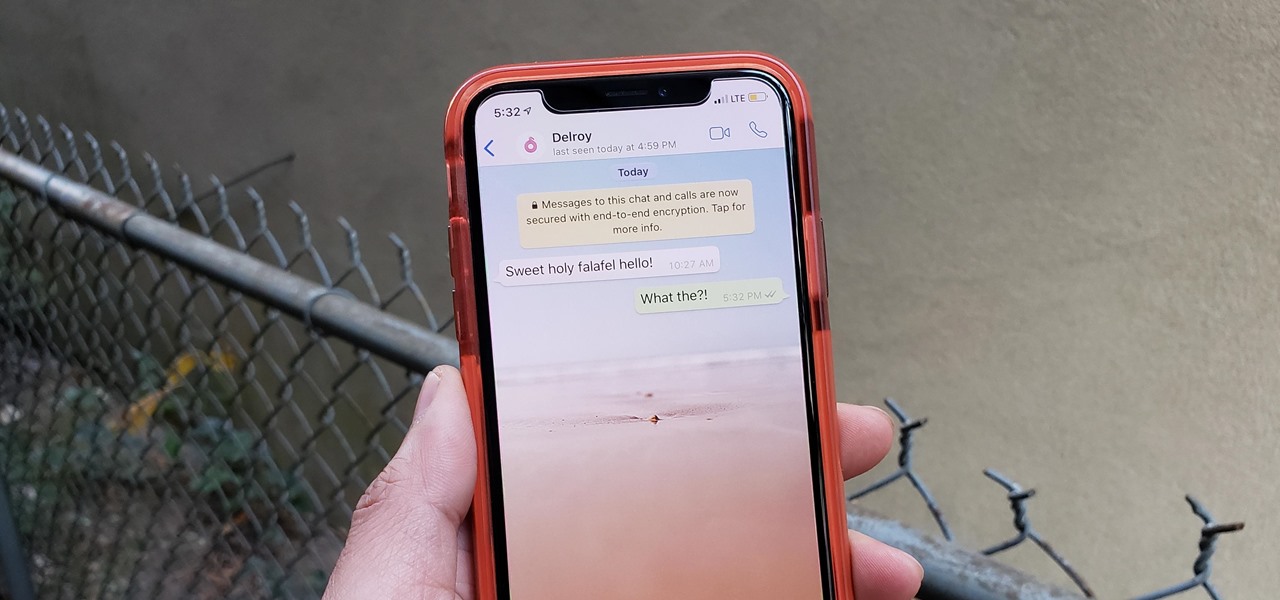
How To: You Don't Have to Put Up with That Tired Old Wallpaper on WhatsApp
If you rely on WhatsApp as your messaging go-to, you're probably all too familiar with the default background in chats. While its distinctive look definitely sets it apart from other messaging apps, you're free to swap it out for something more appealing.

News: Apple Buried a Detail About iPhone 11 Pro That Moves It Closer Toward a Future AR Smartglasses Product
Despite hints hidden in internal iOS 13 code, Apple did not unveil its long-rumored smartglasses at its annual iPhone launch event on Tuesday.

How To: Make Sure You're Not Being Overcharged for Data on Your iPhone 5
Tons of iPhone 5 users with Verizon Wireless hit the message boards last week complaining about their phones sucking down massive amounts of cellular data when they were actually using a Wi-Fi connection. Of course, that means Verizon customers could have been getting charged for cellular data they weren't actually using.

How To: Send a text message on the Motorola Droid
Droid Wizard gives a basic tuturial of sending a text message on the Motorola Droid. The video shows how to access the text message functions on the Multi-touch.

News: Deutsche Telekom & Zeiss Launch Smartglasses Startup Tooz
A new smartglasses powerhouse is rising in Europe, led by two of the region's leading brands, optical systems company Zeiss (also known as Carl Zeiss) and telecommunications giant Deutsche Telekom.

How To: Transfer media from iTunes with Nokia Media Transfer
Check out this video tutorial on how to transfer music and video media from iTunes to your device with Nokia Media Transfer.

Apple AR: Marxent Prepared to Deploy Content for ARKit Apps
While IKEA is collaborating with Apple for its ARKit furniture app, Marxent is ready to help the rest of the interior decorating and home improvement crowd with their apps.

How To: Put Someone on Hold During a Zoom Video Call to Lock Them Out Temporarily
During a meeting in real life, you could ask non-essentials to exit the room temporarily so that you can speak to just a few privately, but now that conferences exist online, it requires a bit more finesse. You could start a new video call on Zoom or remove individual participants, but that makes it hard for those who left to join again. But there is a feature where you can just put some users on hold.

News: Research Papers & Patents Point to Magic Leap's AR Ambitions
In June at the eMerge Americas investors conference, Magic Leap founder (and NR50 member) Rony Abovitz proclaimed that the launch of their flagship product was "not far away."

How To: Share a Netflix Video You're About to Watch to Your Instagram Story So Friends Can Watch with You
For me, there's nothing better than popping on a favorite show or new movie after a long day at the office — except when there's a friend or two I can talk to about that crazy ending. Netflix doesn't double as a social media app, so you can't chat about what you're watching there. What you can do is share your latest obsession to your Instagram story, to get the discussion going with all your followers.

News: Nvidia Accelerates Augmented Reality for Cars with Drive AR Platform for Automakers
While self-driving cars appear to be as inevitable as augmented reality headsets, the auto industry and its technology partners likely have years of testing to complete and regulatory loopholes to jump through before self-driving cars hit most highways.

News: Will the HoloLens Forget About Gaming?
Microsoft's HoloLens has many applications in the business world, both large and small, but what about gaming? Initial demos gave the impression that we could expect amazing first person shooters, platformers, and even Minecraft. Yet, as Newsweek noticed, the HoloLens was nowhere to be found at E3 this year.
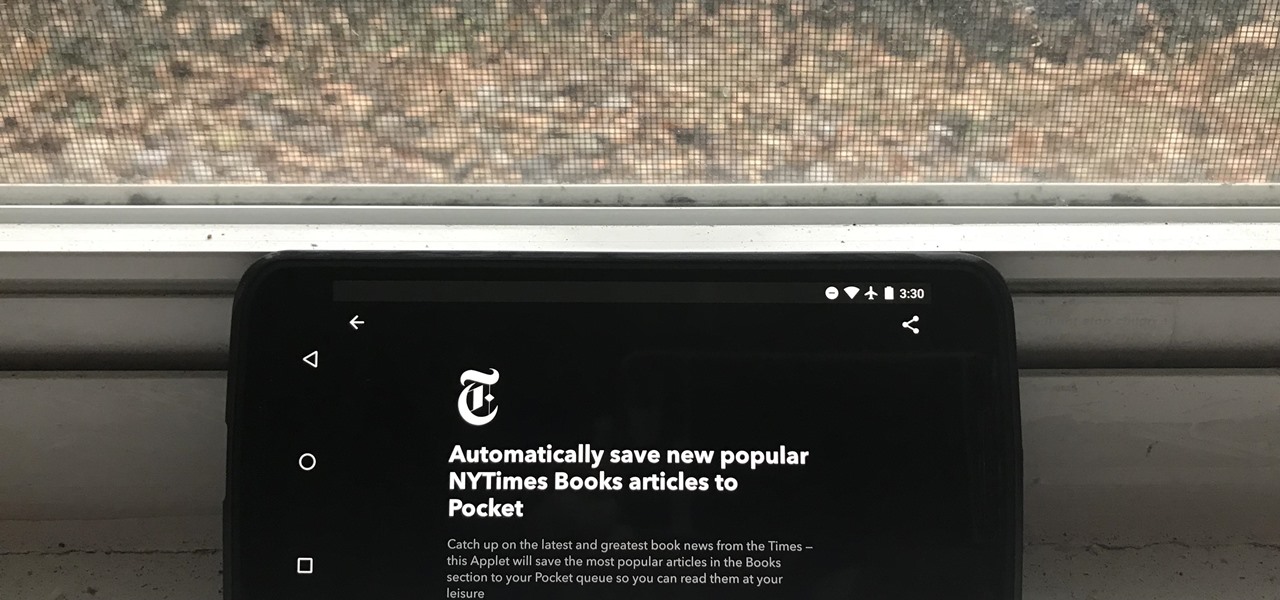
IFTTT 101: How to Find & Set Up Applets
IFTTT (short for If This, Then That) is an amazing piece of software that automagically links actions on your phone with online services and real-world objects. For example, an applet could read: "if you come home, then turn on Wi-Fi." IFTTT goes further than just using simple smartphone functions, though — thanks to applets, it's fully configurable with a ton of smartphone apps.

How To: Control & automate a home with an iPhone & Girder app
iPod and iPhone home automation remote control using Girder is only an install away. Run the lights, heat, security system among other things in your space age home for the 21st century. Make your home a modern marvel with this app for iPhone.
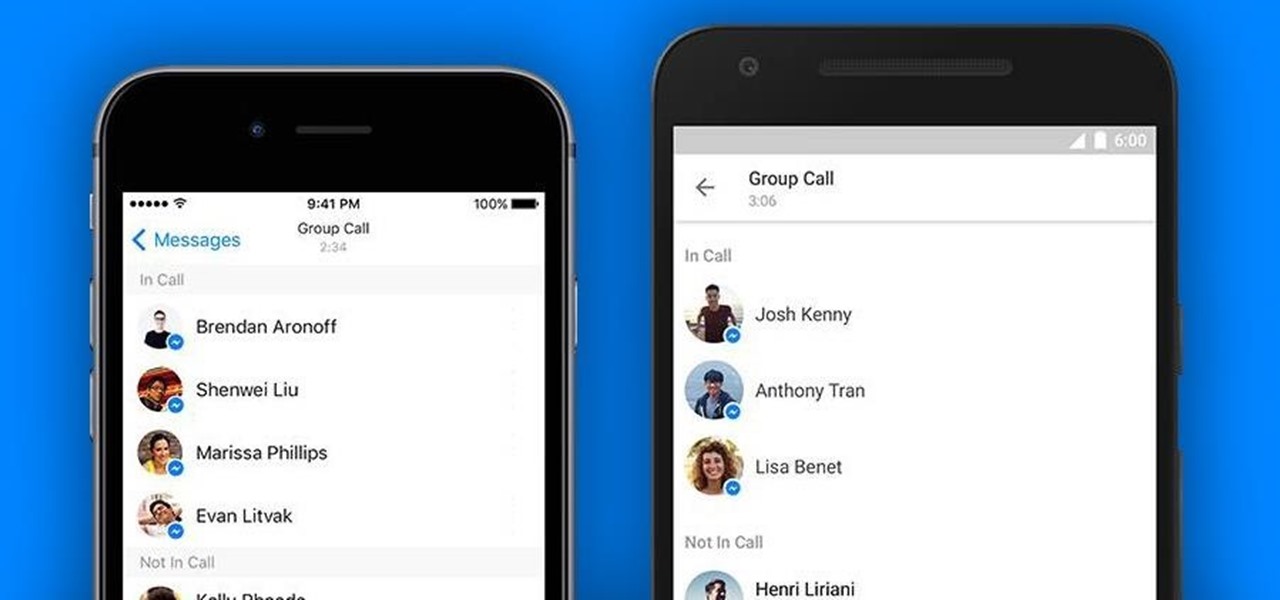
News: You Can Now Host a 50-Person Group Call on Facebook Messenger
Facebook just added another feature to Messenger as part of its quest to have their service become an all-encompassing communications app. This feature lets you make free group calls using Messenger's VoIP service, and you can chat with up to 50 people at once.
News: Google Unleashes the Powers of Childish Gambino aka Donald Glover in AR via New Pixel Playmoji
Although Apple's Animoji game is strong, as recently exampled by its Ariana Grande collaboration, Google isn't slacking either, unleashing a far more immersive music experience for smartphone users.

How To: Set up a Yahoo email account on your iPod Touch
This video demonstrates the technique to setup a Yahoo email on an iPod Touch. You start going into settings and then clicking account. On the next screen you will click "Other" and then click on "Pop". At this point you enter your name and email address that you use for your Yahoo email account. Incoming server or host name is "pop.mail.yahoo.com", next is the username (which is your yahoo email address without the @yahoo). You will then enter your password and the out going smtp server whic...

News: Snapchat Smile Rater Lens Helps You Work on the Perfect Selfie Smile
For Snapchat users wondering if that selfie is ready to send to their crush, independent Lens Studio creator Andrew Mendez created a handy tool called the Smile Rater.

News: Unity Previews Project MARS Mobile App, Extends AR Foundation to HoloLens & Magic Leap, Intros XR Interaction Toolkit
With its 3D engine being responsible for approximately 60% of augmented and virtual reality experiences, Unity is continuing to place a premium on tools that not only keep developers working in its development environment but also make their workflows easier.

How To: Use The DROID 2 Smartphone From Motorola (25 Video Tips)
The DROID 2 from Motorola came out last August, but it's just now exploding— literally. The 33 News reported yesterday that a Motorola DROID 2 smartphone exploded in the hands of Aron Embry from Cedar Hills, Texas. He was making a phone call outside his home when he heard a POP sound— blood was dripping down his face and the glass was broken around the phone's speaker— his DROID 2 cell phone actually exploded against his ear. He ended up getting 4 stitches and a CAT scan, but thankfully, he d...
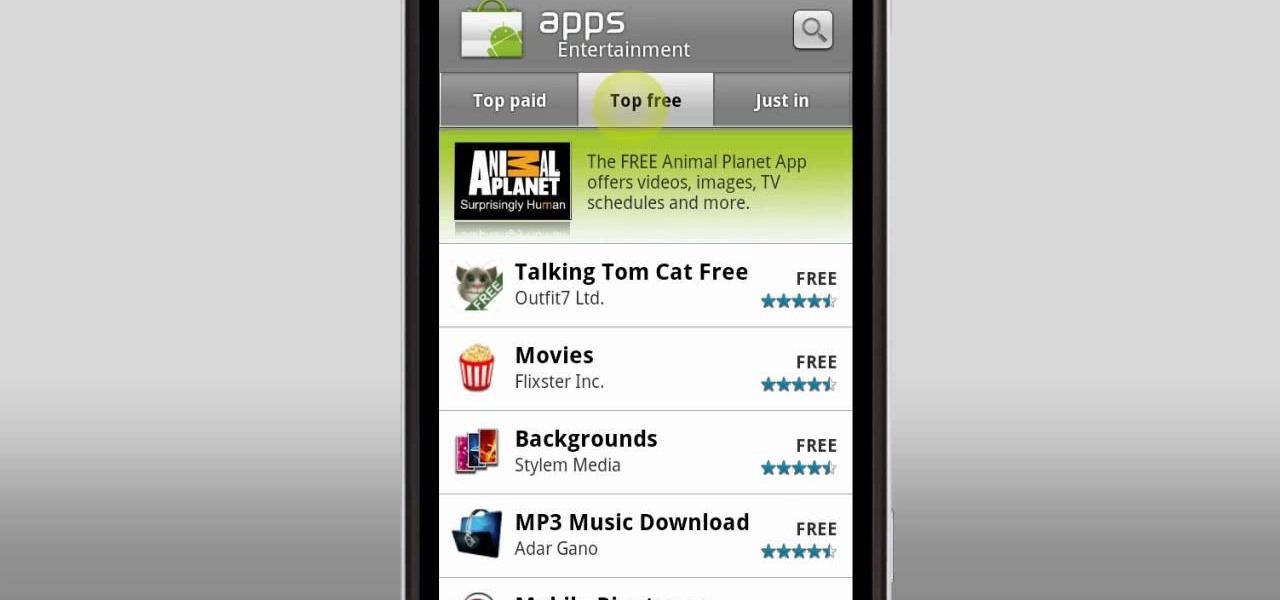
How To: Download apps from the Android Market on a T-Mobile myTouch 4G
Find and download new apps to a myTouch 4G with the Android Market! This clip will teach you how. Whether you're the proud owner of a T-Mobile myTouch 4G Google Android smartphone or are merely toying with the idea of picking one up sometime in the near future, you're sure to be well served by this brief, official video tutorial from the folks at T-Mobile. For complete instructions, watch the video!

News: Samsung Jumps to Head of Mobile AR Class with Galaxy S10 5G & 3D Depth Sensor, Shows Off AR Concept Video
While augmented reality made more of a cameo appearance during Samsung's official grand unveiling of the Galaxy S10 line-up on Wednesday, it's the company's move into 5G connectivity that has huge implications for AR.

How To: Save money on your phone bill & upgrade early for free
In this clip, learn how to make the right phone calls and press the right buttons to "trick" your phone company into giving you a free phone upgrade before you are due. You will also learn how to save money on you phone bill by using a few choice words on the telephone. This trick works for Sprint, Verizon, T-Mobile and AT&T, so not matter who your carrier is you will be golden. This clip is hosted by an ex-employee from a cell phone company, so it is full of insider tips.

How To: Start your car with an iPhone
Kennedy from Viper demonstrates the SmartStart iPhone application. It allows you to lock and unlock as well as start the ignition on your car from across the country. It's like a remote control for your car.

Samsung vs. Apple: Galaxy Note 10+ vs iPhone XS Max
Every fall, we can expect a few things: leaves changing colors, cooler temperatures, and Samsung and Apple releasing new phones that fanboys and fangirls will argue about until the following year. This year, Samsung is mixing it up, releasing two phones in the Galaxy Note series. Let's see how the larger phones compare.

How To: Beat level 12-9 of Angry Birds Ham 'em High with three stars
Want to beat level 12-9 of Angry Birds with three stars? Learn how with this quick video walkthrough. While this guide is geared toward iPhone and iPod Touch users in particular, the basic technique will, of course, be the same for the Android version of the game. For all of the details, and to learn how to defeat Level 9 of Theme 12 of Rovio's Angry Birds Ham 'em High for yourself, take a peep.

News: After Years of Being Teased, Here's How the World Is Reacting to the Magic Leap One Reveal
The knee-jerk reactions to Magic Leap's long-awaited augmented reality device, the Magic Leap One: Creator Edition, range from pent-up joy to side-eyed skepticism. That's what happens when you launch the hype train several years before even delivering even a tiny peek at the product.

How To: Use AT&T Mobile TV on your cell phone
Check out this quick demonstration on how to use AT&T Mobile TV, which will deliver full-length television content and sporting events from top networks, including programming from leading entertainment brands CBS Mobile, Comedy Central, ESPN Mobile TV, FOX Mobile, MTV, NBC 2GO, NBC News2Go and Nickelodeon.

News: Vuforia AR Starter Kit Hits the Unity Asset Store for Free
In mid-November, Vuforia officially released Vuforia 6.1, which has full support for the Microsoft HoloLens. They also released their AR Starter Kit to the Unity Asset Store, which contains scenes that show you how to use Vuforia features. While I have yet to find any confirmation, I believe it is safe to assume that the AR Starter Kit will work with the HoloLens. I already had a Vuforia tutorial planned for this week, so as soon as I know for sure, I will begin working on it.

How To: Root a Motorola Droid 2 Google Android smartphone
In this clip, you'll learn how to gain root access on a Motorola Droid 2 mobile phone. Whether you're the proud owner of a Verizon Droid 2 Google Android smartphone or are merely considering picking one up, you're sure to be well served by this video tutorial. For more information, including a complete demonstration of the rooting process and detailed, step-by-step instructions, and to get started rooting and running custom ROMs on your own Droid 2 cell phone, take a look.

News: NBA's Sacramento Kings Unveil New Uniforms via Augmented Reality
Though the Golden State Warriors won the crown as the NBA's best team again this season, the Sacramento Kings continue their rule as the sport's technology leader, debuting their new uniforms from Nike through augmented reality today.

News: How Does the Samsung Galaxy S22 Ultra's Battery Life Compare to the iPhone 13 Pro Max's?
With the new Samsung Galaxy S22 Ultra release, the first thing you may be wondering is how its battery life compares to the iPhone 13 Pro Max, Apple's biggest model from 2021. We've rounded up some of the most popular Galaxy S22 Ultra and iPhone 13 Pro Max battery tests from across the internet to bring you answers.