Facebook's mobile app lacks many features from the desktop site. Even if you open Facebook in your phone's browser and request the desktop version, all that does is basically resize the mobile app. But there's a simple workaround that will force Facebook to appear in all its desktop glory on your mobile browser of choice.
This works whether you're on Chrome, Safari, or Samsung Internet, and it doesn't matter if you're on iPhone or Android.
Just open your browser, navigate to Facebook, and log into your account as you normally would. Now, input www.facebook.com/home.php in the address bar. As seen in the GIF below, you don't have to type the whole address — you can simply delete the "m" and replace it with "www" if you want to make the process faster.
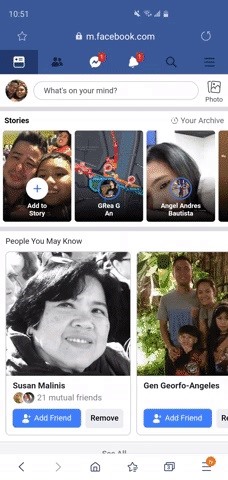

Hit the enter key to finish up, and the desktop site will instantly appear for you to access. From there, you'll now be able to access features and settings not found on either the app pr mobile site, such as managing blocked websites, requiring your Facebook password before sending money in Messenger, and more.
Just updated your iPhone? You'll find new emoji, enhanced security, podcast transcripts, Apple Cash virtual numbers, and other useful features. There are even new additions hidden within Safari. Find out what's new and changed on your iPhone with the iOS 17.4 update.


















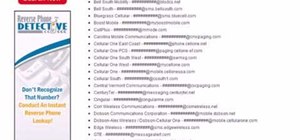




Be the First to Comment
Share Your Thoughts