Songs new and old are given a fresh purpose through the TikTok meme machine, but it can be tricky to figure out where a track originally comes from. Sure, you can tap the name of the song to see the source on TikTok, but if it were a snippet uploaded by someone other than the track's creator, the song title likely wouldn't be listed. Luckily, there is an easy way to figure it out.
First, you need to install Genius (iOS | Android) or Shazam (iOS | Android). These apps identify songs based on just a few seconds of playback, which makes them perfect tools for figuring out TikTok tracks. That said, we'd recommend Genius over Shazam in terms of simplicity.
Start a search in Genius by tapping the soundwave button in the top left of the app, switch over to TikTok, play the video with the audio on, then switch back to Genius. If the song is a part of Genius' library, it'll show up right away, as seen below.
- Don't Miss: Download Any TikTok Video on Your Phone
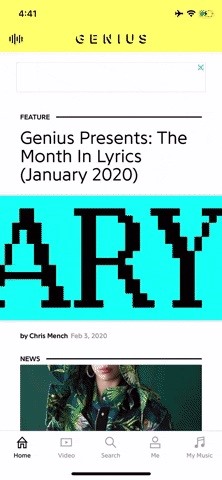
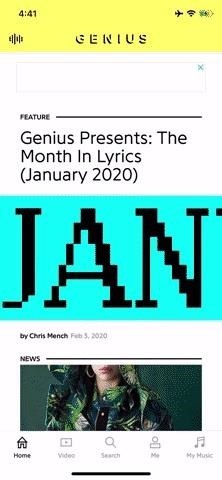
Shazam also works but is both less convenient and far less reliable. First, you need to enable "Auto Shazam" by long-pressing the Shazam button, since a standard search doesn't work when leaving the app. With Auto Shazam engaged, play the TikTok video as you would for Genius, then head back to Shazam. Instead of seeing the song right away, though, you'll need to jump over to your Library by swiping right. If the song is listed in Shazam's library, you'll find it under "Recent Shazams."
Just updated your iPhone? You'll find new emoji, enhanced security, podcast transcripts, Apple Cash virtual numbers, and other useful features. There are even new additions hidden within Safari. Find out what's new and changed on your iPhone with the iOS 17.4 update.
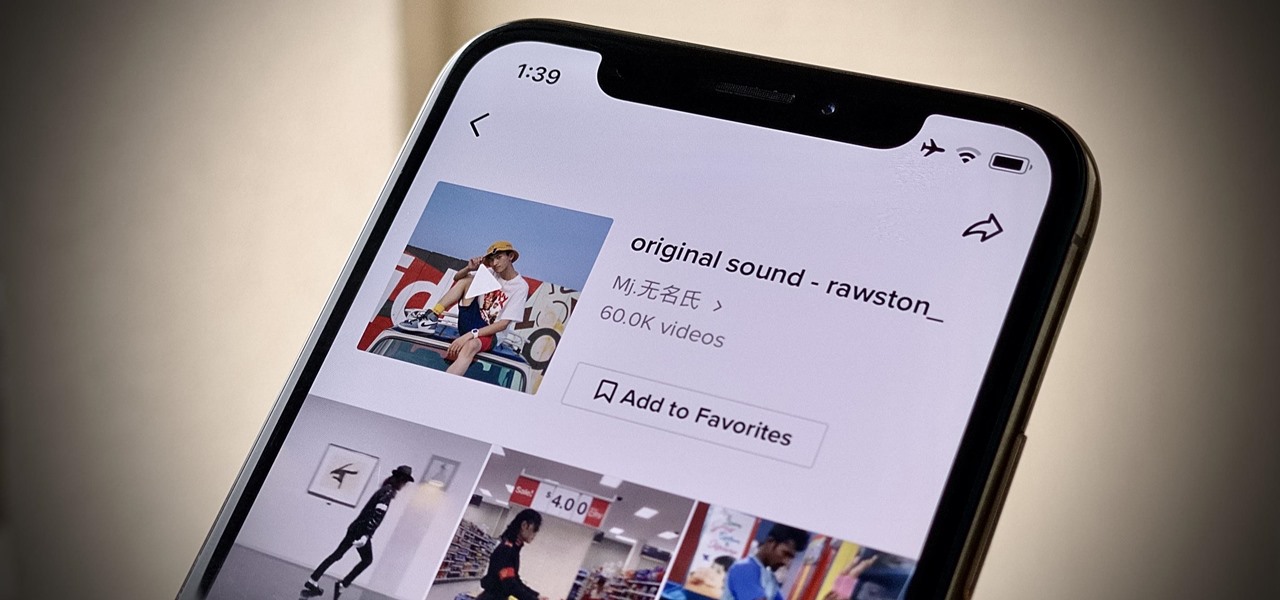






















Be the First to Comment
Share Your Thoughts