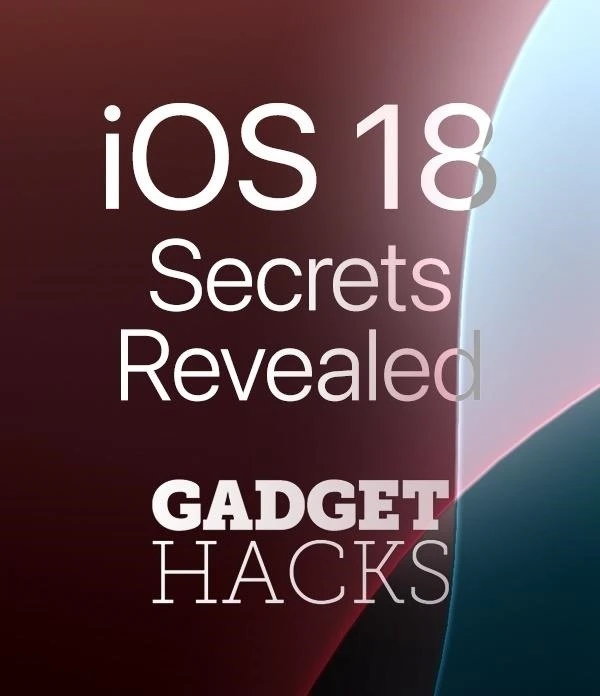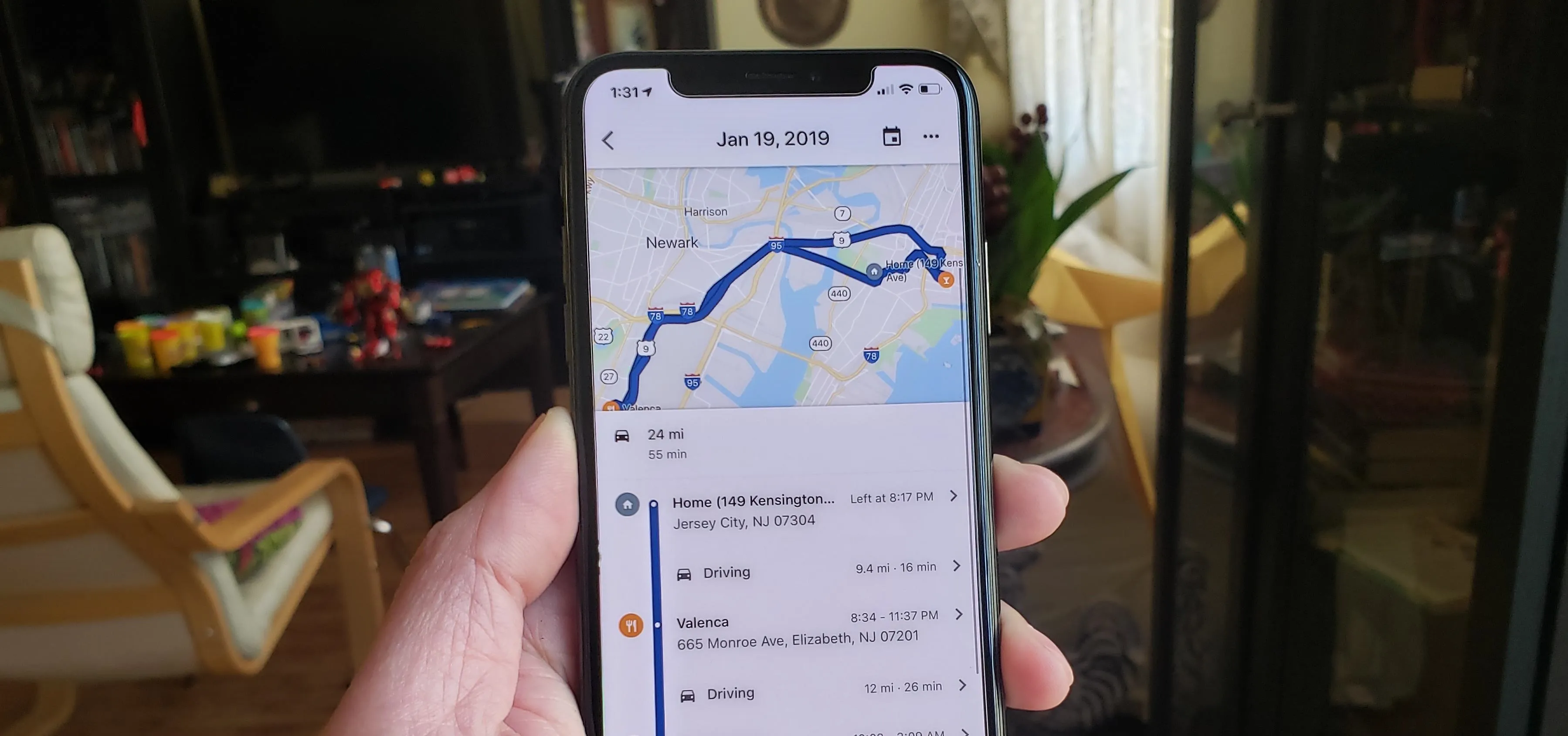Google Photos

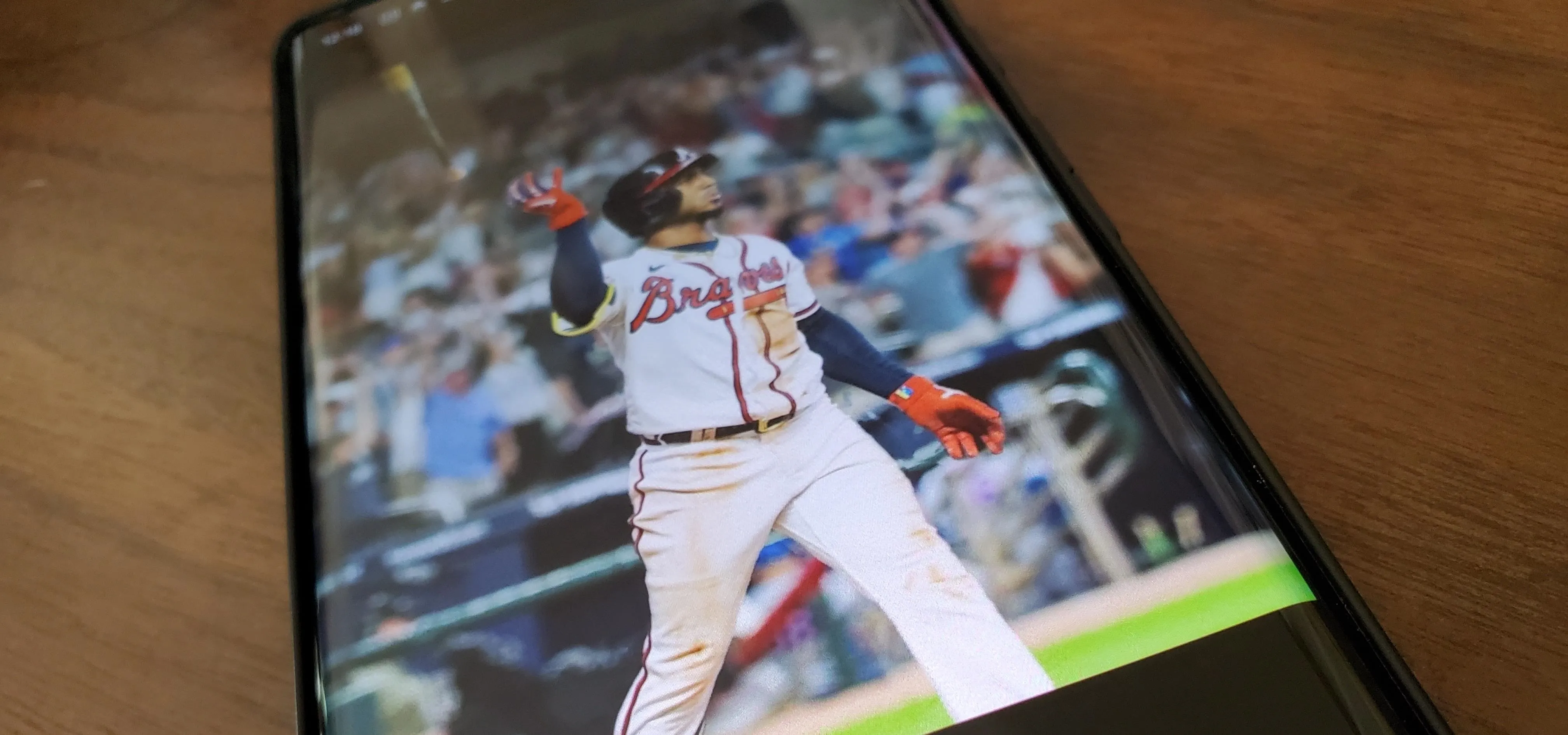
how to
Create a 3D Cinematic Photo in Google Photos from Any Image in Your Library


how to
Easily Remove Unwanted People and Objects in Your Photos with Google's Magic Eraser


how to
Instantly Turn Gray Skies Blue to Brighten All Your Dull, Gloomy Photos
Featured On Gadget Hacks:
Gaming







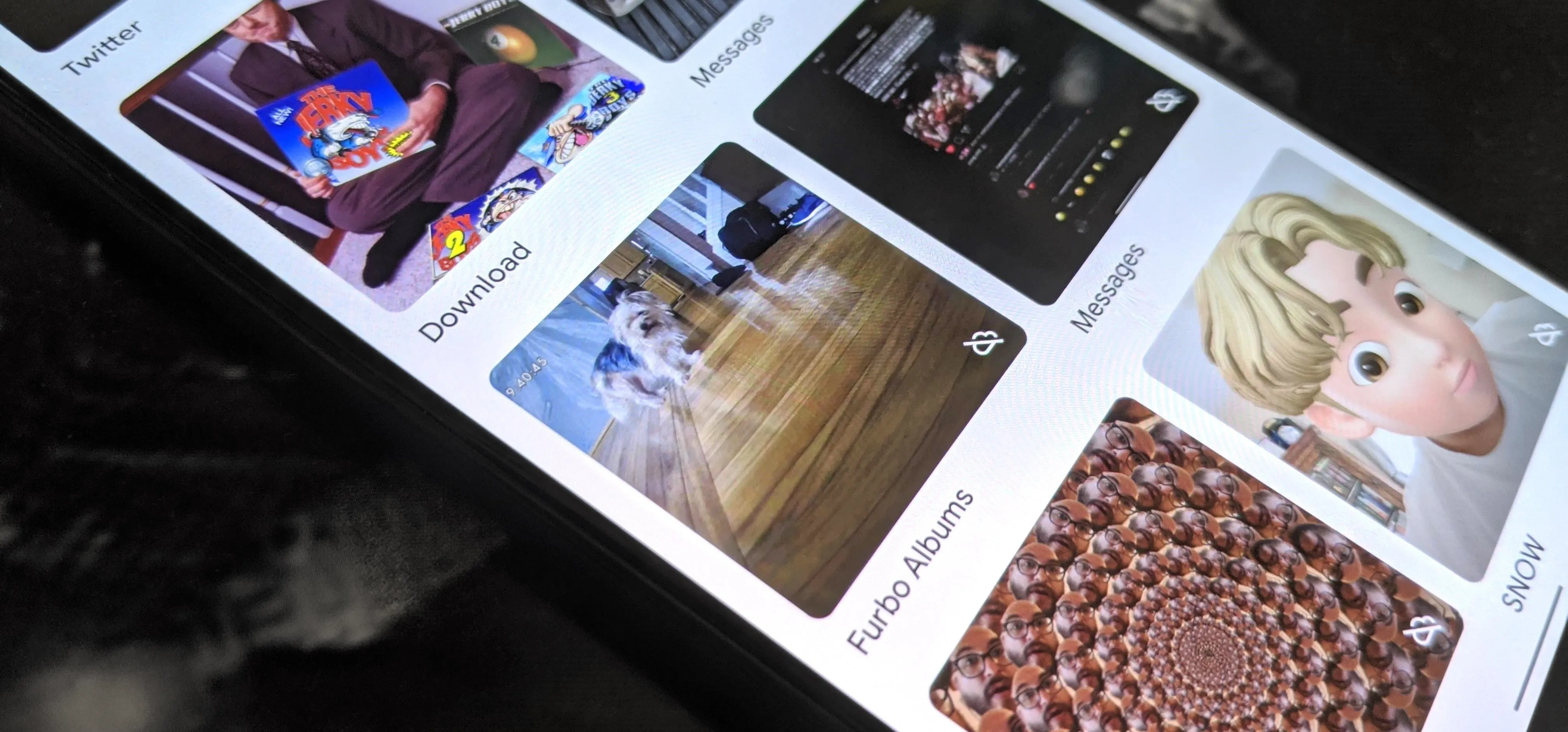


Featured On Gadget Hacks:
iOS 18










Featured On Gadget Hacks:
Productivity & Shortcuts










Featured On Gadget Hacks:
Travel Tips for Your Phone