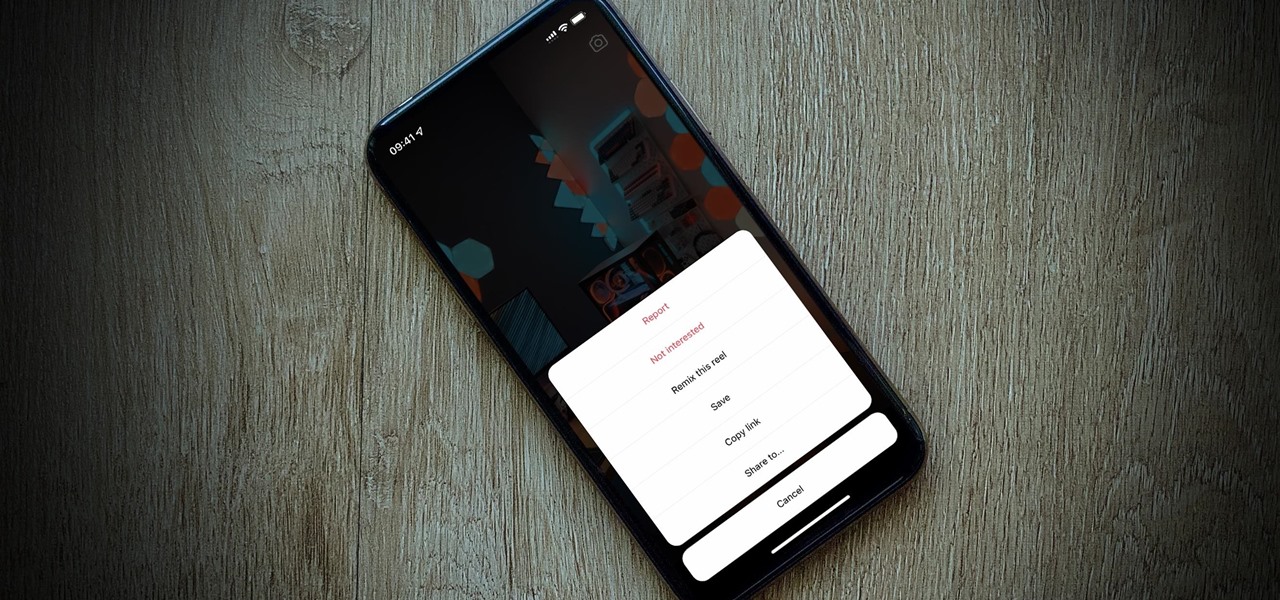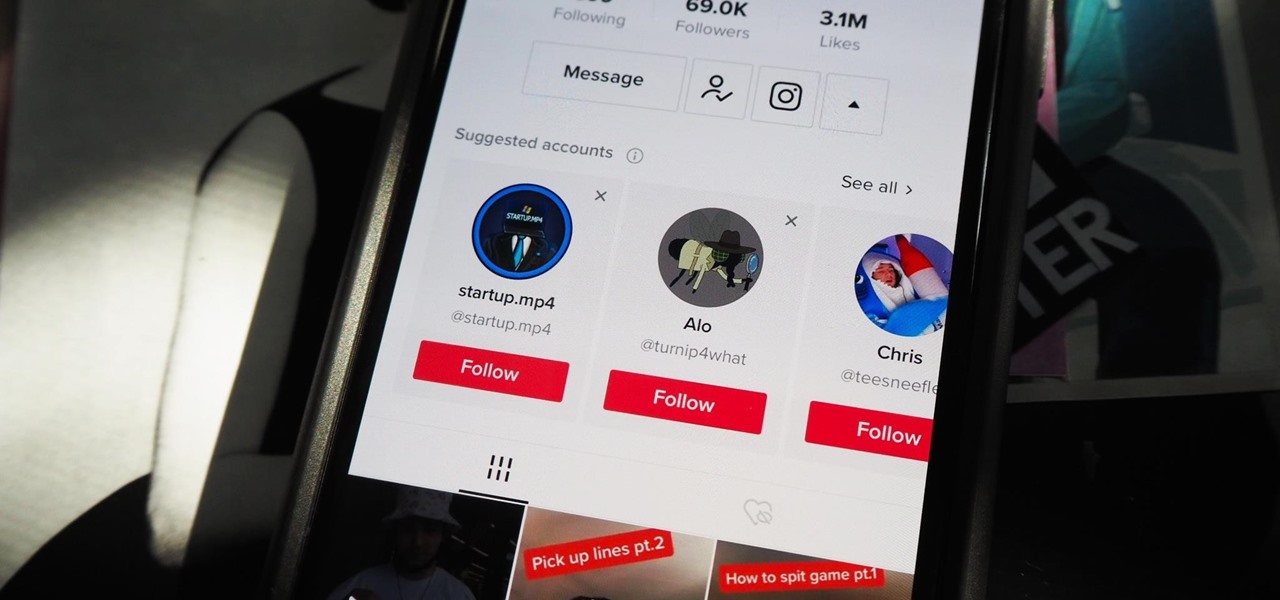Smartphones Features


News: Google Grants Augmented Reality Access to Historic Art of Chauvet Cave via Arts & Culture App & Google Search
Some of the oldest art on Earth was created 36,000 years ago on the walls of the Chauvet Cave in France. However, these days, physical access to the cave is restricted in order to preserve the site.

How To: Use the quick search box on Android cell phones (2.0)
Searching your phone just got easier with Google's Android operating system for your cell phone. With the Android Quick Search box feature, you can easily search your phone or the web, right from the home screen. It even provides you with search suggestions while you type. Watch this video tip to see how to easily search both your phone and the web with Quick Search box.

News: Magic Leap & AT&T Team Up to Bring Fans 'Fantastic Beasts' AR Movie Experience in Chicago
Despite less than glowing reviews from critics, the latest installment from the Harry Potter spinoff movie series, Fantastic Beasts: The Crimes of Grindelwald, is winning at the box office.

How To: Take a screenshot on an Apple iPhone 4
This video tutorial offers an overview of how to capture screenshots on an Apple iPhone 4. Whether you're the proud owner of an Apple iPhone 4 or perhaps just considering picking one up, you're sure to benefit from this free video tutorial. For more information, including complete, step-by-step instructions, take a look.

News: Vuzix Blade Smartglasses Will Tell if Weather Outside Is Frightful with AccuWeather App
A year after making a splash at the annual Consumer Electronics Show in Las Vegas with Amazon Alexa integration, smartglasses maker Vuzix is bringing a notable weather app to its Blade smartglasses for the 2019 edition of the conference.

News: Looking Glass Portrait — Unboxing the First Mainstream Holographic Display
Not all Kickstarters are created equal. Some take forever to get their products to supporters, and when the product does arrive (usually much later than promised) it's often very rough around the edges.

News: Google Lens Delivers AR Try-On for L'Oreal's Garnier Products at Walmart
Sure, it's the giving season, but sometimes you've just got to treat yourself to some cosmetics. If you're shopping at Walmart, L'Oreal just made that a shade easier when shopping for Garnier hair color products with an assist from Google Lens and the Modiface AR platform.

How To: Save web images from Safari on your Apple iPhone
So, you're browsing the web on your iPhone using Safari, and you come across a picture you really want to keep forever and ever… what do you do? You can save it directly to your phone! But how do you download that web image? Best Buy has answers. The Best Buy Mobile team explains how simple it is to save web images from Safari on your Apple iPhone.

News: Snapchat Ships Amazon Visual Search as Its Next Step Forward in AR Evolution
Snapchat has officially unveiled its Visual Search service for Amazon (teased a month ago), a tool the company began testing on Monday.

News: Magic Leap Announces L.E.A.P. Conference Dates in Los Angeles for First Developer & Partner Event
Magic Leap has been promising to launch a developer conference for years, and now the company is finally making good on that promise. On Wednesday, Magic Leap sent out the official announcement for its first L.E.A.P. conference, which will be held in Los Angeles in October.

YSK: You Can Lock Mario Kart Tour in Landscape or Portrait Without Touching Your Phone's Main Rotate Setting
Nintendo changed Mario Kart Tour for the better with an option to play the game in landscape mode. That said, the game will rotate automatically, which can mess you up in the middle of a heated race. But you don't need to lock your iPhone or Android phone's orientation setting to fix the problem since you can do so within the game itself. That way, other apps will auto-rotate as usual.

How To: Shake to undo typing errors on your Apple iPhone
Shaking your cell phone is no longer a bad thing with the iPhone. Now, shaking is an actual feature, rather than a risky move. It really comes in handy when you're typing and you misspell a word. So how does shaking your iPhone work? Best Buy has answers. The Best Buy Mobile team explains how simple it is to shake to undo typing errors on your Apple iPhone.

NR30: 2019's Up & Coming AR Founders You Need to Know
The landscape of the augmented reality space is broad, diverse, and constantly shifting, perhaps more so than any other vertical in technology. At the same time, major players are attempting to standardize various hardware designs and delivery methods, while still others are rushing to claim their piece of virtual property through AR clouds and application stores.

News: How 'The Matrix Resurrections' Can Help Us Answer Some of the Most Important Questions About the Emerging Real Metaverse
"Unfortunately, no one can be told what the matrix is, you have to see it for yourself." That's the line just before Morpheus gives Thomas Anderson (aka Neo) the red pill, finally opening his eyes to the tapestry of code that has veiled his eyes for his entire life.
News: Google Pixel 4 vs. iPhone 11 Pro — All the Key Specs Compared
With Google's new Pixel 4, we now have another device in the pool of phones designed for normal-sized hands. The other major player in this segment is as big as it gets — metaphorically. Apple's iPhone 11 Pro is the small phone to beat, but can Google be the one to dethrone it?
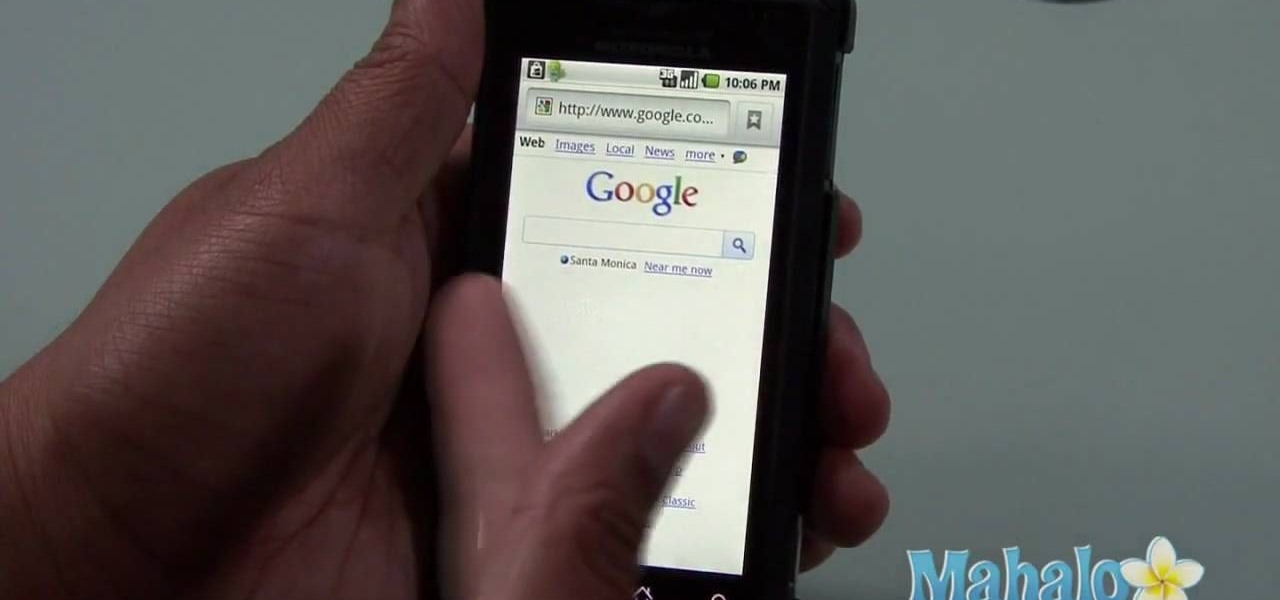
How To: Use the web browser on a Motorola Droid phone
Interested in using the built-in web browser on a Droid phone? This clip will show you how it's done. Whether you're the proud owner of a Motorola Droid Google Android smartphone or are considering picking one up, you're sure to benefit from this hands-on guide. For more information, including detailed, step-by-step instructions, take a look.

News: New York Times Leads Readers on an AR Journey Through the Cave That Trapped the Thai Soccer Team
One of the more compelling human interest stories of the summer has been the plight of the Thai Wild Boars soccer team, who were trapped in a cave for weeks.

How To: Find out if you're eligible for iPhone upgrade (SMS)
If you are anxious to get the new iPhone 4G and aren't sure if you are eligible for the upgrade offer, check out this tutorial. With a quick dial you will find out if you qualify. This only takes seconds to do, so give it a shot - and it won't cost you any text messaging fees either! Good luck!

News: This Is How Japanese Wireless Giant Docomo Is Using the HoloLens 2 to Add AR to the Olympics
On Friday, the Tokyo Olympics finally kicked off after massive delays and complications due to the pandemic.

News: Samsung's New App for Galaxy Smartphones Turns the World into Your AR Canvas
After integrating Snapchat into its latest Galaxy A Series smartphones, Samsung is trying out a new AR camera app for its army of mobile devices.

How To: Root an HTC G1 Google Android smartphone
Root your G1 the easy way! Unlock your mobile phone's hidden potential by running custom ROMs, overclocking it, and even turning it into a wireless hotspot with WiFI tethering. For all of the details, and to get started rooting your own G1 cell phone, take a look.

News: Magic Leap Takes Nreal to Court Over Trade Secrets Theft
In a legal brief entered on Monday, Florida-based startup Magic Leap has filed suit against the founder of Nreal, a former employee of Magic Leap, claiming that the company's Nreal Light smartglasses were built using Magic Leap's intellectual property.

News: HoloLens & Augmented Reality Spiders Used in Univ. Study to Treat Arachnophobia
Halloween may be finished, but the augmented reality chills are not over yet for some people. Arachnophobes are bravely facing their fears by cozying up to augmented reality spiders for a university study.

News: Augmented Reality Simplifies Driving the New Double 3 Telepresence Robot
Until Star Wars-style 3D hologram projection technology becomes commonplace, the near future of certain kinds of remote work is in robotics. Now, a new dynamic is using augmented reality to give this kind of telepresence a kind of superpower.

Opinion: Facebook's Big Smartglasses Mistake—Not Pairing Ray-Ban with Instagram Instead
One of the best recent outings in the Marvel universe is the animated series What If...?, which explores alternate universe takes on various superhero storylines that deliver fascinating scenarios if one single factor had been different in the story.

News: Niantic Casts Procrastination Spell on Harry Potter Augmented Reality Game
Harry Potter fans can set down their wands for a spell, as the highly-anticipated augmented reality game from Niantic based on the franchise won't arrive until after July at the earliest.

News: HTC Opens Up Augmented Reality Development for HTC Vive
HTC is entering the augmented reality market through the back door by giving developers access to the stereo front-facing cameras on the Vive and Vive Pro VR headsets.

News: Rovio's Mobile Gaming Classic Angry Birds Comes to Augmented Reality via Magic Leap One
Less than three weeks after Rovio Entertainment announced the game, the augmented reality adaptation of Angry Birds is now available for the Magic Leap One.

News: Sally Beauty's YouCam-Powered AR Try-on Kiosks Land in 500 US Stores
Another major retailer is putting all its chips in on the relentless rise of selfie culture. Sally Beauty is rolling out kiosks to try-on "some of its best" hair dyes in 500 of its stores throughout the US. The in-store augmented reality-powered kiosks invite you to view yourself on video, overlay a punky (or otherwise) hair color, and snap a selfie on the screen to share your #glowup with friends.

News: Vuforia Parent PTC Goes All-In on 3D Content Creation with $470 Million Acquisition of Onshape CAD Platform
There's a direct correlation between the proliferation of augmented reality apps and the demand for 3D content, and PTC just quantified that in dollars.

News: Nreal Pauses Smartglasses Production as Coronavirus Issues Impact China, Amazon, Facebook, Intel, & Nvidia Exit MWC
The deadly Wuhan coronavirus outbreak has not only has claimed lives in China but also has caused disruption around the globe, particularly in the tech industry. To date, the virus has claimed more than 1,000 lives in China, according to the country's officials.

News: Magic Leap Pivots to Enterprise, Announces New Business-Focused Services, Slightly Modified Name
As we predicted this time last year, Magic Leap is finally moving from consumer entertainment hype to making a firm commitment to enterprise customers.

News: Investors Back Another AR Display Maker as LetinAR Closes $3.6 Million in Funding
Smartglasses and AR headset makers like Microsoft, Magic Leap, and Google (and aspiring AR wearables makers like Apple and Snapchat) need display components for their products, and LetinAR is among the companies ready to supply those components.

News: Within's Wonderscope App Offers a Portal to Educational AR via Clio's Cosmic Quest Game
Augmented objects in the classroom are closer than they appear. Within celebrated the close of summer with Wonderscope's unveiling of a fourth installment in its iOS app, titled Clio's Cosmic Quest.

How To: Use Google's New AI Chatbot Bard to Generate Text-Based Content on Anything
Generative artificial intelligence has taken the tech world by storm, and Google's AI chatbot will give you a taste of what it offers.

News: Air New Zealand Takes Wraps Off Magic Leap One Adventure Tourism Game
The thrill and excitement of great tourism generally requires visitors to take part in the country's local fare in person. But Air New Zealand's new augmented reality experience for the Magic Leap One gives visitors an immersive taste of what the country has to offer without ever setting foot in the country.

How To: Open up a web page on a BlackBerry Curve 8520 phone
Need some help figuring out how to browser the web on your Curve 8520? This clip will show you how it's done. Whether you're the proud owner of a BlackBerry smartphone or are merely considering picking one up, you're sure to be well served by this video guide. For detailed information, including step-by-step instructions, take a look.

Apple AR: The Only Thing Holding The Machines Back From Greatness Is the iPhone Itself
Directive Games received the enviable honor of unveiling their ARKit game, The Machines, on stage as part of Apple's iPhone launch presentation.

AR Snapshots: These Snapchat AR Lenses Let You Use Your Entire Body to Create Visual Masterpieces
Snapchat's first foray into augmented reality started with the selfie camera and face-tracking technology, with the app's AR capabilities expanding from there.

News: Fantasmo Wants to Map the World & Its Buildings in 3D with Your Smartphone's Camera
Another AR cloud savior has emerged this week in Fantasmo, a startup that wants to turn anyone with a smartphone into a cartographer for spatial maps.