Instagram Stories is one of the most flexible ways to share creative and original content with your followers. It allows you to alter text, markup images, and add cool graphics and stickers, along with other fun ways of expressing yourself.
The way you can use Stories goes beyond just filtering, adding a sticker to it, and calling it a day. There are actually a lot of ways you can manipulate Stories' tools to get the kind of image you want. Today, I'm going to share with you one hack I know of on how to create a frame around your image, video, or even a Boomerang.
Unfortunately, if you're an Android user, this hack will not work. The "O" won't expand to its full potential, though we hope Instagram will fix this later on. If you are an iPhone user, then the fun all starts with the letter "O." But first, open up your Instagram app and tap on your profile icon in the Stories feed.
From your camera roll, choose any image or video that you would like to post. Or, feel free to shoot something new just for this how-to!
Once you've picked your content, tap on the "Aa" text button in the top right-hand corner. Type in "O" and choose whichever color you would like your frame to be.
Tap off your screen. Use your fingers to expand the "O" until it fits your image. Now, you have a frame around your post. From here, you can tilt the frame right or left, or make it bigger or smaller. Use your imagination and get creative with it!


Follow me on Instagram @b3t.tina to see how I'm currently using these tips and tricks on my own profile page.
Just updated your iPhone? You'll find new emoji, enhanced security, podcast transcripts, Apple Cash virtual numbers, and other useful features. There are even new additions hidden within Safari. Find out what's new and changed on your iPhone with the iOS 17.4 update.
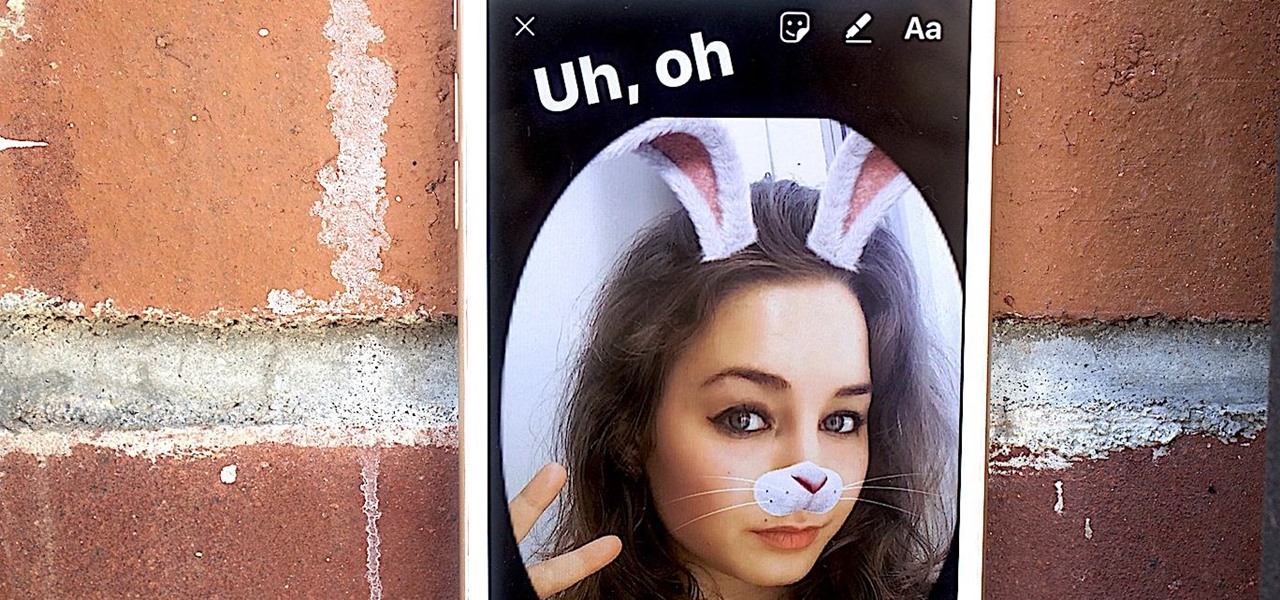






















Be the First to Comment
Share Your Thoughts