This is probably one of the coolest Instagram hacks I've come across. I never knew that there could be an actual formula for creating the perfect feed, but the fact that someone thought of it is really awesome.
If you've ever wanted to make your Instagram feed look like an influencer's, then I'm here to tell you how to do just that.
First things first, download the Pinterest app for Android or iOS. You all are going to need it to help you create the perfect IG feed. Once you've got the app, search for "Instagram themes." From there, you'll find a number of different looks.
Scroll through Pinterest until you find a feed aesthetic that attracts you the most.
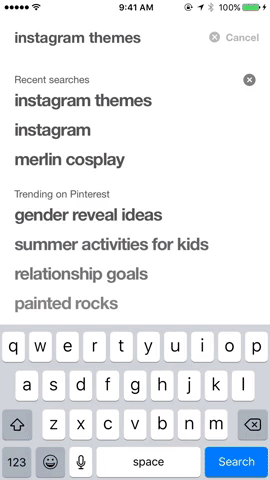

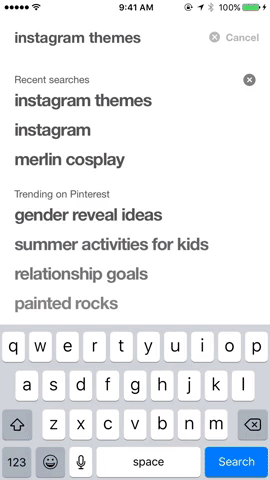

If you mostly post lifestyle images, then pick a theme that closely assembles around that topic. If you post a lot of images of your dog, what you eat, and a few beauty shots, then scroll through Pinterest until you find ideas that match you the most. If you have no idea what you would like to post, then just model your images around the same ideas that the Pinterest themes provide you with.
After picking one, you'll see that the theme gives you the exact editing adjustments needed to make your images look the same. It also gives you a few ideas to model your own images after.
Once you've decided how you want your Instagram to look like, start catering your feed to match your chosen theme. In no time, your Instagram will start looking a lot more legit and hopefully bring you many more happy followers. :)
- Follow Gadget Hacks on Facebook, Twitter, Google+, and YouTube
- Follow WonderHowTo on Facebook, Twitter, Pinterest, and Google+
Cover image, screenshots, and .gifs by Bettina Mangiaracina/Gadget Hacks

























Comments
Be the first, drop a comment!