Seeing that wonderful blue verified badge on Twitter really adds something to your public persona, doesn't it? That's why, when I found out that the average person could get verified on Twitter with the right tools, I jumped on the chance to add that little blue check to my own personal account.
Twitter's blue verified badge alerts other users that your account is of public interest and is authentic. The badge is granted to you if your account is in a key interest area. Key interest areas include industries like music, fashion, media, and really any industry which requires you to maintain a public persona via social media.
The justifications to which Twitter grants verified badges is a bit vague, always has been, and it's really left up to you to justify why your account should be verified.
So, if you are a struggling actor in New York (which, if you are, I completely feel you), and you have a website and some other links to justify your presence as a public figure, then getting verified might be a good option for you to check out.
How do you do it? Well, it's super simple and will only take about 10 minutes of your time, so let's get started.
Update Your Personal Twitter Profile
When you are ready to verify your account, there are a few requirements that you have to complete first before you can submit a request for verification to Twitter.
You must have the following:
- verified phone number
- confirmed email address
- bio (use your bio to express why you are important to your industry)
- profile photo
- header photo
- birthday (you can still hide your year, so don't worry too much about this one)
- website
- tweets must be set as public
- copy of an official government-issued photo ID (this will be asked for later on, and not within the initial steps of applying for the badge)
Note: If you are not looking to verify your personal account, but your brand, company, or organization, then the requirements are the same save adding your birthday and uploading an image of your government-issued photo identification.
Request to Verify Your Account
After your account is fully prepared and ready to go, you can start the verification process! Start the process by filling out the form here.
Justify Why Your Twitter Account Is of Public Interest
On the request form, Twitter will ask you for additional information to help decide whether or not your account should be verified. It's important not to blow through this step as the additional information you provide is what Twitter will use to justify your (verified) existence.
You also have to let Twitter know why they should verify your account. For personal accounts, explain why you have an impact in your field. If you are a company, then let Twitter know your mission as an organization. This is not the time to be modest. This is the time for you to brag, brag, and brag, and maybe even do a little exaggerating, too.
This is also the step where you need to provide links to back you up. If you have a personal website, insert it here. If you have an IMDB page, LinkedIn, YouTube channel where you regularly post, or anything else you feel might make you more legit, insert it here.
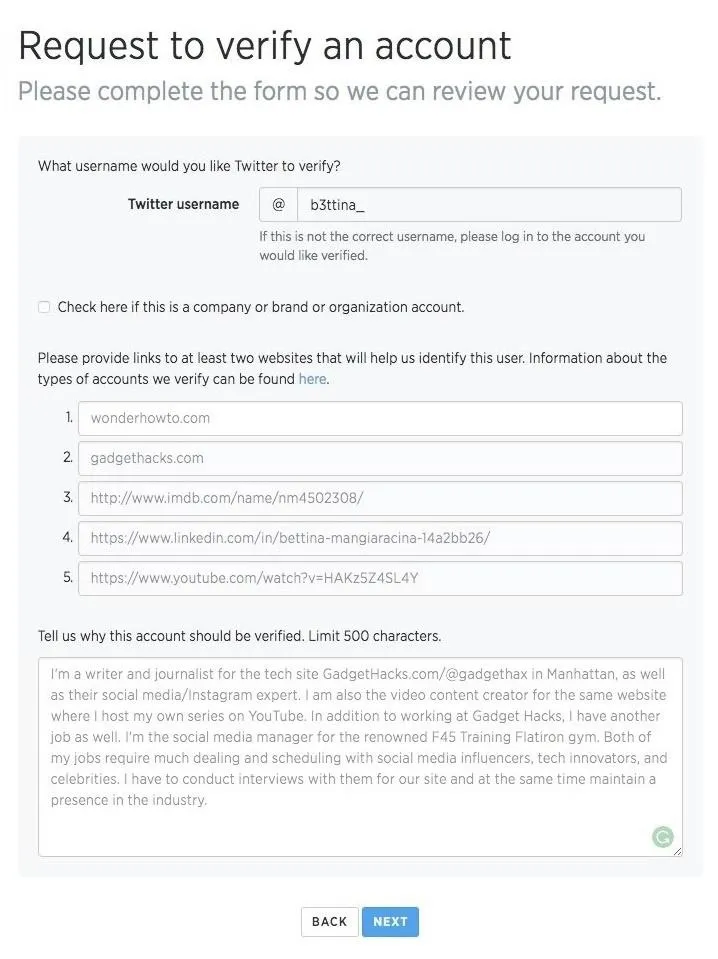
You have the chance to provide five links to sites that help Twitter understand your newsworthiness or relevancy in your industry, so I recommend, if you can, filling all five up.
Follow Up if Needed
Once you've gotten through all of the above steps, Twitter should send you an email within 30 days letting you know the result. If you were denied, don't fret, you can always resubmit after another 30 days.
Twitter may also contact you via email asking for additional information. This is also where they might ask you to submit a government-issued photo ID. If you receive an email asking for this, you will be able to make the additional changes and then submit the updated request immediately after.
Once you are verified though, feel free to show off your new and improved Twitter profile! I guarantee you'll look pretty freakin' cool every time someone pops on through to your account.
Have any other neat Twitter tips? Spill the beans in the comments below!
- Follow Gadget Hacks on Facebook, Twitter, Google+, and YouTube
- Follow WonderHowTo on Facebook, Twitter, Pinterest, and Google+\
Cover image and screenshots by Bettina Mangiaracina/Gadget Hacks

























Comments
Be the first, drop a comment!