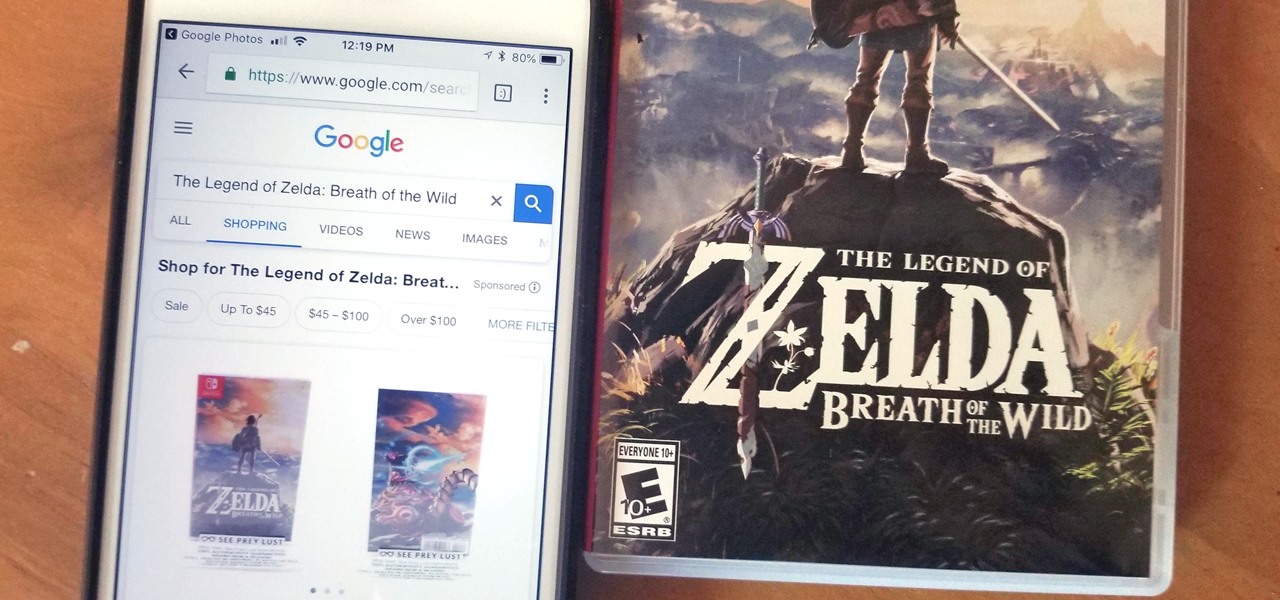Smartphones How-Tos


How To: Take Spinning Video Footage from Above with a Ceiling Fan & Phone
This is a simple process for those wanting to capture a circular view of an object with their smartphone or other type of camera.

How To: Create Your Own Happy Hour, Any Time You Want
Happy hour is a great way to wind down after a long day at work or school, to relax with friends and enjoy a well-deserved drink. While the experience of this on-the-cheap imbibing promotion is great, the hours usually aren't.

How To: Translate Foreign Text Live in Real Time Using Your Smartphone
Early last year, Google purchased Quest Visual, acquiring the immensely popular augmented reality translator app Word Lens in the process. While Google did put the feature on the Google Glass, they spoke more about implementing Word Lens into their Translate app sometime in the future.
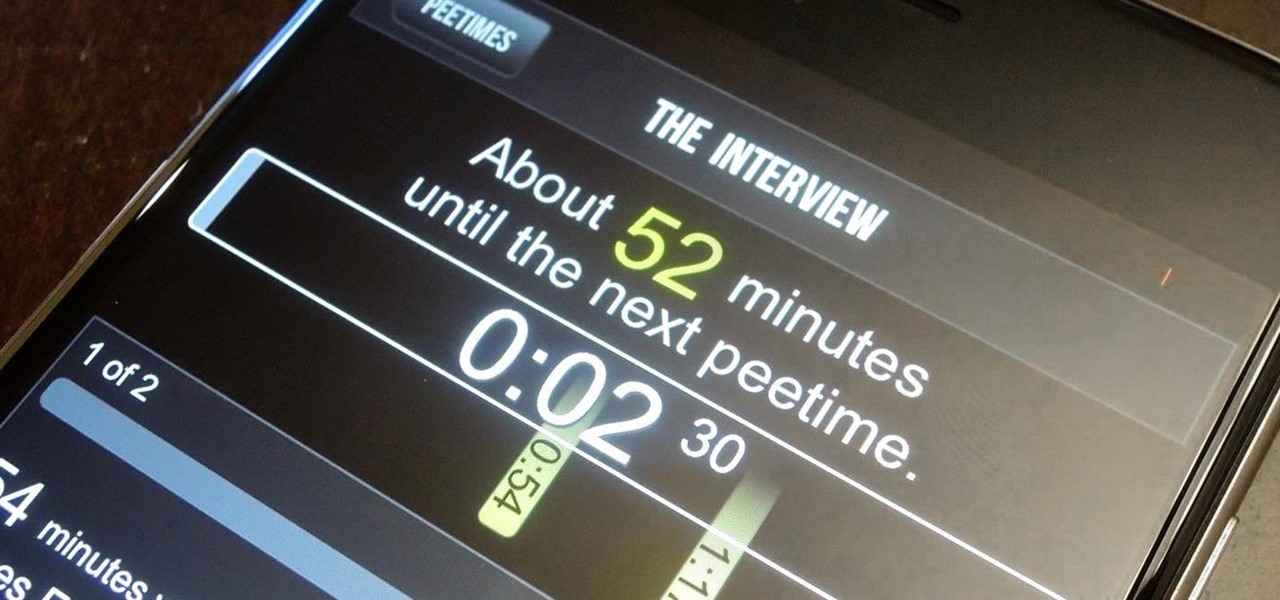
How To: Take Restroom Breaks During a Movie Without Missing a Scene
When I watched the first Cincinnati Bengals edition of the HBO series Hard Knocks back in 2009, among wide receiver Chad Johnson's bravado and attention-grabbing antics was a segment on backup quarterback Jordan Palmer and his newly-developed app, which was still in its infancy. Six years later, I've revisited his creation and have to admit—it's pretty damn useful.

How To: Make Companies Call You Back Instead of Waiting on Hold
Getting on the phone for customer service can be extremely frustrating. First you've got to find the correct phone number for your region (good luck trying to get customer service from a sales department), then you have to listen to the annoying automated system to navigate your way to the department you want. More often than not, you'll be stuck with some elevator music while you wait to speak to an actual human.
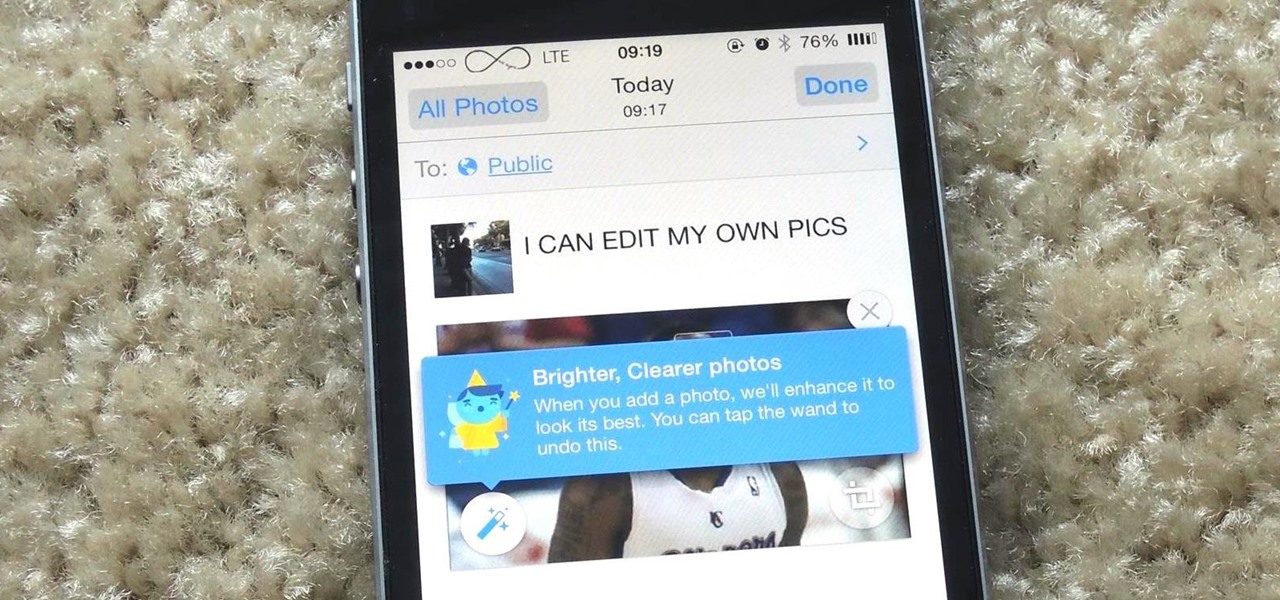
How To: Disable the Photo Auto-Enhance Feature in Facebook's Mobile Apps
Facebook is really good at two things: connecting people all over the world and force-feeding changes to its users (ahem...Facebook Messenger).
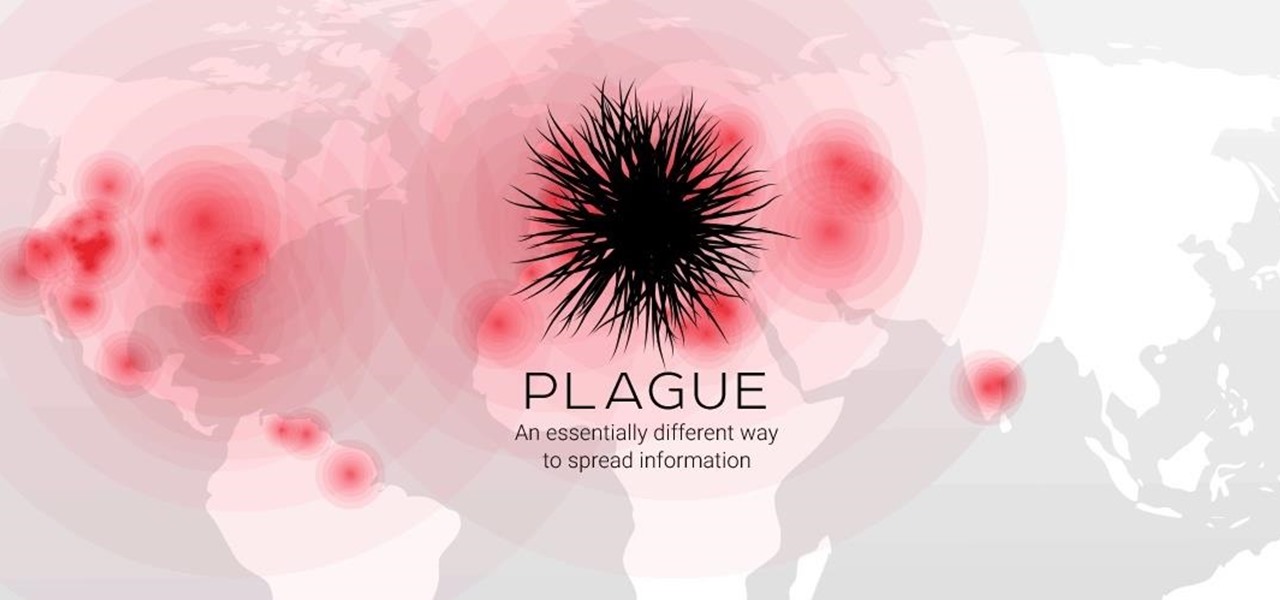
How To: Make Your Photos Go Viral with Plague for Android & iOS
Most people's fascination with social media these days is the instant gratification that can come with it. Whether you post an image on Facebook, Instagram, Snapchat, or Twitter, a minute or two later your phone will receive a notification informing you of a buddy or two who liked it.
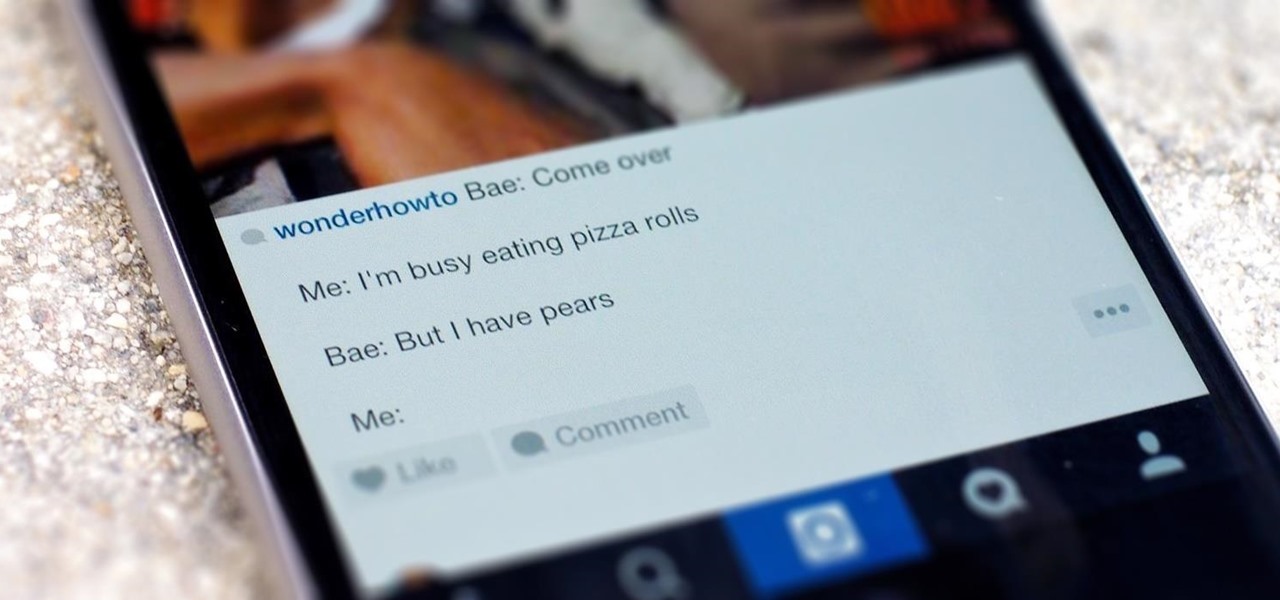
How To: The Trick to Inserting Line Breaks into Instagram Captions & Comments
Line breaks signify not only the ending of one line of thinking, but the beginning of another. We use them to emphasize points, to fragment information, to shift tone, and more. They're important in getting our message across properly, which is why I'm always disappointed when I can't insert a line break into my masterful Instagram caption.
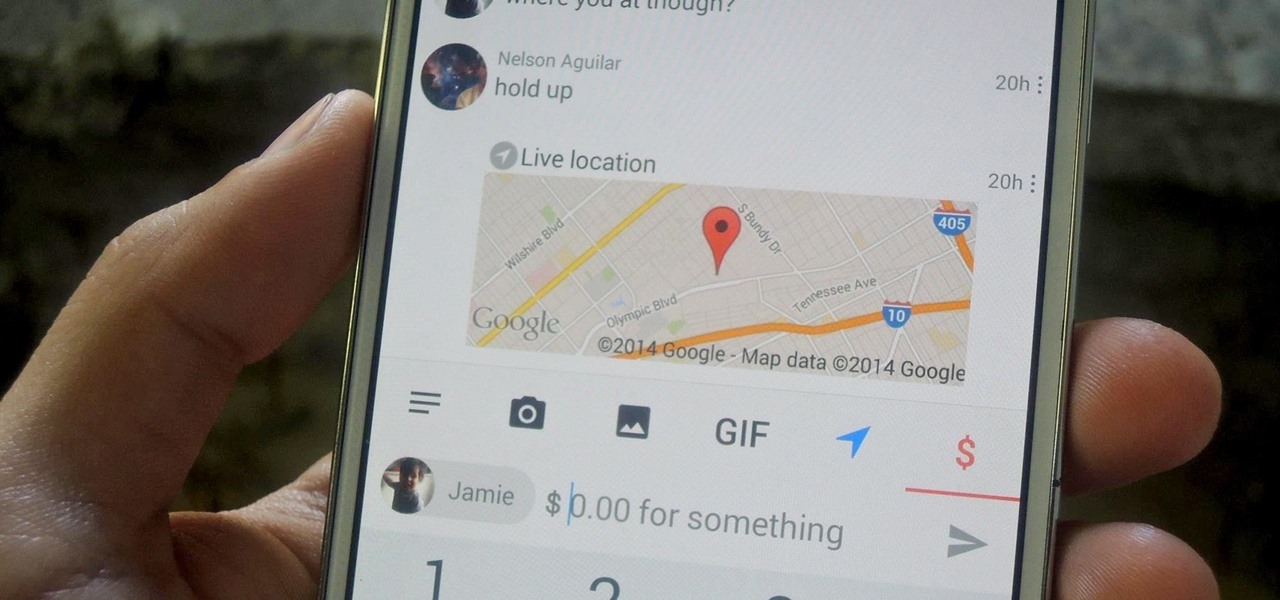
Dasher Messenger: Watch YouTube Videos, Delete Sent Messages, Send Money, & More
A messaging app that blows your mind doesn't come along very often. Yeah, there's WhatsApp and Facebook Messenger, which are both good for what they are (web-based messaging platforms), but when it comes to interesting or unique features, they're somewhat lacking.
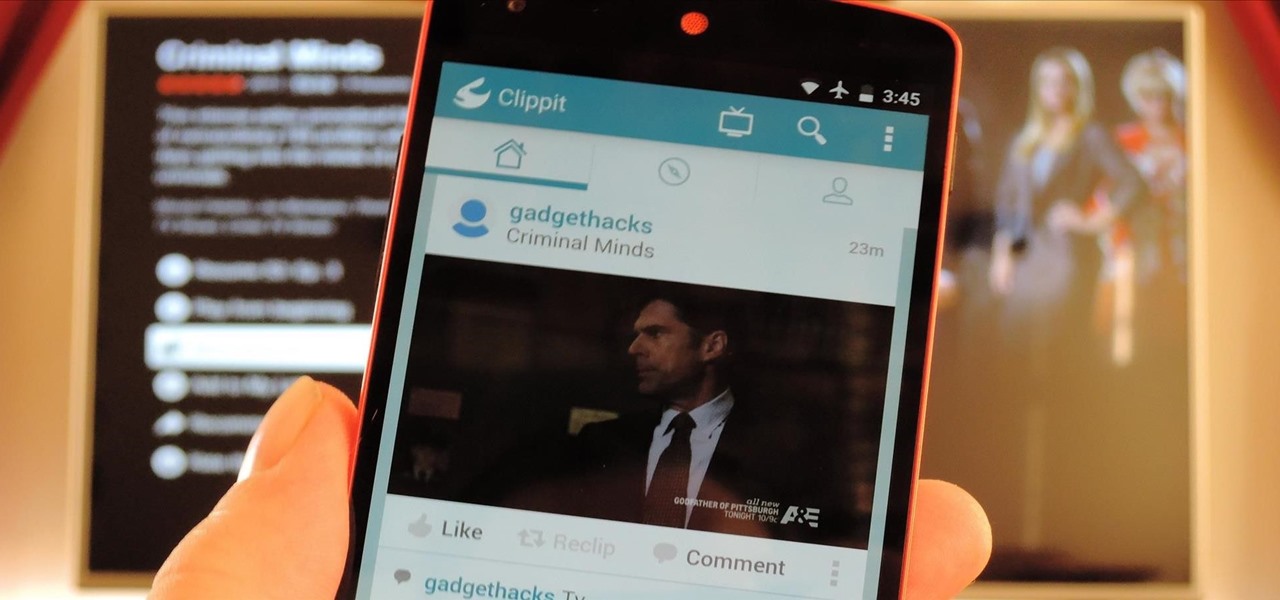
How To: Share Clips of Your Favorite TV Moments with Friends
Social media is constantly evolving, and as a result, we're now capable of sharing much more than we were even just a few years ago. Television, on the other hand, continues to hold strong as one of America's favorite pastimes.
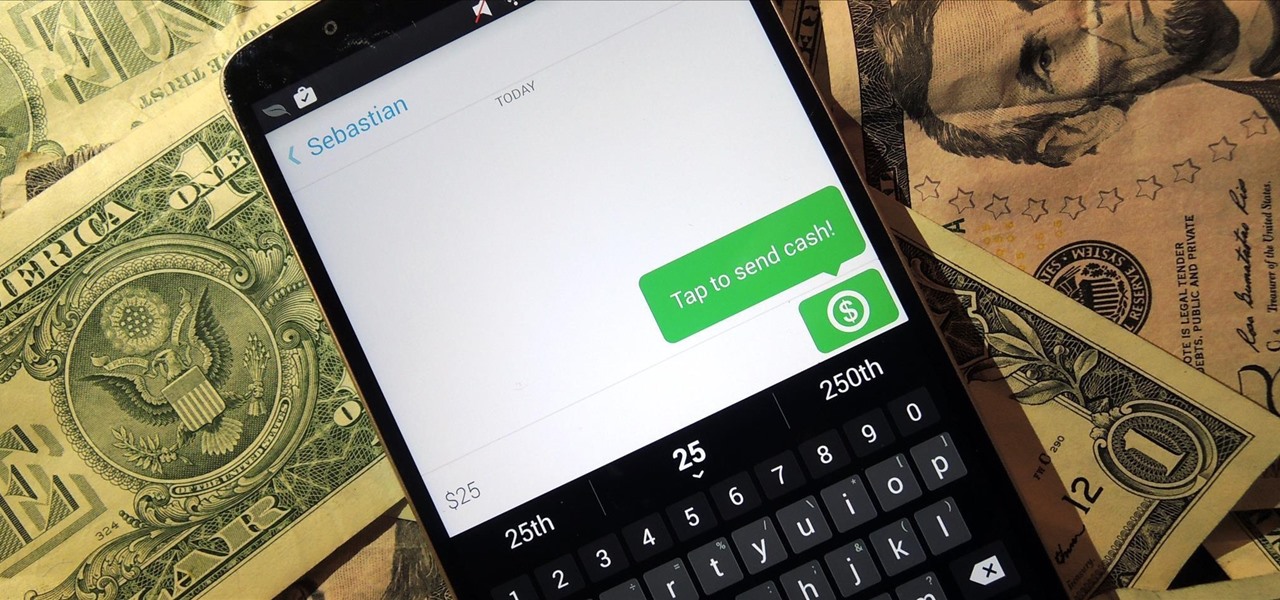
Snapcash: Send Money to Friends Directly in Snapchat
Snapchat is definitely not known for its stellar privacy or security features, but that hasn't stopped them from gaining millions of users. Now, those millions of users can do more than just share pictures and videos—they can share money.
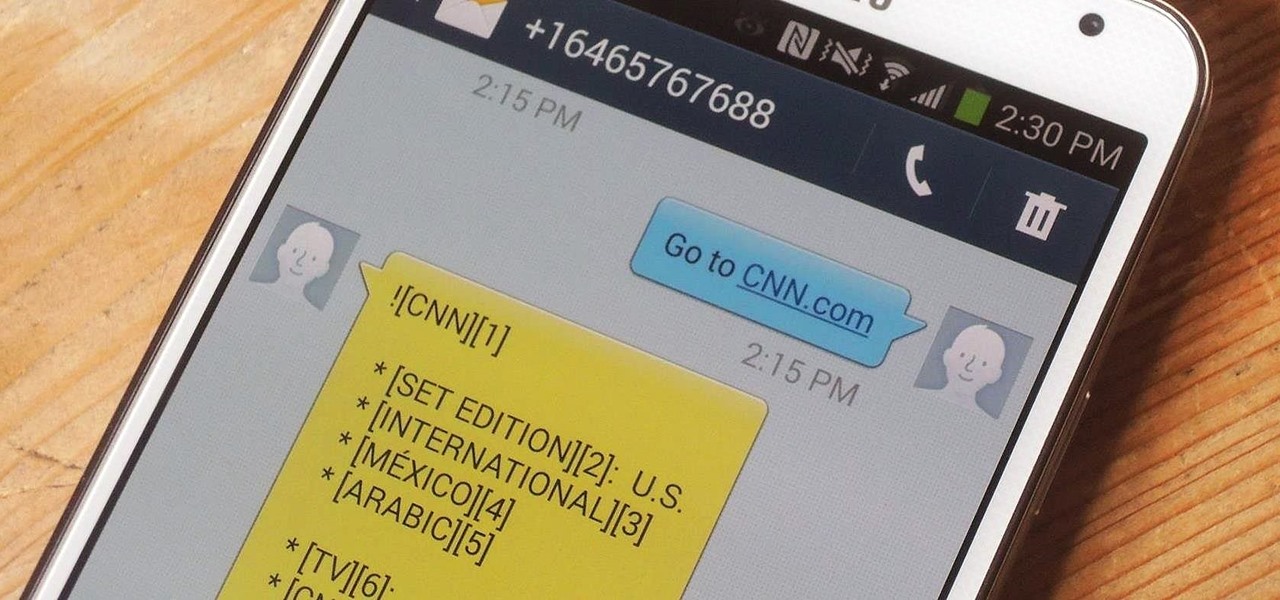
How To: Use Text Messages to Surf the Web on Your Phone Without Any Data
In places like underground bars or national parks, your phone's Internet service is sure to slow down to a very sluggish pace, making it difficult to surf the web. Or worst case, data will be non-existent, leaving you with only low-level network support for calls and SMS text messages.
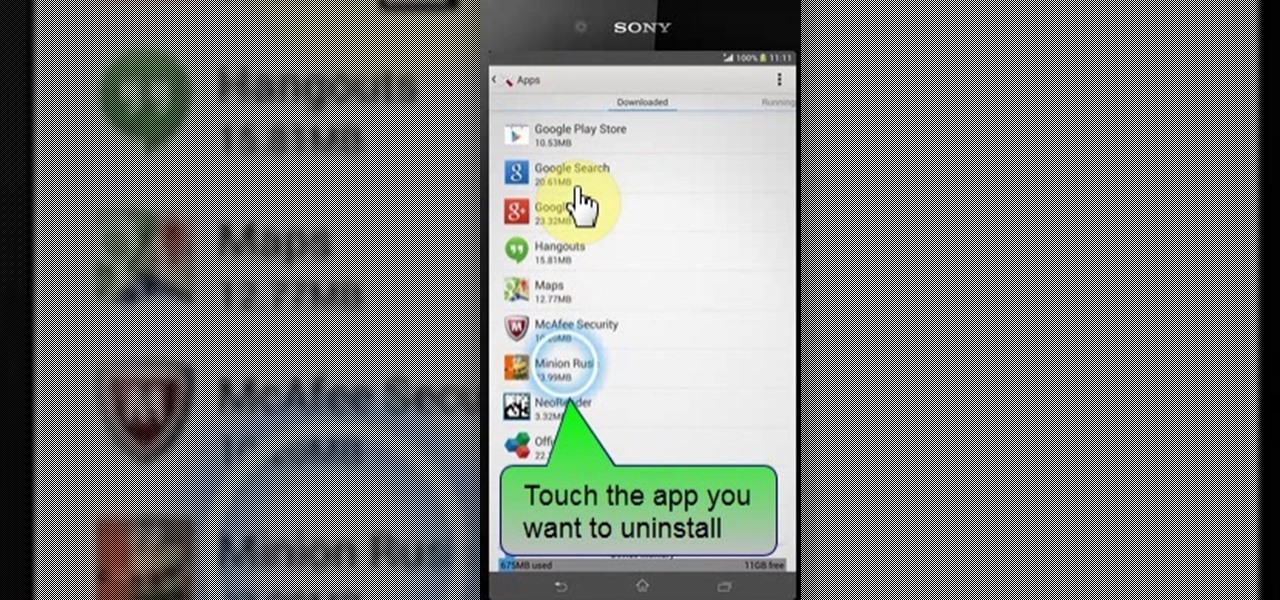
How To: Speed Up Phone by Uninstalling Unnecessary Apps in Sony Xperia Z2
This video will show you how to remove or uninstall unnecessary apps in your Sony Xperia Z2 phone. The Uninstalling unnecessary app will speed up your phone a little and create space for other apps. This is very easy to employ. So please watch the video and follow all the steps to employ it in your phone.

How To: Acorns App Makes You a Better Saver Without You Even Noticing
Investing is like exercise—we all know we should be doing more of it, but we often just can't find the time. I mean, really, who's got the hours, inclination, and skill to pour through volumes of data and put together a balanced yet sophisticated portfolio of investment vehicles tailored specifically to optimize their returns while mitigating potential risks. Not me, that's for sure.

How To: Stop Snoozing with a Personal Wake Up Call—No Concierge Required
I have never been a morning person, and that's a trait that I don't think is going away. Combine my distaste for early hours with being a heavy sleeper, and it adds up to a lot of alarms being dismissed in a haze, with no real intention of ever waking up.
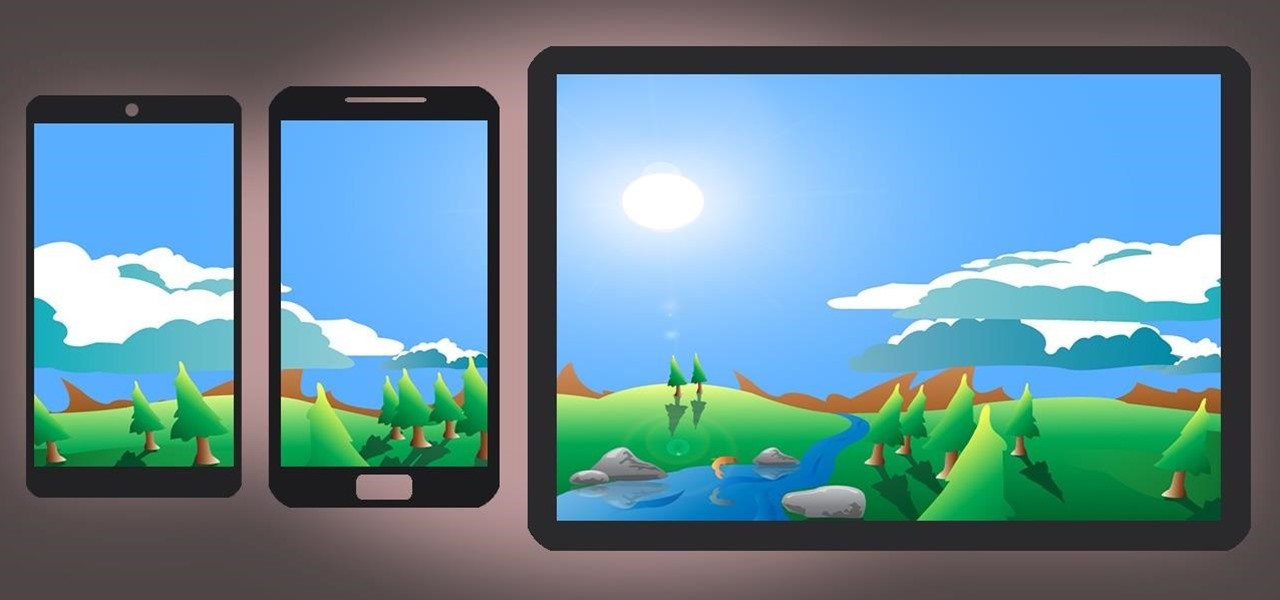
How To: Microsoft's Xim Makes Syncing Everyone's Photos from Group Events Easy
Ah, the age-old problem of sharing pictures with friends and family. Ten years ago, the best method available to us was passing around duplicate photos printed out at the local drug store. As easy as smartphones have made this act, you'd think we'd be satisfied by now.

How To: Keep Your Smartphone Usage in Check for Android & iPhone
We're living through the technological revolution, and while devices like the iPhone 6 or Galaxy S5 have made life easier and more entertaining, it's possible that sometimes our smartphone usage can become uncomfortably excessive. In your own experience, think about how anxious and off you feel when you leave your phone at home—Cell Phone Separation Anxiety or Phantom Phone Vibrations shouldn't be a real thing that we deal with.

How To: Path Talk App Lets You “Text” Businesses Instead of Calling Them
In today's world of ordering food from your PC or hailing a cab with an app, it almost seems archaic when we have to actually use our vocal cords to contact a local business. It sure would be nice if we didn't have to use our smartphones as, well, you know...phones.
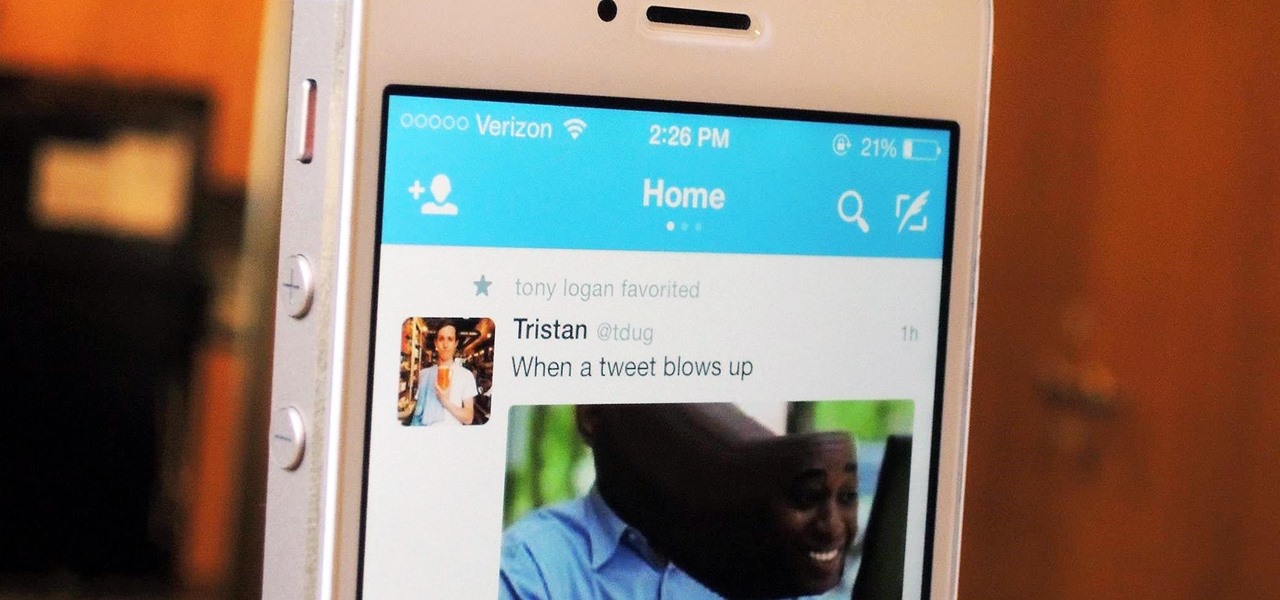
Reduce Timeline Clutter: Stop Tweets from People You Don't Follow
If you've used Twitter on your smartphone sometime in the past two weeks, you've probably noticed that tweets from users you don't follow have been popping up on your timeline.

How To: Android + Drive Assist = Augmented Reality Goodness for Your Car
While texting and driving may get you a ticket, there are still a ton of uses for your phone in your car, music and navigation just to name a couple. Every Android device comes with access to GPS and traffic updates, but none of those apps really have your back in real-time.

How To: Change the Color of an Object Before Taking the Photo with Your HTC One
Aside from the most basic functions, most of us are pretty useless when it comes to Photoshop. Yes, we can all add filters, but who wants to see everything in black-and-white or sepia? Why not change a sunflower blue, your hair pink, or your lips purple—without having to spend hours with editing software.

Samsung Galaxy S5: How to Set Finger Print Scanner for Phone Unlocking
This video will show you how to set finger print scanner for phone unlocking in Samsung galaxy S5. The finger scanner option allows you to register your finger print for unlocking your phone. This method of unlocking your phone saves your time over typing password. This way no one can open your phone except you. Watch the video and employ the tricks in your Smartphone.
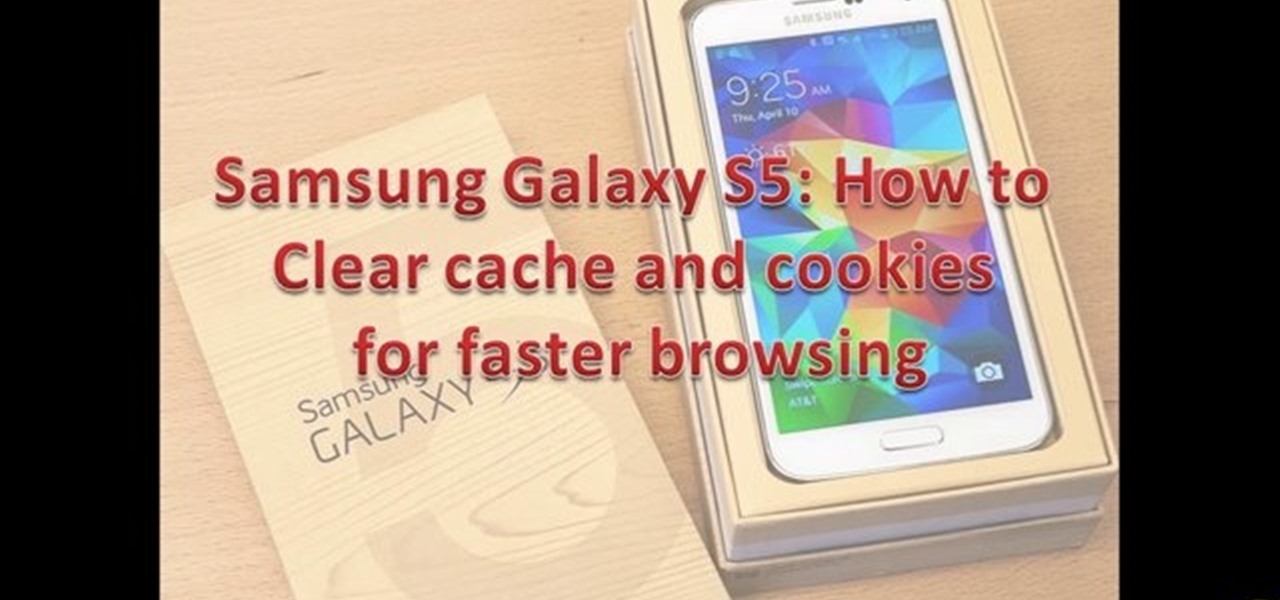
Samsung Galaxy S5: How to Clear Cache and Cookies for Faster Browsing
Clearing cache and cookies often solve many small problems in your phone. This video will show you how to clear cache and cookies from your Samsung galaxy s5 android phone for a faster browsing experience. So please watch the video and follow all the steps carefully.
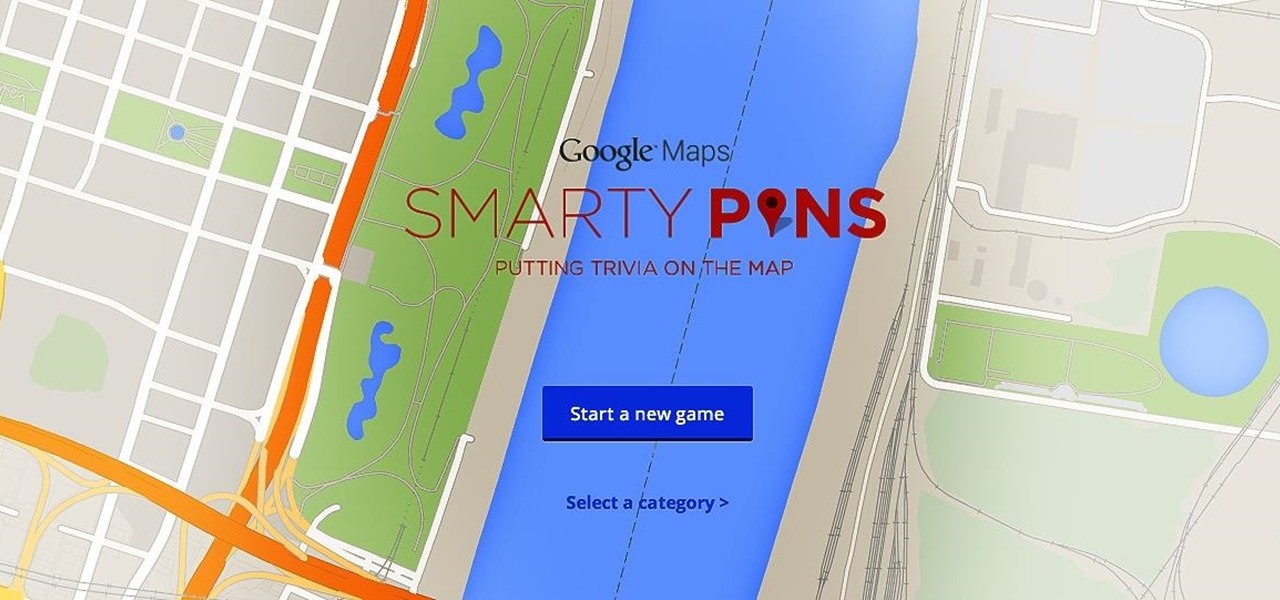
How To: Play Google’s New Geo-Trivia Maps Game on Android & iOS
Somewhere in a back-end update, Google snuck a Google Maps Trivia game into its mobile Maps apps. The game is accessible through the Google Maps side-navigation menu on Android and iOS (hidden right at the bottom, of course), and it's ready to play right now. It's a rather fun game, too. SmartyPins, as it's called, asks you a series of geography-based trivia questions, where the penalty for wrong answers is deducted in miles. A correct answer within a set amount of time nets you bonus points,...

How To: Use Notification Glance on Google Glass
You may not have noticed it, but Google snuck a new feature into Glass recently. Called Notification Glance, this feature lets you view new notifications by simply looking up at the screen.

How To: Use Slingshot, Facebook's New Snapchat Competitor
It looks like Snapchat, it feels like Snapchat, but after using it for a few minutes, you realize there is a huge difference between Facebook's new Slingshot app and the Snapchat we've all grown so accustomed to.

How To: Mod Google Glass to Work with Your Prescription Frames
A creative Google Glass Explorer has solved a problem for prescription glasses wearers, as he modded his pair to work with his actual prescription set of glasses.
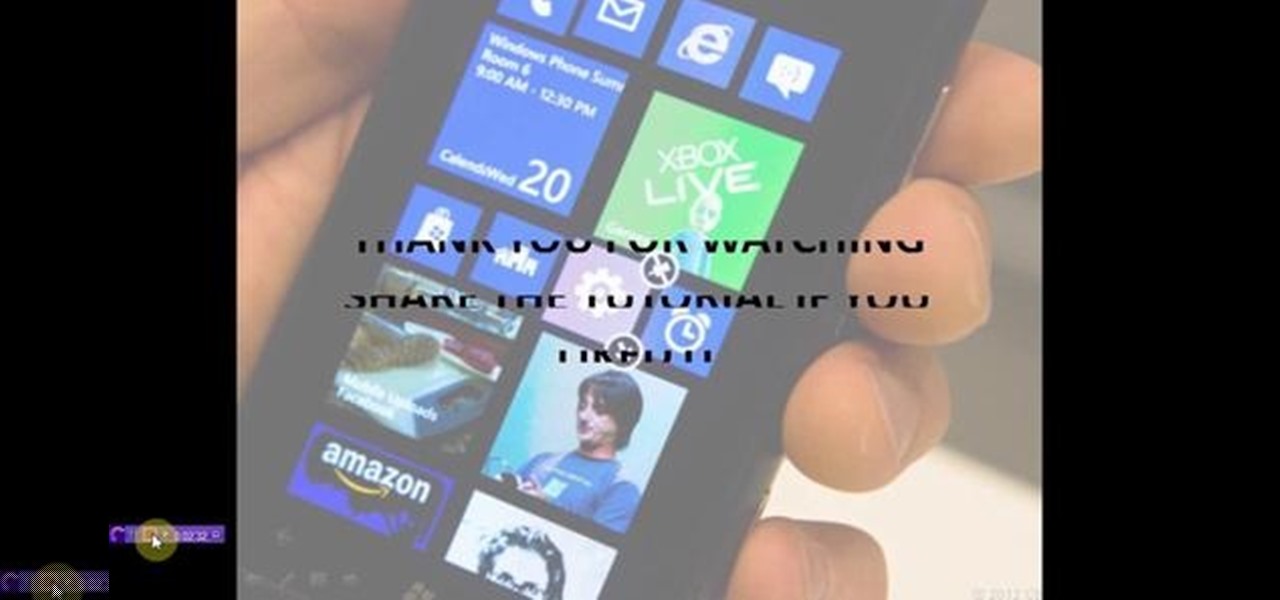
How To: Control and Limit Data Usage in Your Windows 8 Phone
This video will show you how to control and limit data usage in your windows 8 phone. You may want to restrict your data usage and want to set limits for apps also. If you set your usage limit internet will stop automatically after reaching the limit.

How To: Instagram Has 10 New Editing Tools & Here's How to Use Them
Known for its easily recognizable filters—and coining the hashtag #nofilter—Instagram has long been an app that focused more on photo posting rather than photo editing. Yet today, Instagram released an upgrade for both Android and iOS users that edges the app towards becoming a full-fledged photo editor.
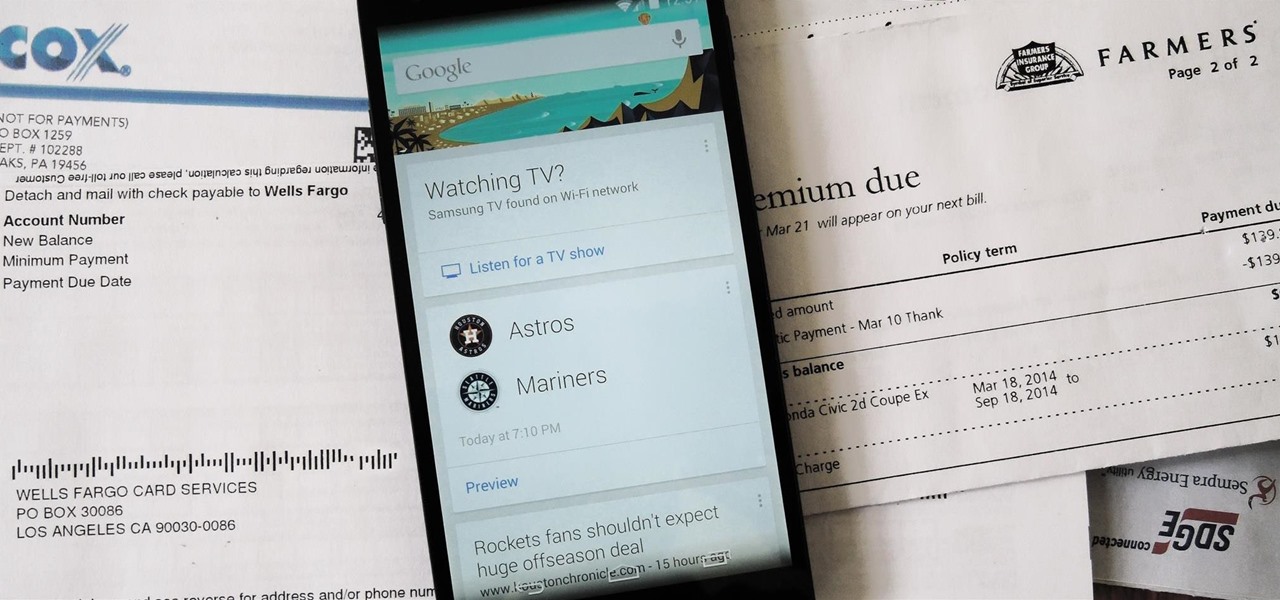
How To: Get Auto Reminders to Pay Bills & Cancel Trial Subscriptions Using Google Now (Android & iOS)
Google is widely renowned for its mastery in using data to tailor specific search results and ads. Their Android and iOS search apps put this ability to use in finding the most relevant pages for your query, and their desktop site is the most-used search engine on the web as a result of it.

Myth Debunked: Uncooked Rice Isn't the Best Way to Save Your Water-Damaged Phone
If you drop your smartphone in water, take it apart as much as you can and place it in rice. It's been the most recommended method of cell phone rescue since the days of clamshells. In fact, it's usually the only thing recommended when searching for "how to save your wet phone." Turns out, we've been wrong all along.

How To: New Update Adds Big Changes to MyGlass App
Google has updated the MyGlass application for Android, fixing several bugs, redesigning the user interface, and including a feature to allow Explorers to share Google Maps locations from their device to their Glass. If you haven't updated yet, do so now, then follow along as we go through it. Redesigned User Interface

How To: Beer—Could It Be the Answer to Your Smartphone Addiction?
Often, when you crack open a beer with friends, your buddies are more focused on texting and Snapchatting than what's happening right in front of them. Smartphones have wedged their way into bars around the world—but an innovative new beer glass is encouraging patrons to put down the phone and engage with friends.
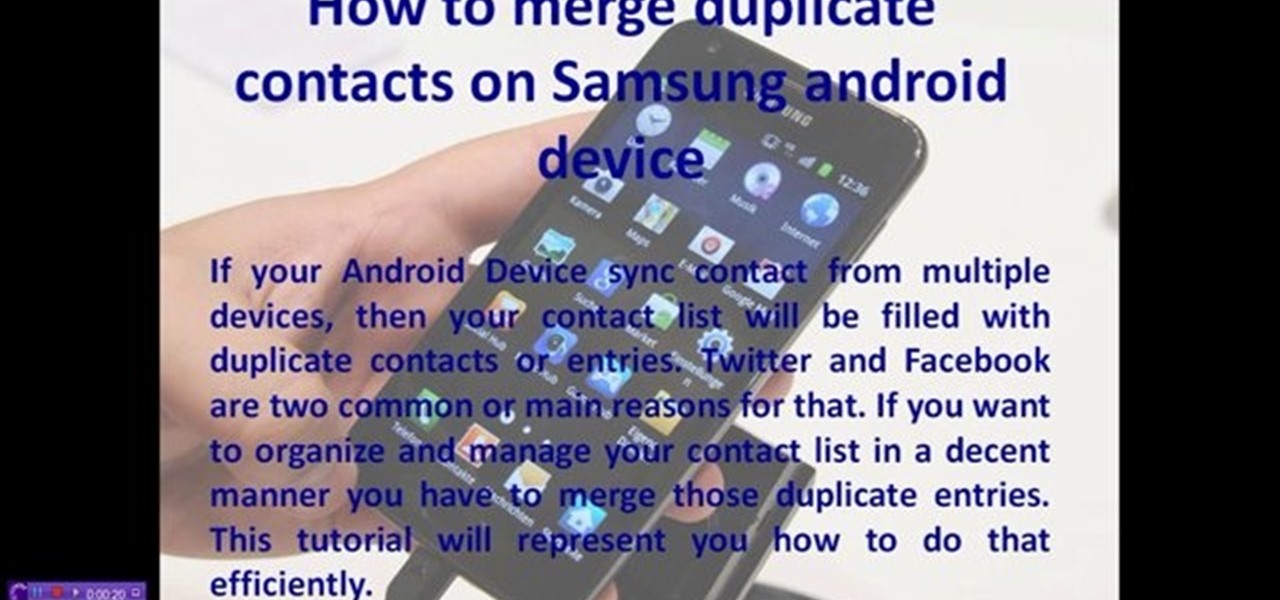
How To: Merge Duplicate Contacts on Samsung Android Device
This video will provide an idea how to merge duplicate contacts on Samsung android device. This tutorial would help you in merging duplicate contacts for a Samsung Android device. Watch the video and employ it yourself.
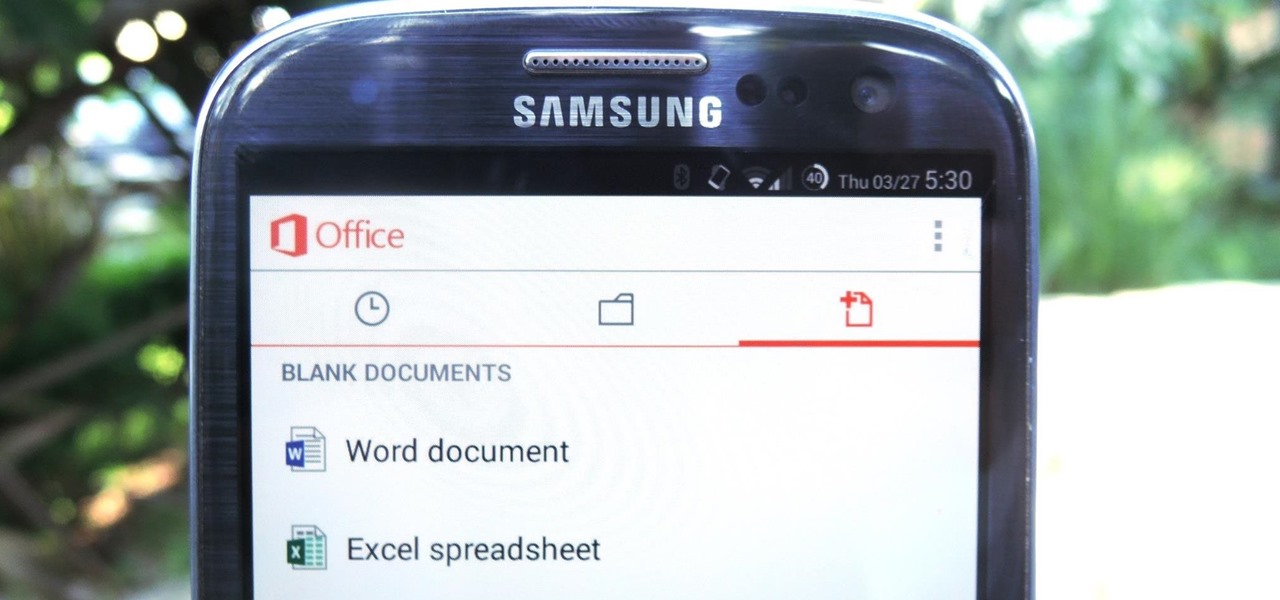
How To: Create & Edit Documents Using Microsoft Office for Android & iOS
In a flurry of moves today, Microsoft has not only released their suite of Office apps for the iPad, but they also updated their Android and iOS Office Mobile apps to allow for creating and editing documents without requiring an Office 365 account (so long as it's for "home" use). Microsoft Office Mobile for Android & iOS

How To: Share Photos & Videos from Your Google Glass to Facebook & Twitter
The ability to see the world around you and instantly share that "vision" is something that makes Google Glass great for everyday use. No reason to pull out your phone to show off the amazing sushi plate you were just served—look at it, give a couple of quick taps and voice commands, and boom, your social network is salivating in jealousy.

How To: See Instant Translations of Foreign Text Using Google Glass
Google Glass is all about transforming the world around us with little to zero interaction from the wearer. Much of this is done using augmented reality—a live view of physical, real-world environments that are augmented by computer-generated input in the form of graphics, sights, and sounds.

How To: Close Hidden Running Apps on Apple iPhone 5C
Quick video that will show you how to close applications that are running in the background on your Apple iPhone 5C. This will help to save your battery life.
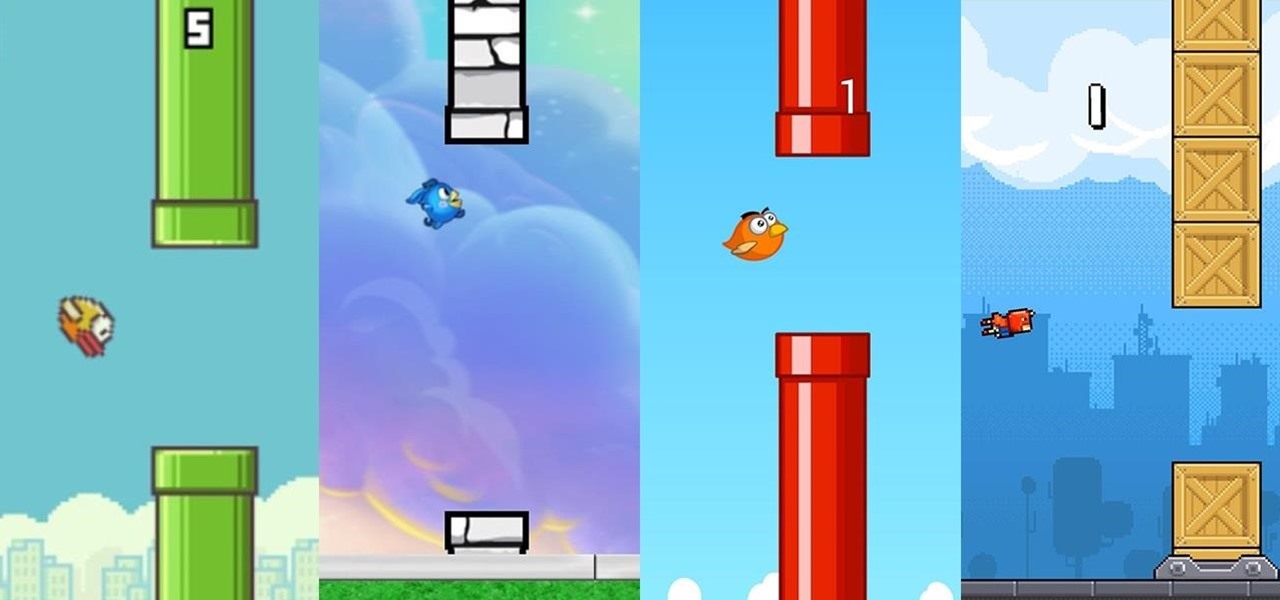
Keep Flapping: 10+ Flappy Bird Clones & Alternatives for Android, iOS, & Web
In a much-hated move, Flappy Bird developer Dong Nguyen removed his incredibly popular, yet extremely frustrating app from both Google Play and the iOS App Store. The jury is still out on the exact reason behind the move, though we can rule out pressure from Nintendo, but one thing is for sure—Flappy Bird has fallen for good.

How To: Design a Mobile Application
The use of smart phones is not limited only as a mode of communication now-a-days. There are many things that can be done with the help of a smart phone.