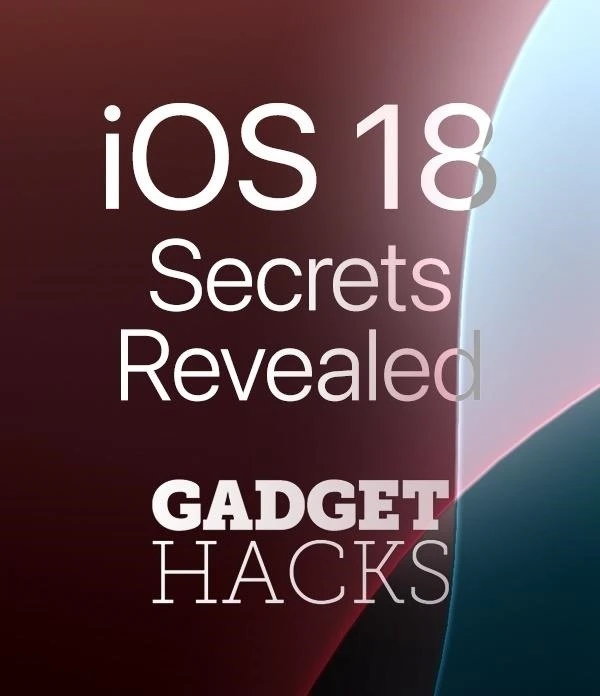Tidal


how to
Celebrate Your 2022 Music Year in Review on Spotify, Apple Music, YouTube Music, Deezer, and More


how to
Feeling Nostalgic? Here's How to Find Songs You Couldn't Get Enough of on Tidal


how to
Convert Song Links from One Music Service to Another for Easy Sharing