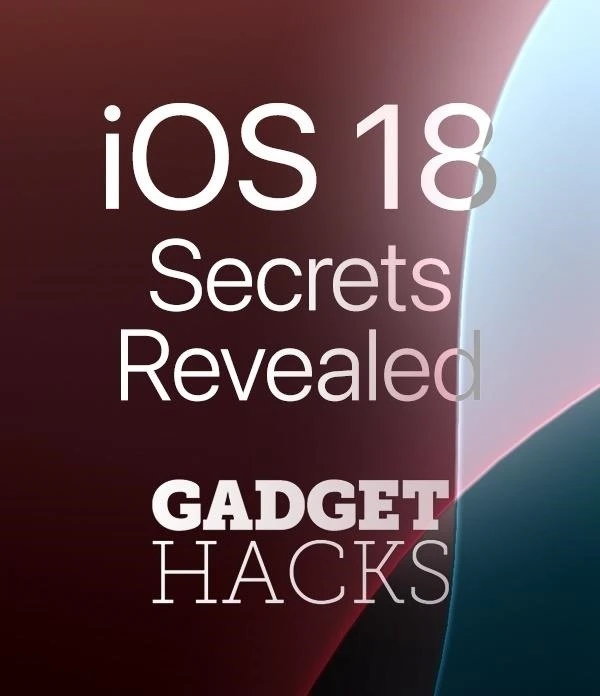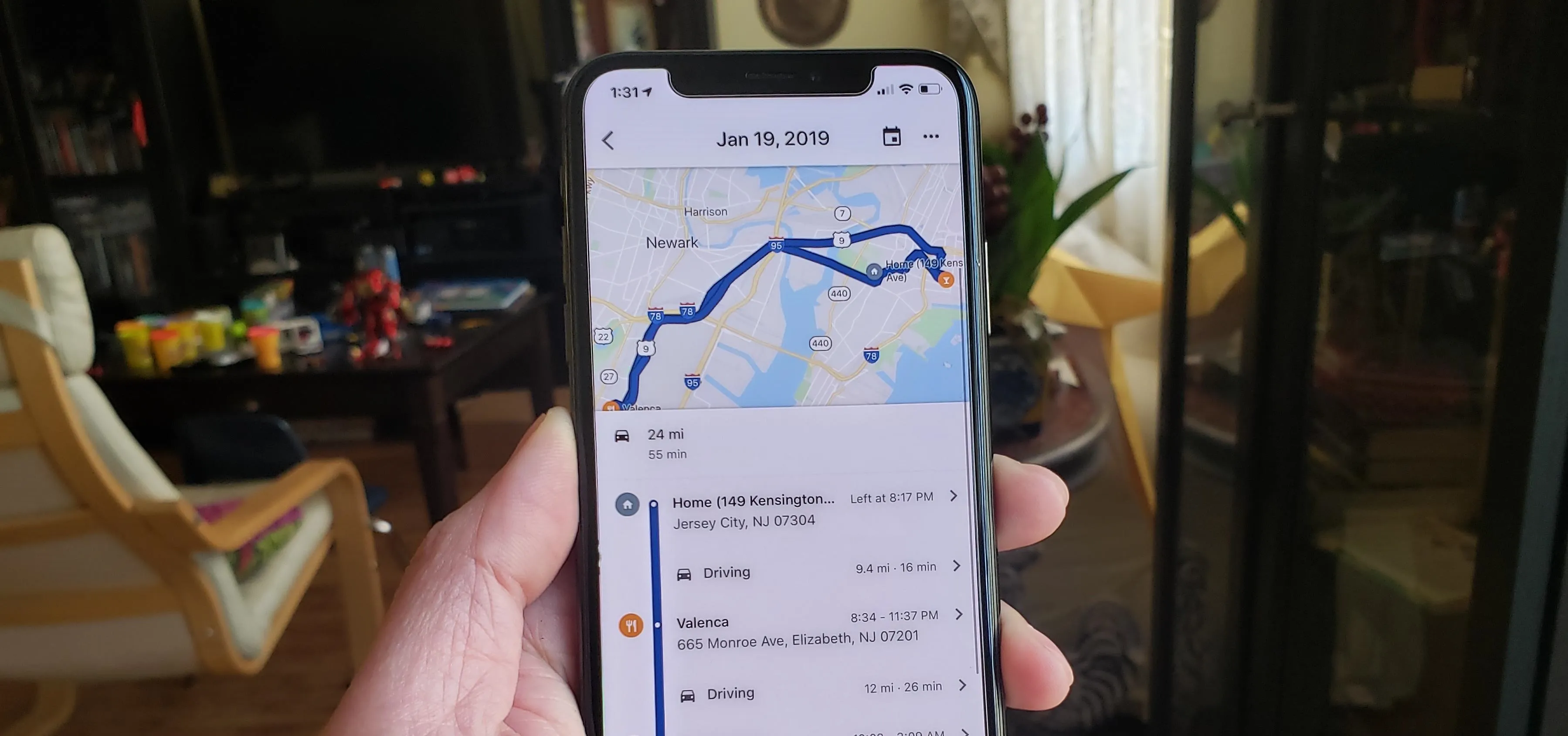Facebook Messenger


how to
The Trick to Using Your iPhone's Portrait Mode in Other Photo and Video Apps


how to
Use Facebook Messenger's Hidden 'Vanish Mode' for Disappearing Messages Whenever You Want


how to
Disable Vanish Mode in Facebook Messenger & Instagram
Featured On Gadget Hacks:
Gaming










Featured On Gadget Hacks:
iOS 18










Featured On Gadget Hacks:
Productivity & Shortcuts










Featured On Gadget Hacks:
Travel Tips for Your Phone