For the average consumer, augmented reality is a fun way of dressing up photos and videos for social media. However, AR is also gaining momentum as a medium for storytelling, particularly in sharing powerful messages.
In light of the protests stemming from the death of George Floyd, AR can serve as a means for showing support for the civil rights reform. In addition, with June being Pride Month, AR can also help you display solidarity for LGBTQ+ rights.
Here are a few ways you can insert AR in support of social justice.
Option 1: Snapchat
Since the launch of Lens Studio, a desktop program that enables creators to build their own AR Lenses, the availability of AR experiences on Snapchat has grown significantly.
Moreover, the addition of Lens Explorer in Snapchat makes these effects easy to find. First, launch Snapchat and tap the smiley face. On Android, this will open the Lens Carousel. Tap the double smiley face icon to open Lens Explorer.


On iPhone, you'll get the Lens Carousel plus the AR toolbar, where the Explore option will take you to Lens Explorer.


From there, the Lens Explorer UI is the same. You can browse through the curated Lenses under various categories. Under Trending, you'll find a Black Lives Matter Lens. In addition, you can use the search bar to find other effects based on keywords.
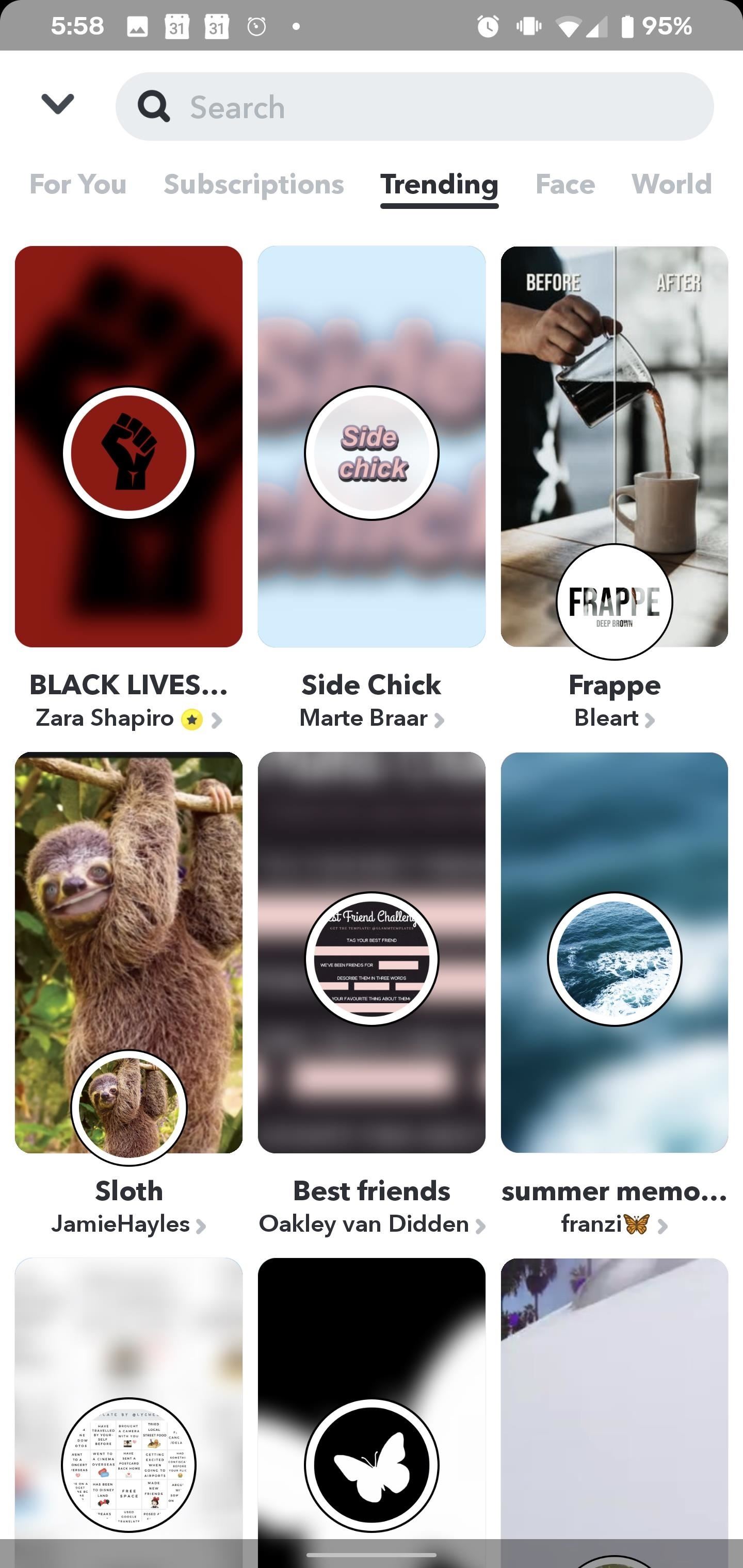
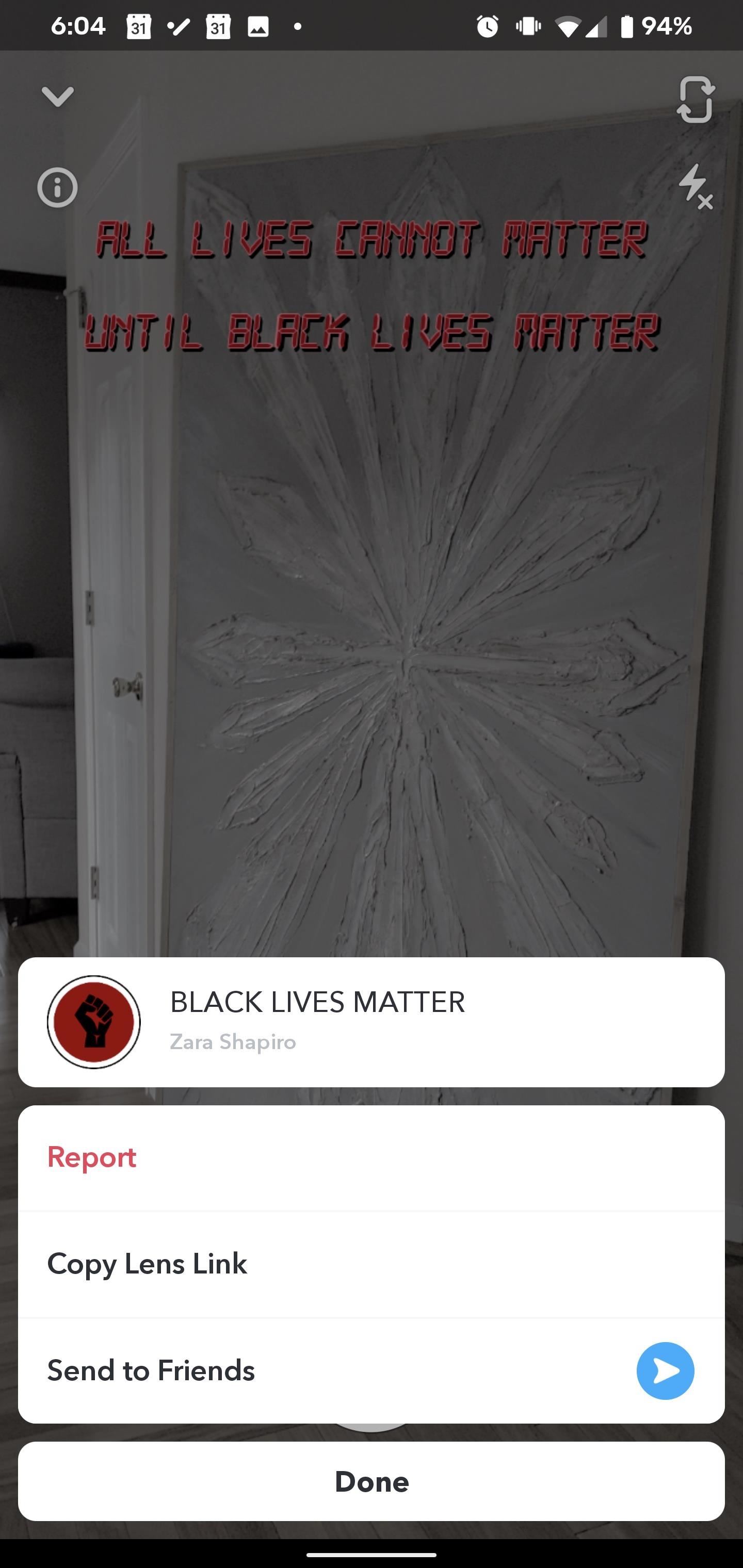
After opening a Lens, you can also share it with friends by tapping the "i" icon and copying a link or sharing directly through Snapchat.

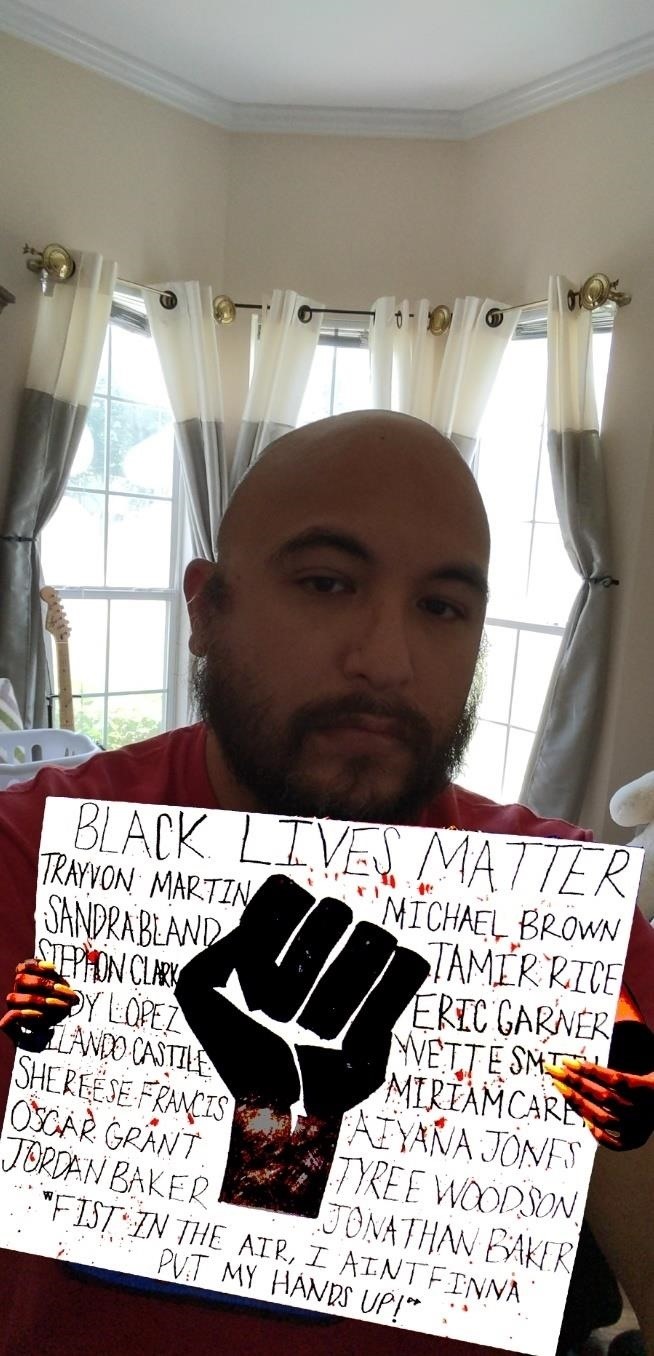
Option 2: Instagram
Likewise, Facebook has Spark AR, its own platform for community-generated augmented reality effects on Facebook, Messenger, and Instagram.
Instagram also has a means for discovering AR camera effects. Open the Story camera via the icon at the top left of your feed, then scroll the far right in the carousel. Tap the "Browse Effects" button at the end of the carousel.

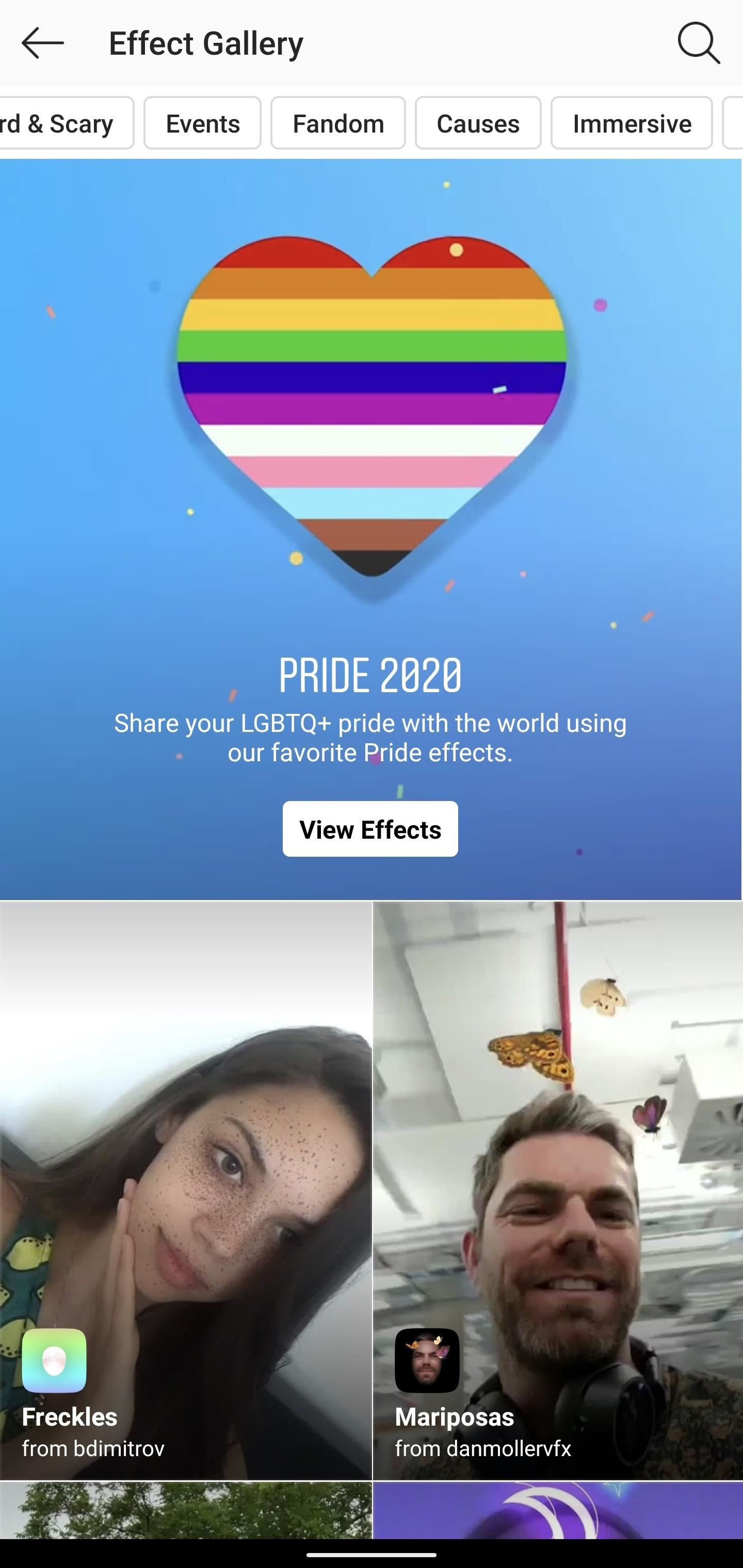
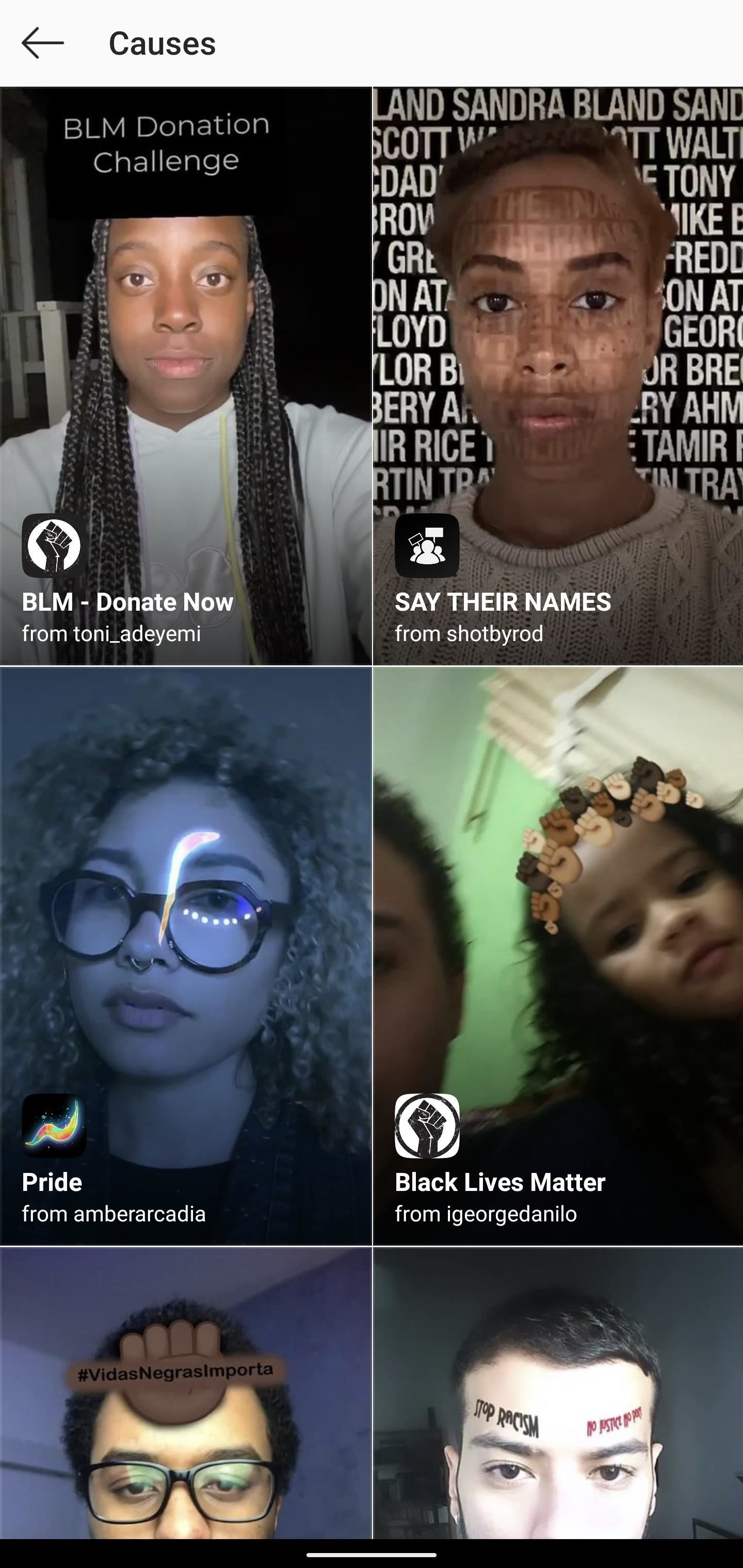
Similarly, you can browse through categories, namely the Causes section, for camera effects, or search by keyword. Once you select an effect, you can try it immediately, save it to your carousel, or share it via direct message to others on Instagram.
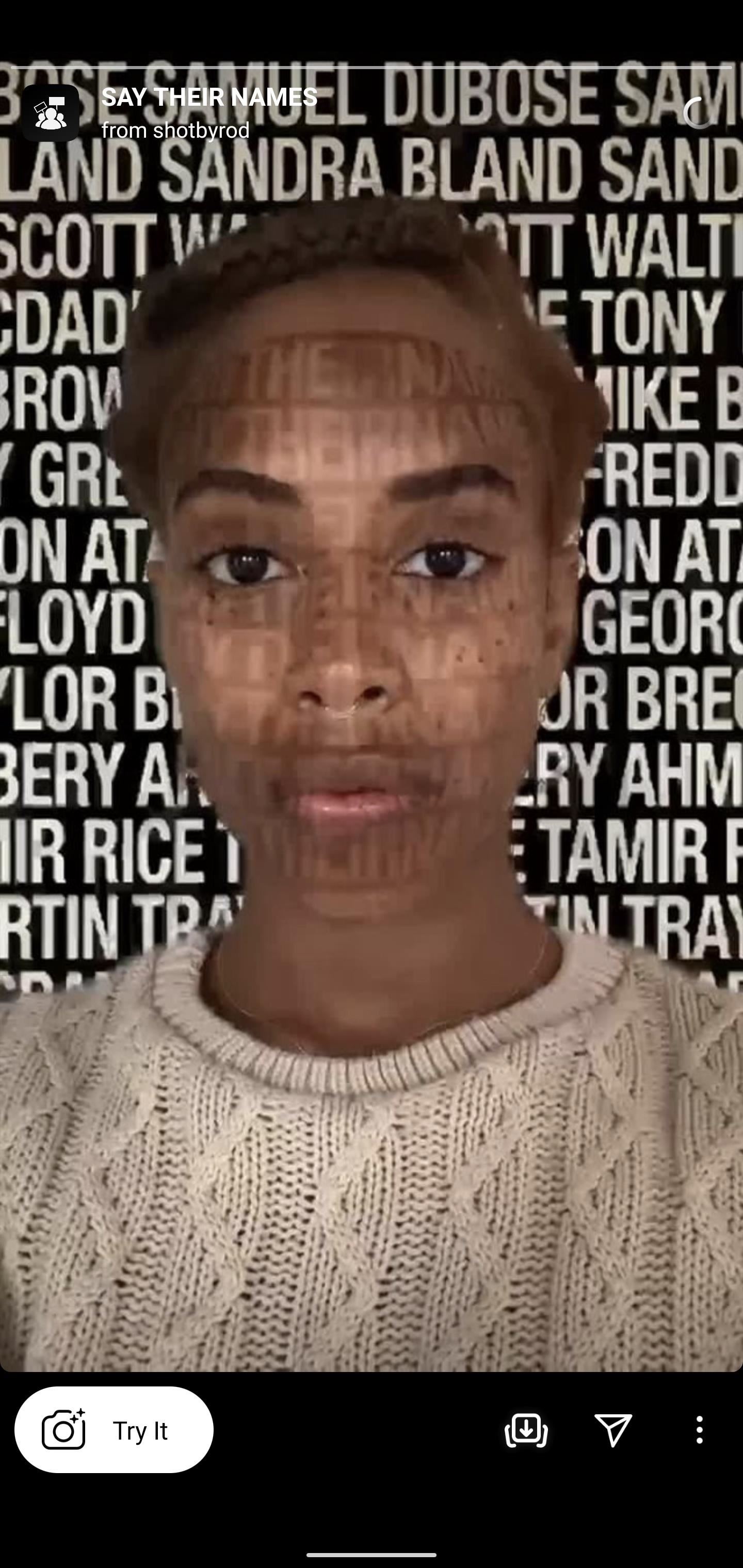
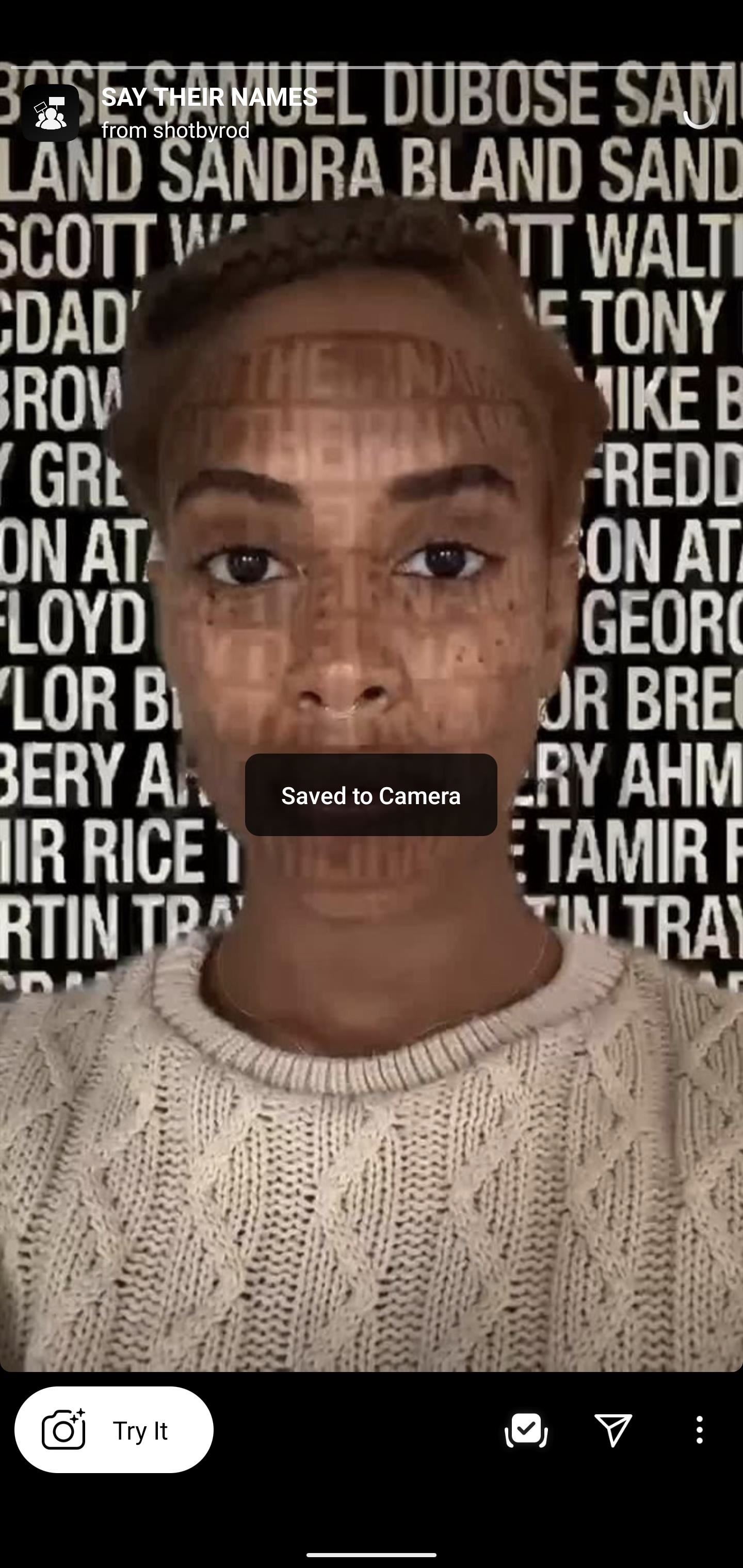
Option 3: AR Quick Look (iOS Only)
For the rear-facing camera, the site USDZ Share hosts a virtual Black Lives Matter sculpture that you can place in the real world. The site leverages AR Quick Look, Apple's protocol for web-based AR, and only works via Safari on ARKit-compatible iPhones and iPads.
To activate the effect, navigate to the 3D object (linked here) and tap on its image to open the camera view. Move your device around to find a flat surface.
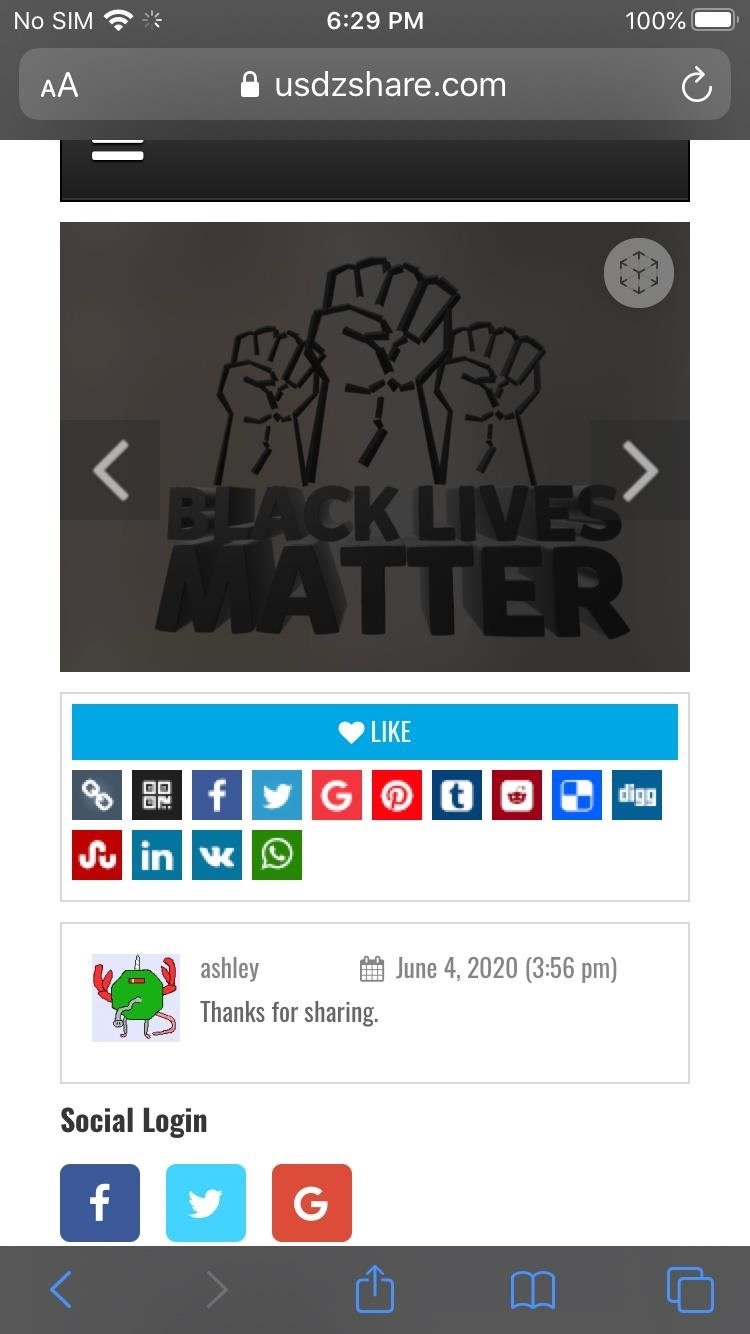
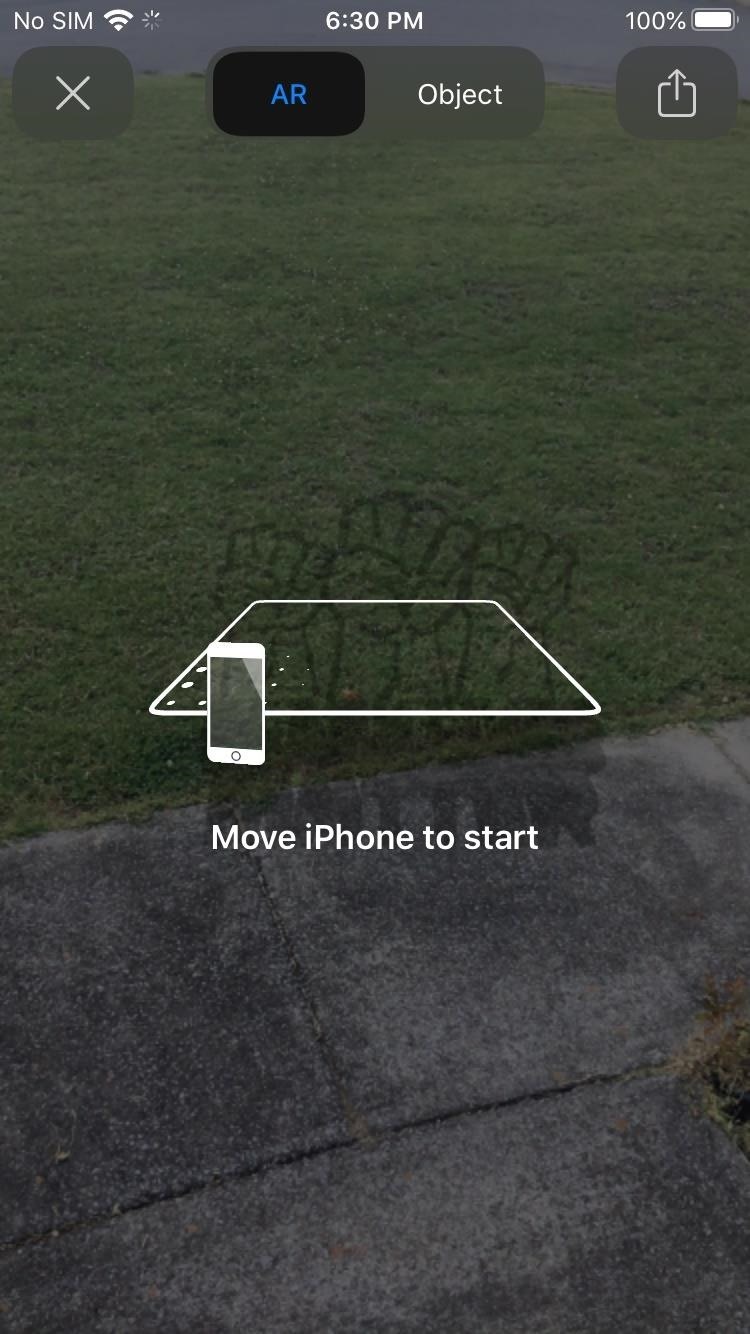
Once identified, the sculpture will appear. By default, this object is scaled up to be huge by design, so use pinching gestures to zoom down if needed. Once you have the object in place, you can use the camera button to capture.


Either of these options provides pretty powerful content. While there are other more substantive ways to support social causes, such as donating funds or marching in protest, these tools give you the means to get your message across to others.
Just updated your iPhone? You'll find new features for Podcasts, News, Books, and TV, as well as important security improvements and fresh wallpapers. Find out what's new and changed on your iPhone with the iOS 17.5 update.











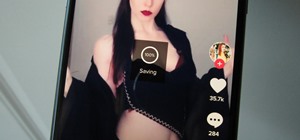


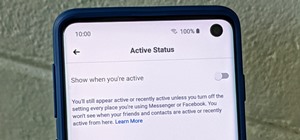





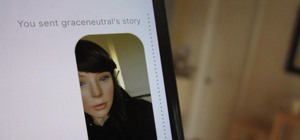


Be the First to Comment
Share Your Thoughts