This is a guide showing you how to get Java games onto your Samsung Tocco F480 phone via USB—for free!
You don't need Samsung PC Studio, but you do need a few things...
Download Required Applications and Drivers...
Download and install these applications. I have included links, but you can easily Google them for the latest releases, if you wish.
- Samsung Composite USB Driver
This helps for TK File Editor to recognize the port that your Tocco is connected to. - TK File Explorer
This is used to upload your Java games to your Tocco. - JADMaker
This is used to make JAD files to go along with your JARs. - A Jave game (.JAR)
For the sake of ease, Google "4shared JAR games". The top result will lead you to a great page for finding .JAR format games. Download a JAR that you like the sound of.
Preparing the Game for Transfer...
Step 1 Create a folder
Create a new folder on your desktop. Rename it to something similar to the game's title you're using.
Step 2 Put the game into the folder
Now put your .JAR file (the game file that you choose) into the new folder made above.
Step 3 Open JADMaker
Open JADMaker, then drag and drop the .JAR file (the game) into the application.
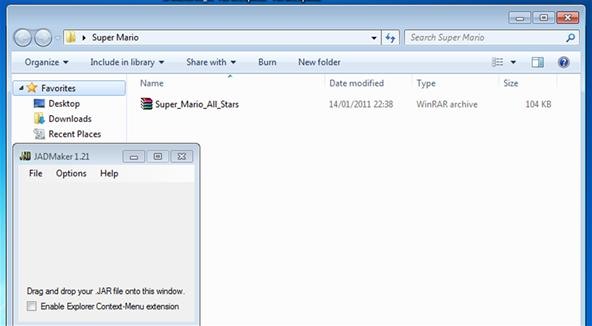
Step 4 Make a JAD
A JAD file will appear in the same folder as your JAR file.
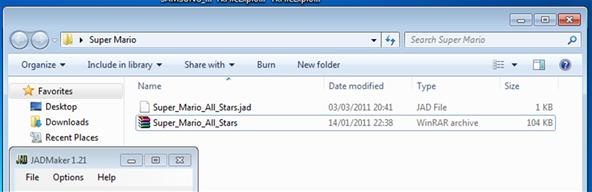
Connecting to the Phone...
Now that you have all the files required to transfer to your Tocco, we can now connect to the phone using TK File Explorer.
Step 5 Connect your phone
Connect your Samsung Tocco cell phone to your computer via a USB cable.
Step 6 Open PC Studio
When connected, on your phone, select "PC Studio". Before this happens, the phone may need to install any necessary drivers.
Step 7 Open TK File Explorer
Now, open the TK File Explorer and go to the "Settings" tab. Select "COM". The "Port" should show the COM port of your connected phone...
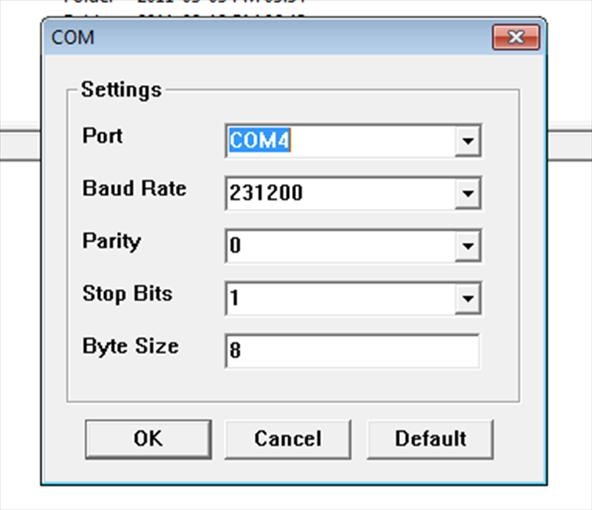
Check that the COM port is set, then press "OK" to confirm.
Step 8 Computer/phone icon
Find the icon that shows both a computer and a phone. Press it to connect.

Transferring Files to the Phone...
Now that we are connected to the phone, we can now transfer the files using Tk File Editor.
Step 9 Find the game folder
Find the folder of the game you want to transfer and highlight it with your mouse.
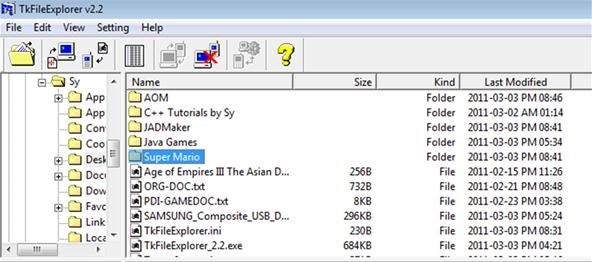
Step 10 Open the Exe folder
In the Tocco's file directory (seen in the bottom Explorer window), open the "Exe" folder.
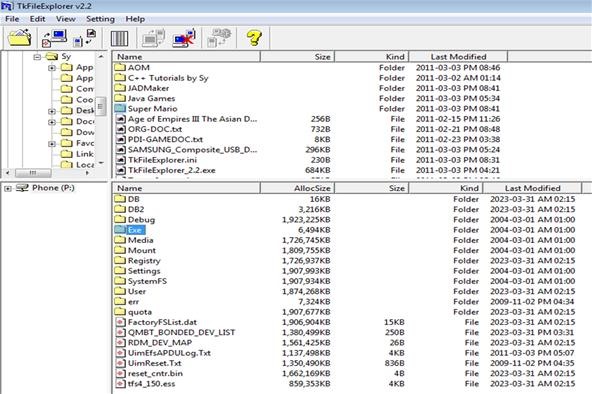
Step 11 Open the Java and Games folders
Now, open up the "Java" folder and then open the "Games" folder.
Step 12 File/phone icon
Locate the icon showing a file pointing to a phone. Press it to start the transfer.

Step 13 Disconnect
Once the files have been transferred, disconnect (unplug the phone).
Think its over? Well, unfortunately not. Now we need to update the Java database on your phone.
Updating the Tocco Java Database...
We're almost there now, just a few more steps. The phone still needs to realize that the new files are there, so we need to update the Java database.
Step 14 Dial
Dial *#6984125*# on your Tocco phone.
Step 15 Select Internals
On the following menu, select "Internals".
Step 16 Master Key
Now, type in the master key: *#9072641*#
Step 17 Storage Settings
On the following menu, select "Storage Settings".
Step 18 Update the Java DB
On the following menu, select "Update Java DB".
Step 19 You're done!
On your phone, open up your "Games" folder and have fun!
I hope this guide has been helpful, but if you have any queries, don't fret to comment!
Just updated your iPhone? You'll find new features for Podcasts, News, Books, and TV, as well as important security improvements and fresh wallpapers. Find out what's new and changed on your iPhone with the iOS 17.5 update.























Be the First to Comment
Share Your Thoughts