Hello friends, this video will show you how to stop auto update of apps in your Apple iPhone 6 plus. Auto update features enable apps to update automatically and consumes internet data. So you could stop this undesired usage of valuable data.
- Hot
- Active
-
 Forum Thread:
Suggest Phones Around $300.(Urgent)
3
Replies
Forum Thread:
Suggest Phones Around $300.(Urgent)
3
Replies
9 mo ago -
 Forum Thread:
How to Activate iPhone Without SIM and iTunes?
1
Replies
Forum Thread:
How to Activate iPhone Without SIM and iTunes?
1
Replies
4 yrs ago -
 Forum Thread:
How Do I Track Teens Phone
5
Replies
Forum Thread:
How Do I Track Teens Phone
5
Replies
4 yrs ago -
 Forum Thread:
Looking for Advice as a First Time Game Builder
0
Replies
Forum Thread:
Looking for Advice as a First Time Game Builder
0
Replies
4 yrs ago -
 Forum Thread:
How to Build an Augmented Reality Sandbox
2
Replies
Forum Thread:
How to Build an Augmented Reality Sandbox
2
Replies
5 yrs ago -
 Forum Thread:
Artificial Intelligence in Sci-Fi: A Double-Edged Sword
0
Replies
Forum Thread:
Artificial Intelligence in Sci-Fi: A Double-Edged Sword
0
Replies
5 yrs ago -
 Forum Thread:
Must Join Slack Groups for AR Developers
0
Replies
Forum Thread:
Must Join Slack Groups for AR Developers
0
Replies
5 yrs ago -
 Forum Thread:
New Fully Encrypted Augmented Reality Social Platform to Emerge in March 2019
0
Replies
Forum Thread:
New Fully Encrypted Augmented Reality Social Platform to Emerge in March 2019
0
Replies
5 yrs ago -
 Forum Thread:
Demo Lets You View the Clothes You Want on a Moving Person
0
Replies
Forum Thread:
Demo Lets You View the Clothes You Want on a Moving Person
0
Replies
5 yrs ago -
 Forum Thread:
What Is the Right Time & Right Website to Sell Your Old Phone?
0
Replies
Forum Thread:
What Is the Right Time & Right Website to Sell Your Old Phone?
0
Replies
5 yrs ago -
 Forum Thread:
Working with Magic Leap v1.15.0
0
Replies
Forum Thread:
Working with Magic Leap v1.15.0
0
Replies
6 yrs ago -
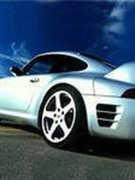 Forum Thread:
I have a problem with CorelDRAW on my Xperia Z
0
Replies
Forum Thread:
I have a problem with CorelDRAW on my Xperia Z
0
Replies
6 yrs ago -
 Forum Thread:
Is It Feasable?
0
Replies
Forum Thread:
Is It Feasable?
0
Replies
6 yrs ago -
 Forum Thread:
Hi Please Help Me How to Fix System Application Disable and Some System App Not Running Like Have No Activity to Launch
0
Replies
Forum Thread:
Hi Please Help Me How to Fix System Application Disable and Some System App Not Running Like Have No Activity to Launch
0
Replies
6 yrs ago -
 Forum Thread:
How To Stabilize a Shaky Video in Android or iOS for Free
0
Replies
Forum Thread:
How To Stabilize a Shaky Video in Android or iOS for Free
0
Replies
6 yrs ago -
 Forum Thread:
Advanced Used of Virtual Reality in E-Commerce Sector Is Driving the Virtual Reality in Retail Market
0
Replies
Forum Thread:
Advanced Used of Virtual Reality in E-Commerce Sector Is Driving the Virtual Reality in Retail Market
0
Replies
6 yrs ago -
 Press Release ::
Verto Studio VR - 3D Modeling for HoloLens
0
Replies
Press Release ::
Verto Studio VR - 3D Modeling for HoloLens
0
Replies
7 yrs ago -
 Forum Thread:
Need to Buy a Iphone 6 Lcd Replacement
1
Replies
Forum Thread:
Need to Buy a Iphone 6 Lcd Replacement
1
Replies
7 yrs ago -
 Forum Thread:
How to Fix Black Screen After Flash Leagoo Lead 4
1
Replies
Forum Thread:
How to Fix Black Screen After Flash Leagoo Lead 4
1
Replies
7 yrs ago -
 Forum Thread:
How to Use Two Instagram Accounts in One Device - (Android, 2015)
1
Replies
Forum Thread:
How to Use Two Instagram Accounts in One Device - (Android, 2015)
1
Replies
7 yrs ago
-
 How To:
Make Spoofed Calls Using Any Phone Number You Want Right from Your Smartphone
How To:
Make Spoofed Calls Using Any Phone Number You Want Right from Your Smartphone
-
 How To:
This Hack Turns Any Phone into a Black Light
How To:
This Hack Turns Any Phone into a Black Light
-
 How To:
See What Traffic Will Be Like at a Specific Time with Google Maps
How To:
See What Traffic Will Be Like at a Specific Time with Google Maps
-
 How To:
The Trick That Lets You Link to Specific Start Times in YouTube Videos Right from Your Phone
How To:
The Trick That Lets You Link to Specific Start Times in YouTube Videos Right from Your Phone
-
 How To:
See Who's Viewed Your TikTok Profile (And How to Stop Them from Knowing You Visited Theirs)
How To:
See Who's Viewed Your TikTok Profile (And How to Stop Them from Knowing You Visited Theirs)
-
 How To:
Hide Stories in Your Facebook Feed on iPhone or Android
How To:
Hide Stories in Your Facebook Feed on iPhone or Android
-
 How To:
Here's What That 5G+ Icon in Your Status Bar Really Means
How To:
Here's What That 5G+ Icon in Your Status Bar Really Means
-
 How To:
Invite People to Messenger Group Chats with a Link So They Can Join Right Away or Wait on Approval
How To:
Invite People to Messenger Group Chats with a Link So They Can Join Right Away or Wait on Approval
-
 How To:
Migrate Your First-Gen Google Wifi Pucks to the Google Home App
How To:
Migrate Your First-Gen Google Wifi Pucks to the Google Home App
-
 How To:
Send Star Wars Emoji in Text Messages & Chats
How To:
Send Star Wars Emoji in Text Messages & Chats
-
 How To:
Stop Your TikTok Account from Being Suggested to Contacts, Facebook Friends & Other Users You May Know
How To:
Stop Your TikTok Account from Being Suggested to Contacts, Facebook Friends & Other Users You May Know
-
 How To:
The Ultimate Guide to Using Instagram Stickers
How To:
The Ultimate Guide to Using Instagram Stickers
-
 How To:
Use the Google Mobile App for the iPhone to search better
How To:
Use the Google Mobile App for the iPhone to search better
-
 How To:
Fix a wet phone using rice
How To:
Fix a wet phone using rice
-
 How To:
This Is the Quickest Way to Add a New Contact on Any Phone
How To:
This Is the Quickest Way to Add a New Contact on Any Phone
-
 How To:
Prevent People Who Have Your Contact Information from Finding Your Instagram Account
How To:
Prevent People Who Have Your Contact Information from Finding Your Instagram Account
-
 How To:
Find All the Reels You Liked & Saved on Instagram
How To:
Find All the Reels You Liked & Saved on Instagram
-
 How To:
Find Out Whether Your Phone Has an LCD or AMOLED Display (& Why It Matters)
How To:
Find Out Whether Your Phone Has an LCD or AMOLED Display (& Why It Matters)
-
 How To:
Use Your Smartphone as a Keyboard for Your Smart TV
How To:
Use Your Smartphone as a Keyboard for Your Smart TV
-
 How To:
Disable Vanish Mode in Facebook Messenger & Instagram
How To:
Disable Vanish Mode in Facebook Messenger & Instagram
















Be the First to Respond
Share Your Thoughts