After upgrading to iOS 8.4, I can't sync my songs and playlists to iTunes. So I think it is many because of the iOS 8.4 update. I searched and found the methods from one blog named iphonepilot. Post these tips here, may it be helpful to you guys.
4 Methods to Fix "Can't Sync Music to iPhone" Problems
There 4 methods you can try to solve this problem. And not all methods can work, so take the most suitable one you like.
Method 1. Sync Again After Turning Off iCloud Music on Your iPhone.
Tap "Setting" on iPhone > "Music" > Turn off "iCloud Music Library".
Note: this method is not available for Windows vista
Method 2. Sync After Turning Off iTunes Match on iPhone.
1, Make sure that you don't have iTunes Match enabled in Settings > Music.
2, Plug in your iPhone, iPad or iPod running iOS 8 or higher and launch iTunes.
3, Click your device icon at the top of the iTunes window.
Select Music in the side navigation panel.
4, Uncheck Sync Music option in the right panel and then click Apply or Sync.
5, Once the sync is complete, recheck the box for Sync Music and hit Apply or Sync again.
6, Unplug your iPhone or iPad and see if your music is back.
Method 3. Sync After Turning Off Show Apple Music.
1, Reset iPhone 5 by holding "Power" and "Home".
2, iPhone > Setting > Music > Turn off "Show Apple Music"
3, iTunes 12.2 > Edit > Preferences > General > Uncheck "Show Apple Music" > OK
Method 4. Use Alternative Tools to Sync Music.
Go through the internet, you can easily find iTunes alternatives, such as AnyTrans, to share songs, movies and pictures across all of your Apple devices.














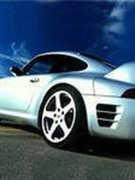


























Be the First to Respond
Share Your Thoughts