This is a simple process for those wanting to capture a circular view of an object with their smartphone or other type of camera.
Warning: The centrifugal force can be quite high at the end of a ceiling fan blade. The mount I'm using is very secure (it took a while for me to remove it). However, phones/cameras are expensive, so use this at your own risk.

Step 1: Materials
- Smartphone
- Ceiling fan
- Phone car mount (iOttie Easy Flex Car Mount Holder shown)
- Counter balance (clips, coins, etc.)
Step 2: Mount on Fan Blade
Place the phone holder and phone on the outer portion of one of the fan blades.

Step 3: Add Counter-Balances
Add counter-balance to the opposite blades. I used coins and clothespins.
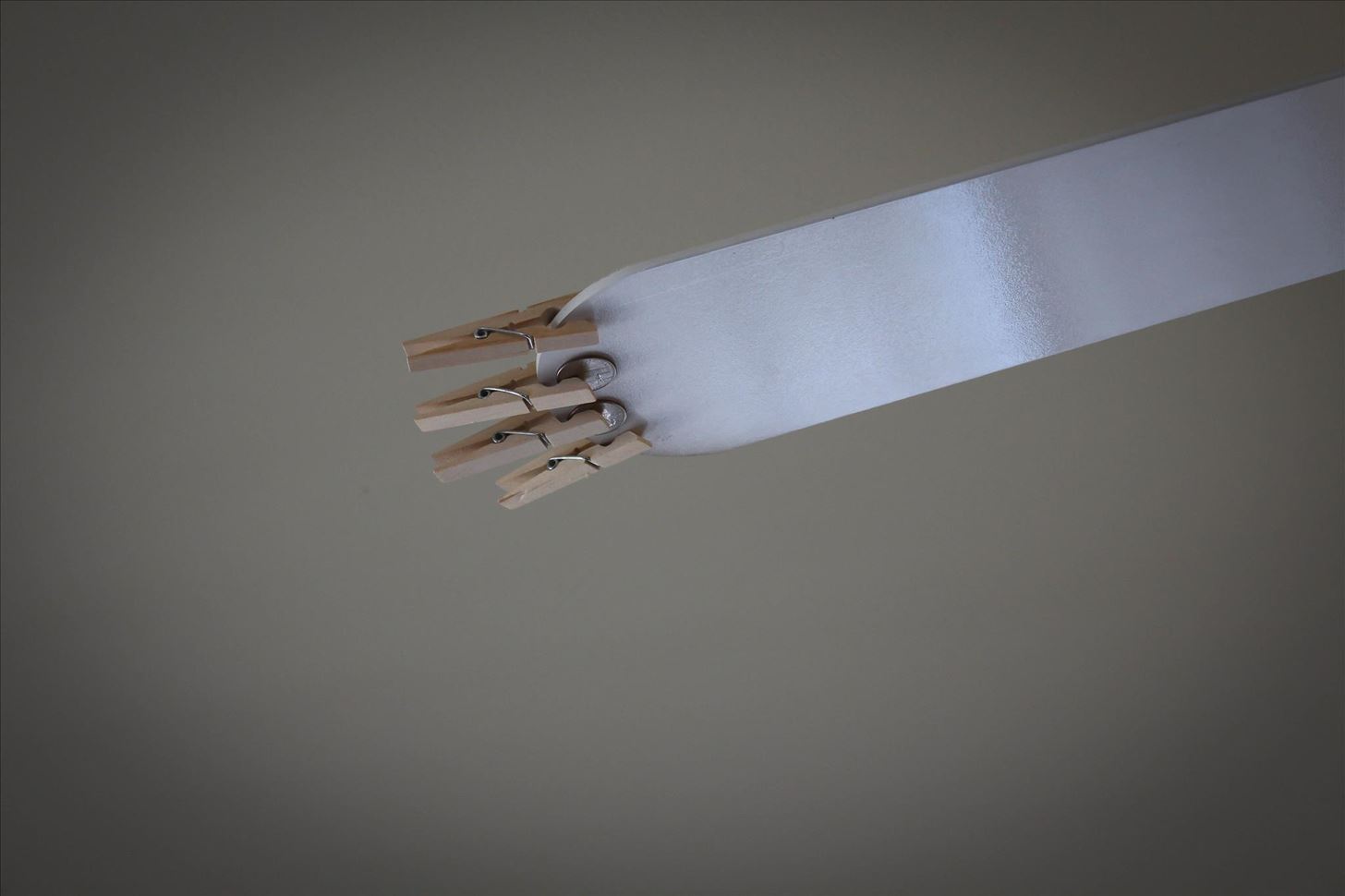
Step 4: Shooting the Footage
- Set ceiling fan to lowest speed.
- Turn video on.
- Switch fan on and off quickly.
- Repeat switching process until the proper speed is obtained.

Step 5: Example Footage
Here's what the end result will look like.
More details can be found on my Instructables page.
Just updated your iPhone? You'll find new emoji, enhanced security, podcast transcripts, Apple Cash virtual numbers, and other useful features. There are even new additions hidden within Safari. Find out what's new and changed on your iPhone with the iOS 17.4 update.























Be the First to Comment
Share Your Thoughts