Smartphones Features


How To: Jailbreak the iPhone 3G 2.1 firmware with QuickPwn
If you’ve recently updated your Apple iPhone to firmware 2.1 and lost your jailbroken status, you’ve most likely heard that the Dev Team has released QuickPwn 2.1 for Windows users! Some of you have already jailbroken your iPhone 3G on 2.1 firmware when QuickPwn and Pwnage Tool for Mac was released.

News: How Whitney Houston's New Hologram Tour Is Proof That Virtual Beings & Volumetric Performances Are Going Mainstream
We've been so worried about volumetric scans possibly robbing celebrities and performers of their agency and right to control their image that, somewhere along the way, we forgot that scans may not always be necessary to produce passable holographic performances.

How To: Lock the BlackBerry keyboard to prevent pocket dialing
Want to stop accidentally calling people with your BlackBerry device? Want to cure butt-dialing? There's a simple explanation. Best Buy has answers. The Best Buy Mobile team explains how simple it is to lock and to unlock your BlackBerry keyboard to prevent dialing calls from inside your pocket.

How To: Hack your iPhone with Black Ra1n & Sn0w
TooSmartGuys teach viewers how to hack their iPhone using Black Ra1n and Sn0w. First, if you have a jail broken iPhone you should back up your apps by downloading a program called App Back Up. Now, plug your iPhone in and let iTunes load. Allow it to update and you should see the iTunes icon on your phone and the cord picture. Open up Blackra1n and click the button that says make it rain. Your phone reboots and there will be a new app on there called blackra1n. Launch this app and you can put...

News: MoviePass Works Great for Limited Users, Everyone Else Should Seek Another Filmgoing Subscription
MoviePass was once the best subscription service on the market for getting cheap movie tickets. For the price and the number of films you could see and save money on, it was unbeatable, but recent changes to the service have made it less enticing. While it still works well for some users, others may have to rely on other options. Personally, I'm leaning toward the latter.

News: Magic Leap Founder Says Launch 'Not Far Away'
At the eMerge Americas investors conference in Miami, Florida, Magic Leap founder and CEO Rony Abovitz previewed details of the launch of their highly-anticipated device.

How To: Get iLLumine, a cool Winterboard theme, free for a jailbroken iPhone or iTouch
One of the first things that you have to / should do after jailbreaking your iPhone or iPod Touch is going out and finding a theme for it that you like to replace the Apple UI you just bypassed. One of the best Winterboard themes that you can get is the iLLumine theme, which comes with many icons and works great. This video will show you how to get it on your jailbroken iDevice for free. All you need is this source on your phone: http://podulo.com/ and you're ready to go!

How To: Create & send text messages on a Motorola Droid phone
Need a primer on how to send and receive SMS text messages on the Droid? This clip will show you how it's done. Whether you're the proud owner of a Motorola Droid Google Android smartphone or are considering picking one up, you're sure to benefit from this hands-on guide. For more information, including detailed, step-by-step instructions, take a look.

News: This Is Why All Augmented Reality Startups Suck
People fundamentally distrust magicians. And they should. The illusions they proffer are just that, illusions meant to astound rather than tangible interactions and results that have weight and meaning in our real world. Our lizard brains know this, and, no matter what the outstanding feat of "magic" presented, we nevertheless hold fast to our survival-based grip on the truth: we just saw simply "can't be real."
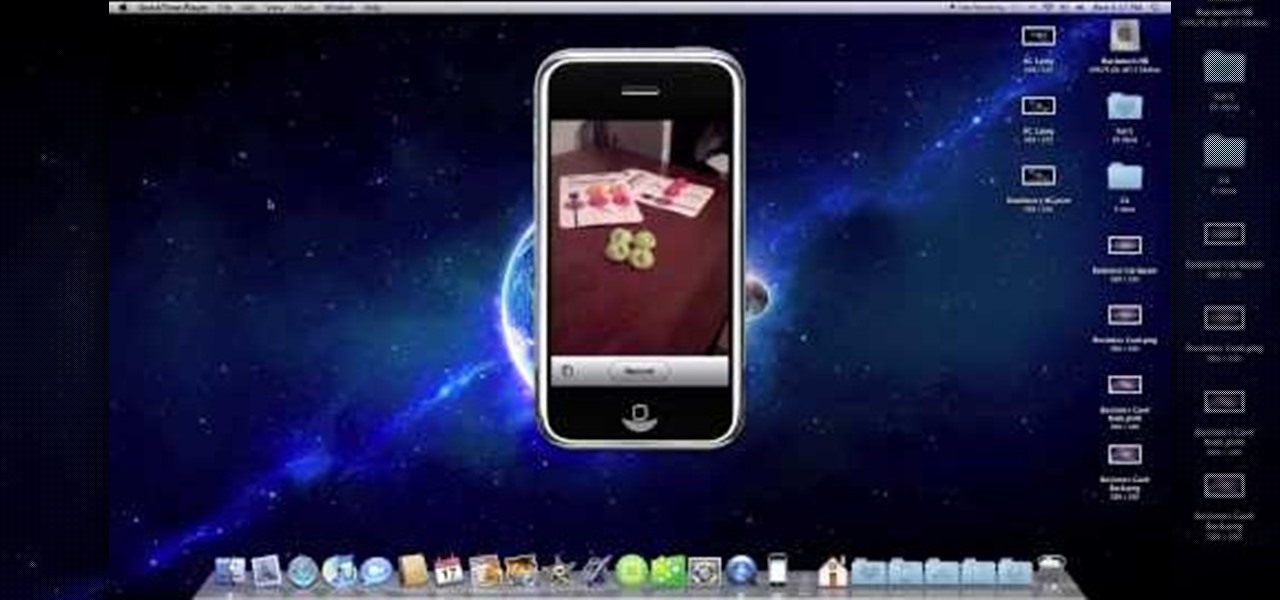
How To: Use the camcorder app on the iPhone
Two to Three Minute App Reviews gives an introduction to operating the camcorder app on the iPhone. Open the app, which opens just like your camera app. Tap the "record" button to start recording your video. When you are finished recording your video, tap the "stop" button, which will bring up your recently recorded videos. Choose the file you have just recorded. To export the file to email or save to your iPhone, tap the "export" button.

How To: Stop Panic Selling & Impulse Buys by Hoarding Your Cryptocurrency in Coinbase's Vaults
As cheesy as it sounds, #HODL became a thing for a reason. A lack of discipline when dealing with cryptocurrencies can lead to impulse buys and panic selling, and ultimately, depleted funds. Luckily, Coinbase has a way to safeguard your cryptocurrency savings to not only protect them against thieves, but to also help you resist the urge to sell off your investments.

NR50: The People Leading Augmented & Mixed Reality's Head-Mounted Displays
A new technological movement without the technology itself is just an idea sitting and waiting. Once the technology is present in the equation, movement forward can begin. This is how many of us see the head-mounted displays (HMDs) and smartglasses that have recently entered the augmented and mixed reality market — or are coming out in the next few months. This is a movement that will sweep over the world, changing everything in its path, and these are some of the people behind it.

Proof of Concept: HoloLens App Shrinks a Room Down to a Miniature 3D Map
Sky Zhou, also know as Matrix Inception on YouTube, is no stranger here on NextReality. We loved his Pokémon concept game for HoloLens, as well as his D3D Keyboard that lets HoloLens users leave notes around the house. He just can't seem to stop creating cool mixed reality apps, and he's already got another one in the works.

HoloLens Dev 101: Building a Dynamic User Interface, Part 5 (Building the UI Elements)
Alright, calm down and take a breath! I know the object creation chapter was a lot of code. I will give you all a slight reprieve; this section should be a nice and simple, at least in comparison.
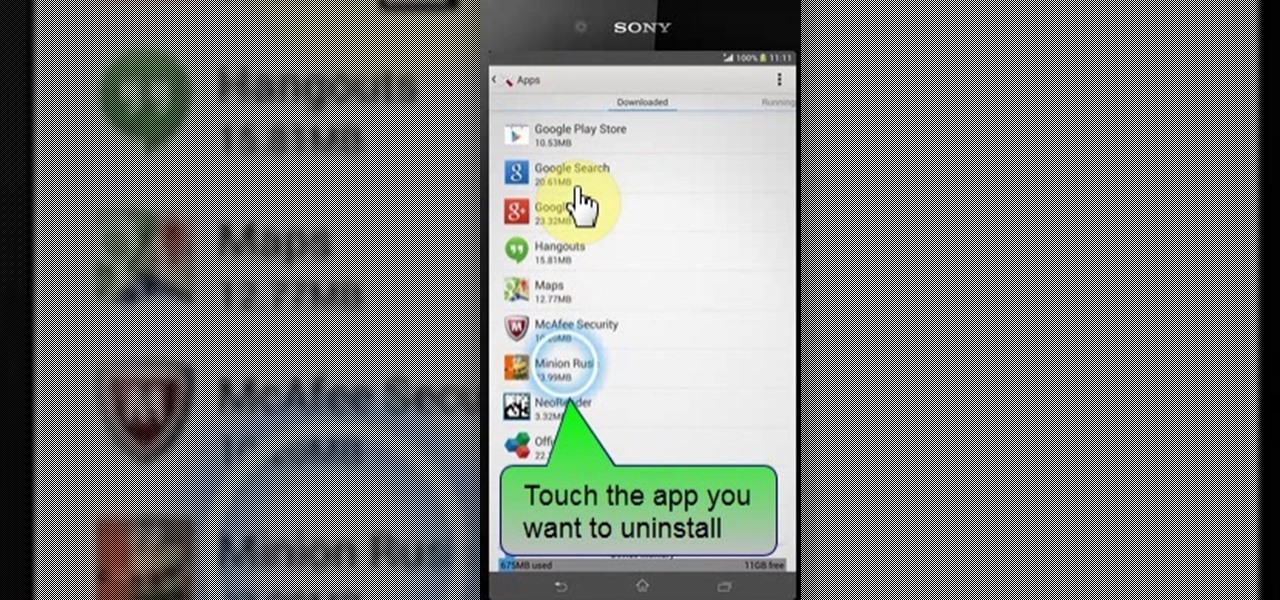
How To: Speed Up Phone by Uninstalling Unnecessary Apps in Sony Xperia Z2
This video will show you how to remove or uninstall unnecessary apps in your Sony Xperia Z2 phone. The Uninstalling unnecessary app will speed up your phone a little and create space for other apps. This is very easy to employ. So please watch the video and follow all the steps to employ it in your phone.

How To: Over 4 Million Snapchat Accounts Have Been Compromised—Is Yours One of Them?
Just days after news spread that Snapchat could be exploited by spammers, an anonymous group of hackers have released the private information of over 4 million users of the popular photo-sharing application.

How To: Lock and unlock your BlackBerry Storm
The BlackBerry Storm did not come with a lock/unlock option. Here are some directions on how to download an application to make it possible.

News: Model Ashley Graham Struts Through Augmented Reality via 3D Capture by the New York Times
Traditional media institution The New York Times continues to break new ground in its augmented reality news coverage, this time with a 3D volumetric capture of model Ashley Graham.

News: HoloLens App Muralize Combines Art & Technology—From an All-Female Developer Team
One thing you'll find a lot of in the Windows Store for HoloLens is demos and mockups, but very few projects are as fully realized and fully-functioning as Muralize. Created by Magnopus, an all-female development team, Muralize first appeared in the Windows Store in late-November of 2016, and makes it easy and fun to create real-life murals using a HoloLens.

News: We're Very Close to the Dark Future of Deeply Augmented Reality in Black Mirror's 'Playtest'
Black Mirror, Netflix's technology-horror anthology, never fails to provide thought-provoking entertainment centered around emerging and futuristic technologies, and the third season's second episode, "Playtest," delves deep into the worlds of mixed, augmented, and virtual reality. While designed to leave you haunted by the end, offering a more "evil" narrative than we'll likely see in our actual future, the episode explores possibilities that aren't as far off as one might think.
News: How Face Tracking & Augmentation Technology Works
Thanks to Snapchat, we're all familiar with face swapping and augmentation thanks to some clever, fun technology. But that's just the beginning, because this kind of augmented reality can do so much more.

HoloLens Dev 101: How to Use Holographic Remoting to Improve Development Productivity
Way back, life on the range was tough and unforgiving for a HoloLens developer. Air-tap training was cutting edge and actions to move holograms not called "TapToPlace" were exotic and greeted with skepticism. The year was 2016, and developers had to deploy to their devices to test things as simple as gauging a cube's size in real space. Minutes to hours a week were lost to staring at Visual Studio's blue progress bar.

News: Check Out These Awesome Mixed-Reality Movies Made with the HoloLens
Mixed reality filmmaking isn't a new concept. Disney managed to make it work in 1988 with Who Framed Roger Rabbit, but not without an enormous amount of work. We haven't seen many mixed reality films of that scope since, and perhaps that's because it's still hard to accomplish. Filmmakers don't look through a viewfinder or monitor and see the fully rendered result on screen—but that can change with mixed reality headsets like the HoloLens.
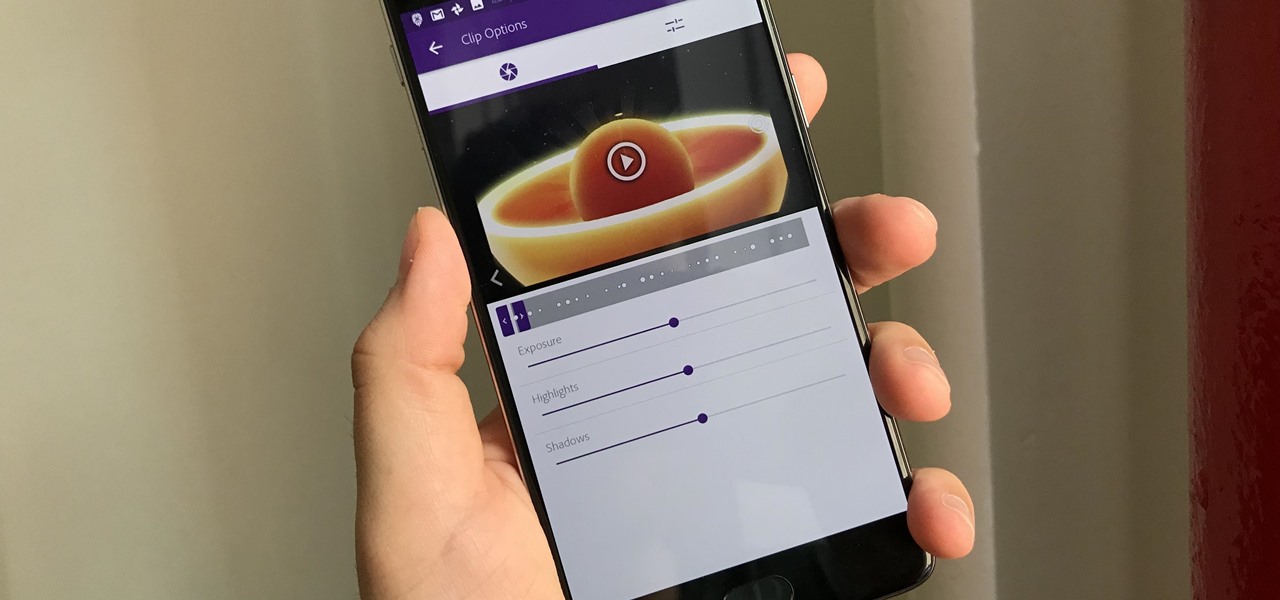
How To: Adjust Exposure, Highlights & Shadows in Videos Using Adobe Premiere Clip
Adobe Premiere Clip gives mobile video editors the tools they need to make some great looking projects from their iPhone or Android device. Editors need ways to organize and trim clips, edit the look of those clips, add music, and more. For a smartphone app, Adobe Premiere Clip has these features in spades.

How To: Beat level 7-11 of Angry Birds with three stars
Want to beat theme 7, level 11 of Rovio's Angry Birds for iPhone/Android with three stars? See how it's done with this gamer's guide, which presents a complete walkthrough of the process. With the right technique, you'll find it quite easy to beat. For more information, and to get started beating levels 7-11 of this whimsical puzzle game on your own iPhone, iPod Touch, iPad or Google Android smartphone, watch this helpful video guide.

Video: Haptics Make Holograms Touchable on the HoloLens
Imagine wearing your HoloLens, then reaching out to touch a hologram and actually feeling it. Mind blown, right?! Now imagine that same hologram responding to your touch. I don't mean in the way holograms currently respond to an air tap, but a much more refined and precise touch. Maybe you touch a character on the shoulder and it turns around to see you, or maybe you hit a button in the air and it reacts accordingly.

ARCore 101: How to Create a Mobile AR Application in Unity, Part 2 (Setting Up the Framework)
With the software installation out of the way, it's time to build the framework within which to work when building an augmented reality app for Android devices.

News: Mixed Reality Headset 'Linq' Takes Direct Aim at HoloLens' Lack of Gaming
With the release of the HoloLens, Microsoft has put itself in both a great position while giving the competition a serious target to aim for. This is normally the case for anyone that is first to the market with a new idea, and now we've finally got a good competitor HoloLens coming. Stereolabs, a company known for its impressive 2K stereo camera, will be entering the mixed reality head-mounted display space with a Developers Kit as soon as early-2017.

News: Magic Leap Unveils Two New Demos Showing How Spatial Computing Works
The long and slow road toward the actual release of the Magic Leap One appears to be accelerating, with a couple of new demonstrations of how the system works revealed in this week's creator's portal updates along with the company's developer documentation.

News: Magic Leap's Latest Job Posting Shows They're Getting Ready for Mass Production
Few companies have maintained such intense secrecy, in the face of such extreme hype, as Magic Leap, but the closer their mysterious Mixed Reality product comes to mass production, the harder it becomes to hide the details. Hopefully we'll find out way more details soon, as a Magic Leap job posting for a supply chain manager hint that they're readying for release in the next couple years.

News: 8th Wall Spins Up New 'Spider-Man: Into the Spider-Verse' Augmented Reality Experience for Blu-Ray, DVD Release
Hollywood loves sequels so much that studios and their marketing teams are not too proud to release a sequel of an augmented reality promotion.

How To: Close apps to save battery life on your BlackBerry
Battery life is a precious thing on your BlackBerry. You use your phone for all types of tasks, so you need your battery to keep up with your pace. But how? Best Buy has answers. The Best Buy Mobile team explains how you can save battery life by closing applications that are running in the background of your BlackBerry device.

How To: Repair an (1st generation) iPod Touch screen
Do you own the first generation iPod Touch and have a broken screen? You just might be able to fix this, with help from this vieo. Here, Donald Bell repairs a cracked screen on a first-generation Apple iPod Touch.

How To: Use Astro File Manager and 4Shared.com to get free Android apps
Watch this video to learn how to get any app you want in the Android Market for free. Using Astro File Manager and 4shared.com you can run any app you want for free on your Android device. Get all the apps you've ever wanted.

How To: Use the New Samsung Transform Android Smartphone (Sprint User's Guide)
Sprint has a new cell phone coming out soon, and it's called Transform (by Samsung). If you want to get a head start on learning your way around the new Android-powered mobile device, the official Sprint User's Guide has been leaked onto the web, thanks to Sprint in Overland Park, Kansas.

How To: Put ringtones on an iPhone without jailbreaking
First, go to mobile9.com . Next, go to gallery. Then, go to apple iPhone ringtones. After that, you can browse through the available ringtones and select one that you want. Once you find the one you want, click on it and then click on download. Once you finish downloading it, open your iTunes library. It may show up in there. If not, you need to click and drag the downloaded file into your iTunes-library. Once the file is in your library, go to your iPhone section of iTunes and go to the ring...

Hands-On: Magic Leap's Screens App Is the Closest Thing to a Killer App for the Magic Leap One, For Now
By now, you already know that the Magic Leap One ships with an array of apps to immediately get you accustomed to operating in your new spatial computing reality. The first one we're going to focus on is Screens, an app we told you about previously, but only now have managed to try for ourselves.

How To: Send & receive text messages on an LG Cosmos VN250
Send text messages on your LG Cosmos VN250 cell phone! Whether you're the new owner of an LG Cosmos or merely thinking about picking one up, you're sure to enjoy this video guide from the folks at Wireless Zone, which presents a complete overview of how to use the phone's various messaging tools.

How To: Delete your iPhone jailbroken apps with CyDelete
Need to get rid of some cracked apps that are just taking up room? Delete your cracked apps on your jailbroken iPhone (just like you would AppStore apps) with an application called CyDelete. This video will show you an easy way to uninstall jailbroken applications without going into Cydia, viewing packages, and tapping uninstall. To get CyDelete, go into Cydia, and search for "CyDelete".
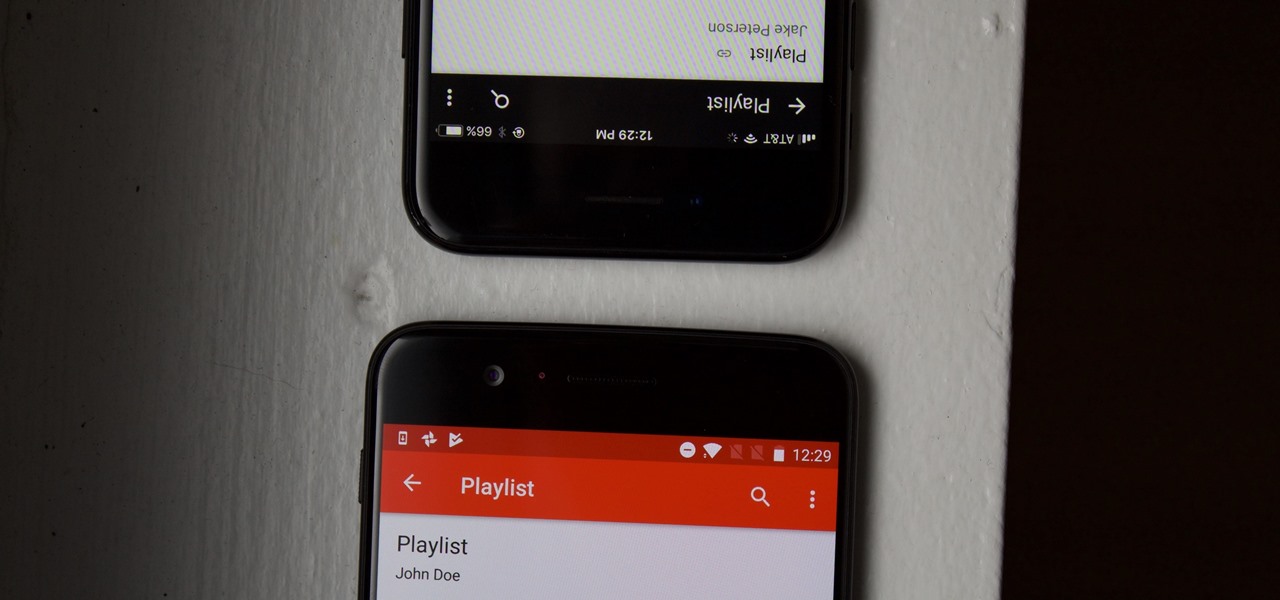
YouTube 101: How to Make a Playlist from Your Phone
YouTube is a giant platform — over 300 hours of video are uploaded every minute. It can be difficult to keep track of your favorite videos in such a chaotic sea of content. Difficult, but certainly not impossible.







