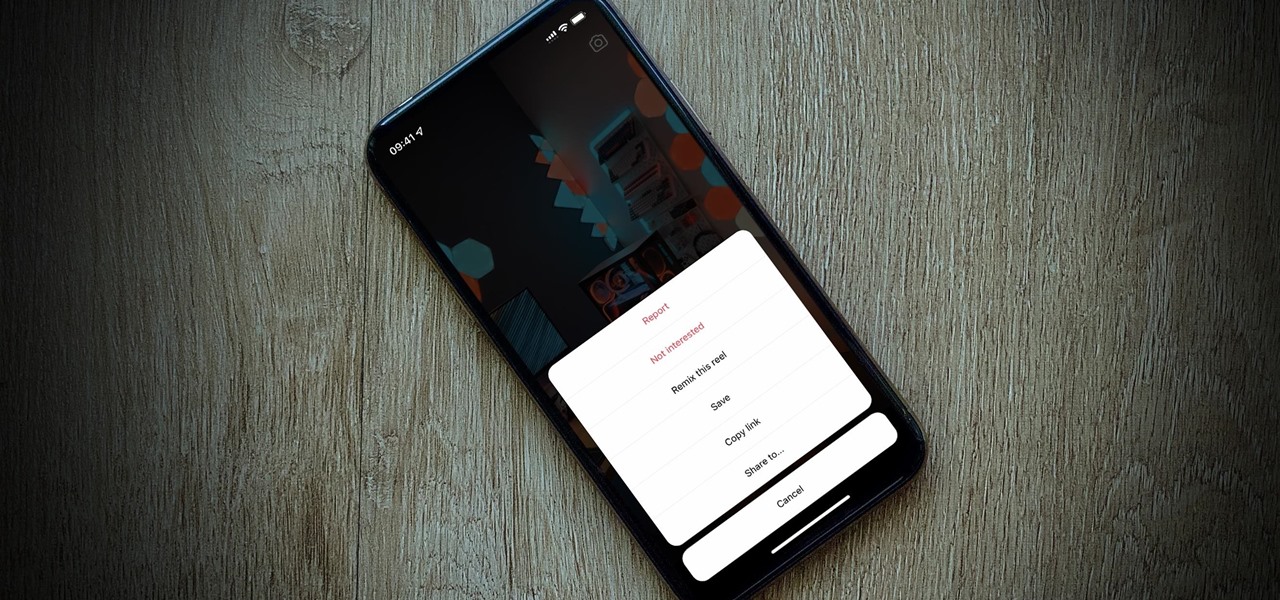Smartphones Features


How To: Flash a Blackberry Storm to Cricket
So you've got a Blackberry 8830 or 9530 Storm, but you are not down for the default service provider that comes with the phone. Using this simple software hack, unlock the your Verizon phone to work with Cricket, Metro PCS, or any other CDMA provider.

News: Microsoft Enlists Rapper/Actor Common to Push Its HoloLens Future During NBA All-Star Weekend
The Microsoft HoloLens has a fairly passionate, yet relatively small group of users pushing the developer-centric device forward, mostly spreading the word about the device through word of mouth and meetups. But this weekend, during the annual NBA All-Star festivities, we got a look at how Microsoft may be planning to market the device if it ever goes truly mainstream.

News: Microsoft Has Figured Out How to Double Field of View on HoloLens
One of the most highly-cited drawbacks to the HoloLens is its limited field of view (FOV), but now it appears that Microsoft has solved that problem.

How To: Record voice memos on the Apple iPhone 3G
Right out of the box, iPhone is incredibly easy to use. If you want to get the most out of every feature, you’ve come to the right place. This video tutorial straight from Apple will teach you how to record voice memos on the Apple iPhone 3G. The iPhone redefines what a mobile phone can do.

How To: Jailbreak and unlock a 1.1.1 iPhone
Do you still have a first generation iPhone that you really want to unlock? This video will show you how to jailbreak and unlock an iPhone with firmware 1.1.1. The tutorial walks you through every step of the way, and soon, you'll have total control over your iPhone! To check out more jailbreaking videos, just search on WonderHowTo.
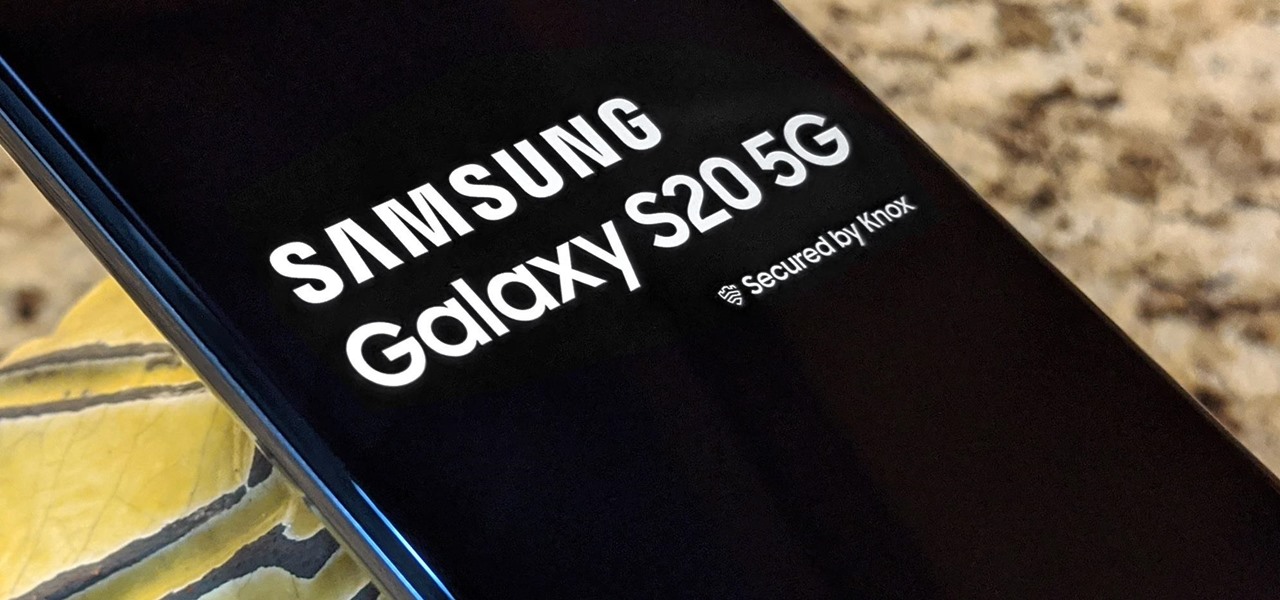
How To: Only Buy a 5G Phone Right Now if You're Okay with These 4 Problems
No doubt, you've heard a lot about 5G lately. This might have you looking at your current 4G phone and lamenting your inability to connect to the faster network. But is 5G worth buying a new phone over, and should you buy one right now?
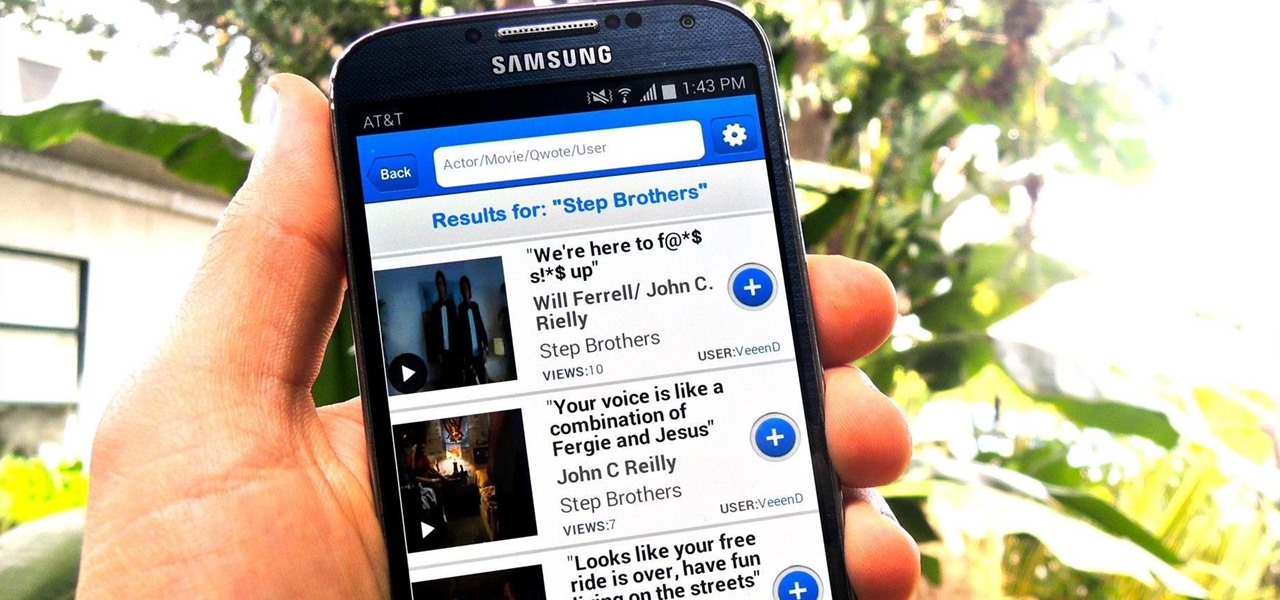
How To: The Fastest Way to Share Clips of Your Favorite Movie Quotes with Anyone
The Oscars are just around the corner, so it's the perfect time to remind people of your favorite movie moments, even if they're not exactly Oscar-worthy. But don't just settle on sending GIFs that don't include any of the fun audio, or resort to scouring YouTube for that one specific movie clip. Instead, take a look at Qwotes, a new mobile app from developer StudyUp.
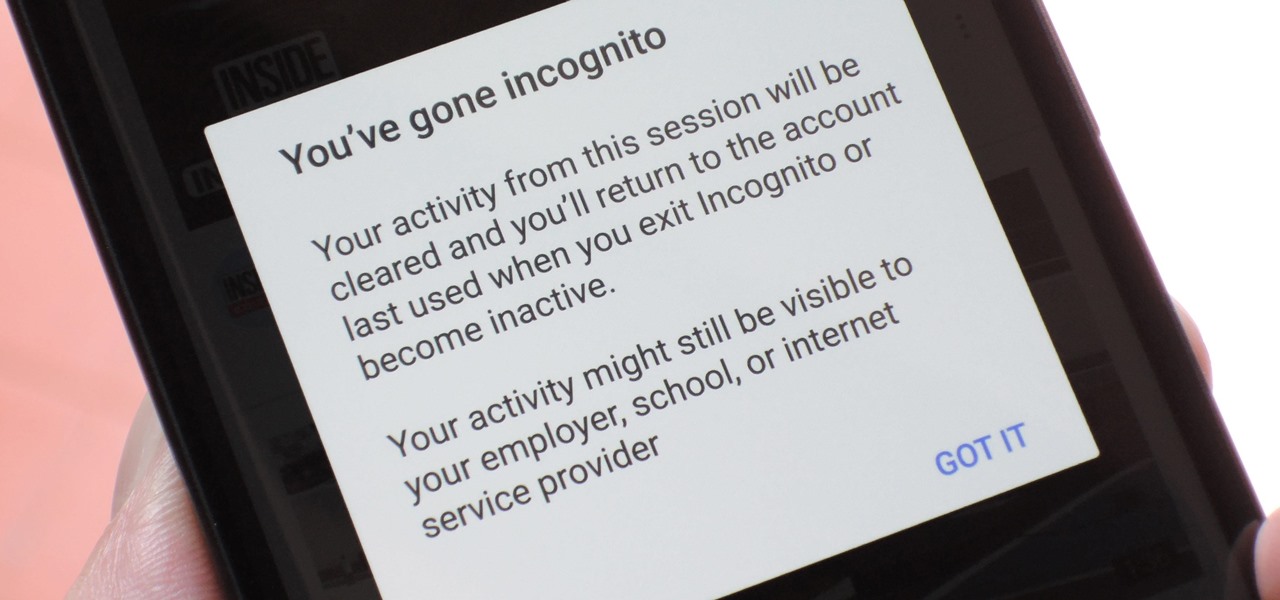
YouTube 101: How to Turn on Incognito Mode for a Private Viewing Experience
Incognito Mode is a privacy feature that was popularized by Google Chrome, and it recently made its way to GBoard. Now it's coming to the YouTube app to help make your video watching experience truly private.
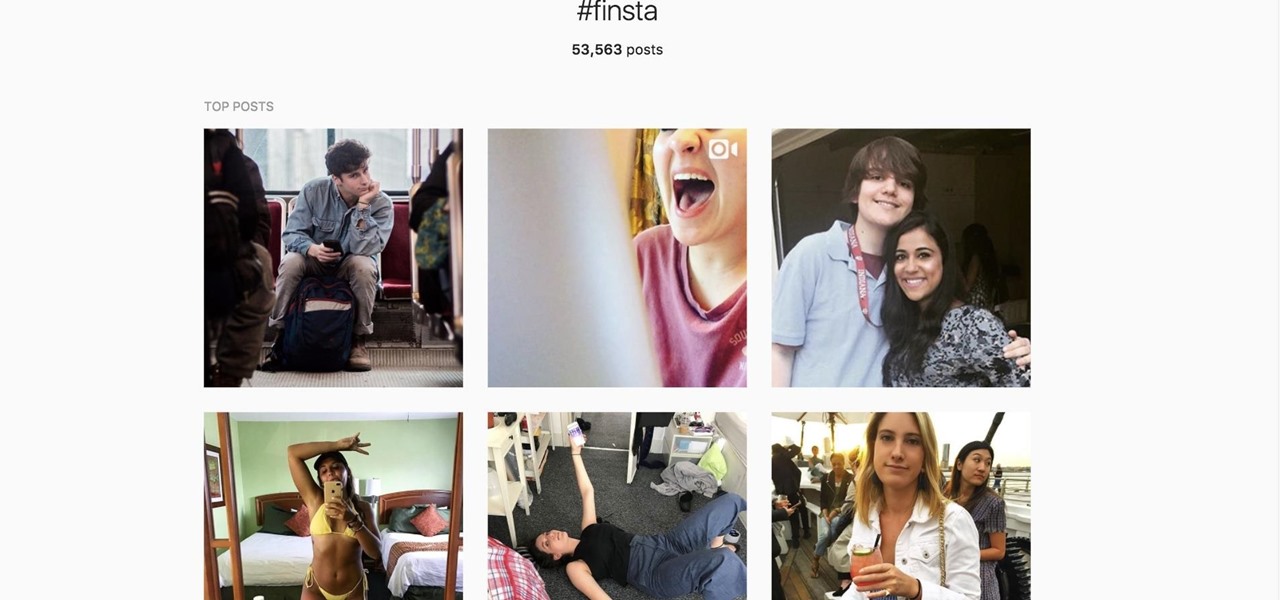
Insta Slang Explained: What's the Meaning of Finsta?
Combine the word "fake" with the word "Instagram" and you get what's called a "Finsta." If you are concerned about posting pictures on social media that you wouldn't want your family or boss to see, then a finsta account might be the thing that you need.

How To: Play Apex Legends on Your Phone Right Now
With EA chief executive Andrew Wilson stating the official mobile version of Apex Legends won't arrive until the 2021 fiscal year, fans have to wait at least another year to enjoy their favorite battle royale game on the go. But for those who can't wait, there are ways to play the game on iPhone and Android right now.

Exclusive: AR Startup Meta Company Shuts Down Amid Asset Foreclosure Sale, Patent Fight, & Executive Departures
The last time we heard from Meta, the makers of the Meta 2 augmented reality headset, things looked pretty bleak. Now, as several new facts have come to light, we have confirmation regarding the beleaguered company's fate: Meta is done.

How To: Send a text message from a Blackberry Curve cell phone
A full QWERTY keyboard makes typing out a text message simple on the Blackberry Curve. Short cut keys may take some time to get used to, but once mastered, texting will only take a second. Watch this video cell phone tutorial and learn how to send an SMS text message on a Blackberry Curve. Send a text message from a Blackberry Curve cell phone.
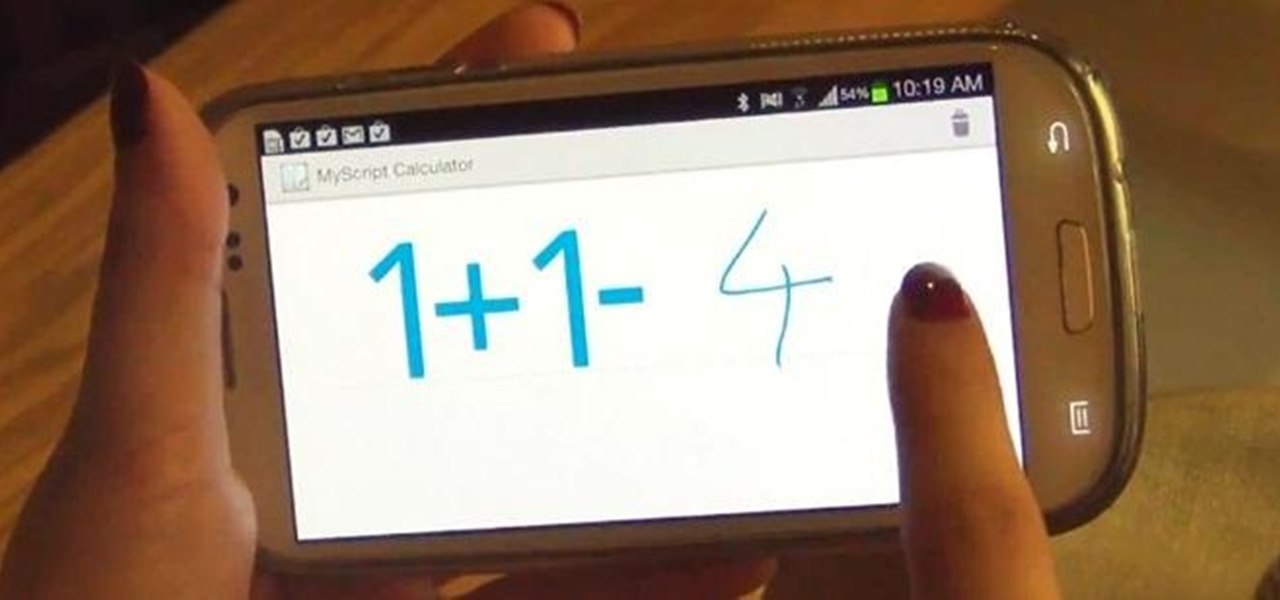
How To: Solve Complex Equations Easier on Your Samsung Galaxy S3 with This Free Handwriting Calculator
Solving long and extensively complicated equations in grade school was tough to do by hand. Keeping track of which part of the equation to solve first took time, training, and lots of bad grades.

How To: Use GPS maps and the compass on the Apple iPhone 3G
Right out of the box, iPhone is incredibly easy to use. If you want to get the most out of every feature, you’ve come to the right place. This video tutorial straight from Apple will teach you how to use GPS maps and the compass on the Apple iPhone 3G. The iPhone redefines what a mobile phone can do.
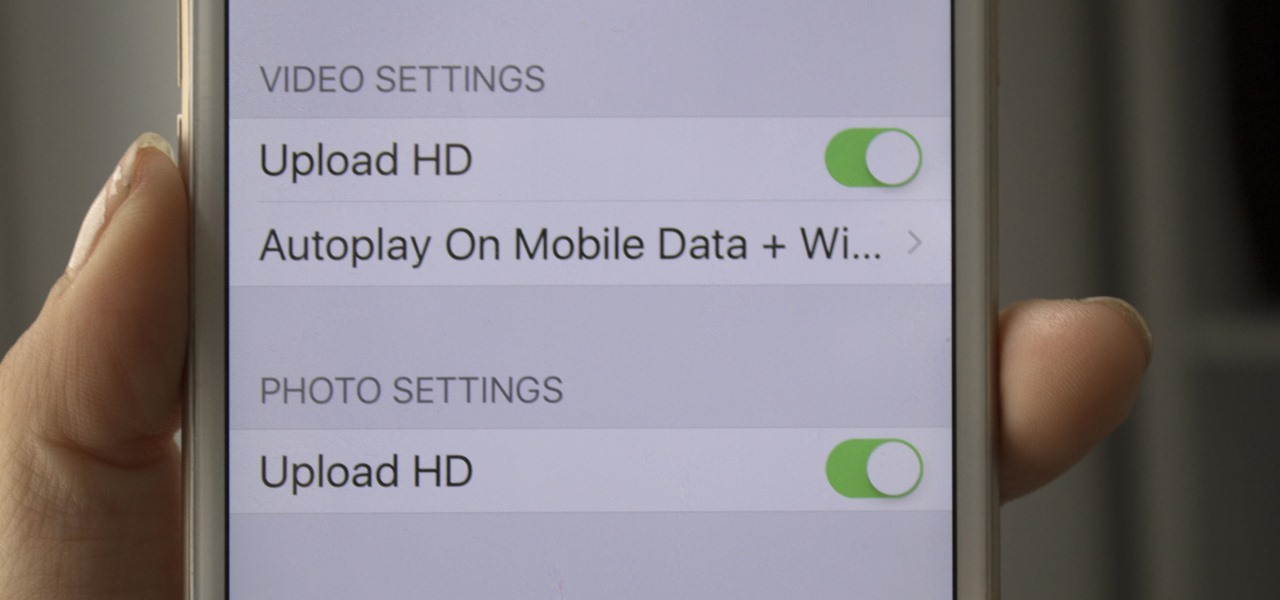
Facebook 101: How to Upload Photos & Videos in HD
If you are a frequent poster on Facebook, then uploading your photos and videos in HD is essential for your viewers. There's nothing worse than realizing that the Boomerang you just uploaded is grainy and probably won't get any views.
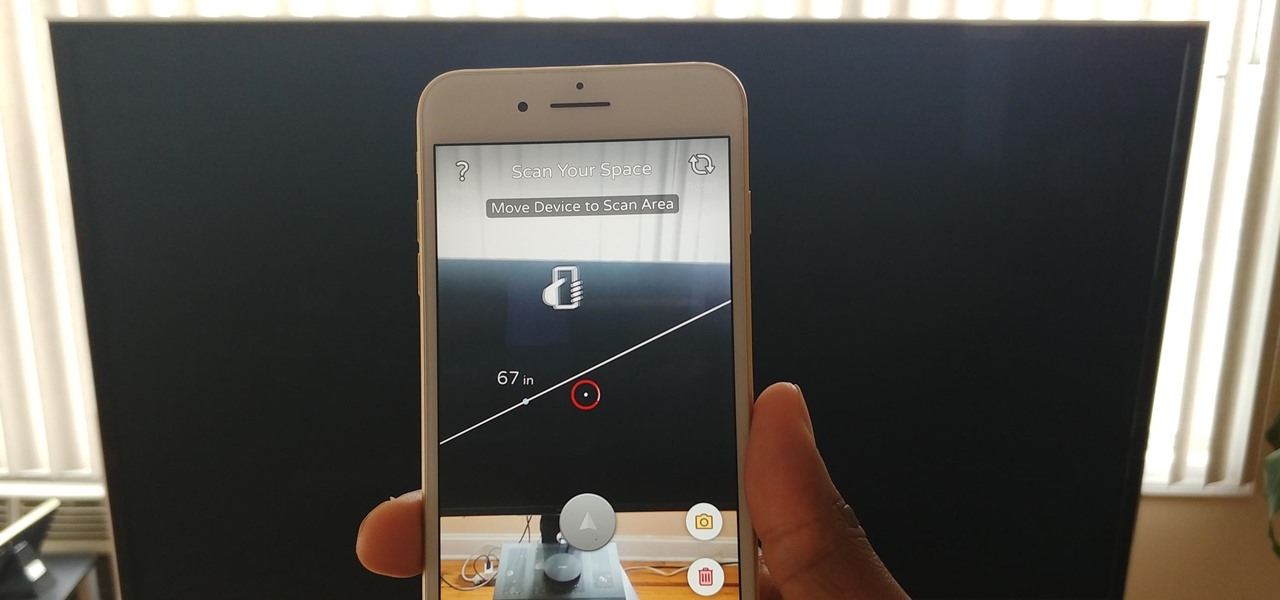
Surprising Uses: Your Phone Makes an Excellent AR Tape Measure
Our phones have evolved past a simple pocket computer. They have become more like Swiss Army Knives, opening up possibilities that were previously considered Sci-Fi material. Thanks to the recent push into augmented reality, a new world of tools is becoming available to mobile users.
How To: Add Full Body Motion Tracking to the HoloLens with a Kinect
Thanks to Project-Infrared, there's now a pretty straightforward way to add motion tracking to the HoloLens: Connect it to a Kinect.
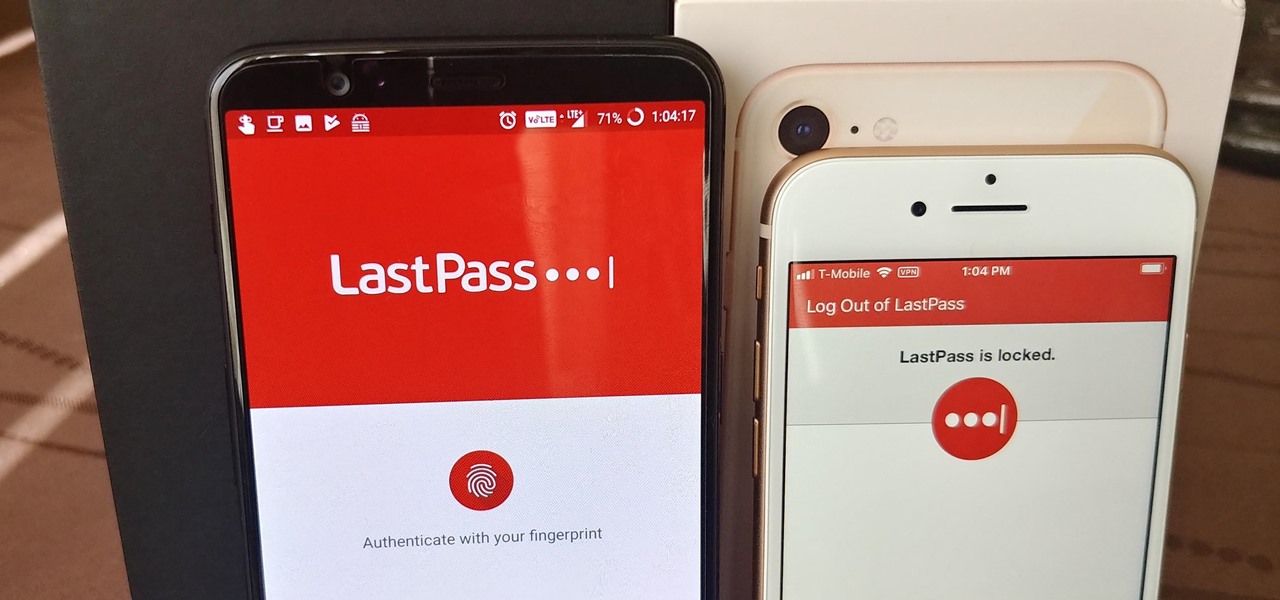
How To: It's Really No Contest — LastPass Is the Best Password Manager for iPhone & Android
When traversing the web, you'll regularly come across websites that require you to create an account. With the majority of these accounts, protection is limited to a simple password. Despite this, many people are still using weak passwords such "123456." For these reasons, you really need a password manager, and our research has shown that LastPass is still your best bet.

How To: Screencast directly from an iPhone or iPod Touch
This video shows us how to do a screen cast directly from an iPhone or an iPod touch in the Mac. One thing to keep in mind is that this can only be done on a jailbroken iPod. The first thing to do is to download and install the application from Cydia called Screen splitter. After downloading screen splitter launch the application and go into Safari and go to Bonjour and click on your iPod. Once you've down that you should see your iPhone displaying on your Mac. From here you'll need screen ca...

News: Try These 5 Hot New Snapchat Lenses — Fortnite Victory, Apyr & More
With April coming to a close, there's a fresh group of augmented reality Snapchat lenses you should try out while they're still hot. We've got a prank lens, gamer-oriented ones for Fortnite and Fallout, and ones for the memesters out there.
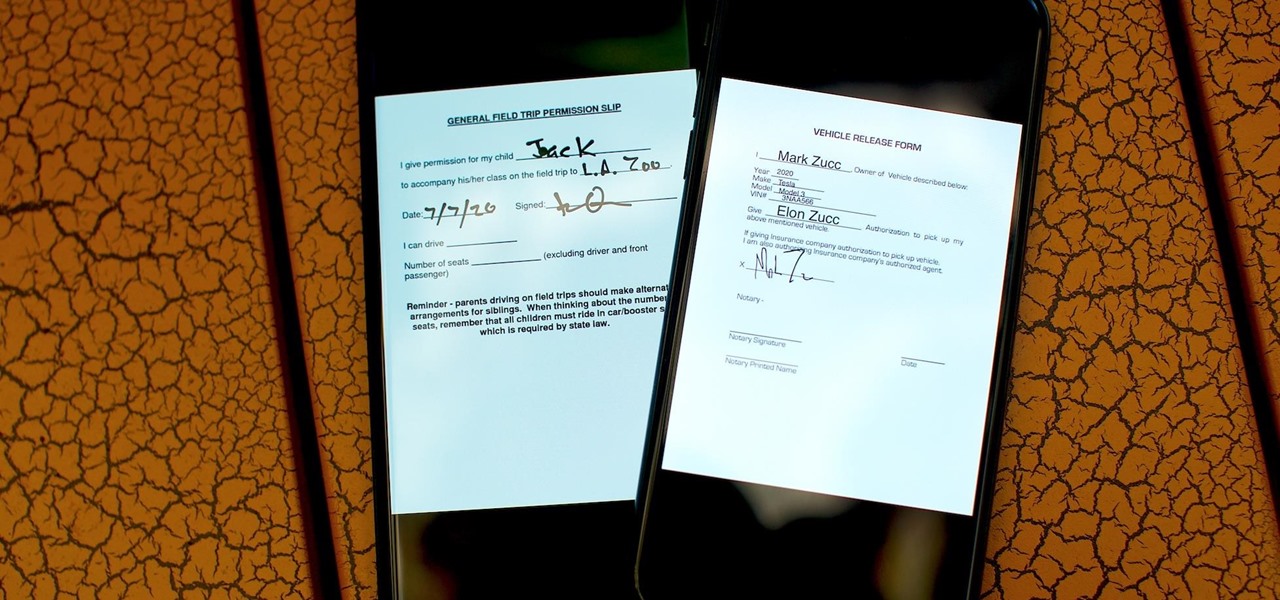
How To: The Best Ways to Electronically Fill & Sign Documents on iPhone or Android
As paper forms become a thing of the past, it's becoming commonplace to fill out contracts, rental agreements, waiver release forms, and non-disclosure agreements online. You can easily fill out forms on your laptop, but how can you best do this using your iPhone or Android device?

How To: Open the iPhone 2G to replace front screen & digitizer
In this video tutorial, learn how to open and take apart & take the back off your iPhone 2G (or, 1st generation) to replace the front screen and digitizer. This video replaces only the front glass and digitizer, while leaving the LCD because it is still functional. The reasoning behind this, is that all three (a new screen, digitizer, and LCD) costs half as less than just a screen & digitizer. This video does not show the installation of the screen & digitizer, but merely how to open the iPho...
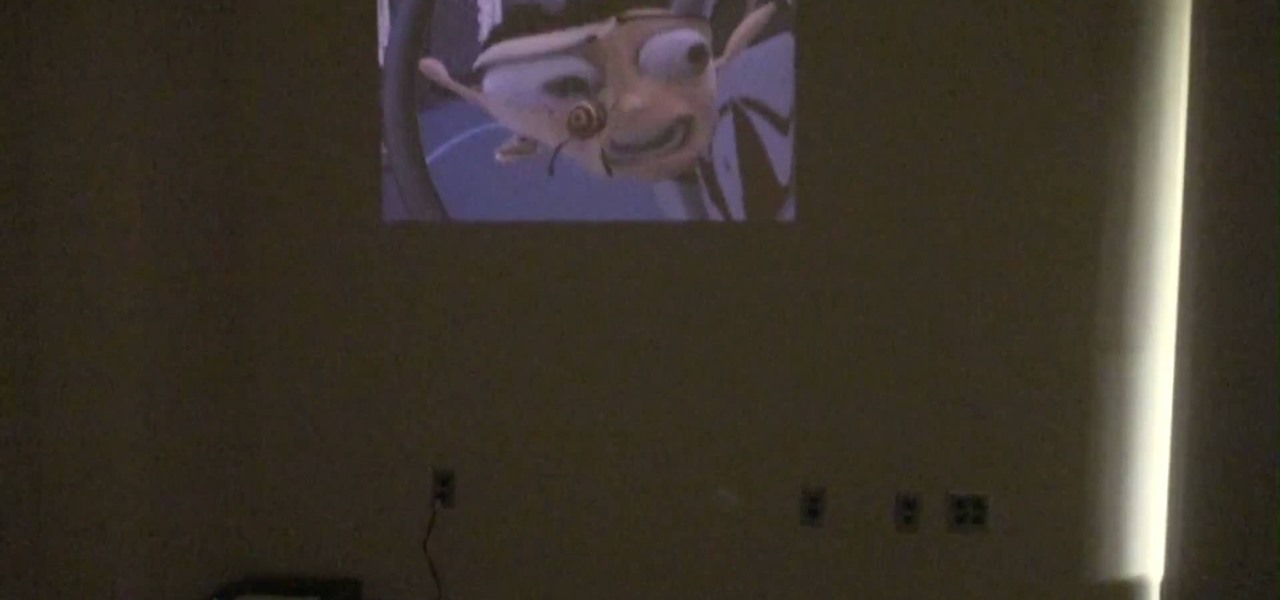
How To: Use your iPhone to project movies
Take your home theater with you wherever you go! You can hook a jailbroken iPhone up to a projector and speakers and make any room a movie theater, with a crystal clear 52" screen. This video explains how to set up this iPhone powered mobile projecting unit.

How To: See who last called you on your Vodafone
Here's a neat and useful trick for you Vodafone users out there. In this how-to video, Stuart Miles demonstrates how to recover the number of the person who last phoned you and the time at which he or she called simply by entering *#147# on your phone's keypad and pressing send.

How To: Use Cydia to download apps & themes onto a jailbroken iPhone 4 or iPod Touch
Use Cydia to download homebrew applications to your jailbroken Apple iPhone or iPod Touch. This brief video tutorial from the folks at Butterscotch will teach you everything you need to know. For more information, including detailed, step-by-step instructions, and to get started using Cydia on your own jailbroken mobile Apple device, take a look.

How To: Quickly type 'double letter' words using Swype
Typing notes with Swype is as fast and easy as you can get and in this clip, learn how to tackle less common word combos like double letters. For example, how would you type "cool", "common", "letters" or "bubble"? In this quick tip tutorial from the makers of Swype, learn how to add these words to your texts and not lose a second of speed! So, follow along and get started typing things like "speed", "follow", "Google".. there is no limit to the "speedy" words you will be sending!

How To: Use Gingerbreak to root Android Froyo 2.2.2
Watch this video to learn how to use the application Gingerbreak to root your Android 2.2.2 phone. This method also works with Android Gingerbread and Honeycomb. Download Gingerbreak and follow along with the instructions in this video to root your Froyo phone.

Instagram 101: How to Get Portrait Mode on Any Phone with Instagram's Focus Camera Format
Although more and more smartphones are introducing portrait modes with their cameras, there are still plenty of devices out there — especially devices older than one or two years — that do not. While your particular smartphone might not offer you that bokeh effect, Instagram can, as it gives all smartphones software-based portrait modes.
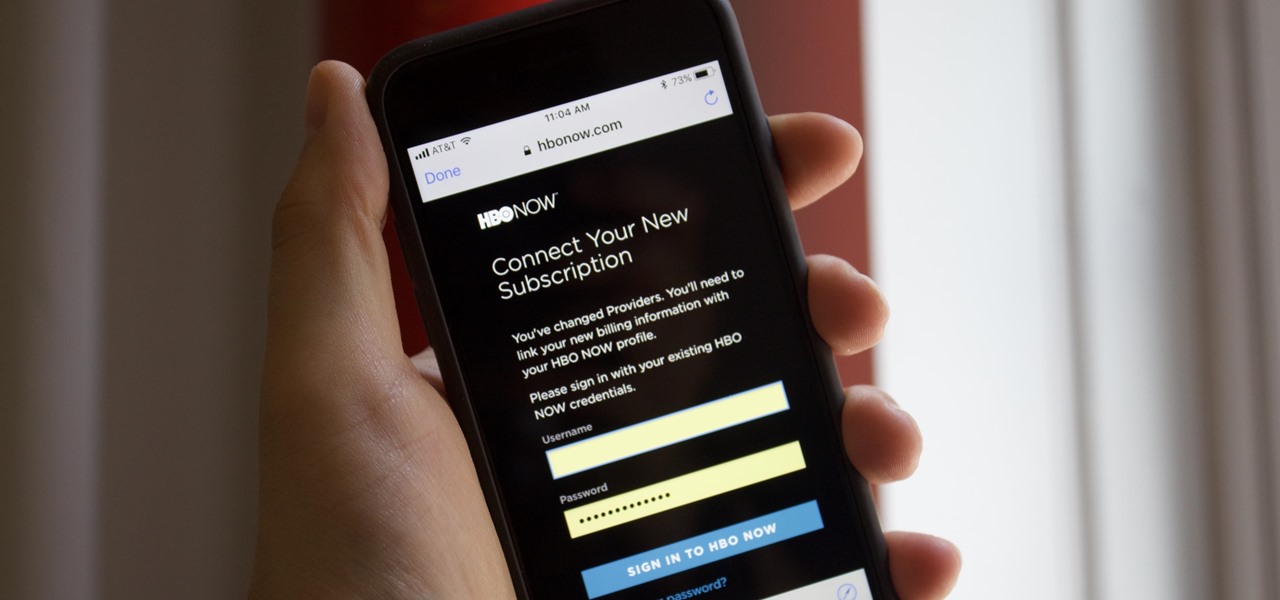
HBO Now 101: How to Transfer Your Account to Another Provider
Update: HBO discontinued this service. Your best bet for transferring your data from one account to another is to save a record of your watch list. That way, you can add your titles back manually with your new account.
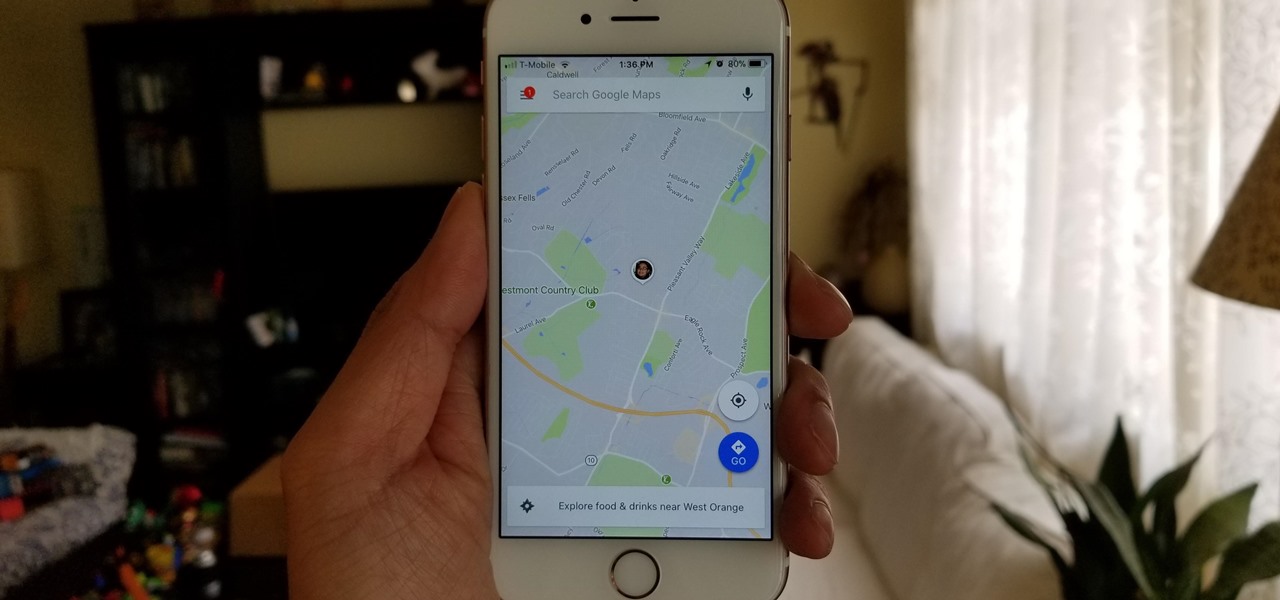
How To: Use Google Maps to Share Your Location with Friends & Family
Life is all about spending time together with loved ones, experiencing new places together to enjoy and create memorable moments. Luckily, Google has made it easier for us to rendezvous with friends and family at specific places by letting us broadcast our locations using Google Maps.

How To: Watch a YouTube video on a Nokia C5 mobile phone
In this tutorial, we learn how to watch a YouTube clip on a Nokia C5. The C5 is the first offering in Nokia's new "C" series of mobile phones. It runs on Nokia's Symbian OS and features a 2.2-inch screen and 3.2-megapixel camera. Want more? Search WonderHowTo's sizable collection of C5 video tutorials.

How To: Don't Record Police with Your Regular Camera App — Use the ACLU's to Make Sure It Gets Uploaded Right Away
With thousands of people across the country protesting, you might be thinking about joining the march. But as is too often the case, law enforcement has been called to oversee the protests, and interactions aren't always peaceful or lawful.

How To: 3 Tips to Help You Drive Safer with Waze
Because it sources a majority of its vital data from actual drivers on the road, Waze is easily one of the best navigation apps to use if you prioritize safety. Benefits such as crowd-sourced traffic data, police trap locations, and road work avoidance, when combined, help you anticipate traffic conditions with unprecedented accuracy and make adjustments accordingly.

How To: Make Google Calendar Open Meeting Links in Google Meet Instead of the Gmail App
If Google's apps, namely Gmail, Calendar, and Meet, are at the center of your workday, then a new, frustrating change may upset your routine.

How To: Remove Blooper's Ink from Your Screen in Mario Kart Tour Without Waiting for It to Wear Off
Your goal in Mario Kart Tour is to beat your rivals and come in first place, but that's never easy when you're also trying to avoid banana peels, red shells, flying bombs, and other items. One item you may be familiar with is Blooper, a squid-like creature found in most water levels. It squirts ink all across your screen, making it more challenging to navigate your driver on the track.

ARKit 101: Creating Simple Interactions in Augmented Reality for the iPhone & iPad
As a developer, before you can make augmented-reality robots that move around in the real world, controlled by a user's finger, you first need to learn how to harness the basics of designing AR software for a touchscreen interface.

Pocket Camp 101: Making the Most of Other Players in Animal Crossing
As the first Animal Crossing game on mobile devices, it's clear that Nintendo had a more social experience in mind for Pocket Camp, and I'm not talking about all the animal friends you can make. You can add other players to your list of human friends, and they're incredibly useful for a wide array of tasks.

How To: 10 Virtual Reality Apps to Get You Started with Google Cardboard
Virtual reality is all the rage these days, especially with devices like the Oculus Rift, Gear VR, and HTC Vive hitting shelves lately. But before any of those fancy, expensive headsets ever made it to the market, Google came up with a thrifty and inventive substitute in the form of Google Cardboard.

News: Here Are All the Things in You Can Do in Augmented Reality with the Samsung Galaxy S9 & S9+
Samsung's big reveal of the Galaxy S9 and S9+ at Mobile World Congress revolved around its "reimagined" camera and augmented reality capabilities.

HoloLens Dev 102: How to Create an ImageTarget with Vuforia & Set Up the Camera System
Now that we've set up Vuforia in Unity, we can work on the more exciting aspects of making physical objects come to life on the HoloLens. In this guide, we will choose an image (something that you physically have in your home), build our ImageTarget database, and then set up our Unity camera to be able to recognize the chosen image so that it can overlay the 3D holographic effect on top of it.