Hot Smartphones How-Tos


How To: 6 Apps to Help You Diet & Exercise More in the New Year
If you've got big plans to lose weight and get healthier in 2017, know up front that it will be an ongoing challenge. It's not easy to break bad habits, and it's even harder to form new and better ones.

How To: The Best Apps to Help You Quit Smoking
There's an adage that says "Every plan, no matter how great, goes out the window as soon as you're punched in the face." While our lives are (hopefully) not violent, that saying can easily translate to our daily living. That punch in the face can come in various forms, mainly stress-related. It could be a bad day in the office, rush hour traffic, drama in the family, the list goes on.

How To: 21 Super Mario Run Tips & Tricks That'll Help You Play Like a Boss
Super Mario Run has been one of the most insidiously addicting iOS games to come out in recent years for iPhone. And now, as of March 22, Android users can get in on the fun, too.

HoloToolkit: Make Words You Can See in Unity with Typography Prefabs
You may remember my post from a couple weeks ago here on NextReality about the magical scaling ratios for typography from Dong Yoon Park, a Principal UX Designer at Microsoft, as well as developer of the Typography Insight app for Hololens. Well, his ideas have been incorporated into the latest version of HoloToolkit, and I'm going to show you how they work.

HoloToolkit: How to Add Voice Commands to Your HoloLens App
The HoloToolkit offers a great many, simple ways to add what seems like extremely complex features of the HoloLens, but it can be a bit tricky if you're new to Windows Holographic. So this will be the first in an ongoing series designed to help new developers understand what exactly we can do with the HoloLens, and we'll start with voice commands.

HoloLens Dev 101: The Unity Editor Basics
With any continuously active software, it can start to become fairly complex after a few years of updates. New features and revisions both get layered into a thick mesh of menu systems and controls that even pro users can get bewildered by. If you are new to a certain application after it has been around for many years, it can be downright intimidating to know where to begin.

How To: Buy Used Phones Without Getting Screwed
I've seen my fair share of heartbreaks when it comes to used phones. As a repair tech, I often had to try and help out customers who bought used handsets which turned out to be useless, either because it was stolen or not working on their carrier's network. More often than not, there was very little I could do. To help you from being stuck in the same situation, here are some tips to prevent you from getting scammed out of your hard earned money when buying a used handset.
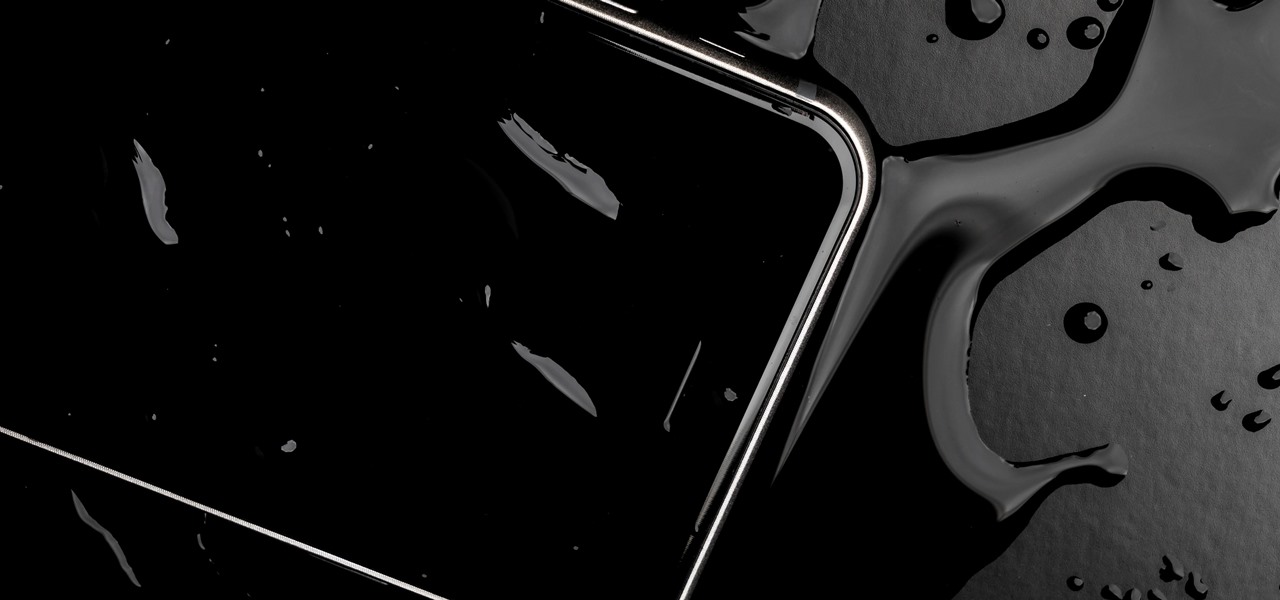
How To: Dropped Your Phone in Water? Here's How to Keep Your Wet Android or iPhone from Being Water Damaged
When it comes to busted smartphones, liquid damage ranks right up there with shattered screens as one of the most common issues owners have to deal with—as well as the most embarrassing. Thankfully, though, with the rise of waterproof phones such as the Samsung Galaxy S7 and even the iPhone 7, this is becoming less and less of a worry. But not everyone has a waterproof device.

DIY Repair: How to Fix Your Broken Smartphone Like a Pro
In my days as a hardware tech, I often came across motivated do-it-yourselfers who watched a video or two on how to repair a phone and thought that they'd give it a go. More often than not, they failed miserably and damaged their phones (and wallets) even more in the process.

HoloLens Dev 101: How to Install & Set Up the HoloLens Emulator
Don't let the lack of owning a HoloLens stop you from joining in on the fun of creating software in this exciting new space. The HoloLens Emulator offers a solution for everyone that wants to explore Windows Holographic development.

HoloLens Dev 101: How to Get Started Creating for Windows Mixed Reality
Many new developers are diving right into the Microsoft HoloLens, but augmented and mixed reality are fairly big subjects in terms of learning. There's a lot to cover and, unfortunately, very few places for someone brand new to Windows Holographic to begin lessons.

How To: Iterate Faster Inside Unity Using Holographic Emulation
In recent weeks, Unity has made a few great leaps forward for HoloLens development. These new features will increase iteration speed inside Unity and quickly increase the output of applications in the mixed reality space. Of these new features, let's take some time to talk about Holographic Emulation and why this will do so much for the development community.
How To: Add Full Body Motion Tracking to the HoloLens with a Kinect
Thanks to Project-Infrared, there's now a pretty straightforward way to add motion tracking to the HoloLens: Connect it to a Kinect.

How To: Root vs. Jailbreak—The Differences Between Modding Android & iOS
An average user's smartphone tinkering doesn't go much further than taking their phones out of the box, signing into their account, and installing apps. But some of us want more functionality and customizability than the basic experience provided by Android and iOS.
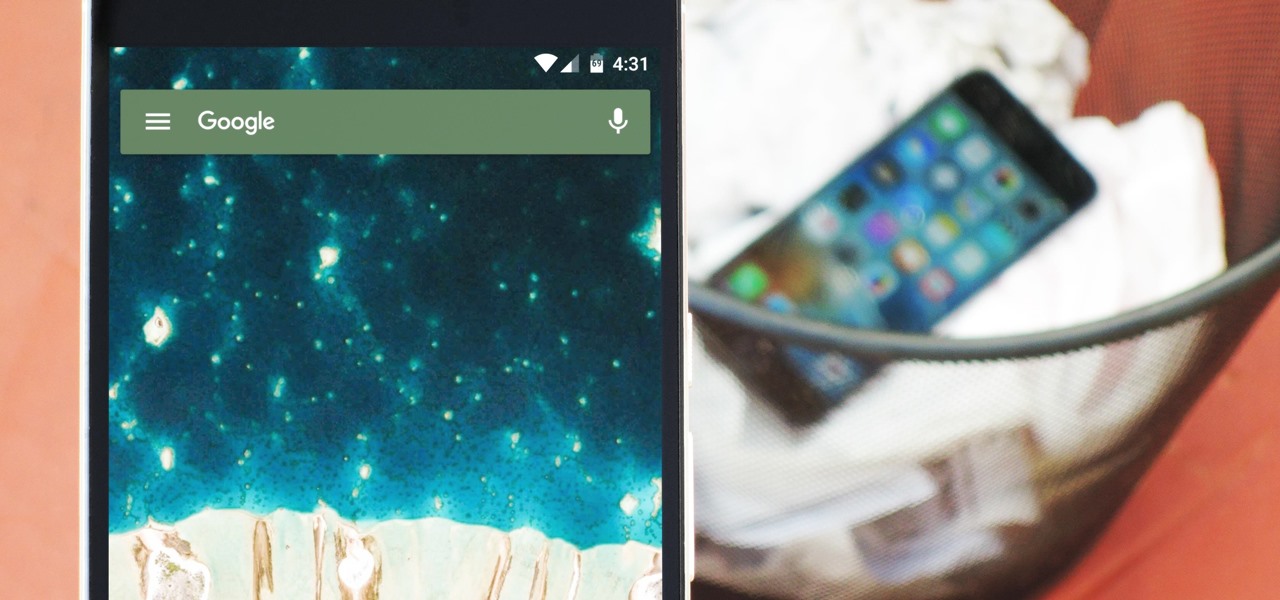
How To: Switching from iOS to Android? Here's Everything You Need to Do
Smartphone manufacturers do their best to keep you tied down to their ecosystem, but the reality is that there's not much keeping you from switching. Transfer some files, install a few apps here and there, and all of a sudden, you're knee-deep in a new operating system.
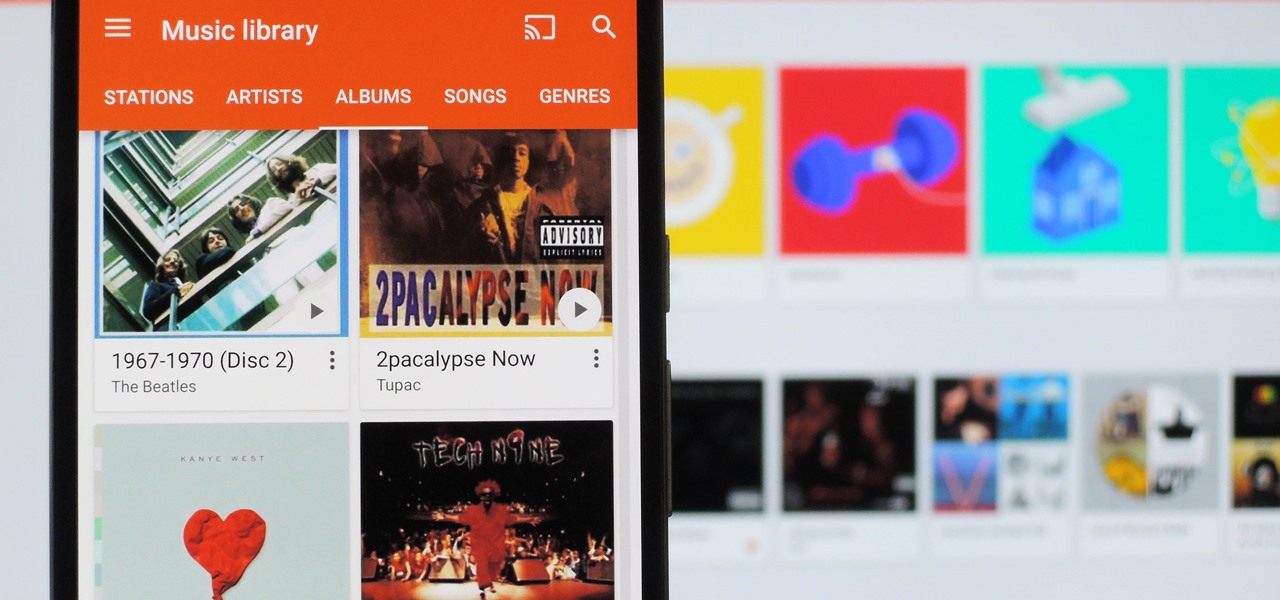
How To: Add Your iTunes Library to Google Play Music & Stream Songs from Any Device
It's always a pain to make sure you have enough storage on your smartphone. Pictures and videos occupy a lot of space, so your music library has to take a back seat—otherwise, you might see that pesky "Storage Full" notification at any time.

How To: Instinct, Mystic, or Valor? How to Pick Which Pokémon GO Team to Join?
To become a tried-and-true Pokémon master in Pokémon GO, there's an incredibly important decision that needs your attention: Team Instinct, Team Mystic, or Team Valor?

How To: Turn Your iPhone into a Pokémon Radar for Pokémon GO
The only way to know which Pokémon are in your area in Pokémon GO is the cryptic "nearby" list, which sometimes doesn't work—and also doesn't tell you which direction to head off to hunt that Pokémon you're looking for.

How To: Why & When to Evolve Your Pokémon in Pokémon GO
Like previous installments in the Pokémon series, as you progress through Pokémon GO you'll be able to evolve your Pokémon into more-powerful monsters with new and more-damaging attacks. However, unlike older entries in the series, your Pokémon won't simply evolve when they reach a certain level. Instead, you'll have to "feed" them a certain amount of character-specific candy to induce the transformation.

How To: Use This Map to Find PokéStop Locations in Pokémon GO
If you want free Poké Balls and eggs when playing Pokémon GO, you can find them at PokéStops in variation locations around your city, which are marked with towering blue icons on your map. Once you're at Level 5, they'll also grant you Potions and Revives to help you in your battles against other trainers, so they're definitely something you should be visiting whenever you can.

How To: What Do the Leaves Mean in Pokémon GO?
While wandering around in Pokémon GO, you'll occasionally see what appears to be leaves fluttering around nearby. This is actually meant to be Pokémon "rustling in the grass," but whatever the intention, it means that there may be a wild Pokémon in that area. While there's no use in tapping on the leaves (it does nothing), they can be helpful in your search for Pokémon to catch.

How To: The Ultimate Guide to Hatching Eggs in Pokémon GO
Finding Pokémon in the wild isn't the only way to add to your collection in Pokémon GO—you're also able to hatch your own from eggs that you've gotten from PokéStops.

How To: Cheat at Pokémon GO Without Getting Banned
Gotta catch 'em all, right? That's easier said than done, considering that Pokémon GO has region-specific characters that you may never get a chance to see. Sure, you can spoof your GPS location to make the augmented reality game think you're at a different spot on the map, but Niantic Labs seems to be catching on to this method, and some users have been soft-banned for a few hours after trying it.

How To: Perform the Air Tap Gesture Correctly on the HoloLens
Microsoft's HoloLens has two gestures: bloom and air tap. While the two might not seem like much to learn, some people struggle with the air tap because the headset can be a bit particular. The easiest way to learn the proper form is to look through someone else's eyes while they do it, so we've captured that for you.

How To: Share Photos & Videos with the Microsoft HoloLens
Microsoft's HoloLens comes with helpful features for capturing video and photos, but sharing whatever you record isn't as straightforward as you might expect. So here are the many ways to get your media off the device to share with the world.

How To: Prepare Your Phone for a Trip Abroad with These Tips
So you're finally ready to head out on that big trip you've been planning for months, huh? It's an exciting time, but there are plenty of things you'll need to prepare before you head out. For instance, it's hard to imagine life without a smartphone these days, and with useful traveling apps like Google Translate and maps, you'll almost have to make sure that you have a working smartphone when you arrive at your destination.

How To: 10 Reasons You Need to Switch to Google Inbox
Gmail has been the email standard for quite some time now, and for good reason: it's a free service provided by one of the largest tech companies in the world that offers users an amazing feature set to manage, send, and keep track of all their important emails.

How To: Use Your Smartphone's Camera to Instantly Translate Anything
If you're standing in a foreign city, surrounded by signage in a language you don't understand, you won't suddenly be able to read it. But with a clever feature in Google's Translate app, your smartphone can.

How To: Control Your Microsoft Hololens with These Cortana Voice Controls
When Microsoft release an update to the HoloLens Development Edition at the end of May, there were a bunch of cool new features added in. Among them: New voice controls that make working in the HoloLens operating system much easier.

How To: Use This App to Test Out Tattoos Before They're Permanent
If you're in the market for a new tattoo, the biggest hurdle to clear is imagining exactly how it's going to look. It's going to be part of your identity for the rest of your life, so you have to make sure it looks just right—or as your mom probably told you, "Think of what it's going to look like when you're 60."
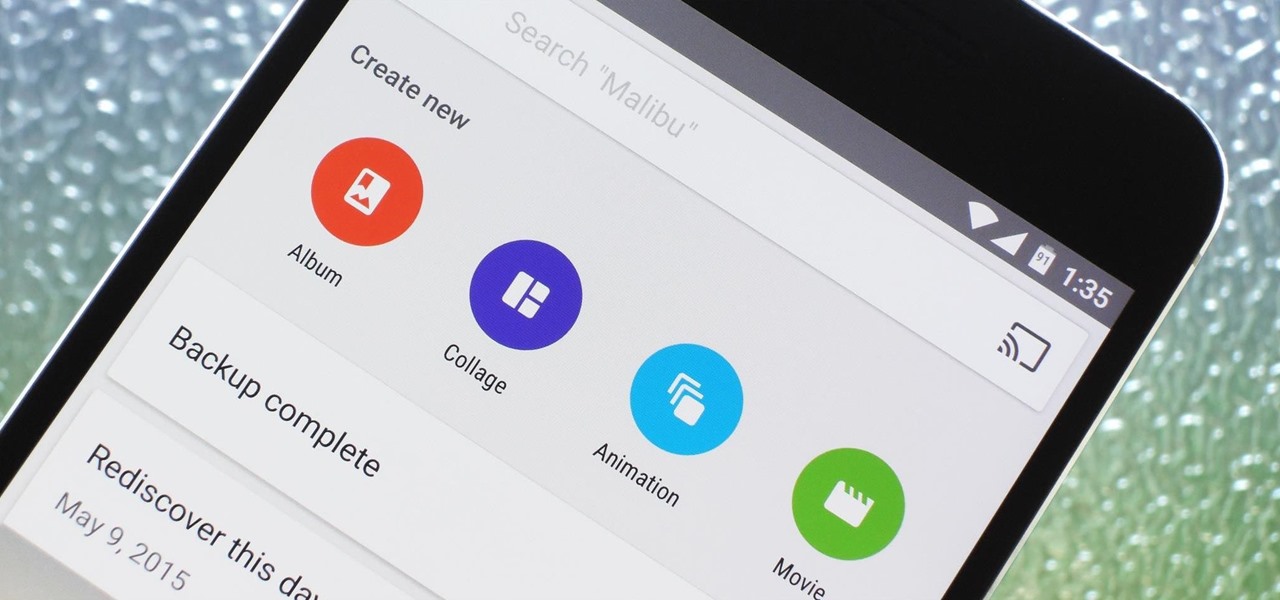
How To: Google Photos' Killer Features Make It a Must-Have on Android
Google Photos is one of the best photo management services out there. It allows you to back up an unlimited amount of high-quality images without ever paying a dime, the photos and videos sync flawlessly across all of your devices, and its neural network-powered visual search feature seems like something that was pulled directly out of a Sci-Fi movie.

How To: Get Back Google's Blue Search Links (If You See Black Ones)
Google seems to be growing tired of the way links appear in its Search results page, because they're currently experimenting with a color change (that's already causing lots of controversy).

How To: 10 Virtual Reality Apps to Get You Started with Google Cardboard
Virtual reality is all the rage these days, especially with devices like the Oculus Rift, Gear VR, and HTC Vive hitting shelves lately. But before any of those fancy, expensive headsets ever made it to the market, Google came up with a thrifty and inventive substitute in the form of Google Cardboard.

How To: Having Trouble Picking a New Phone? This Chart Will Help You Choose
When it comes time to buy a new smartphone, the sheer amount of options on the market can make you feel overwhelmed. There are Android devices of all shapes and sizes with different functionalities and price points, and now, even Apple has three unique iPhone models to fit various budgets.
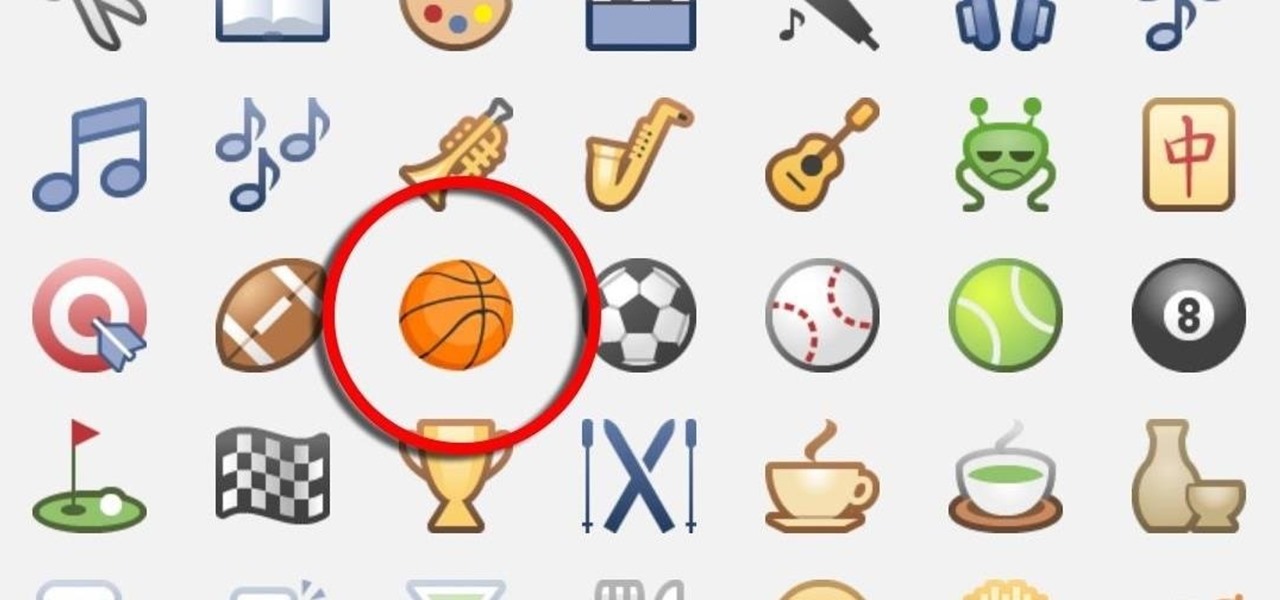
How To: Play the Secret Basketball Game in Facebook Messenger
If you're sick of playing chess in Facebook Messenger, there's another little-known game you can play with your friends directly in the app—basketball. This hidden game was originally added to Messenger before March Madness 2016, and still works perfectly to this day.

How To: There's One Setting You Need to Turn On to Charge Your Phone's Battery Faster
New technologies in current-generations smartphones allow for much faster charging—Qualcomm Quick Charge 3.0, VOOC Flash Charge, and USB Type-C, for instance, can charge a phone up to 4 times faster than traditional methods. However, the majority of phones on the market still don't support these standards. So for the rest of us, I'll go over an easy tip that can charge any smartphone as much as 25% faster.

How To: Hack Skateboard for Virtual Reality
An accelerometer/gyro goes onto an Arduino board and transmits the angular motion of the skateboard via Bluetooth to a virtual reality game I made for Android phones and Google Cardboard.

How To: Buy a Microsoft HoloLens
Microsoft's HoloLens project is shaping up to be the forerunner of augmented reality. With jaw-dropping features that would allow you to bring entire football games into your living room and control software with your eyes, there's plenty to be excited about with the upcoming AR headset. Up until now, HoloLens has been seen as potential vaporware, considering that the technology it brings to the table is so futuristic that some folks have thought it wouldn't be possible any time soon. But a r...
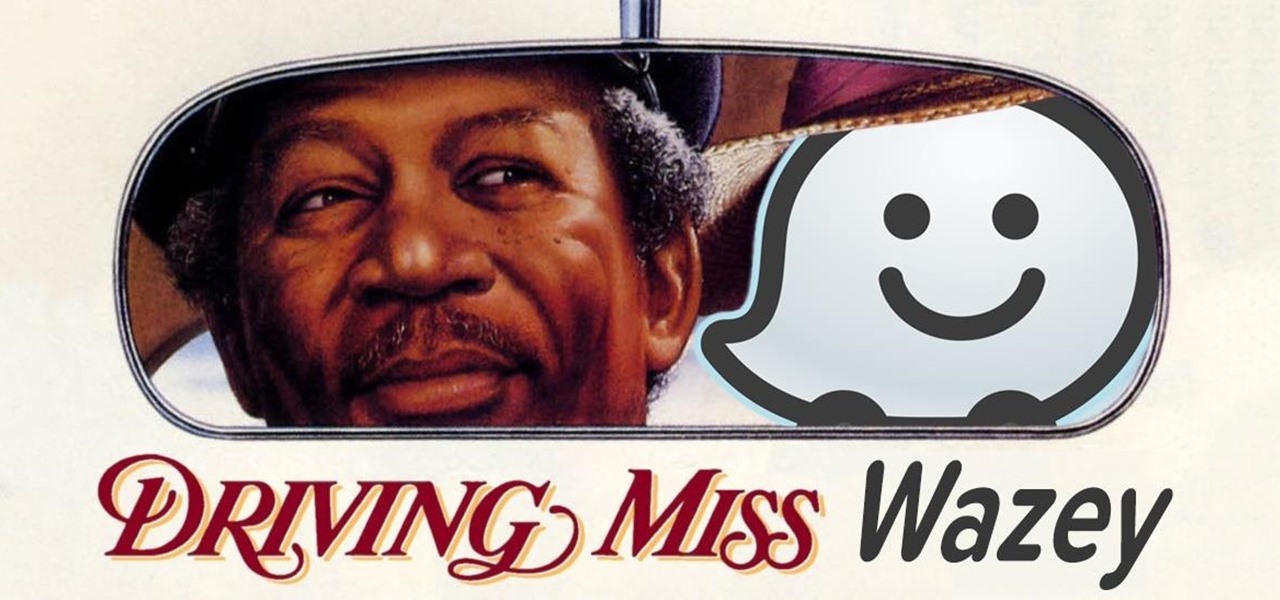
How To: Get Famous People Like Morgan Freeman to Navigate Your Waze Directions
Navigation app Waze occasionally gives you the option to have a celebrity voice provide directions for your trip, like this famous European with a funny voice, or this decidedly less-famous European with a funny voice.

How To: This Extreme Trick Lets You Salvage the LCD from Your Broken Phone Screen
So you dropped your smartphone and the screen cracked. Again. Just the thought of sending it out for repair or buying a new phone is driving you mad.







