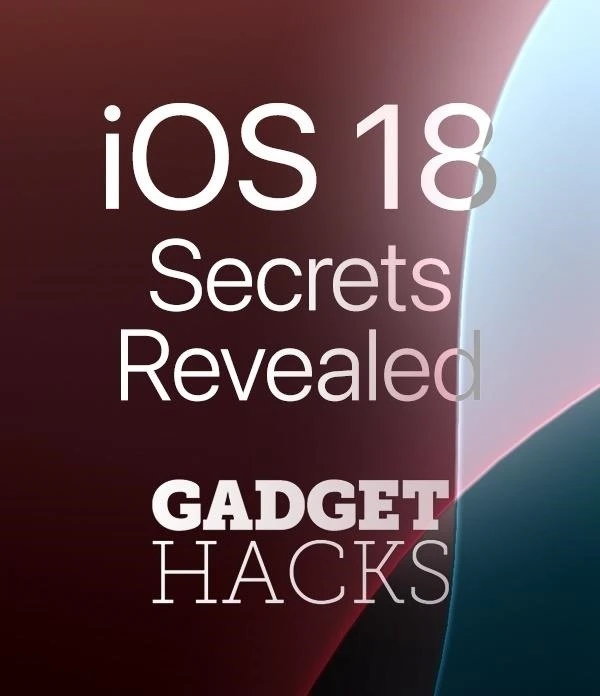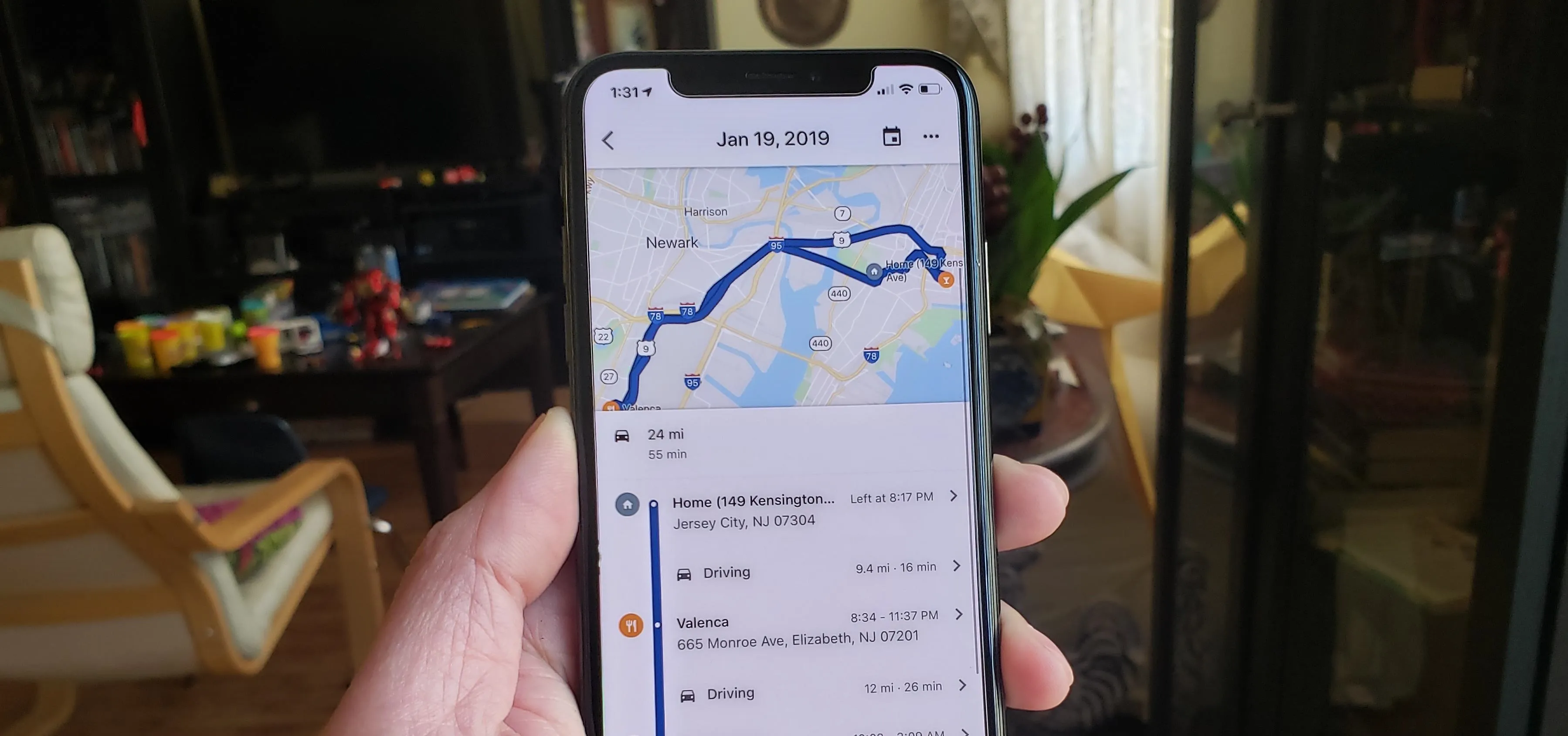Google Chrome

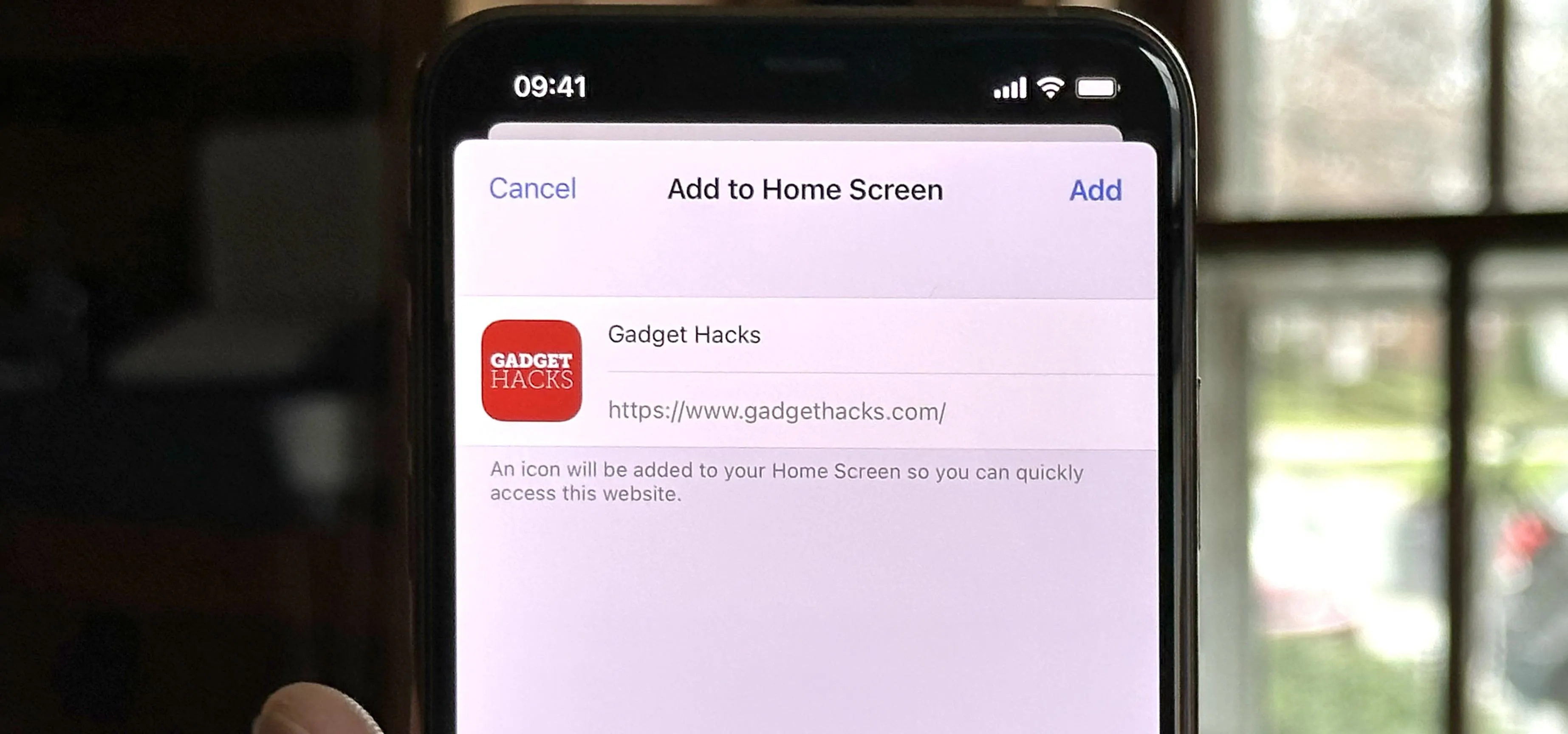
how to
iPhone Browsers That Support 'Add to Home Screen' for Web Apps and Bookmarks


how to
How to Add Website Shortcuts to Your iPhone's Home Screen for Fast Access to Web Apps and Bookmarks


how to
How to Take Scrolling Screenshots of Entire Webpages, Text Documents, and More on Your iPhone or iPad
Featured On Gadget Hacks:
Gaming










Featured On Gadget Hacks:
iOS 18




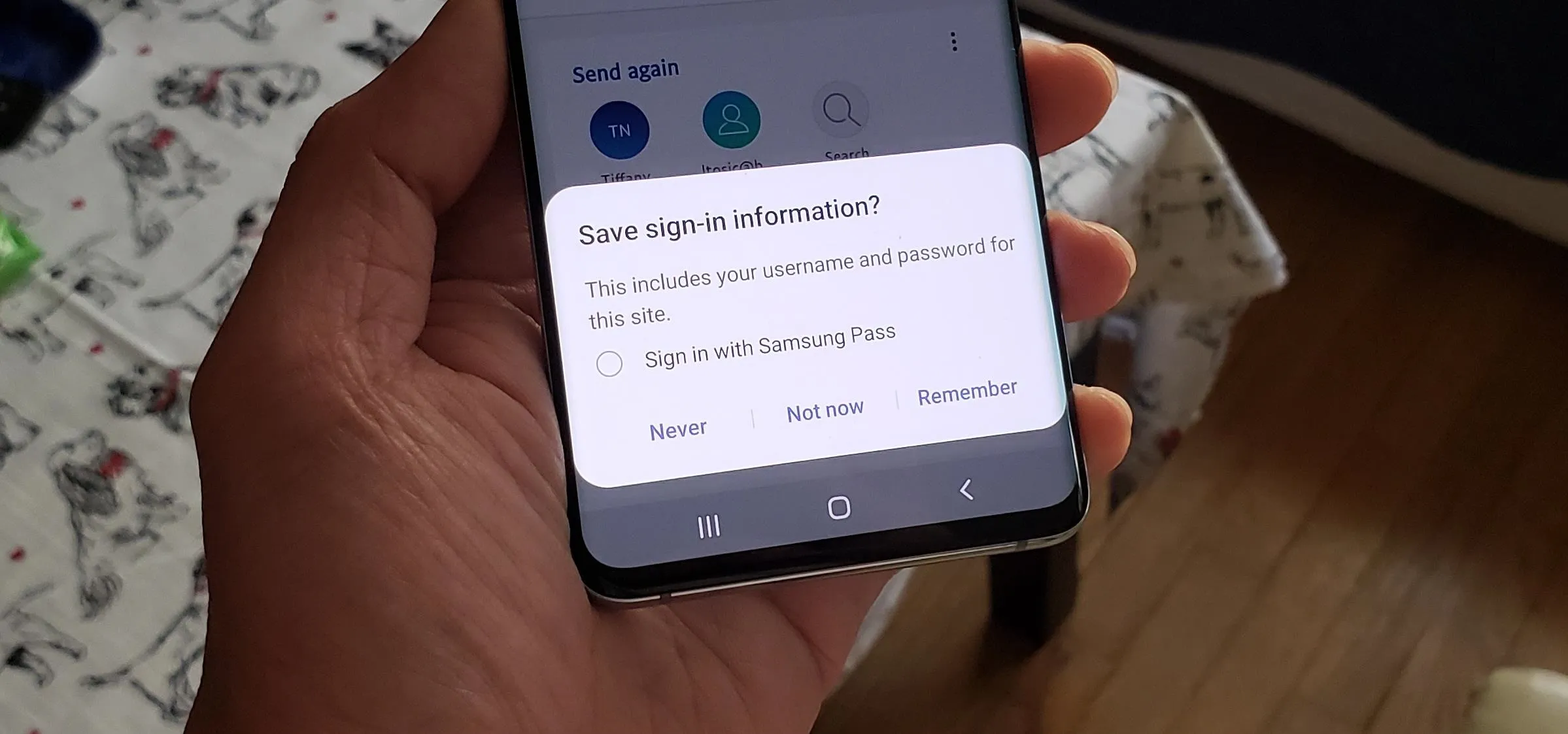





Featured On Gadget Hacks:
Productivity & Shortcuts










Featured On Gadget Hacks:
Travel Tips for Your Phone