The process of changing your iPod touch, iPad, or iPhone unlock slider is a little lengthy, but is easy if you watch this step-by-step guide. Once your iOS device has been jailbroken, you'll need to install the 'Winterboard' app and have access to photo editing software such as Photoshop. There are also three different files in iOS for each of the different screens:
bottombarknobgray.png - is the lockscreen
bottombarknobgreen.png - is the call slider
bottombarknobred.png - is the shut off screen
Just updated your iPhone? You'll find new emoji, enhanced security, podcast transcripts, Apple Cash virtual numbers, and other useful features. There are even new additions hidden within Safari. Find out what's new and changed on your iPhone with the iOS 17.4 update.






















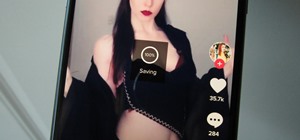

Be the First to Comment
Share Your Thoughts