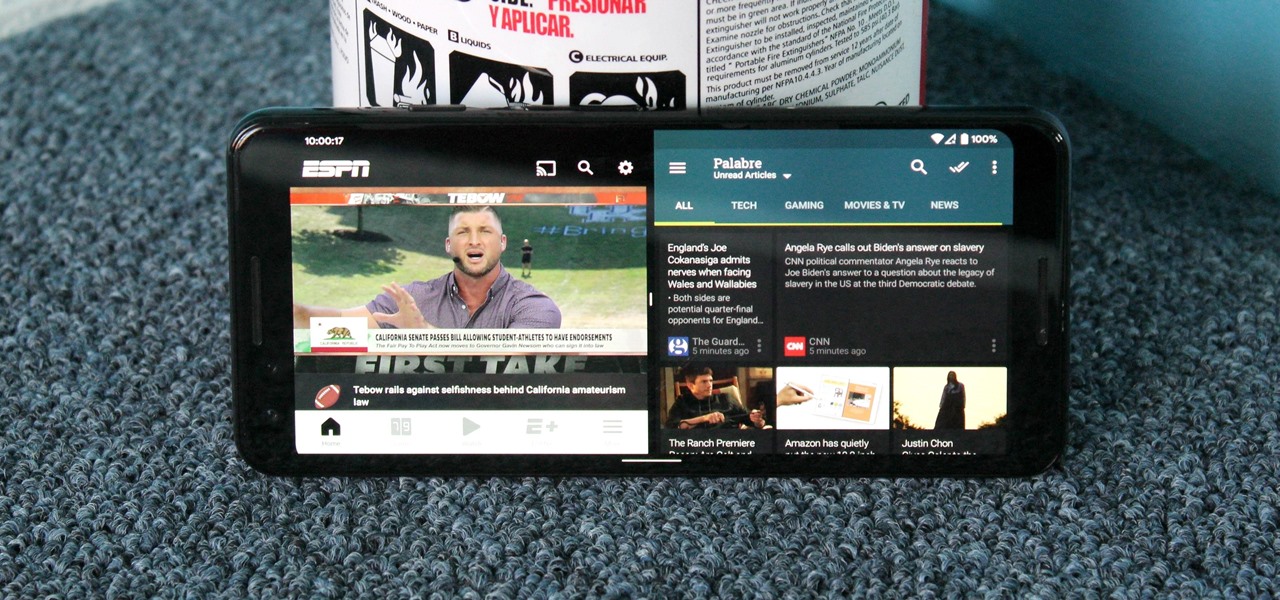Smartphones Features


How To: Install WebOS games on a Nokia N900 smartphone
The Nokia N900 smartphone suffers from a lack of quality games due to Nokia's restrictive OS, but fortunately you can get WebOS games from the Palm Pre loaded onto it pretty easily by following the steps outlined in this video tutorial.

News: Magic Leap's Neal Stephenson Reveals What It's Like to Create Content for the Secretive Startup
Getting an insider view of the goings-on at Magic Leap is hard to come by, but occasionally, the company lets one of its leaders offer a peek at what's happening at the famously secretive augmented reality startup. One of those opportunities came up a few days ago when Magic Leap's chief futurist and science fiction novelist, Neal Stephenson, sat for an extended interview at the MIT Media Lab.

News: MagiMask Is Probably Not the AR Headset You're Looking for, but Offers a Cute Trick for Mobile AR
So far, consumer augmented reality headsets haven't found mainstream success. That's primarily because no manufacturer has managed to hit the sweet spot between slim form factor, performance, and affordability.

News: Bareburger's Recipe for Future Menus Includes a Heaping Portion of Augmented Reality via Snapchat
Fast-casual burger restaurant Bareburger expects to soon replace all of its paper menus with 3D models of its burgers and other items rendered in augmented reality, but for now, the company is preparing some rather interesting limited AR interactions.

CES 2015: These Camera Lens Add-Ons Will Take Mobile Photography to the Next Level
Add-on smartphone lenses are nothing new, but they have definitely gotten better as time goes on. Case in point: the Olloclip series of lenses for iPhones and Samsung Galaxy devices (the S4 and S5 only at the moment).

How To: The Next Big Thing in Smartphone Cameras Is Machine Learning — & It's Already Here
As smartphones become more accessible, billions of people have come to depend on their features for daily life. One of the most important aspects these days is the camera. OEMs have been working for years to improve camera quality, and they seem to have finally figured it out — the best way to achieve DSLR-quality photos wasn't just with better sensors, but with better intelligence.

News: Automatic 3D Model Optimization Solution Simplygon Was Just Acquired by Microsoft
Any developer working with the HoloLens knows that the fight for polygons is a very real conflict. For all of the magic it creates, the HoloLens is a high-powered mobile device that has all the typical processing limitations of a mobile device.

Roundup: The 5 Best Capacitive Gloves for Using Your Smartphone in the Cold
For some of us, winter puts the brakes on apps like Pokémon GO since smartphone screens usually only respond to bare fingers. Nobody wants to be that guy who caught frostbite chasing a Sneasel. When you use normal gloves, the display's sensor simple doesn't activate, so that doesn't help any. Fortunately, several options for touchscreen-friendly capacitive gloves are on the market to help you through this last blast of winter.

News: Artsy Claims Crown as First App to Take Advantage of ARKit's New Wall-Crawling Abilities
Less than a week after ARKit 1.5 became available to the public through the iOS 11.3 update, the App Store has its first app with AR features (Artsy) to leverage Apple's AR toolkit update.

News: Your Banking App Could Soon Help You Locate the Nearest ATM in AR
A potentially groundbreaking new app targeting retail financial services hopes to bring augmented reality to your local bank and credit union.

Apple AR: Directive Games Teases AR Battle Arena Game for ARKit
It's safe to say that mobile developers are excited about the prospects of Apple's ARKit, with demos popping up seemingly on the hour on YouTube, Twitter, etc.

Hands-On: Form Smart Swim Goggles Hit the Mark for Aquatics Athletes
Despite some of the biggest players in tech still lagging in terms of offering smartglasses options, there are nevertheless a number of smartglasses makers, including North and Vuzix, with consumer-grade smartglasses on the market right now.

News: Snapchat Turns Wrigley Field into the Upside Down for 'Stranger Things' Promotion
With the third season of Netflix's hit series Stranger Things set to debut July 4, it's time to crank up the hype machine, this time, in augmented reality.

News: Beeple's NFT Startup Wenew Could Pave Way for Holographic Displays as Archival Asset
Digital artist Beeple's $69 million NFT art auction at Christie's has a second act called Wenew, and includes attempting to open the digital art floodgates to mainstream collectors and artists alike by using physical goods.

News: Making Art on Your iOS Device, Part 2: Painting
Whereas yesterday's segment of Making Art on Your iOS Device focused on the technical elements of drawing from life, today we enter the painterly realm of David Hockney and Jorge Colombo.

News: Lenovo Expands Mirage AR Headset Beyond Star Wars with Marvel's Dimension of Heroes
Move over, Star Wars. You're not the only Disney property that can play in the Lenovo Mirage AR headset anymore.

News: The Ready Player One Movie Could Finally Get This Party Started
So while it is the weekend of San Diego Comic-Con, and it should not be a complete surprise — without a word of warning hitting my feed — the trailer for the upcoming film, Ready Player One was released today. And wow it looks amazing.

News: Five Windows Holographic Mixed Reality Headsets Have Now Been Seen, but Most Have Not Been Touched
Some of the products I have been looking forward to seeing the most during CES 2017 has been the upcoming Windows Holographic virtual reality headsets. These are VR headset that will run a version of the Windows Holographic platform, which will allow users to have a similar experience as the HoloLens with a mixed reality environment. Of the six headsets that could have possibly made it to CES, five had shown up. Unfortunately, most of them are behind glass.
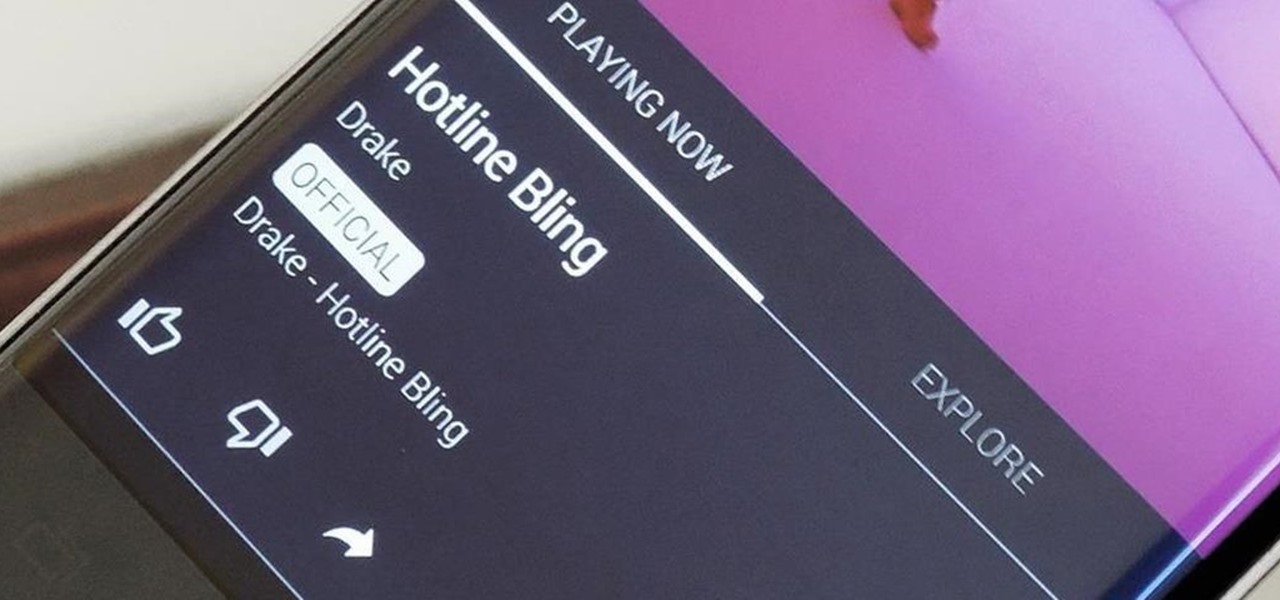
Game Changer: YouTube Music Is Live for Android & iOS
In the wake of Apple Music making its debut on Android devices, Google has finally released its highly anticipated YouTube Music app. With these two tech heavyweights throwing their hats into the ring, the streaming music world is about to get rocked.

News: Microsoft Gives Windows Insiders Peek into New Paint 3D
If you've ever been inspired to try out 3D modeling after enjoying computer-generated imagery in video games and movies, chances are you've checked out an paid applications like 3ds Max (previously called 3D Studio Max), or even free ones like Blender, then just went "No Way! It's way too complicated."

News: RE'FLEKT Launches Remote Video Support for AR Platform Along with ARKit & ARCore Demo Apps
At the Augmented World Expo Europe press conference in Munich today, RE'FLEKT will unveil the addition of remote video calling to their RE'FLEKT One enterprise augmented reality platform, in addition to ARKit and ARCore apps that demonstrate the platform's capabilities.

How To: Unlock your Blackberry Storm like an old Blackberry
This video shows the method to unlock Blackberry Storm like an old Blackberry. The Blackberry does not come with a top button to lock or unlock your keypad. But you can download one from App World. Just slide your finger across the screen and your Blackberry will be unlock it. You can lock it by setting a convenience key for this purpose. Just go to the download icon and press it. Now, go to App World and browse through the applications. Some of these applications are paid and some are free. ...

News: This Wearable AR Gear Could Change Cycling Forever
Cyclists of the world, new AR glasses are here to improve your rides. Possessing 2 GB RAM, a quad-core CPU, GPS, 16 to 32 GB of storage, an accelerometer, camera, gyroscope, magnetometer, barometer, Bluetooth, speaker, WiFi, and a mic, these aren't your regular UV-blocking sunglasses. Called the Everysight Raptor AR glasses, these shades project all of the information a cyclist could need to optimize their rides.

Hands-On: Niantic's Harry Potter: Wizards Unite Brings New Magic to the World of Augmented Reality
Can lightning strike twice? Niantic is betting that it can with its latest augmented reality game based on the best-selling multimedia franchise Harry Potter.

Apple AR: LEGO AR-Studio Will Give Kids Free Virtual Sets to Play Alongside Real LEGOs
It appears that the new AR app from LEGO is inching closer to release.
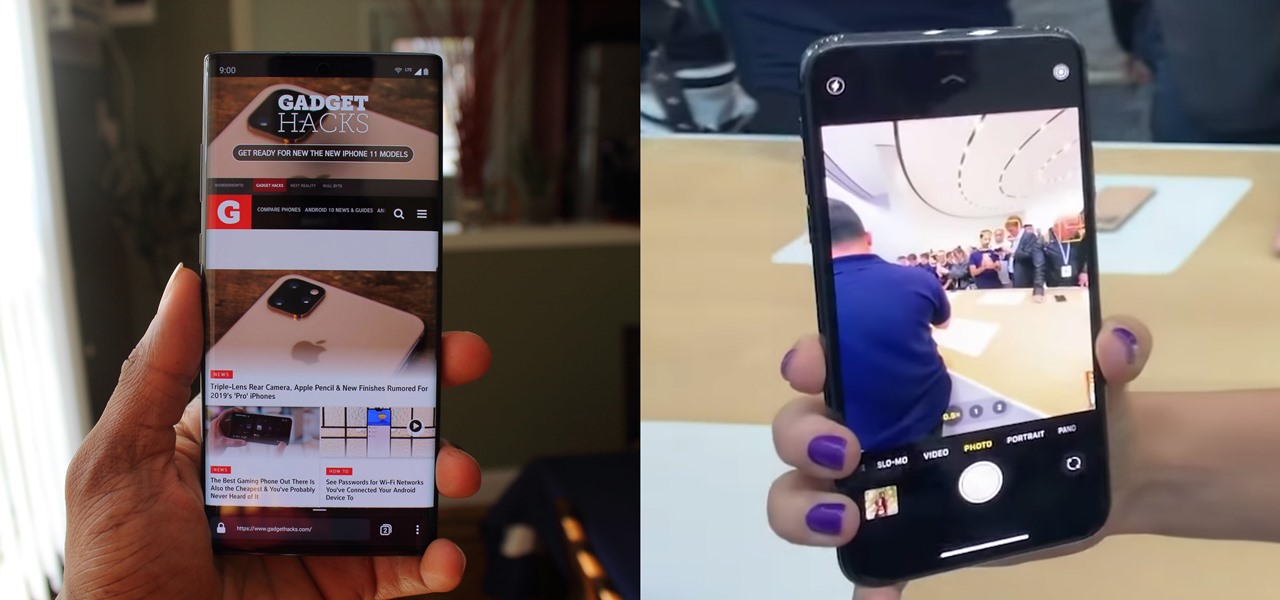
Apple vs. Samsung: The Battle of the Big Phones — Galaxy Note 10+ vs. iPhone 11 Pro Max
Another year, another battle between Samsung and Apple. We recently saw what Samsung is bringing to the table this year with the release of the Galaxy Note 10+, and now it's Apple's turn. For those who want a truly large device, Apple is offering the iPhone 11 Pro Max. Let's see how they match up.

How To: Use satellite view in Google Maps on your Blackberry
This video shows you how to use the satellite view on your blackberry. First highlight the Google maps icon. By default, the program goes to map view, in which you can see the roads and even railroad tracks. Satellite view gives you a different perspective on the way you see maps and you can see things you wouldn't normally be able to see in map view. Click the blackberry menu button, scroll down to satellite view, push the track ball or touch your screen if you have the blackberry storm. Now...

How To: Create a Shared Google Keep Checklist for Groceries & Household Chores
Life can get busy. Between work, school, and all the extracurricular activities, weekly chores like making a grocery list can get pushed to the back burner. But with a little help from the Google Keep app for Android or iPhone, you can at least make one thing easier.

News: Magic Leap Roars into the Auto World via Kia Stinger App from RelayCars
Magic Leap One owners, start your virtual engines, as automotive virtual reality developer RelayCars has published an app to Magic Leap World that lets users customize and test drive a 2019 Kia Stinger.

News: ISS Astronauts Use Magic Leap One to Prepare for Next Mission
The tradition of using cutting edge technology to prepare for missions in space, in this case, augmented reality, continues with a new team of international astronauts slated to board the International Space Station (ISS) later this year.

News: Magic Leap & Three UK Power 5G Augmented Reality Fashion Show at London Fashion Week
While AT&T is gradually showing off the powers of its 5G technology in the US via the Magic Leap One, another major wireless company is doing the same in the UK using the world of fashion.

Gift Guide: Must-Have Phone Accessories for Music Lovers & Audiophiles
With MP3 players all but dead, phones are now the dominant portable music devices. While smartphones have gotten better at this task over the years, they do have some glaring limitations when it comes to music. On the bright side, we can use these limitations to help find the perfect gifts for the audiophiles in our lives.
News: Microsoft Uses HoloLens 2 to Demo Multi-Language Speaking Avatar That Looks Just Like You
It's always great to see a company pull off a bit of augmented reality magic, but what we see is not always what it's cracked up to be.

News: Walmart Shoppers Can Now Use Their Smartphones to Become Marvel's Black Panther via Augmented Reality
Marvel and Walmart are looking to capitalize on the uber-successful Black Panther film with a mobile augmented reality app designed to push the franchise's merchandise.

How To: Jailbreak your T-Mobile G1 cell phone
Jailbreaking isn't just for Apple devices anymore! You can jailbreak your G1 phone as well, which will give you access to third party apps outside the regular market store. After you've connected your phone to your computer, download the software, and you'll have a freshly jailbroken G1 phone! Make sure you have everything backed up before doing the jailbreak.

News: Microsoft's New Mixed Reality Capture Studios Aim to Train Next Generation of AR, VR Artists
Microsoft's latest move to further secure its hold on the emerging mixed reality space comes in the form of two new Mixed Reality Capture Studios in San Francisco (the flagship studio) and London.

News: DIY Portable Computer Makes Leap Motion Project North Star Headset Somewhat Mobile
While Leap Motion has given makers a DIY solution for building their own augmented reality headset with Project North Star, a self-described "AR wonk" has taken the blueprints one step further by creating an untethered version.

How To: Take apart a Palm Treo 755p
Learn how to take apart your Palm Treo 755p PDA and remove the screen for repair. Helpful voiceover guides you through the process.

News: Futuristic Flavor-Changing Meta Cookie
Like a scene from Charlie and the Chocolate Factory, this high-tech cookie offers 7 different flavors. The University of Tokyo's Tajuki Narumi and team presented the Wonka inspired augmented reality flavor-changing cookie at this year's SIGGRAPH computer graphics and animation conference in Los Angeles.

News: Former Meta Exec Launches DreamGlass AR Headset, Shipping at End of June for $399
Just a year after facing trade secret theft allegations from his former employer, ex-Meta Company employee Kevin Zhong and his new company are ready to ship the product that triggered the lawsuit.