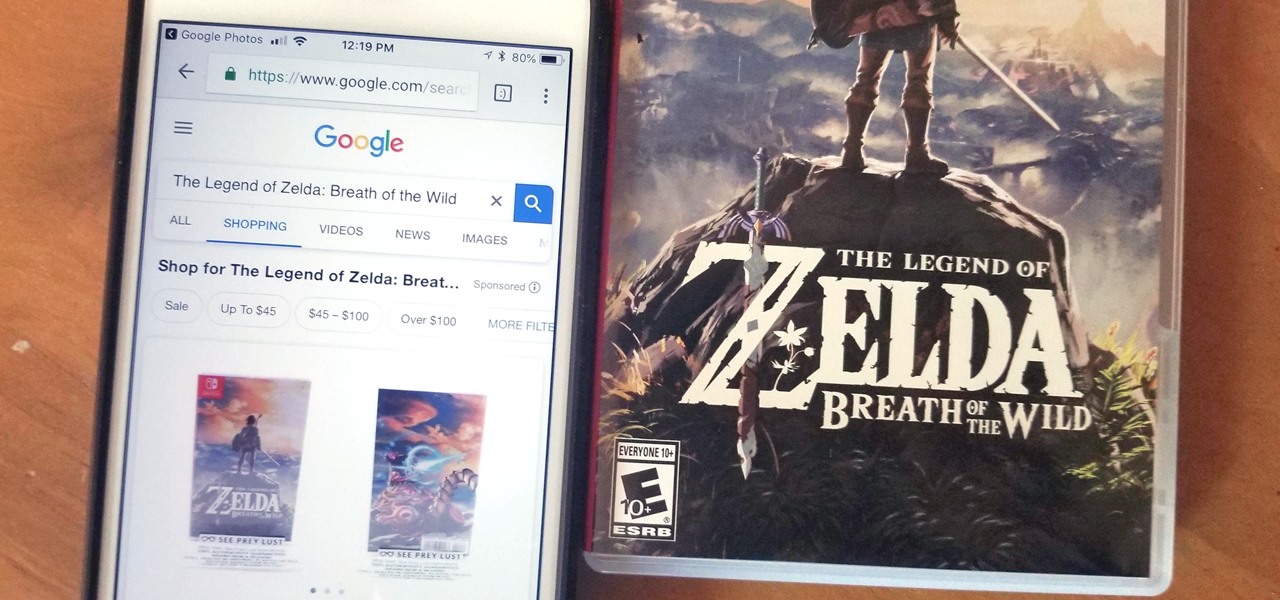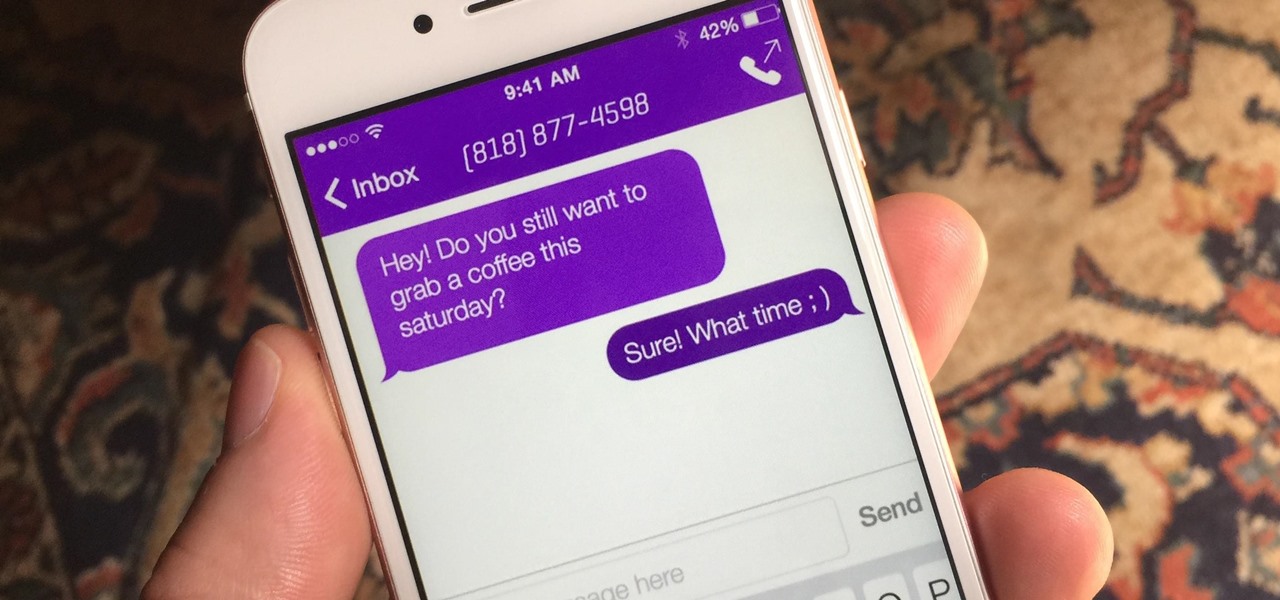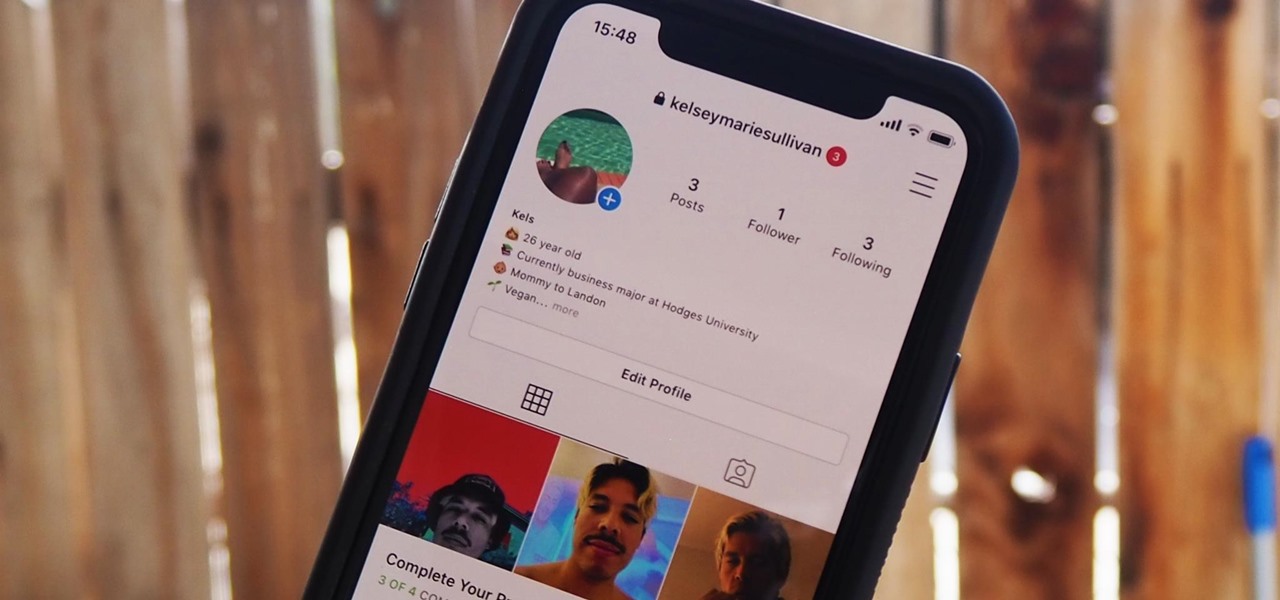Everything Else


How To: Use a BSW bluetooth system in a BMW
This video will cover using your OEM BSW Bluetooth Retrofit kit in your BMW.
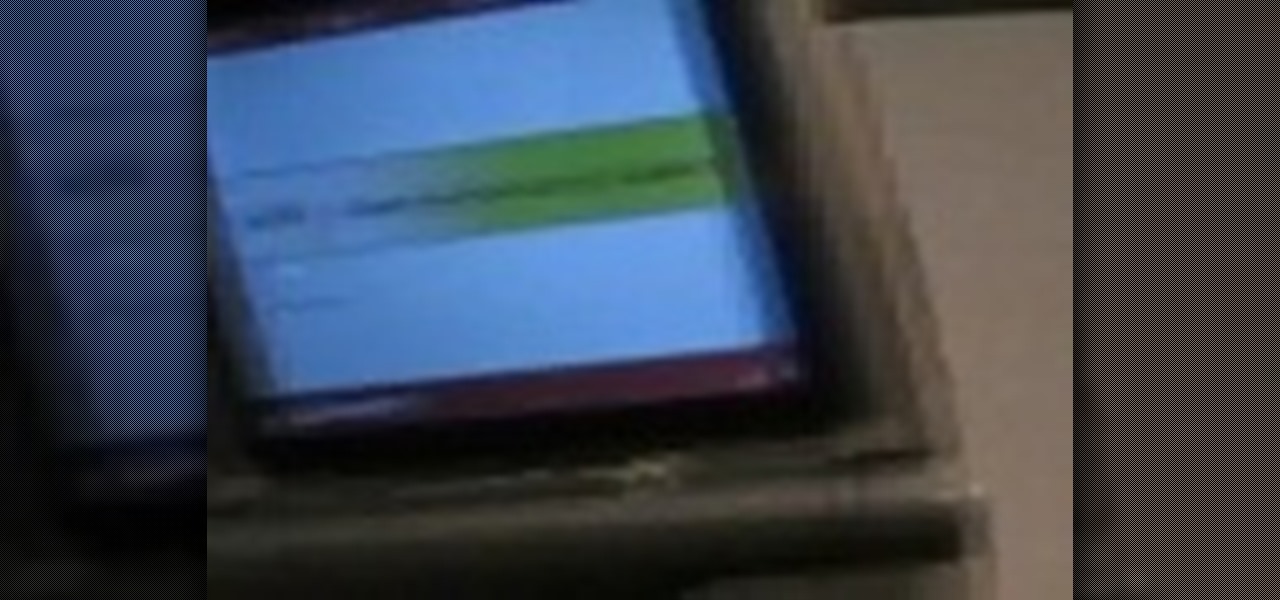
How To: Access a hidden menu on a Verizon Motorola V3m Razor
Use a special code to access a special system menu inside of a Verizon Motoroloa V3m Razr cell phone. Access a hidden menu on a Verizon Motorola V3m Razor - Part 1 of 2.

How To: Turn a PDA into a wall projector
A hack for your PDA. Use your PDA as a 13" LCD Wall Projector. Use Pocket PC, videoPod,PSP or others! Watch Youtube clips if you have wireless! Step by Step. Make in under 5 mins!

How To: Hack a cell phone to add a light sensitive alarm
Open up your mobile phone and solder on a light sensing resistor to make an alarm go off when the phone is in the light. Possible uses?

How To: Change the LCD screen on a Nokia 7373 cell phone
Watch this video to learn how to replace your Nokia 7373 cell phone LCD screen. This method can also be used to change the top housing or fascia.

How To: Change the LCD screen on a Sony Ericsson W880 phone
Watch this video to learn how to change the LCD screen on a Sony Ericsson W880 / W880i cell phone.

How To: Change the LCD screen on a Sony Ericsson W300 phone
watch this video to learn how to replace the LCD screen on your Sony Ericsson W300 / W300i cell phone.

How To: Change the LCD screen on your Nokia N95 cell phone
Watch this video to learn how to change the LCD screen on your Nokia N95 cell phone.

How To: Change the face plate on the Nokia N95 cell phone
Watch this video to learn how to change the fascia, or face plate, on your Nokia N95 cell phone with a T5 Screwdriver.

How To: Make a car cell phone holder out of an old CD
Craft a mobile phone holder for your car by bending and cutting an old CD. It doesn't actually hook up to your car but maybe with a little modding...

How To: Make a cell phone holder out of an old CD
Cut and bend an old CD to make a mobile phone holder.

How To: Replace the screen on the Nokia N73 cell phone
Watch this video to learn how to take apart your Nokia N73, to either change the housing or the LCD screen.

How To: Replace the screen lense on a Motorola V3 cell phone
Watch this video to learn how to change the lense (the glass/plastic bit on the top screen) on a Motorola V3 series cell phone.

How To: Replace the LCD screen on a Nokia 6280 cell phone
This video shows how to take off the top part of the housing and replace the LCD Screen and put it back together.

How To: Use Samsung YP-P2 Bluetooth 2.0
This video covers how to use bluetooth with a Samsung YP-P2. Part 1 of 2 - How to Use Samsung YP-P2 Bluetooth 2.0.

How To: Use a universal cell phone battery charger
Use a universal cell phone battery charger to boost your batteries on the go, no matter where you are.

How To: Try cool tricks with your cell phone
A mobile phone is capable of all kinds of hacks. You can use your cell for more than just photos, texts, and phone calls. Here are some great ways for messing about with your mobile handset, whether it be using a phone to unlock a car, or entering the mobile phone throwing championships. Try cool tricks with your cell phone.

How To: Hack iPhone 1.1.2 and 1.1.3 with ZiPhone
Learn how to hack your 1.1.2 and 1.1.3 iPhone with Ziphone (zibri) software for Mac or Windows. No technical skills required!

How To: Replace the internal batter in a Sega Dreamcast
How to change the internal battery in a Sega Dreamcast game console. The system must be played for a minimum of two hours a week to keep the battery fully charged as it only will only charge when the console is turned on but the battery should last up two 20 days after the battery is fully charged before it needs to be recharged.

How To: Send a text message on a BlackBerry
This video demonstrates how to send a short text messages from a BlackBerry to another mobile phone. The video walks your composing an SMS and sending it to another cell phone.

How To: Use 5 different cool services on your cell phone
A cell phone is capable of all kinds of tricks, but you can use your cell for more than just photos, texts, and phone calls. Here are some of our favorite mobile phone services, such as Shazam and AQA. Use 5 different cool services on your cell phone.

How To: Use BossPrefs on an iPhone
Another way to quickly turn wifi, ssh(and other services) on and off is the BossPrefs application. This video shows you how to use it.

How To: Use the SMSD iPhone application
SMSD is an alternative to the SMS application that comes stock on your iPhone. This video gives an overview of how to use it.

How To: Charge your cell phone USB style
Learn how you can charge your cell phone with a simple USB cable modification. Charge your cell phone USB style.

How To: Stay off the grid
This film shows you how to communicate without being traced. Learn how to be elusive even to the best intelligence agencies around the world. Stay off the grid.

How To: Connect your mobile phone to other mobile devices
How to connect your mobile phone to other mobile phones and bluetooth or infrared devices. Connect your mobile phone to other mobile devices.

How To: Unlock your iPhone using iNdependence
Want to use your iPhone YOUR way? Tired of rules and restrictions? Ready to rebel? Then let us show you how to unlock your iPhone so you can use it how and where you want to! So, you might brick it. So what? C'mon. Unlock your iPhone. You know you want to. Unlock your iPhone using iNdependence.

How To: Type capital letters on your iPhone
If you can customize your ringtones, you should know how to use capital letters! It’s so simple and easy, and in this video you will learn how to capitalize important names and proper nouns. Watch these two quick steps to successfully capitalize letters on your iPhone. Grammar never looked so good. Type capital letters on your iPhone.

How To: Use the TuneWiki application on an iPhone
This iPhone application pulls lyrics from the TuneWiki website.

How To: Look at the processes running on your iPhone
Look at the processes running on your iPhone with the SysInfo application.

How To: Use the Stumbler iPhone application
Stumbler is an iPhone application that is a Wifi access point scanner.

How To: Use the Open TTD iPhone application
Sim City clone ported right to your iPhone. See how to use the Open TTD application.

How To: Use the MobileCast iPhone application
Listen to and watch your podcasts without connecting to iTunes with MobileCast on your iPhone.

How To: Use the iRadio application on an iPhone
iRadio is the native internet radio application for you iPhone. This video shows you how to use it.

How To: Use the CameraPro iPhone application
Learn about professional features for your iPhone camera and how to install CameraPro.

How To: Download a ringtone with Boost Mobile
See how to download ring tones with Boost mobile.

How To: Block wireless phone spam
How to block wireless phone spam and stop getting unwanted text messages through Verizon wireless.

How To: Fix a wet cell phone
Learn what to do if you drop your phone in the pool or water.

How To: Take apart an iPhone
Learn how to take apart an Apple iPhone for repair purposes.

How To: Take apart or disassemble an iPhone 2G/1st generation
In this video by PDA Parts, learn how to take apart and disassemble your Apple iPhone 2G (or, 1st generation iPhone, the same phone). By taking the back off and opening your iPhone, one can replace a broken screen. It is wise to listen to these instructions very carefully, as a small mishap can ruin your phone. Also, it should be noted, by doing this any Apple warranty will be void.