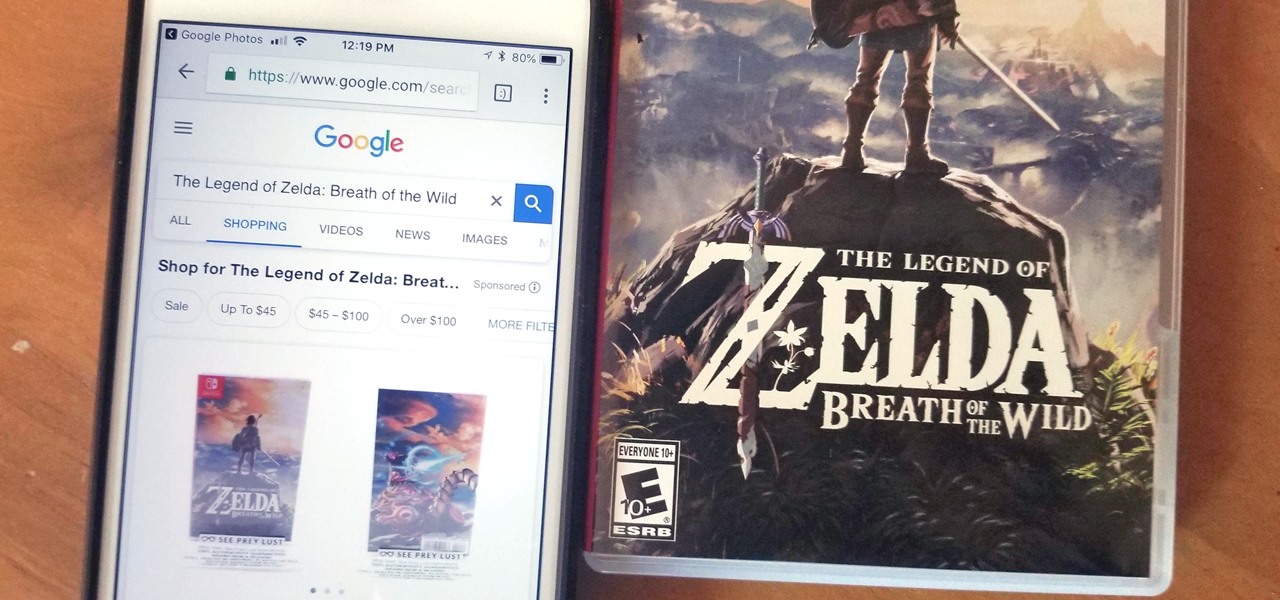Smartphones How-Tos


How To: Replace the screen of a Palm Tungsten T, T2, and T3
Learn how to take apart a Palm Tungsten T, T2, or T3 in order to repair or replace the screen. A helpful voiceover guides you through the process.

How To: Replace the battery of a Palm m500, m505, and m515
Learn how to take apart a Palm m500, m505, and/or m515 in order to replace the battery. A helpful voiceover guides you through the process.

How To: Take apart a Handspring Visor
Learn how to take apart a Handspring Visor, Neo, Platinum & Pro Digitizer for repair. Includes screen removal and replacement. Helpful voiceover guides you through the process.

How To: Take apart Palm III, IIIe, IIIx, IIIxe Digitizer
Learn how to take apart a Palm III, IIIe, IIIx, IIIxe Digitizer n order to repair it. A helpful voiceover guides you through the process.

How To: Create a favorites list on your iPhone
Favorites lists are a great way to speed dial on your iPhone so check out this video on creating a list of your favorite contacts.

How To: Make free long distance calls to any US business
Yes it's free. Google doesn't charge you a thing for the call or for connecting you to the business. Regular phone charges may apply, based on your telephone service provider. Make free long distance calls to any US business.

How To: Remove dust from Nokia 6280
This video demonstrates how to remove dust and dirt from inside a Nokia 6280 mobile phone. The video walk you through opening the cell phone and removing the dirt from inside.

How To: Browse the internet with your BlackBerry 8800
In this video, Jonathan Cohen demonstrates how to surf the web using a BlackBerry 8800. The explains how to start up the Internet on the cell phone, how to input an address, and give some hints on using the browser.

How To: Protect your mobile phone
This video demonstrates easy steps you can take to protect your cell phone from thieves. Included in this tutorial tips to marking a mobile phone and ways to make your phone less desirable for thieves. Protect your mobile phone.

How To: Hack a smartphone to play Atari 2600 games
This video is useful if you ever play games on your smartphone and wish to be able to play more than solitaire. Follow this video hack, and you'll be able to get all those Atari classics right on your phone for free.

How To: Speed up iPhone
Speed up your EDGE network connection on the iPhone up to 5xs. Change your settings to optimize connection speed not using WiFi.

How To: Change the SIM card on your iPhone
Want an iPhone but you think AT&T is too expensive? This video will teach you how to swap out you SIM card so that you can use your iphone on other mobile carriers. Be aware that some iPhone features may not work on other carriers.

How To: Remove company logos from cell phones
With a little elbow grease, a sugar cube, and some can do attitude, you will be able to remove the logo off your cell phone. Simply polish up the area with the cube and remove any pesky logos left behind by the company.

How To: Make a free call using fring
Here are a few little tricks you can use to make a free call using fring. After a few simple adjustments free calls can be made to your friends and loved one for free.
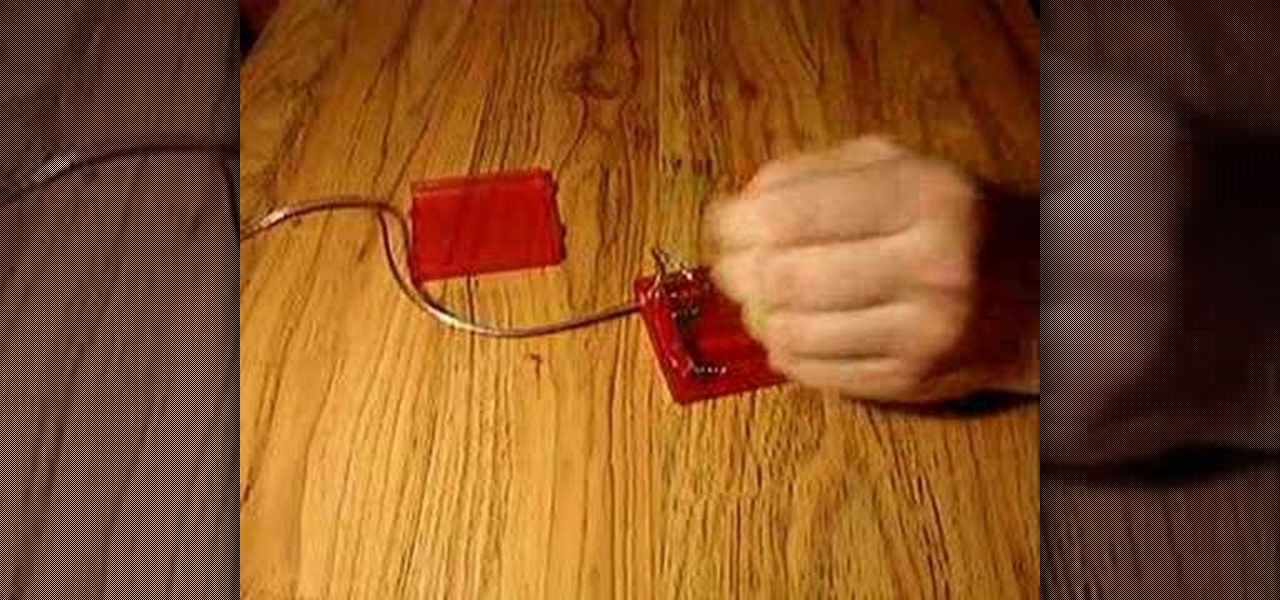
How To: Charge your cell phones with normal batteries
So you're on a trip and you forgot to bring a cell phone charger. Don't want to spend 30 dollars, but need to have your cell phone on? This video will teach you how to charge your mobile phone with regular batteries. All you will need are: a charger plug, resistor 2, cell phone, and 4 AA batteries AA.

How To: Charge your phone with USB
This is a great way to charge your phone if you ever loose your car charger. Simply splicing a USB cable with an adaptor for your cell phone will create a homemade charger that can easily hook up to your computer and charge your cell phone.

How To: Permanently block your cell phone number
If you want to block your cell phone number for all calls, this is the video for you. Learn to block not just one call, but all further calls with the push of a few buttons. Now no one will be able to see your cell phone number.

How To: Repair or improve your phone signals
Have you ever broken the antenna off of your cell phone but did not want to buy another one? Here is a quick, cheap way to repair your antenna. This method also helps to improve bad reception on existing antennas.