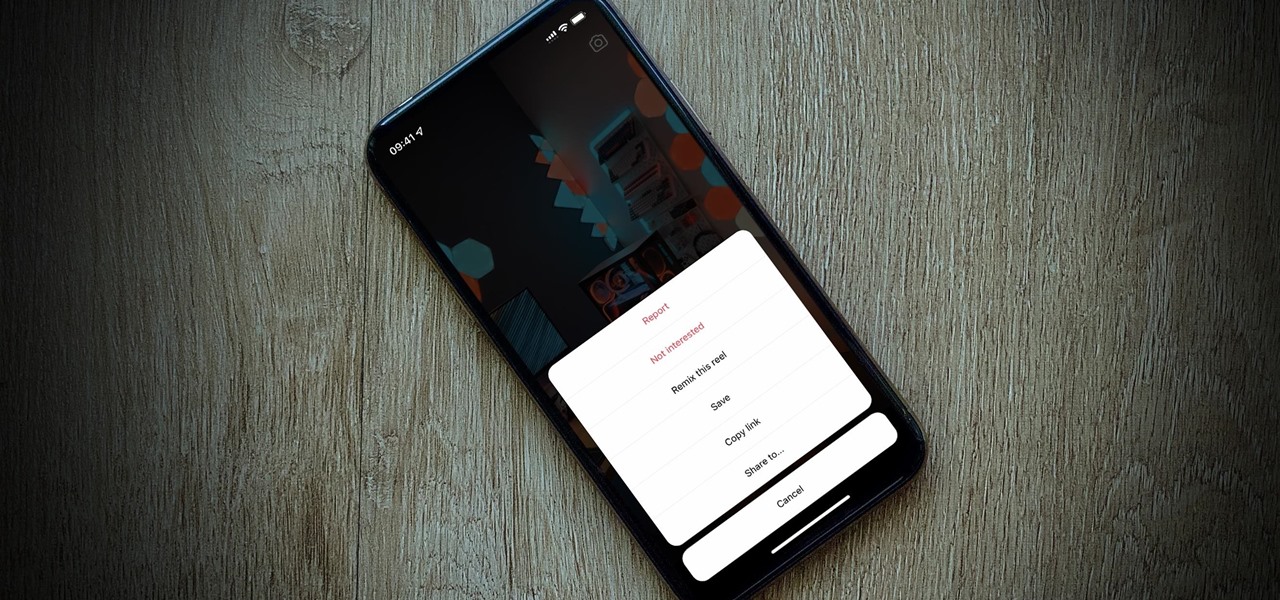Smartphones Features


How To: Set up and use a Verizon Samsung Fascinate Galaxy S Google Android smartphone
Learn everything you need to know to set up and get started using a Verizon Samsung Fascinate Galaxy S Google Android smartphone. This video guide presents a general overview of the phone's hardware and software. For all of the details, and to get started using your own Galaxy X, watch this video guide.

How To: Jailbreak & unlock 3.1 iPhone 3G & iPhone 2G
In this video from sjsharksipodtouch, he teaches us how to jailbreak and unlock your iPhone 3G and iPhone 2G. First make sure you are on firmware 3.0 or 3.0.1. Also make sure you are using iTunes 9 or higher. Then download a custom restore file from the video description, put iPhone into recovery mode, click shift on restore, and select the custom firmware. This will take 10 minutes until it's done restoring. Now the iPhone should be jailbroken and unlocked with Cydia installed. Then he insta...

How To: Conduct a covert mobile surveillance
When conducting mobile convert surveillance, you will be following someone and it is important to dress appropriately for the environment and carry your surveillance equipment in a bag that will fit into the scene.

News: The Force Is Strong with Star Wars AR Treasure Hunt
A Jedi does not seek adventure or excitement, but Star Wars fans can seek Jedi with the Find the Force augmented reality scavenger hunt promoting the launch of merchandise for Star Wars: The Last Jedi.

Gift Guide: Must-Have Phone Accessories for Privacy & Security
In a time where we're more connected than ever, privacy and security have never been more important. Maybe you're not concerned, but I'm sure there's someone in your life who is, and shopping for them can be daunting. However, with these gifts, you can provide them the tools they need to enhance their protection.

News: Snapchat's Easter Egg Hunt Showcases Potential for Branded Augmented Reality Games
Alongside the usual collection of holiday-themed Lenses, Snapchatters received an extra-special treat from Snapchat over the weekend—a world-spanning Easter egg hunt.

How To: Navigate and use the features of the Samsung Fascinate Android smartphone
Whether you're a proud owner of the Samsung Fascinate Google Android smartphone or are merely considering picking one up, you're sure to benefit from this video tutorial, which presents a reasonably thorough overview of the device's various features and functions. For more information, including detailed, step-by-step instructions on how to perform a number of basic tasks, take a look.

News: Mixed Reality Tears Complex Data Off the Page & into 3D
If you've ever made graphs and charts, you know it can be a struggle to represent a large amount of data. It's something that just doesn't work very well on a flat surface. In virtual and mixed reality, however, the data can exist all around you.
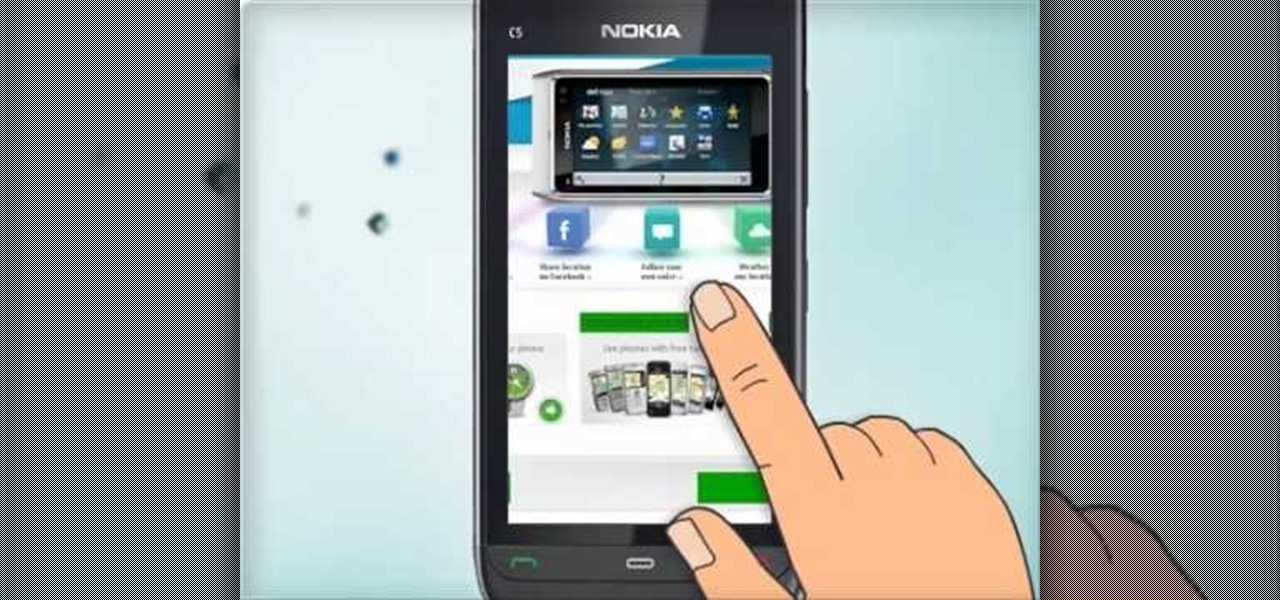
How To: Use touch screen actions on a Nokia C5-03 mobile phone
Learn how to use the touch screen to perform different actions. Learn how to control your device by tapping, swiping, scrolling or dragging. The C5 is the first offering in Nokia's new "C" series of mobile phones. It runs on Nokia's Symbian OS and features a 2.2-inch screen and 3.2-megapixel camera. Want more? Search WonderHowTo's sizable collection of C5 video tutorials.
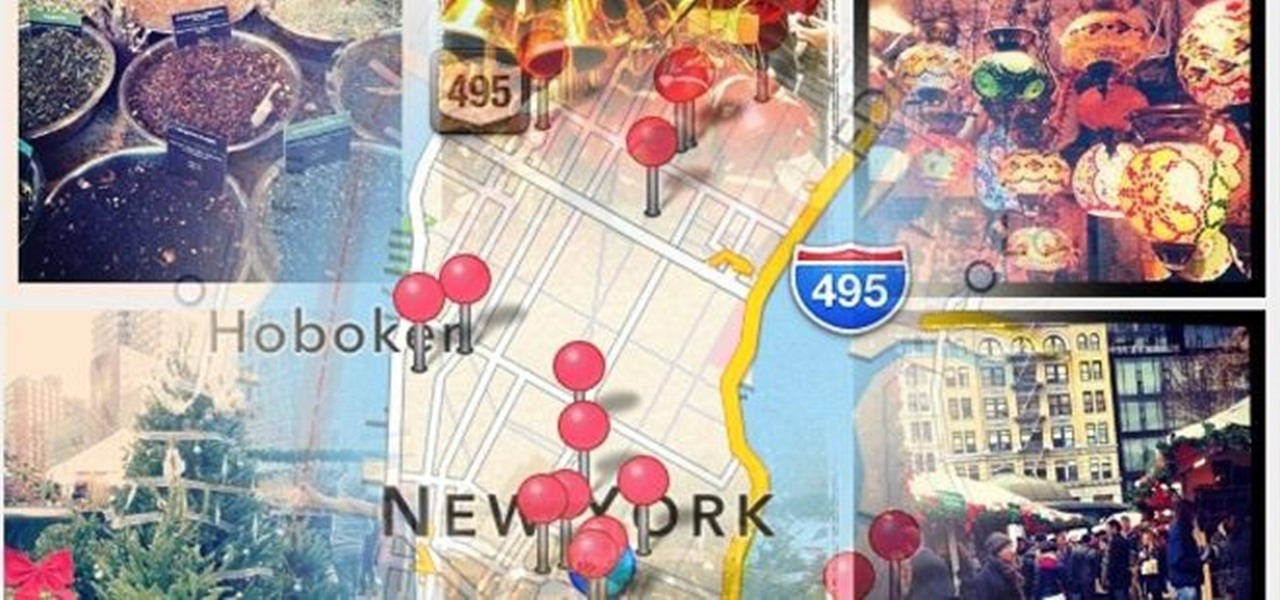
How To: Find Out What's Happening in Your City Right Now with Real-Time Instagrams on Your iPhone
The only thing worse than not having any plans is not even knowing where to begin making them. Sure, you can check Yelp or one of countless other review sites to find a great spot, but there's no way of knowing what the vibe is like before you get there. Is it crowded? Are people having fun, or does it look pretty lame?

How To: WiFi tether your rooted Motorola Droid cell phone
In this clip, learn how to tether your rooted Droid to a WiFi network and use it as a modem for your other Wireless devices. This process is pretty easy and only requires a network and that your phone be rooted.

Have You Seen This?: Secrets of Ancient Egypt Shows the Potential of HoloLens Tourism
A few days ago, I pulled up the Windows Store on my HoloLens and saw a few new applications. One that caught my attention was Oriental Museum, which lets you explore China's Forbidden City, and the other one is very similar free demo app called Secrets of Ancient Egypt by Link Development.

News: Ready or Not, Augmented Reality Is Coming to Fantasy Sports & Dating Apps
It seems that mobile app developers are constantly coming up with new ideas to apply augmented reality, with Apple's ARKit promising to increase adoption in apps exponentially.
News: 'Detective Pikachu' Pokémon Pop Up in Augmented Reality via Google's Playground App for Pixel Devices
The Avengers aren't the only shiny new toys available to Pixel handset owners, as the animated stars of the upcoming Pokémon Detective Pikachu movie have arrived in the Google Playground app.

News: Rokid Glass Gets Major Hardware Update, Unveils Project Aurora Prototype, & Reveals Launch Schedule
Returning to the spotlight after its debut at last year's CES, augmented reality smartglasses maker Rokid is back with a new update.

Hands-On: Magic Leap's Create App Is a Powerful Way to Invent Your Own Reality Nearly Anywhere
Since getting our hands on the Magic Leap One last week, we've been methodically delving into each feature and reporting our findings step-by-step. Earlier this week, we took a look at the Screens app (a video viewer) and the Helio app (an AR web browser). This time around, we'll be digging into the Create app, the experience that allows you to fill the real world with objects that transform the nature of your local reality.

How To: Upload pictures to Facebook on a Nokia C6-01 smartphone
Learn how to upload pictures to social networking services. It's easy and this clip will teach you everything you need to know. For all of the details, including complete, step-by-step instructions, watch this brief, official C6-01 owner's guide from the folks at Nokia!
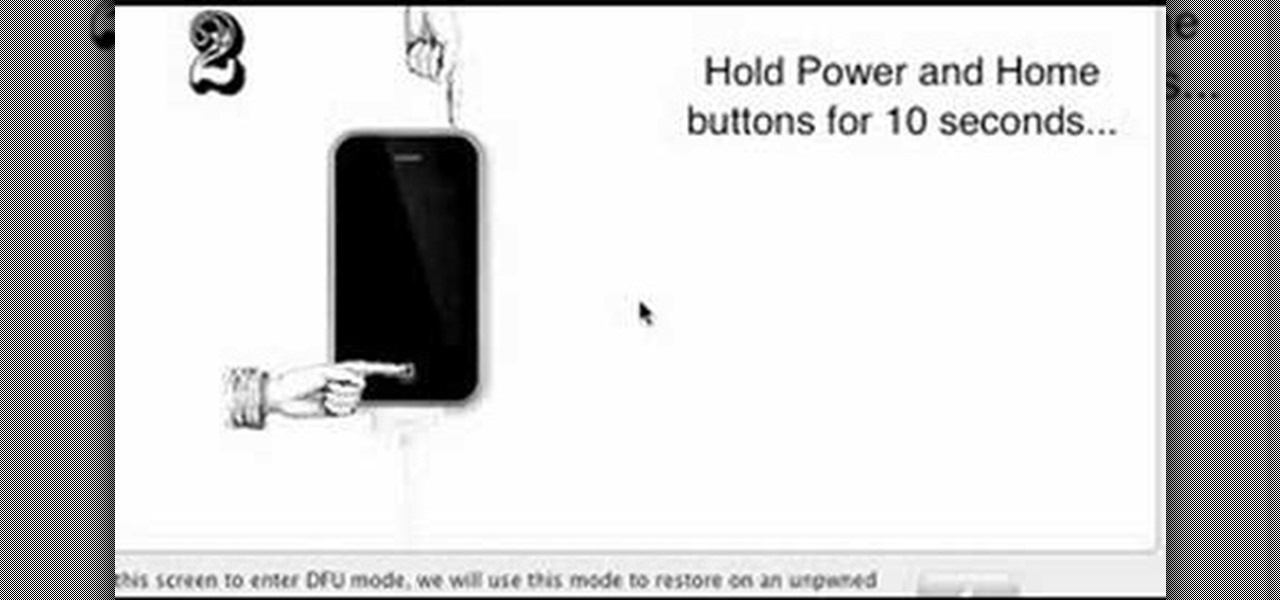
How To: Jailbreak iPhone 3G with Mac OSX
In this tutorial video, we show you how to jailbreak Apple's latest device the iPhone 3G to start the process you need to do the following:

How To: Beat level 3-11 of Angry Birds Halloween with three stars
Want to beat theme 3, level 11 of Rovio's Angry Birds Halloween for iPhone/Android with three stars? See how it's done with this gamer's guide, which presents a complete walkthrough of the process. With the right technique, you'll find it quite easy to beat. For more information, and to get started beating levels 3-11 of this whimsical puzzle game yourself, watch this helpful video guide.

News: Pizza Hut Delivery Now Comes with Slice of '80s Gaming via Pac-Man in AR
What is old is new again. In this case, a classic arcade game gets the augmented reality treatment. In a new promotion playing off its ad campaign featuring actor Craig Robinson (The Office, Hot Tub Time Machine), Pizza Hut has turned its pizza boxes into a virtual Pac-Man game via web-based AR technology.

How To: Enable and use the Voice Control feature on an iPad
In this clip, you'll learn how to use the Voice Control feature on an iPad. Whether you're the proud owner of an Apple iPad or perhaps just considering picking one up, you're sure to benefit from this free video tutorial, which presents a complete overview of how to enable the Voice Control tool. For details, and to see what it takes to use iPhone-style voice commands on an iPad, take a look.

Have You Seen This?: Oriental Museum App Explores China's Forbidden City on the HoloLens
In this episode of Have You Seen This?, we will look at Oriental Museum by 247 Technology Limited, a free application in the Windows Store for HoloLens. Museum exhibits seem to be a popular theme amongst the demonstrations going up, so let's see how this one looks.

News: Microsoft Remote Assist Now Available for Android in Preview
Just weeks after revealing plans to port one of its most vital augmented reality products from HoloLens to the smartphone world, Microsoft has finally opened the mobile software floodgates to the public.

News: Apple Patents Light Field Cameras That Could Add AR to FaceTime
Apple continues to impress the AR world with game-changing innovations that add to their already incredible products. The company's most recent endeavor has been to plunge into the world of augmented reality with the announcement of their ARKit.

News: Star Wars Holochess Comes to ARKit-Friendly iPhones & iPads
Part of the Star Wars: Jedi Challenges experience that was once exclusive to users of Lenovo's Mirage AR headset is now available to anyone with an ARKit-compatible iOS device.

How To: Turn On Yelp iPhone App's Augmented Reality
Augmented reality comes to the iPhone at least in the Yelp application. Check out this video iPhone tutorial and learn how to turn on this handy function. Now you can use Yelp on the go. Follow along with the steps and learn how to use the iPhone's Augemented Reality Yelp application.

News: Snapchat Celebrates Earth Day with Sobering Augmented Reality Look at Rising Sea Levels
In an effort to raise awareness regarding the impact of emissions on the environment, Snap has partnered with the United Nations Environment Programme to use augmented reality to show how much ocean levels will rise over the next 80 years.

How To: Change fonts on your BlackBerry
On GetConnectedTV, Darci Larocque, Blackberry Expert, explains how to change fonts on your Blackberry. Have you ever wanted to change your Blackberry font and perhaps make it bigger? From the home screen, scroll to the wrench and hit options. Then, scroll down to the screen and the keyboard. Where it says, "font family" and "font size" you can change it. Hit the space bar and the phrase "the quick brown fox" changes. Press escape and save and you'll see that your font is different.

How To: Set up email on a Samsung Instinct cell phone
Stay connected to email no matter where you go. Mobile phones these days come equipped with email functions, that update your inbox throughout the day, for easy sending and receiving. Watch this video cell phone tutorial and learn how to set up email on a Samsung Instinct. Set up email on a Samsung Instinct cell phone.

News: Magic Leap Patent Details Spatial Audio That Changes Based on Users' Head Movements
Just days after Bose did its best to frame a pair of glasses frames with spatial audio as "augmented reality," a patent application from Magic Leap, surfaced on Thursday, March 15, offers a similar idea, but with real AR included.

News: Mobile AR Won't Be Truly Amazing Until 5G Happens
We don't know exactly what form 5G cellular technology will take, but it intends to bring faster Wi-Fi-like performance to mobile devices. While that'll provide major advantages to lots of connected technology, PC Magazine notes that it could be what augmented and mixed reality needs to become widely adopted.

News: Microsoft FCC Filing Hints That the Wait for HoloLens 2 Is Almost Over
We know that Microsoft's HoloLens 2 is due to start shipping later this year, but despite the trickle of news about the device, we still don't know when.

Apple AR: Step into A-ha's Classic 'Take On Me' Video with ARKit
Augmented reality has produced some incredible innovations that have revolutionized modern technology. From helping with live surgery to changing the game in marketing and businesses. But without a doubt, the most important thing that augmented reality and ARKit has ever brought us is an AR version of A-ha's iconic "Take On Me" video.

News: Apps That'll Help You Manage Stress & Anxiety During the Coronavirus Pandemic
Your smartphone is likely full of COVID-19 news and coronavirus panic. These are scary days, and there doesn't seem to be any end in sight. If you're having trouble coping with the stress and anxiety the virus brings with it, know that your iPhone or Android device can actually help you, rather than just bring you further down.

How To: Use Google Voice on an Google Android, Apple iPhone or BlackBerry smartphone
You don't have to have a smartphone to use Google Voice, but there are certain advantages if you do, including having your Google contact list at your fingertips. In this clip, you'll learn how to install and run Google Voice on most any smartphone.

News: The True Cost of Streaming Cable (It's Not as Cheap as You Think)
With YouTube TV and DirecTV Now starting at $40/month, and others like Sling TV offering an eye-catching $25/month plan, streaming cable services may sound like a great way to cut costs while cutting the cord. But when you look at all the factors, the price you pay may very well end up being just as high as your traditional cable bill — if not more.

News: Pizza Hut Teams Up with NFL for Scannable Pizza Boxes & Augmented Reality Beanbag Game
After parting ways with Papa John's, the National Football League has drafted Pizza Hut as its official pizza purveyor, and the company has hit the field with an augmented reality game to entertain hungry football fans.

Market Reality: Greycroft, Zell Lurie Invest in Gaming, While Vuzix and Ubimax Pursue Businesses
Augmented reality can be used to fascinate and entertain, but it can be applied in the workplace. While companies on the entertainment end received their votes of confidence via funding, two companies working with enterprises demonstrated their worth by teaming up to pursue customers.

News: Meta's Latest Mixed Reality Headset Sets a High Bar
Microsoft enjoyed a few months in the spotlight after releasing the developer version of the very first mixed reality (MR) headset, but now we're starting to see the competition jump in.

News: KLM Packs AR Suitcase into iPhone App to Help Passengers Check Luggage
Royal Dutch Airlines (KLM) is making it easier for its passengers to travel by employing an incredibly practical new augmented reality feature included an update to its iOS app.