Smartphones Features


News: Snapchat Celebrates Harry Potter's Birthday with Quidditch Bitmojis
Now even muggles can see how they'd look chasing the Golden Snitch on a Nimbus 2000. That's because Snapchat is gifting Harry Potter fans with a 3D Bitmoji Lens that adorns their digital doppelgängers in the robes of the houses of Hogwarts.

HoloLens Dev 101: Building a Dynamic User Interface, Part 11 (Rotating Objects)
Continuing our series on building a dynamic user interface for the HoloLens, this guide will show how to rotate the objects that we already created and moved and scaled in previous lessons.

How To: Use the New DROID Pro Smartphone by Motorola (Running Android 2.2 Froyo)
Android's answer to the BlackBerry is here, and it's called the DROID Pro. Verizon Wireless officially starts selling the Motorola DROID Pro in stores today, November 18th, and you can get your DROID Pro online, too. Verizon states the full retail price at $479.99 with a final price of $179.99 with a two-year contract (after a $100 mail-in-rebate).

News: ODG Patents Headed to Auction Block After Failed Magic Leap Acquisition Deal, Report Says
Despite the hype and potential of immersive computing, the augmented reality industry is showing that it is not invincible, as another AR hardware maker, this time Osterhout Design Group (ODG), is reportedly going out of business.

News: Startup YOUAR Demos Persistent, Cross-Platform AR Experiences via ARKit & ARCore
Another AR cloud candidate has emerged in YOUAR, a startup that has developed a new system that enables persistent augmented reality experiences on iPhones and Android devices.

News: Artemis Smart Mirror Shows Off AR Vanity for Coty's Wella Professionals Salons
If you salivate at the idea of waking up to the Jarvis-powered smart window from the opening minutes of Marvel's Iron Man, then connected home appliance maker CareOS is here to make your playboy billionaire philanthropist dreams come true.

Coming Soon: Colorize Black & White Pictures with Google Photos
Scanning pictures and uploading them to Google Photos is a great way to digitize your collection. With unlimited high-quality storage and text recognition capabilities, it's hard to pass up. And for your older family pictures, Google Photos will soon even colorize black and white images.

How To: Create a new email account on a Nokia C5-03 mobile phone
Learn how to set up your email account in the device. The C5 is the first offering in Nokia's new "C" series of mobile phones. It runs on Nokia's Symbian OS and features a 2.2-inch screen and 3.2-megapixel camera. Want more? Search WonderHowTo's sizable collection of C5 video tutorials.

How To: Root and wirelessly tether the Droid X smartphone
If you're looking to not only root your new Motorola Droid X smartphone, but tether it wirelessly, then this video tutorial will show you the steps. Follow along closely and download the root files (.ZIP). And if you succeed, your Verizon Wireless Droid X will be fully rooted and you can tether your signal wirelessly to computers.

How To: Run apps and multitask on an iPhone 4 or iPod Touch
In this clip, you'll learn everything you'll need to know to run applications and multitask on an iPhone 4 or iPod Touch running iOS 4. Whether you're the proud owner of an Apple iPhone 4 or perhaps just considering picking one up, you're sure to benefit from this free video tutorial. For more information, including complete, step-by-step instructions, take a look.

How To: Access the application store from your iPhone 3G
This video will show you how to access the application store from your iPhone 3G, and then show you some demonstrations of a few selected apps that you could get. If you have a new Apple iPhone 3G, this is an awesome feature. Play games, keep organized, find movies... you can do it all on the Apple iPhone 3G, right out of the box.

HoloLens Dev 101: Building a Dynamic User Interface
Generally speaking, in terms of modern devices, the more simple you make an interface to navigate, the more successful the product is.

How To: Hack a smartphone to play Atari 2600 games
This video is useful if you ever play games on your smartphone and wish to be able to play more than solitaire. Follow this video hack, and you'll be able to get all those Atari classics right on your phone for free.
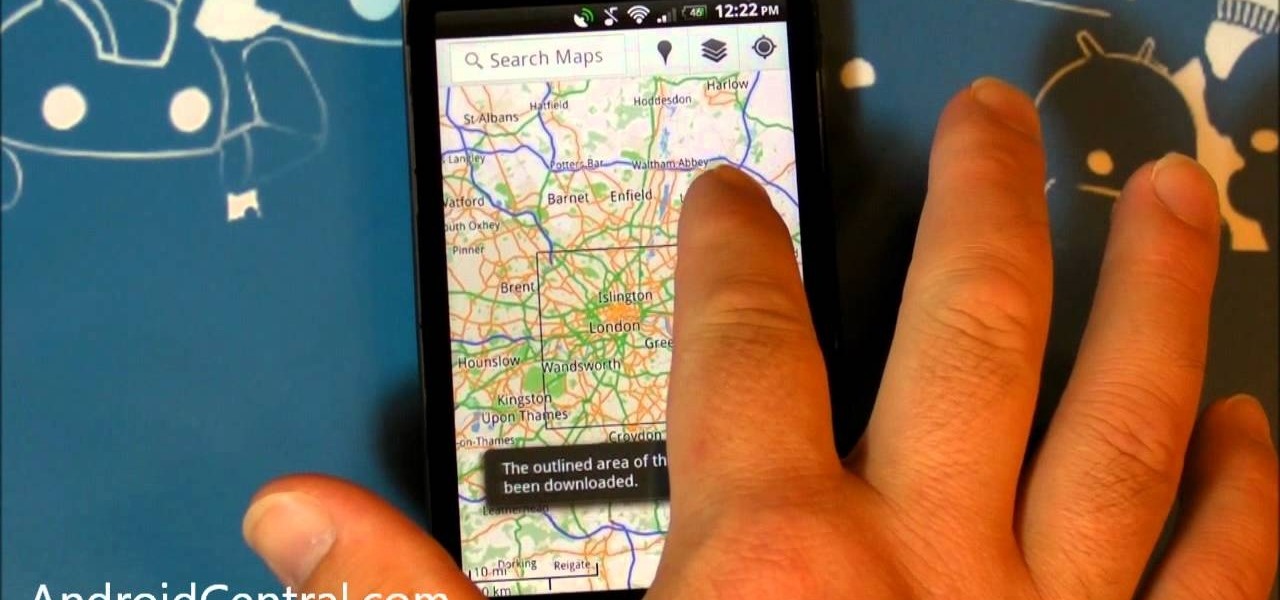
How To: Download map data on your Android from Google Maps for offline use
Here is a helpful tip for the next time you go on a trip. Don't lose your way, or your money, watch this video and learn how to download Google Maps data onto your Android so you can use it offline.
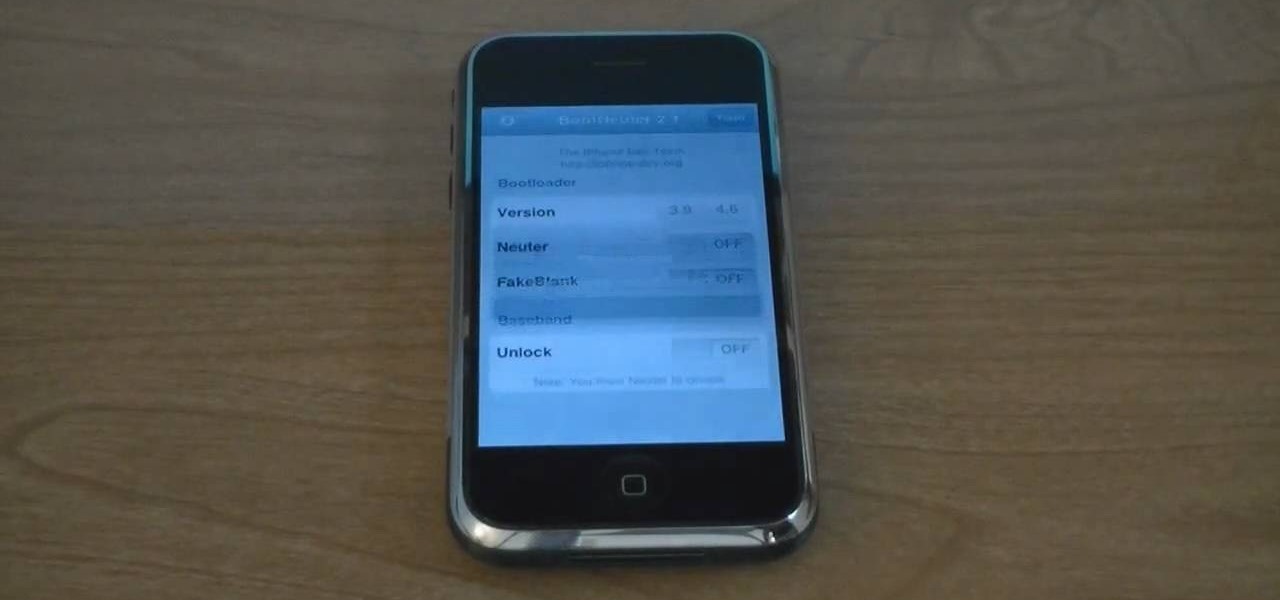
How To: Unlock iPhone 2G on 3.1.2
This is a simple how-to video about unlocking your iPhone 2G using the firmware version 3.1.2.

How To: Upload a photo on your mobile phone to Facebook
Tetiana from Best Buy Tips and Tricks shows you how to upload a photo on your mobile phone to your Facebook account directly from your mobile phone. For this you need to select the photo from your media, choose the option "upload to Facebook" and insert a suitable caption as shown in the video. The photo will be uploaded to your Facebook account for all your friends to see. Now you can share photos with your friends via Facebook on the go, using your mobile phone.

How To: Fix a mistake or correct a word in a text using Swype
As good as Swype's word prediction software is, sometimes we all make mistakes. If you are wondering how to go back and fix something that isn't right in your text messages, check out this tutorial. Fixing words with Swype is just as fast as texting with this lightening fast application.

Breaking: The Meta 2 Augmented Reality Headset Is Shipping
The Meta 2 developer kit has finally begun shipping! Gary Garcia, the senior director of customer success at Meta, just sent out an email that they are shipping out to the first round of preorder customers. Waves will be building from there, up to far higher manufacturing rates near the end of Q1 of 2017.

How To: See Instant Translations of Foreign Text Using Google Glass
Google Glass is all about transforming the world around us with little to zero interaction from the wearer. Much of this is done using augmented reality—a live view of physical, real-world environments that are augmented by computer-generated input in the form of graphics, sights, and sounds.

News: Google's ARCore Moves Past Apple's ARKit in the Race for Shared Augmented Reality Experiences
On Tuesday, at Google's I/O developer conference, the company announced a huge update to its ARCore augmented reality toolkit that matches the latest features of ARKit, and surpasses Apple's AR platform via support for shared experiences.

News: Developer Brings Street Fighter into Real World as Multiplayer Augmented Reality Mobile Game
The guy who recreated Super Mario Bros. as a first-person obstacle course is back with an augmented reality take on another classic game.

News: Meta 2 Developers Kit to Feature PMD's Depth-Sensing Technology
Meta's long-awaited Meta 2 development kit finally began shipping in late-December last year, after having been delayed about six months. While very few have received a dev kit at this point, some more information about the headset has just been announced; Depth-sensing technology from pmdtechnologies is included in the dev kit headset.

News: Google Assistant Updates Add Screen Search Button & Tweaks the Search Interface
Google Assistant has introduced tappable shortcuts on the Google app for Android, iOS, and Google.com this week.
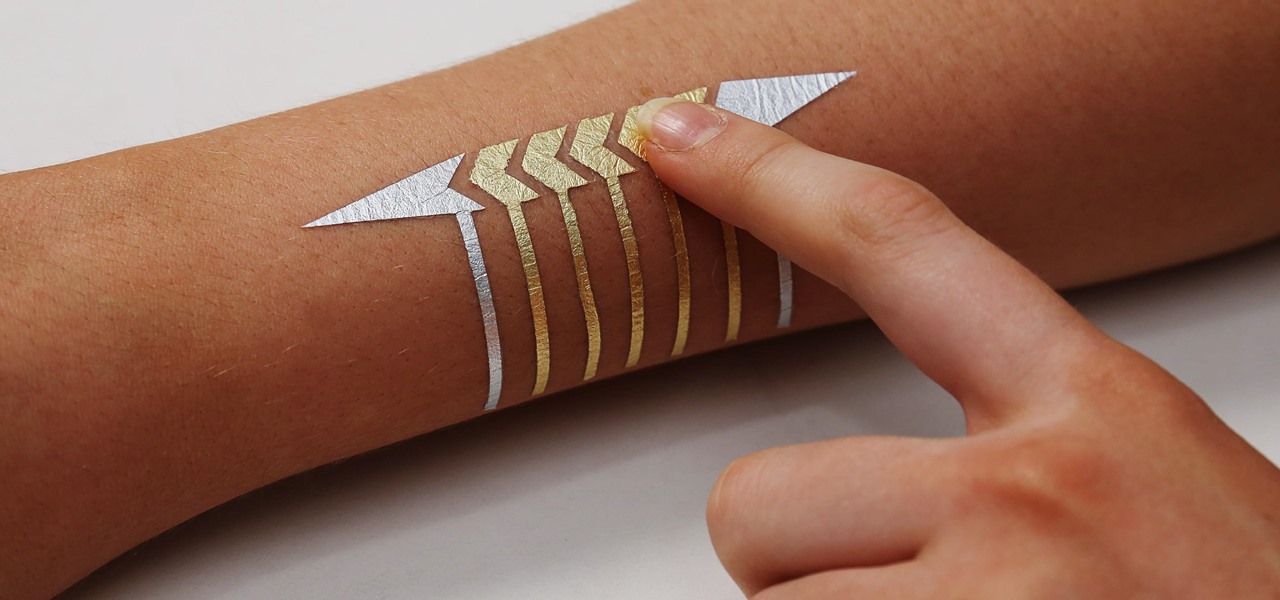
News: MIT's Temporary Tattoos Turn Your Skin into a Touchpad
We're inching closer towards the singularity—that point where technology advances to the steepest slope of the logistic function S-curve and simply skyrockets at a rate we've never seen before. Somewhere along the way, the line between humans and the tech we rely on will become blurred, and MIT's latest project might very well be a step in that direction.

How To: Use iMovie to edit videos on the iPhone
iMovie is probably the easiest-to-use suite of movie editing software ever put together, and in June Apple released a mobile version for the iPhone 4. Since the iPhone 4 can shoot HD video, this puts a lot of filmmaking power in the palm of your hand, literally. This video will show you some basic uses of iMovie, like adding sound and transitions to videos, that will get you started shooting really high-quality video from your awesome new phone.

How To: Replace the LCD screen on a BlackBerry Storm 9530/9500
In this how to video, you will learn how to replace the screen on your Blackberry Storm 9530 and 9500. First, remove the battery and sim card from the phone. Lift off the covering over the camera lens with a pry tool. Gently do this, as it has glue. Next, turn the phone over and do the same for the bottom section of the phone. Using a torx screw driver, remove the screws underneath the section you just removed. Turn the phone over and remove the four screws shown. Use the pry tool and run it ...

News: Super Mario Augmented Reality Game Connects the Past with Gaming's Future
Not all remakes of video game classics turn out well, but a new augmented reality take on Super Mario is likely to draw in fans of the Nintendo hit.

CES 2015: These Camera Lens Add-Ons Will Take Mobile Photography to the Next Level
Add-on smartphone lenses are nothing new, but they have definitely gotten better as time goes on. Case in point: the Olloclip series of lenses for iPhones and Samsung Galaxy devices (the S4 and S5 only at the moment).

How To: Delete Cydia or Icy apps via SpringBoard on an iPhone
Tired of having to go into Cydia or Icy to remove your third-party apps? Watch this quick tutorial, and unlock the ability to remove these applications from the iPhone or iPod touch, right from SpringBoard!

How To: Use dictation, voice command, & control on a Samsung
You know it's not safe to drive and oeprate your cell phone, so why not learn how to take advantage of the latest voice features on the Samsung Rogue? Just watch this video and you'll be dictating, and voice commanding and controlling in no time. Give your thumbs a break, dictate your texts - the Rogue even recognizes commands such as "smiley face" and translates them into the appropriate emoticon. Cool!

How To: Root a Motorola Cliq XT or Quench Google Android smartphone
Root your Cliq XT or Quench the easy way! Unlock your mobile phone's hidden potential by running custom ROMs, overclocking it, and even turning it into a wireless hotspot with WiFI tethering. For all of the details, and to get started rooting your own Moto Cliq XT or Quench cell phone, take a look.

How To: Use the GPS navigating system on a Blackberry Curve
Lost and don't want to stop and ask for directions? Your Blackberry Curve comes equipped with a global positioning system, GPS, navigator. Watch this video cell phone tutorial and learn how to use the GPS on a Blackberry Curve. Use the GPS navigating system on a Blackberry Curve.

Super Mario Run 101: Performing Basic Jumps
As a side scrolling game, performing various jumps in Super Mario Run on your iPhone or Android is as vital as eggs in a breakfast buffet.

News: Welding Simulator Uses Augmented Reality to Teach Students Safely
With products and solutions offered by the likes of Scope AR, Trimble, DAQRI, VIATechnik, and others, augmented reality is becoming a hot commodity for improving productivity while maintaining safety in the construction and manufacturing industries.

News: Iran's High Council of Virtual Spaces Bans Pokémon GO
We've seen plenty of good, bad, and weird things that have come out of the worldwide augmented reality game Pokémon GO, including murder and location-based bans, but nothing on a large scale. That was, of course, until Iran decided to ban the game country-wide.

News: Mercedes-Benz Gives the Auto Manual a Virtual Boost with Augmented Reality
The same approach to augmented reality that some companies use to improve workforce productivity could also make it easier for car owners to operate and maintain their vehicles.

News: Doritos & Mountain Dew Remix Their Super Bowl Songs of Fire & Ice on Snapchat
After pouring out $10 million for 60 seconds of Super Bowl advertising time, Doritos and Mountain Dew continued their Sunday marketing binge on Snapchat.

News: Automatic 3D Model Optimization Solution Simplygon Was Just Acquired by Microsoft
Any developer working with the HoloLens knows that the fight for polygons is a very real conflict. For all of the magic it creates, the HoloLens is a high-powered mobile device that has all the typical processing limitations of a mobile device.

News: Zappar Pitches Baseball AR Mini-Game for Wise Snacks
Wise Snacks wants baseball fans to reach for potato chips instead of peanuts and Cracker Jacks, and it's calling augmented reality out of the bullpen to close the deal.
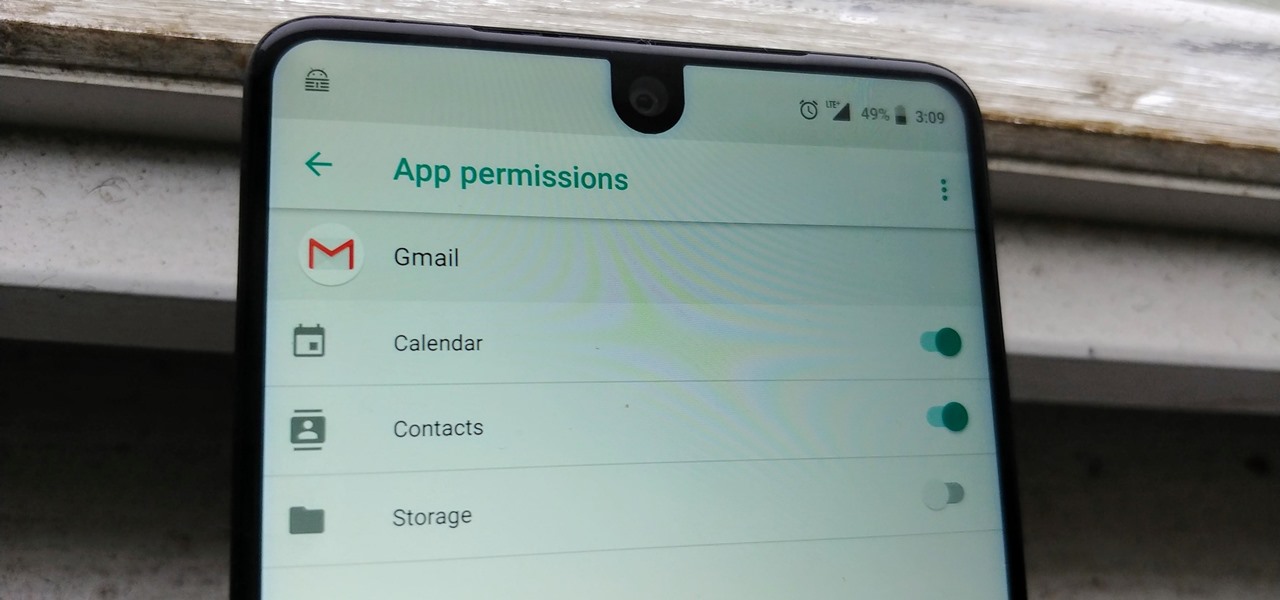
How To: How Google Uses Your Data to Improve Your Gmail Experience
Your email inbox is a treasure trove of personal data. The people you contact, your writing style, which messages you flag as spam — all of this information and more can be used to paint a clear picture of you. Google knows this as well as anybody, so they use this data to constantly improve your experience in Gmail.







