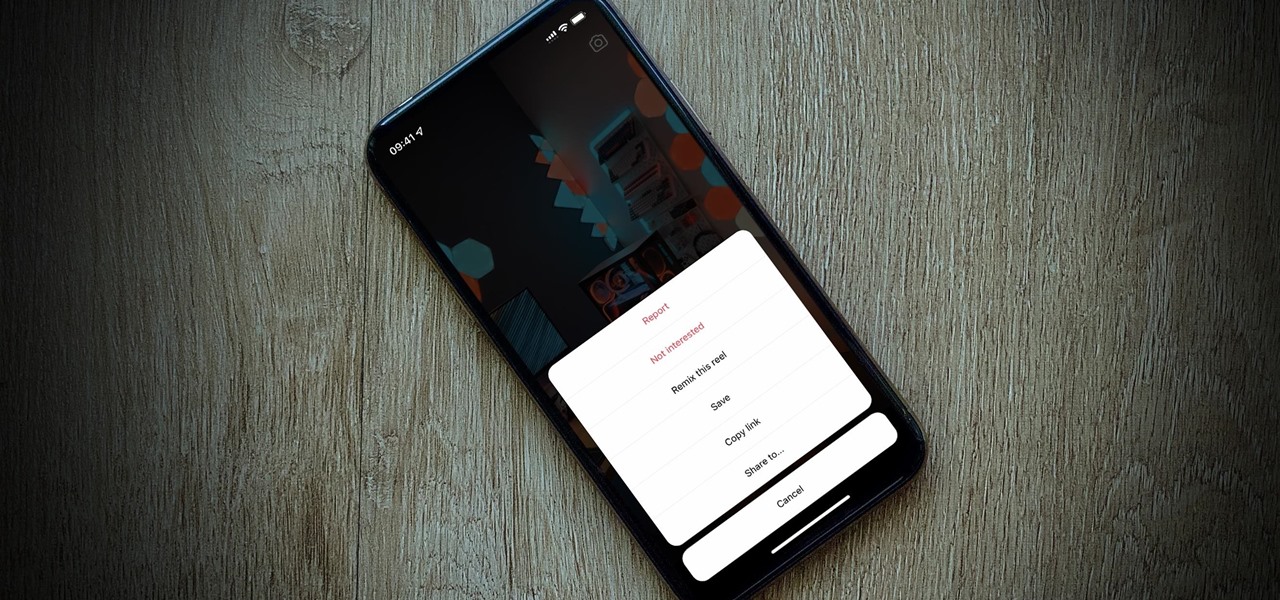Smartphones How-Tos


How To: Use the Stumbler iPhone application
Stumbler is an iPhone application that is a Wifi access point scanner.

How To: Use the Open TTD iPhone application
Sim City clone ported right to your iPhone. See how to use the Open TTD application.

How To: Use the MobileCast iPhone application
Listen to and watch your podcasts without connecting to iTunes with MobileCast on your iPhone.

How To: Use the iRadio application on an iPhone
iRadio is the native internet radio application for you iPhone. This video shows you how to use it.

How To: Use the CameraPro iPhone application
Learn about professional features for your iPhone camera and how to install CameraPro.

How To: Download a ringtone with Boost Mobile
See how to download ring tones with Boost mobile.

How To: Block wireless phone spam
How to block wireless phone spam and stop getting unwanted text messages through Verizon wireless.

How To: Fix a wet cell phone
Learn what to do if you drop your phone in the pool or water.

How To: Take apart an iPhone
Learn how to take apart an Apple iPhone for repair purposes.

How To: Take apart or disassemble an iPhone 2G/1st generation
In this video by PDA Parts, learn how to take apart and disassemble your Apple iPhone 2G (or, 1st generation iPhone, the same phone). By taking the back off and opening your iPhone, one can replace a broken screen. It is wise to listen to these instructions very carefully, as a small mishap can ruin your phone. Also, it should be noted, by doing this any Apple warranty will be void.

How To: Flash the firmware on your iPhone
I have never had any device that is easier to update the firmware than my iPhone. For anyone who may not be sure, firmware is basically the 'software' that runs a device's hardware. That's the easiest way I can think of to put it.
How To: Use the Wii Remote for Head-Tracking & VR
This absolutely Wonderful Pick of the Day could not be more conceptually different from yesterday's Pick. (Therein lies the fun of curating our site.)

How To: Create Desktop Virtual Reality Displays with a Wiimote
If there is any doubt that nerds deserve to rule the world, please watch this brilliant home brewed invention.

How To: Fix your broken or dirty iPhone earpiece
Sometimes when you answer a call you are unable to hear it unless you use your earbuds or a Bluetooth headset. This is because the earpiece speaker no longer appears to function. This happens when the iPhone thinks the earbuds are still plugged in (because the plug is fouled with debris) so it shuts off the earpiece speaker. Luckow Design Studios created this video which I have put on YouTube to alleviate bandwidth concerns.

How To: Make a cell phone holder
In this series of handy crafts videos, our expert jewelry maker will show you how to create a custom home for your cell phone. She tells you how to choose materials for this utilitarian wire sculpture, then demonstrates how to wind the wire into just the shape you want for a resting place for your cell phone, or any number of other items that need storing, including eyeglasses and whatever else your imagination can dream up.

How To: Build a 32 plate 31 cell series HHO electrolyzer
This small but very powerful electrolyzer produces gas that increases the fuel mileage of your car. The elctrolyzer runs on baking soda (4 volts/cell) and produces hydrogen. Electrolyzers in general are machines that uses a direct electric current to drive a chemical reaction that would otherwise not occur on its own.

How To: Swap out your iPhone's SIM card
Did you know that your iPhone will work without a SIM card, and your old phone will work with your iPhone's SIM card? Learn how to remove your iPhone's SIM card - it's easier than you might think.

How To: Activate and sync your iPhone
Just got an iPhone, but you don't know how to activate it? This tutorial will take you though the steps to activate your new iphone using itunes on a mac or pc.

How To: Install Nintendo on iPhone 1.0.2
Learn how to install NES on your iphone. Before you update your iphone to firmware 1.1.1, have some fun with playing Nintendo on your phone. This tutorial includes installing the ROMs folder to the right place. Enjoy.

How To: Download medical records on a cell phone
New software technology allows cell phone and PDA users to download their medical records, making them quickly accessible in case of emergency. The new software, to be available in a year, can even display animated 3D scans. Computer scientists say the technology will also enable students to do research using their portable devices. The software will be available in 2007. Download medical records on a cell phone.

How To: Hack your cell phone to charge on USB
Kipkay teaches you how to make a USB cell phone charger and first you need a standard USB cable. Cut off one end of the cable and use a voltmeter to check which of the four wires has five volts.

How To: Create new contacts in a BlackBerry 8700 address book
Male instructor explains how to create new contacts in the BlackBerry 8700 mobile device. Going to the BlackBerry's address book, it is a matter of entering in all the information for a new contact to be created. Step-by-step process makes it very easy to understand and complete the contact.

How To: Send photos from a Nokia N73
This video demonstrates how to send photos to an online blog using a Nokia N73. The video walks your through selecting the photos you want to send and sending the photos to an online blog.

How To: Charge your phone using a USB cable
This video demonstrates step-by-step instructions for charging a cell phone using a USB cord. Charge your phone using a USB cable.

How To: Remove the memory card from a Palm Pilot 1000
Learn how to remove and replace the memory card in a Palm Pilot 1000 and 5000 PDA. A helpful voice-over guides you through the process.

How To: Take apart a Palm Pilot 1000
Learn how to take apart a Palm Pilot 1000 in order to repair it. A helpful voice-over guides you through the process.

How To: Take apart a Palm Treo 755p
Learn how to take apart your Palm Treo 755p PDA and remove the screen for repair. Helpful voiceover guides you through the process.

How To: Take apart an iPhone
Learn how to take apart your Apple iPhone PDA and remove the screen for repair. Helpful voiceover guides you through the process.

How To: Take apart a Palm Tungsten E2
Learn how to take apart your Palm Tungsten E2 PDA for repair. Helpful voiceover guides you through the process.

How To: Take apart a Samsung Blackjack i607
Learn how to take apart a Samsung Blackjack i607 PDA for repair. Includes screen removal. Helpful voiceover guides you through the process.

How To: Take apart HP iPAQ rz1710
Learn how to take apart a HQ iPAQ rz1710 PDA for repair. Includes screen removal. Helpful voiceover guides you through the process.

How To: Take apart a BlackBerry Pearl 8100
Learn how to take apart a BlackBerry Pearl 8100 for repair. Includes screen removal. Helpful voiceover guides you through the process.

How To: Hotsync a Palm unit with a missing sync button
How to hotsync a Palm unit with a missing button on the serial or usb cable. Helpful voiceover guides you through the process.

How To: Take apart a Samsung i700
Learn how to take apart a Blackberry Curve 8300 PDA for repair. Includes screen removal and replacement. A helpful voiceover guides you through the process.

How To: Replace the screen on a Palm Treo 700w and 700p
Learn how to take apart a Palm Treo 700w or 700p in order to repair or replace the screen. A helpful voiceover guides you through the process.

How To: Replace the screen on a Palm Treo 650
Learn how to take apart a Palm Treo 650 in order to repair or replace the screen. A helpful voiceover guides you through the process.

How To: Take apart a Palm Tungsten TX
Learn how to take apart a Palm Tungsten TX for repair. Includes screen removal and replacement. Helpful voiceover guides you through the process.

How To: Replace the screen on a Palm Tungsten T5
Learn how to take apart a Palm Tungsten T5 in order to repair or replace the screen. A helpful voiceover guides you through the process.
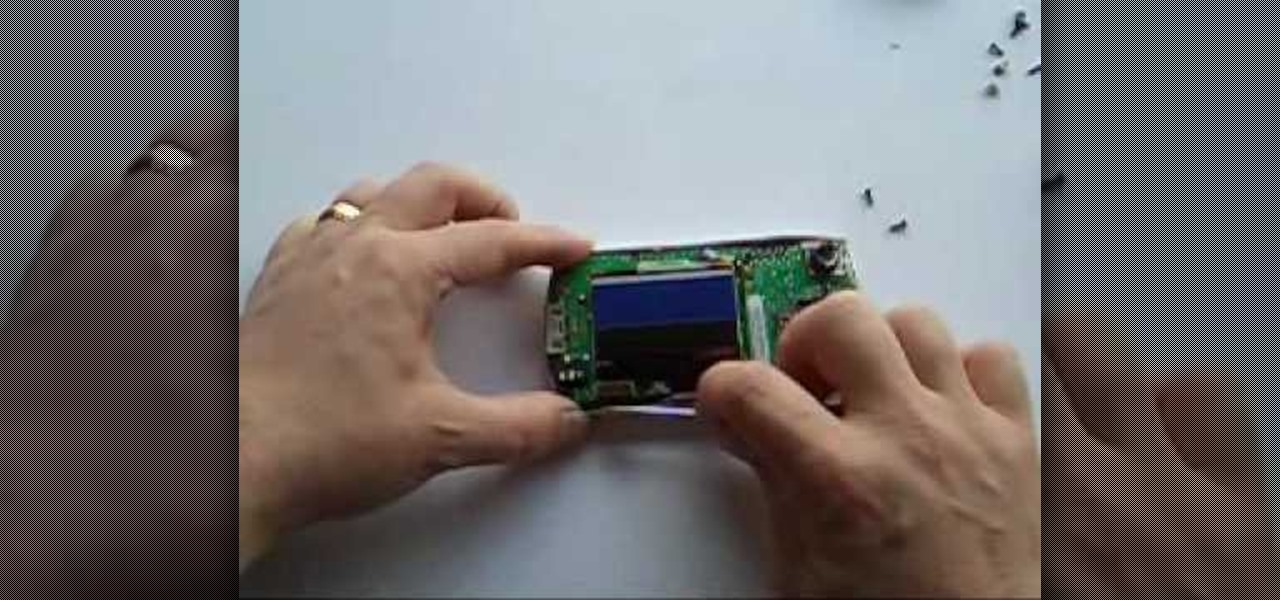
How To: Take apart a Palm Treo 600
Learn how to take apart a Palm Treo 600 in order to repair or replace the screen. A helpful voiceover guides you through the process.

How To: Replace the battery of a Palm Tungsten E
Learn how to take apart a Palm Treo 700w or 700p in order to replace the battery. A helpful voiceover guides you through the process.