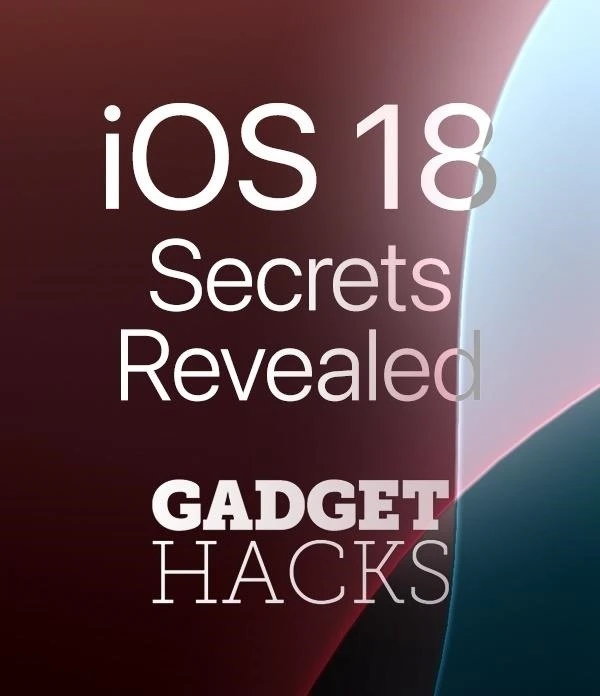Gboard


how to
There's a Handy Shortcut for Typing Fractions on Android


how to
Magically Add All the Right Emoji to Your Messages with Emojify, Gboard's New Emoji Generator


how to
Cook Up Your Own Custom Emoji Stickers with Gboard for Android
Featured On Gadget Hacks:
Gaming










Featured On Gadget Hacks:
iOS 18










Featured On Gadget Hacks:
Productivity & Shortcuts