Selecting multiple pictures or videos in Google Photos can be tedious. Usually, you'd long press on the first image to select it, then tap on other pictures one by one to select them as well. But there is a much easier and faster way to do this.
Long press on the first image until the blue checkmark appears, then without lifting off the screen, slide your finger across any additional photos you want to select. If you want to select more than what's shown on the screen, slide your finger up or down and hold it to auto-scroll and select as you go. If you happen to remove your finger, you can still add new photos, but will need to tap them individually.
- Don't Miss: Google Photos Has an I'm Feeling Lucky Button
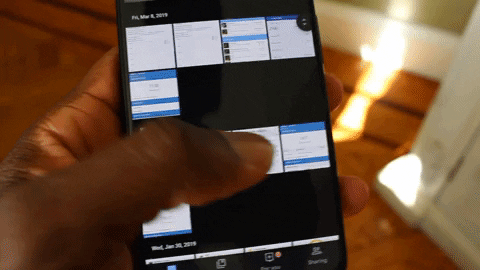
Google Photos was the first app to implement this feature several years ago, but recently, Apple Photos has added a similar gesture. Check it out!
Cover image and GIF by Jon Knight/Gadget Hacks

























Comments
Be the first, drop a comment!