The bigger the group chat, the harder it is to follow. Messages start flying one after the other, and before you know it, you're hopelessly lost in the conversation. With most chat apps, there's nothing you can do, other than telling your friends to slow down a bit. But on Telegram, you can make them slow down.
The feature is called "Slow Mode," and it works like a charm. When a member sends a message in your Slow Mode group, they won't be able to post anything else for a period of your choosing. It could be as little as 30 seconds or as long as one hour (good luck with that). The best part? The rule doesn't affect owners or admins of the group, so you can continue to message to your heart's content while regular group members sit and wait for their turn.
- Don't Miss: Archive & Organize Your Telegram Conversations
First, tap the group name or icon at the top of the chat. Next, tap either "Edit" (iOS) or the pencil icon (Android), then tap the "Permissions" menu item. Towards the bottom of the Permissions page, you'll find the "Slow Mode" slider. Move the slider to the time frame you'd like each member to wait: 10 seconds, 30 seconds, one minute, five minutes, 15 minutes, or one hour.






Once the slider is moved, your group feels the changes immediately. When a regular member sends a message, they're instantly barred from sending another until the set time limit runs out, even if they delete their last post. They'll know exactly how much longer they need to wait since Telegram includes a helpful timer in the text field.
Aside from seeing a timer, on Android, the send button goes away after successfully sending a message, so members know right away they can't share anything else. On iOS, however, there's still a send button (after typing something), just now with a ring around it corresponding to the current time limit. If a member tries to use the send button, they'll just receive an error message.
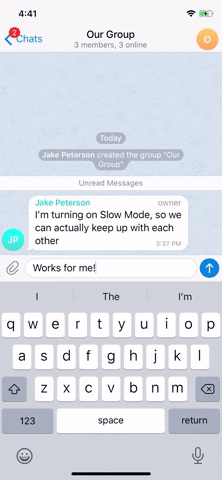
What group members see on iOS (left) and Android (right).
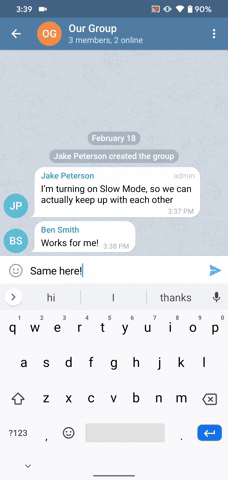
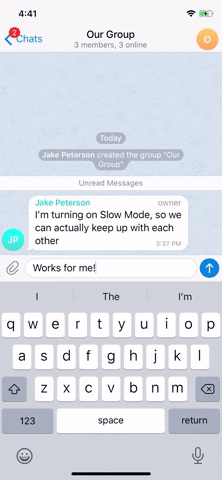
What group members see on iOS (left) and Android (right).
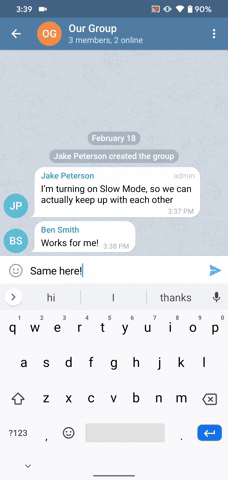
Remember that owners and admins can not only change the Slow Mode settings for the group but will not be restricted by any time frame set.
Cover image, screenshots, and GIFs by Jake Peterson/Gadget Hacks

























Comments
Be the first, drop a comment!